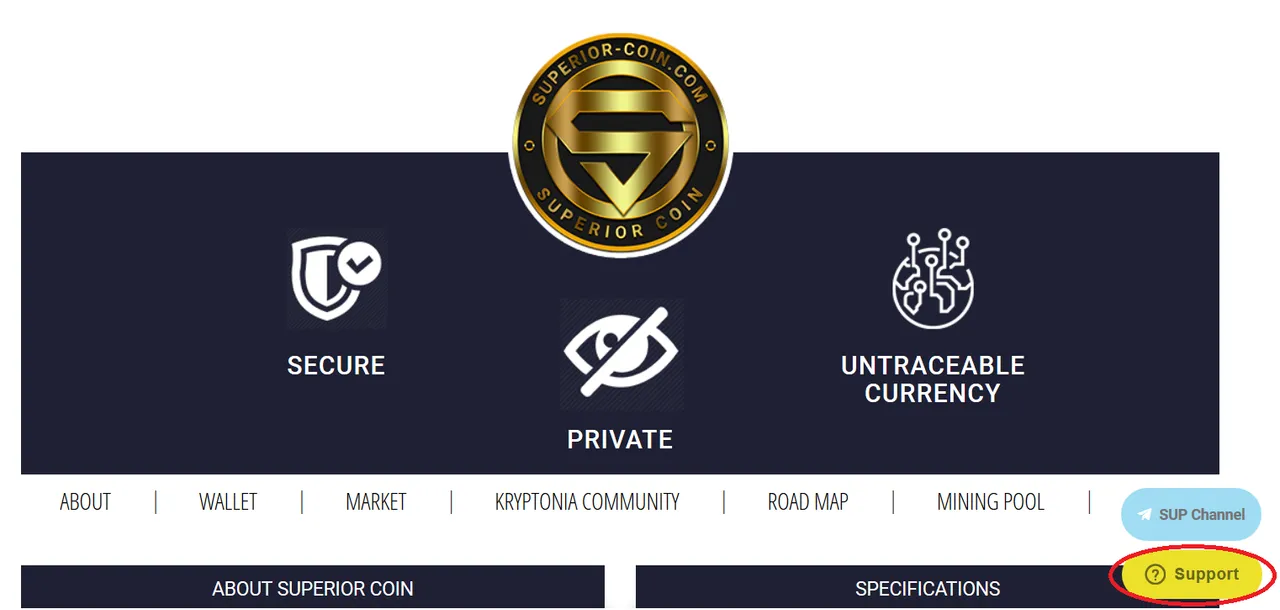
Contacting Support
If you need to contact support for any issues with Kryptonia or SuperiorCoin the quickest way is to go to the SuperiorCoin website and click the 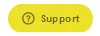 button at the bottom right of your screen.
button at the bottom right of your screen.
A dialogue window will open where you can enter your name, e.mail address, description of your issue and any attachments such as screenshots:
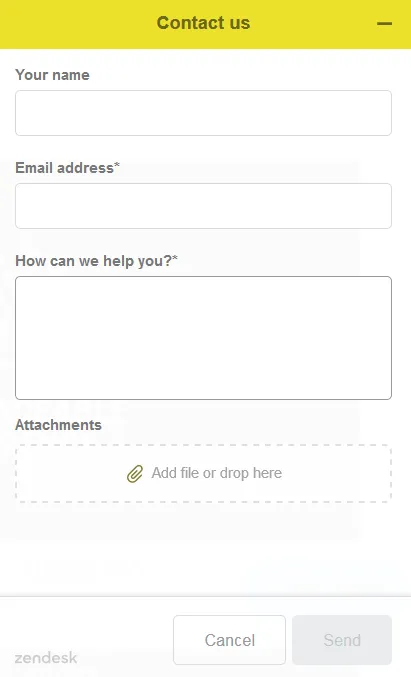
When you click "Send" a ticket is created and you will get mail notification. The ticket is then assigned to the relevant support team. If you reply to the mails from Kryptonia Zendesk your mail message is added to the ticket worklog and the person the ticket is assigned to is notified.
You can also create a ticket by sending an e.mail to support@superior-coin.com and it is handled in exactly the same way tickets created on the website.
Please note it can take anything from 24-72 hours to get a response to your ticket so please be patient.
If you you would like to ask questions about Kryptonia or SuperiorCoin you can ask in the SuperiorCoin Telegram Channel.
User Guide
SuperiorCoin Windows Miner Installation
Setting up the GUI Wallet
Adding SUP on Blockfolio
Mine SUP using Minergate
Re-scanning GUI Wallet
Kryptonia Task Creation
How to earn SuperiorCoin with Kryptonia and how to get upvote from the Kryptoniabot
Kryptonia Help Page
Resources
Browser Mining
Blockchain Explorer
Wallet Generator
Online Wallet
SuperiorCoin GUI
Mining Pool
Social
Facebook Mining Group
SUP Facebook
Kryptonia Facebook
Telegram
SUP Instagram
Kryptonia Instagram
SUP Twitter
Kryptonia Twitter
Bitcoin Talk
#SuperiorCoin with #Kryptonia = #Upvotes on #Steemit
