
I am posting to you this tutorial for us to be able to use freely without any payments on our Microsoft Office.
In our day to day works, documents is probably the one of the most commonly used especially on business or even at home. I am now here to impart to you the easy steps on activating your office using KMSAuto.
Here are the step-by-step process upon activating your MS Office.
- If we open our docs like the msword, this should probably appear while you open it, and that simply means it is not activated.
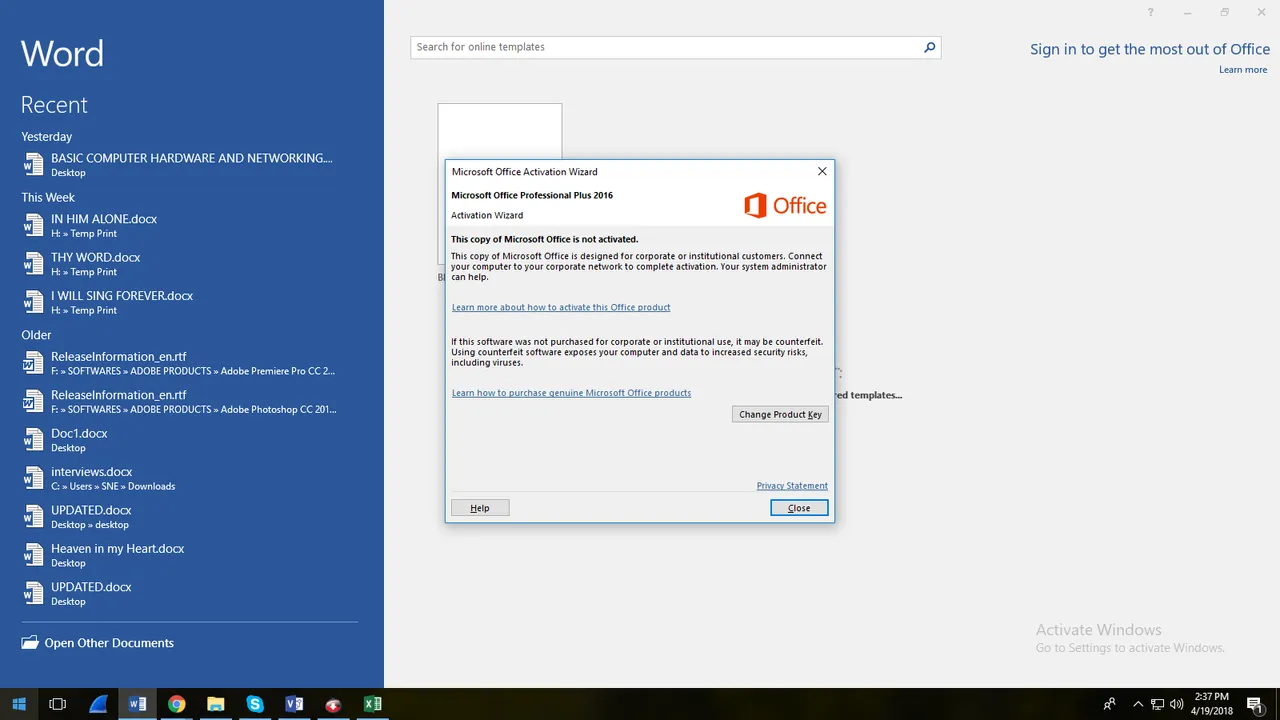
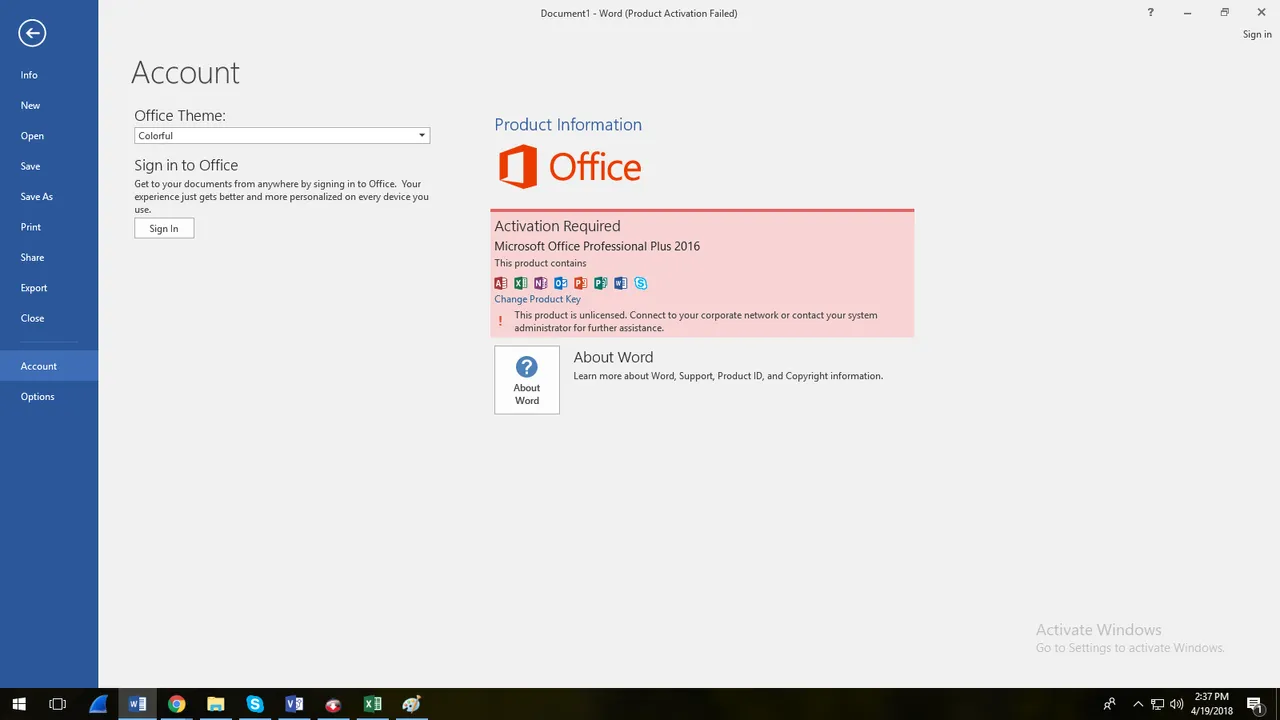
Next is, on your keyboard click on windows logo and then key in "Windows Defender Security Center"
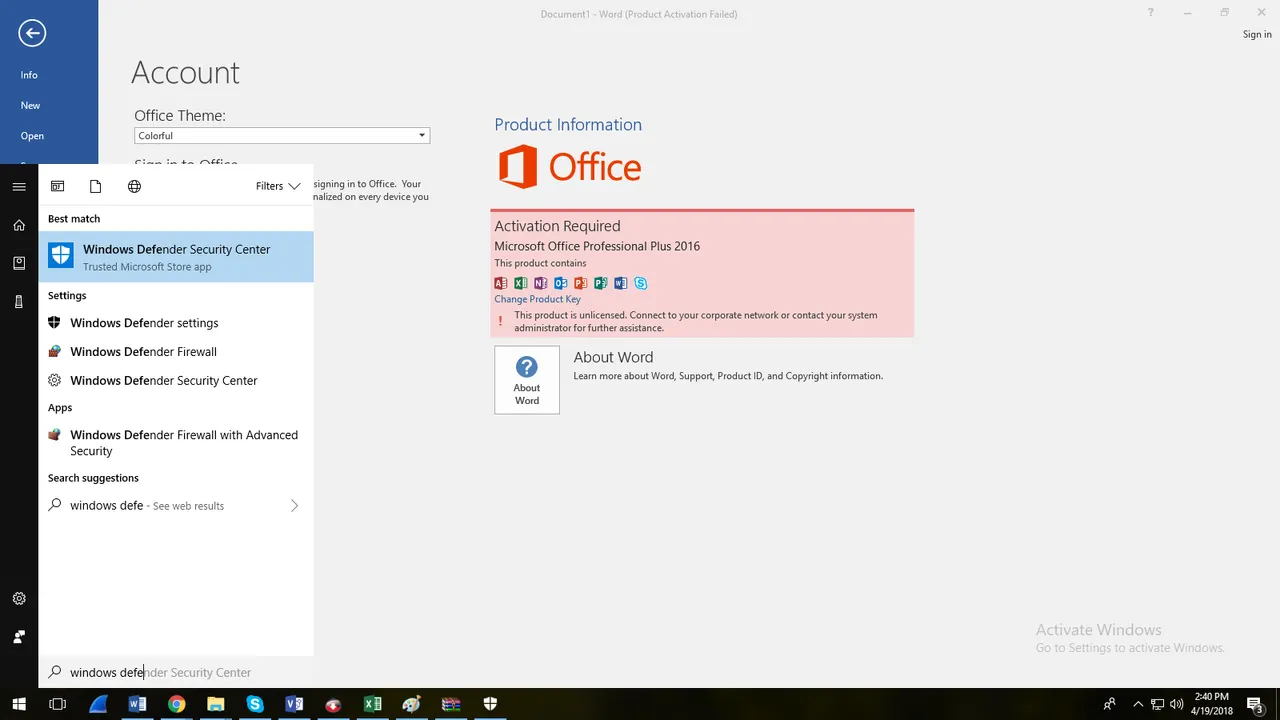
Real-time protection must be turned off.
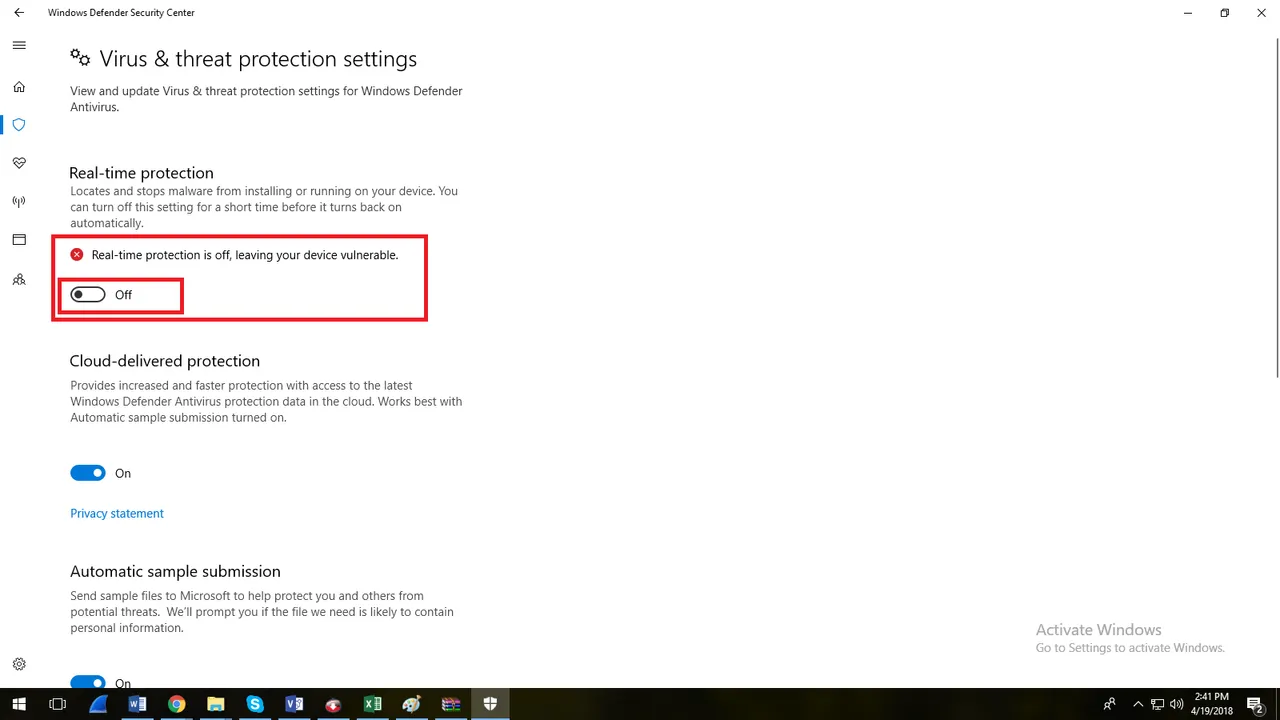
Right click on KMSAuto and then click open.
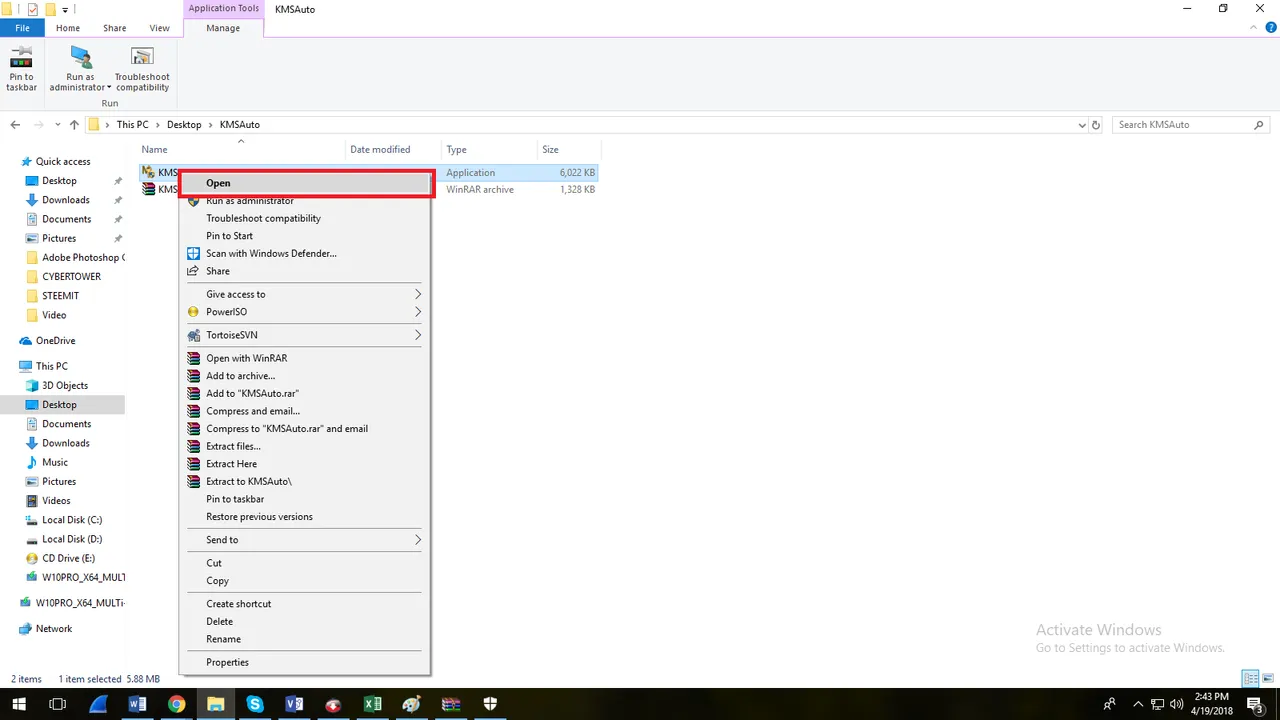
This will now appear on the screen.
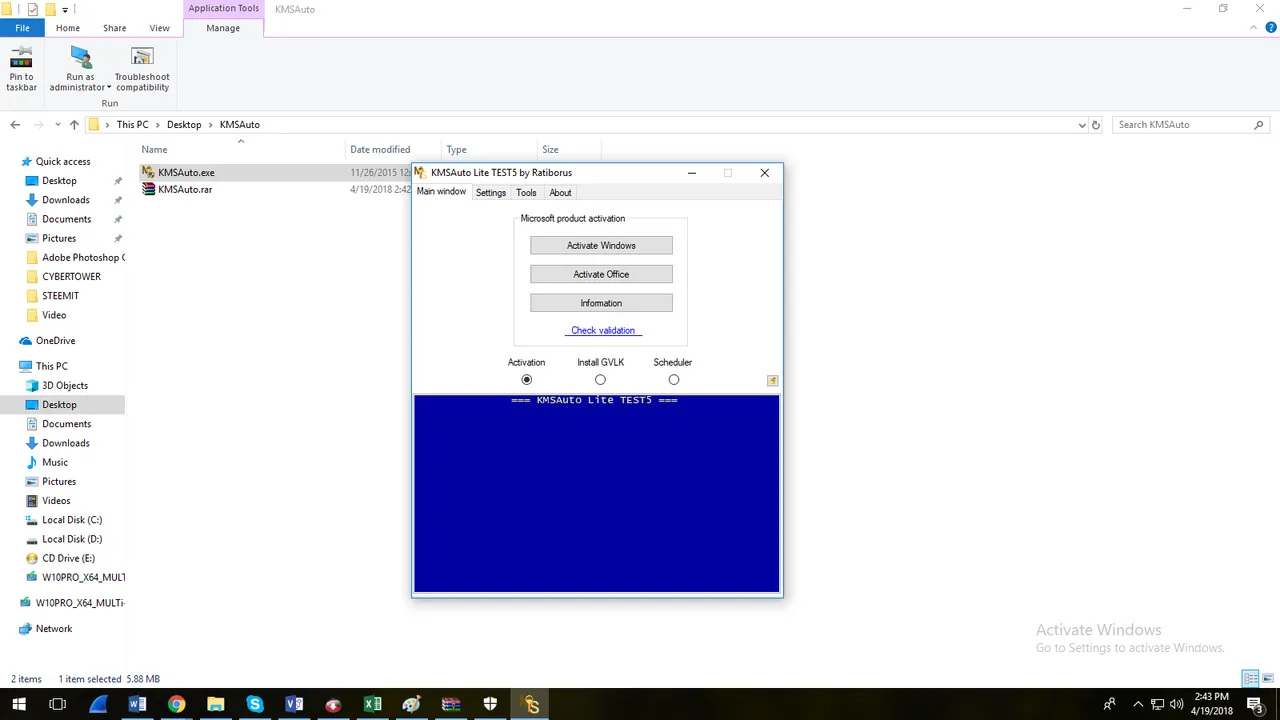
Click on "Install GVLK" and Forcibly must be checked.
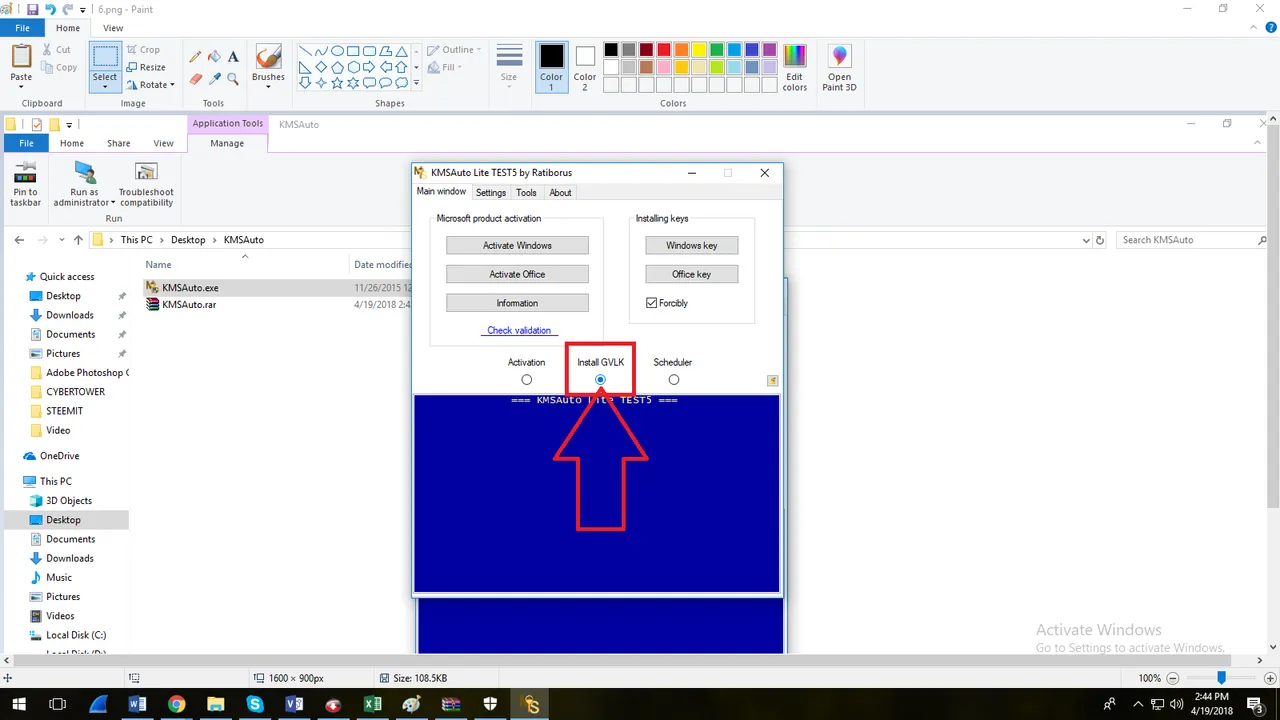
Next is click on "Office Key"
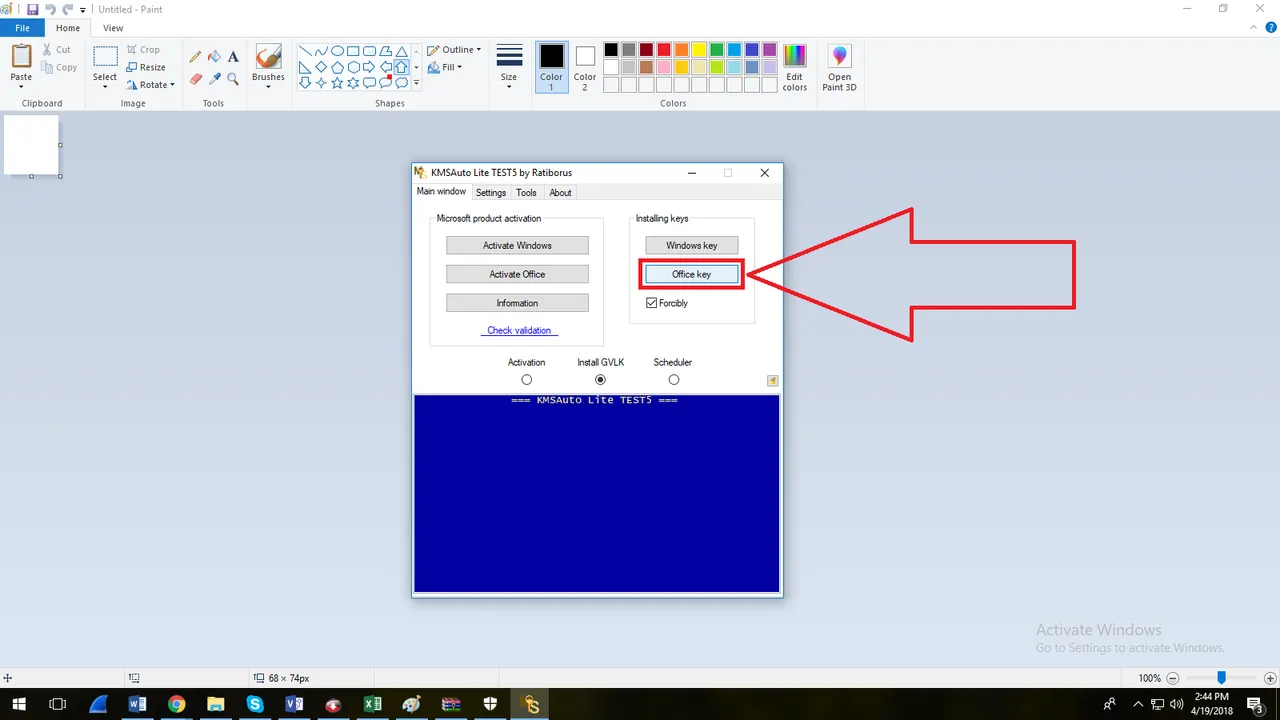
After that, Successful must appear below.
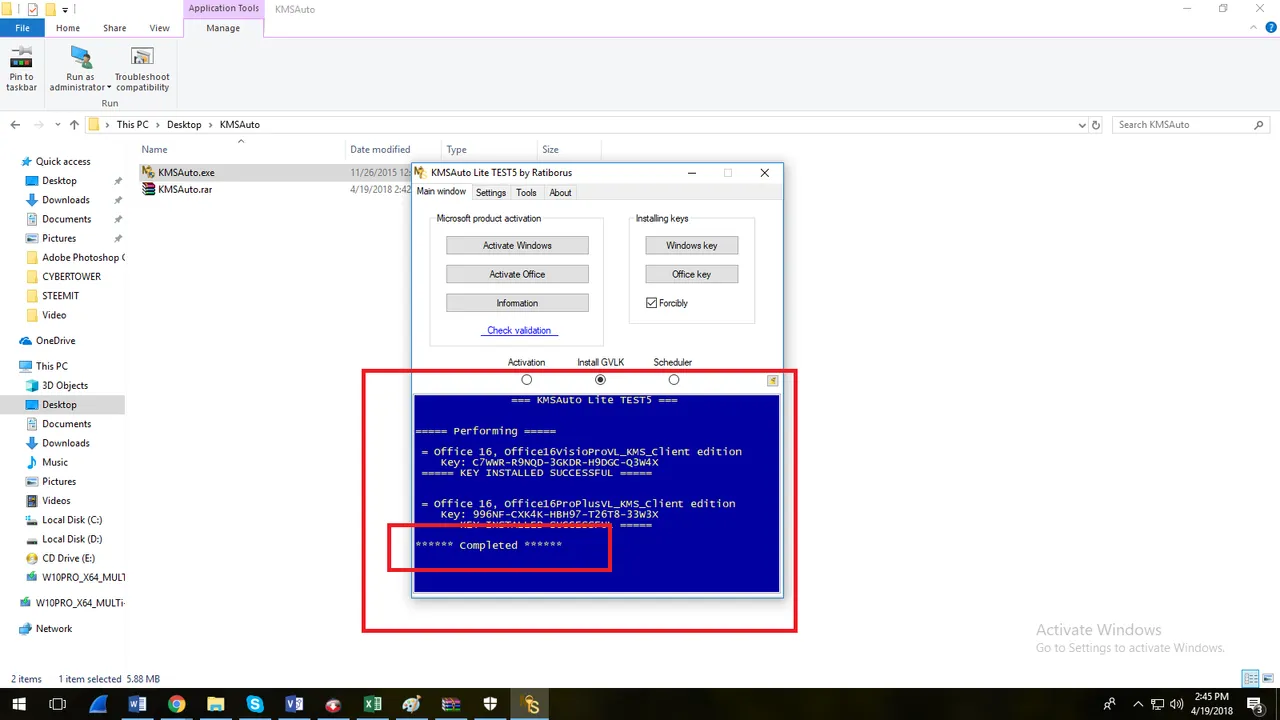
Next is to click on Activation
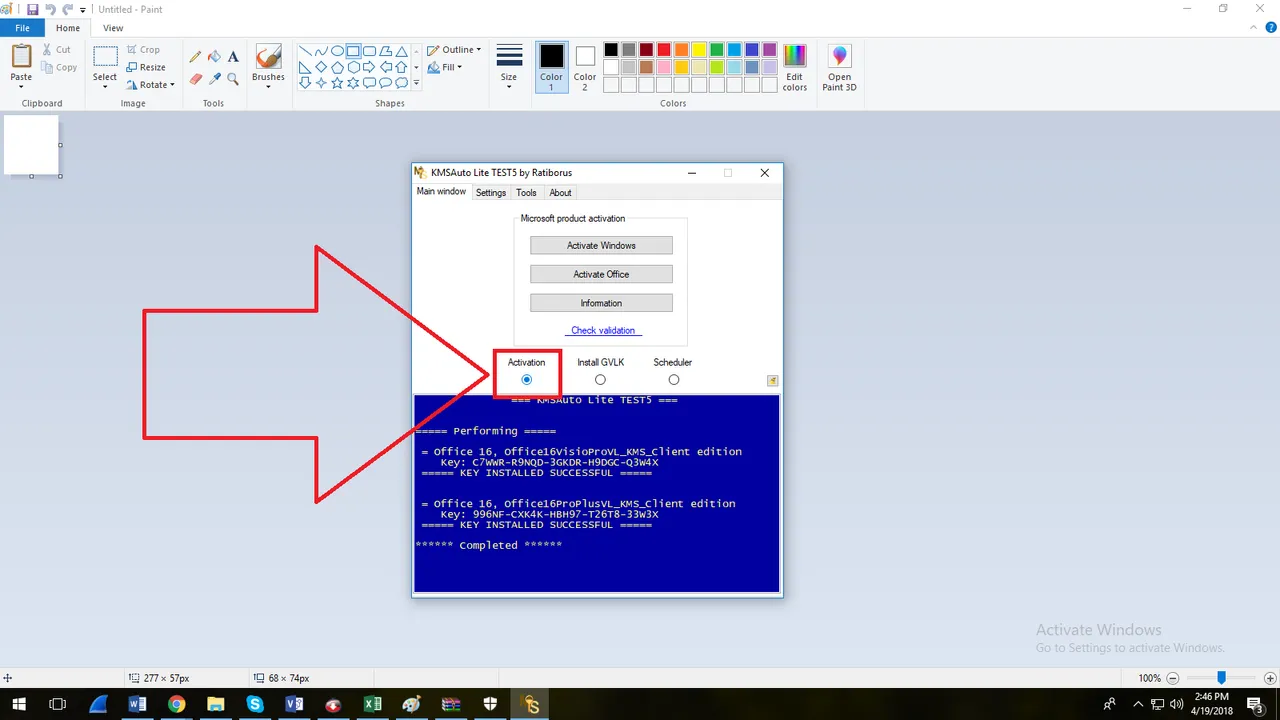
Then click on Acivate Office
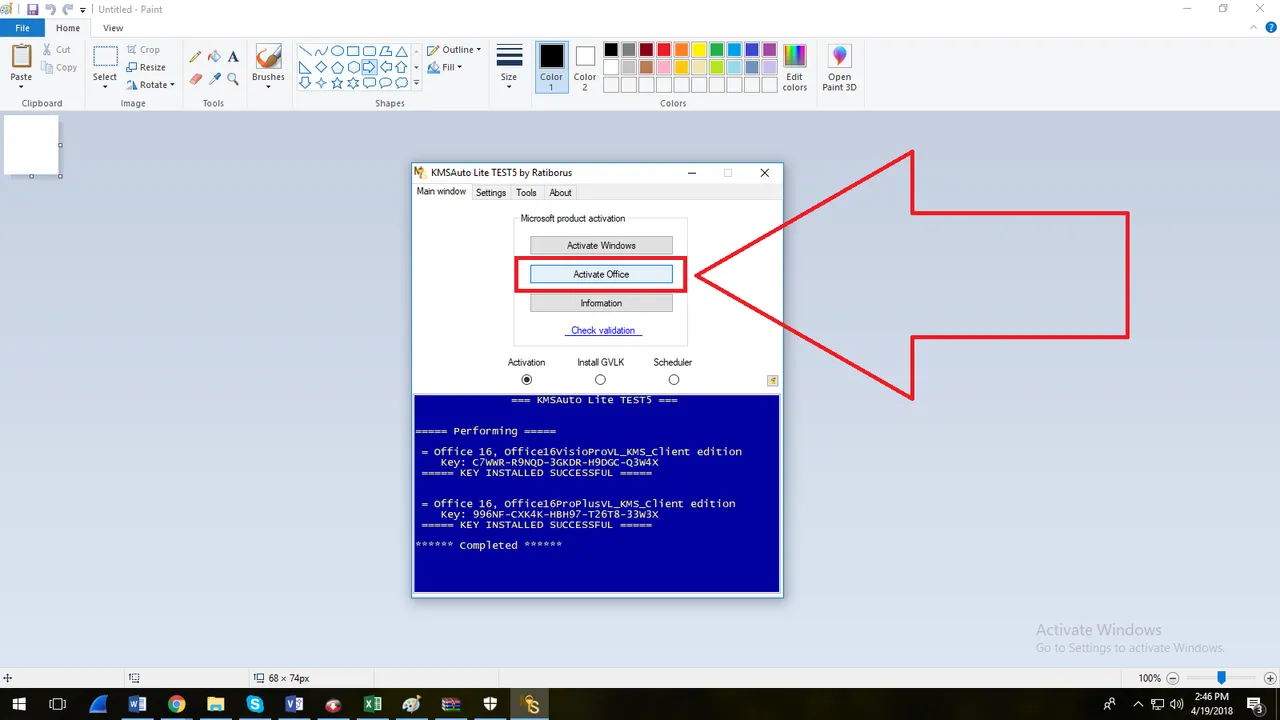
Everything must be successful, it must be completed.
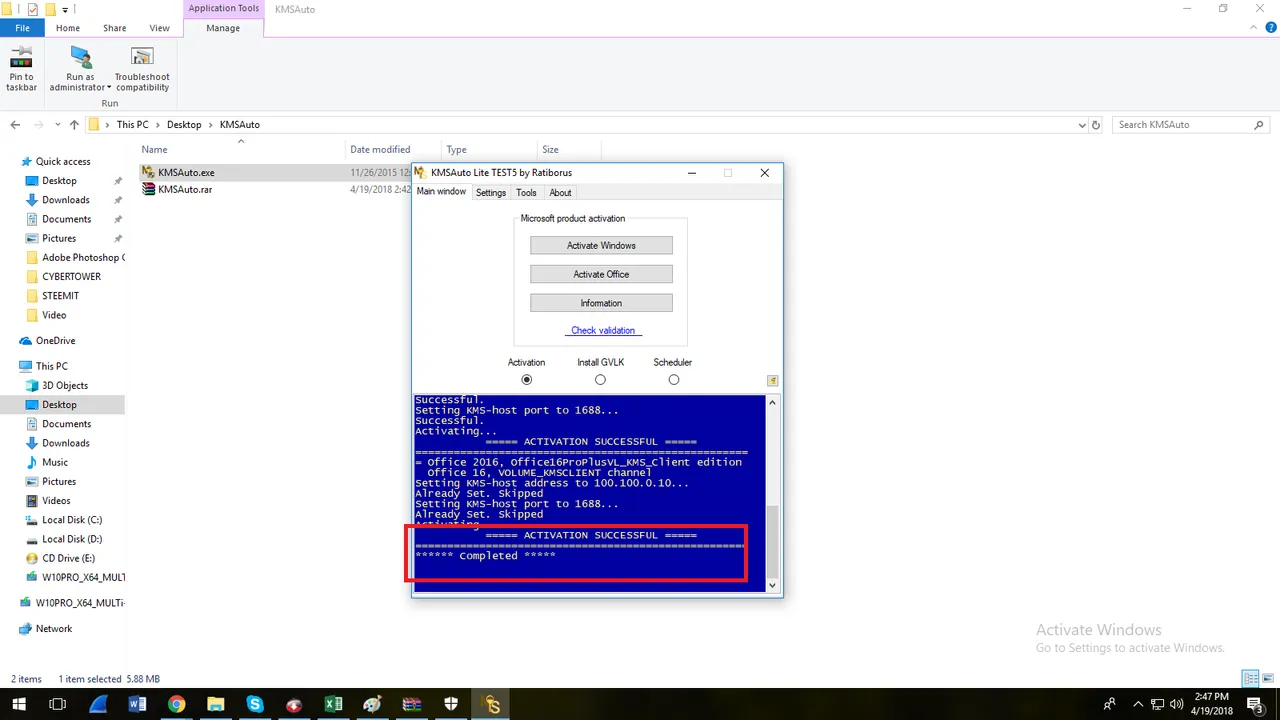
TAAADAAA!!! You are now activated!
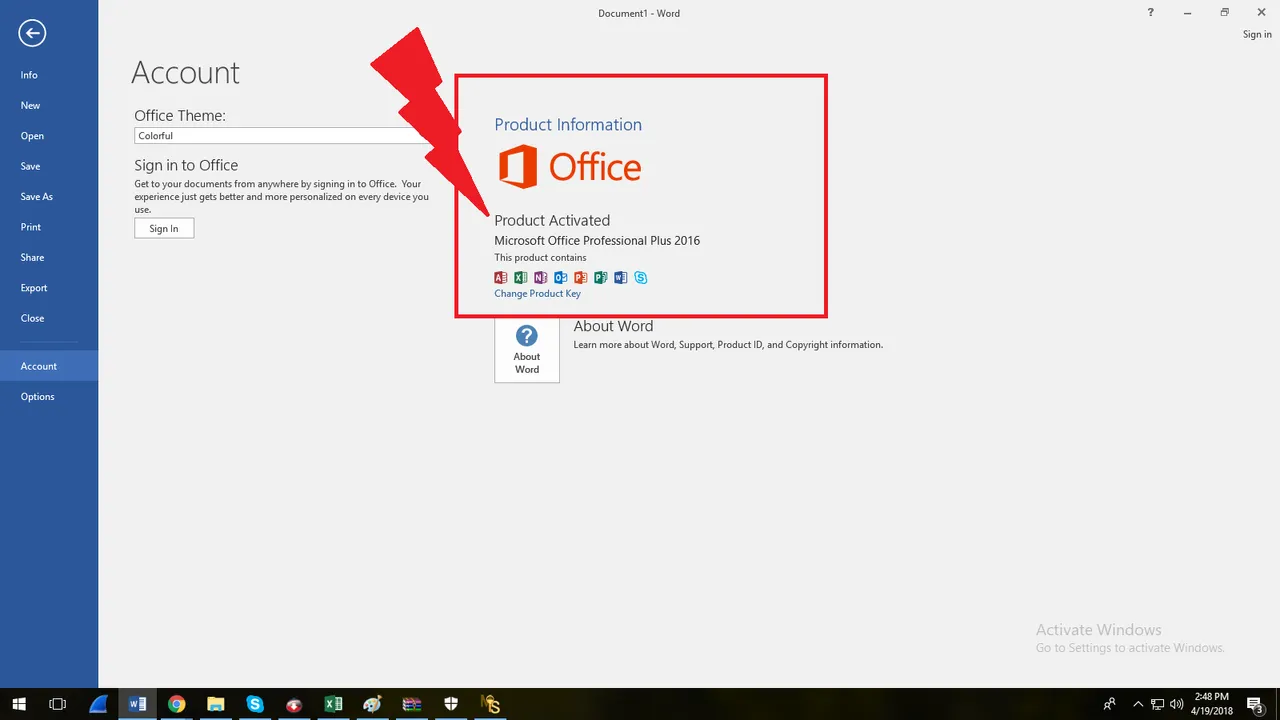
IF YOU WANT a copy of KMSAUTO just comment down below, and don't forget to hit the upvote.
Thank you so much minna!
Any comments question is highly appreciated just comment down below and i will give you my best time answering your queries.
#Learn and Share!