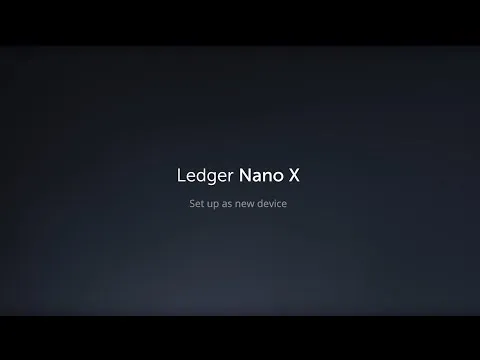Source
In my previous post I talked about Ledger Nano S. Continuing with the hardware wallets, this time I will talk about the Ledger Nano X. Its main difference is that it comes with Bluetooth connectivity and as we all know Everything is better with Bluetooth.
As I indicated in my previous post, Ledger is one of the largest companies dedicated to the manufacture of hardware wallets, selling more than 1 million units worldwide.
I'll start by talking a little about its technical specifications and its visible differences with respect to its predecessor.
Technical specifications

When unpacking the Ledger Nano X (as seen in the image below), we can see that it brings one device or hardware wallet, a USB cable, a series of brochures, a small cord so we don't lose it (keychain strap) and 3 sheets to write our seed (24 words). Remember that you must keep this seed (our private key) in a safe place, since it not only allows us to recover our cryptocurrencies in case of theft or loss but also for the same reason, falling into the wrong hands, somebody can steal all your funds.
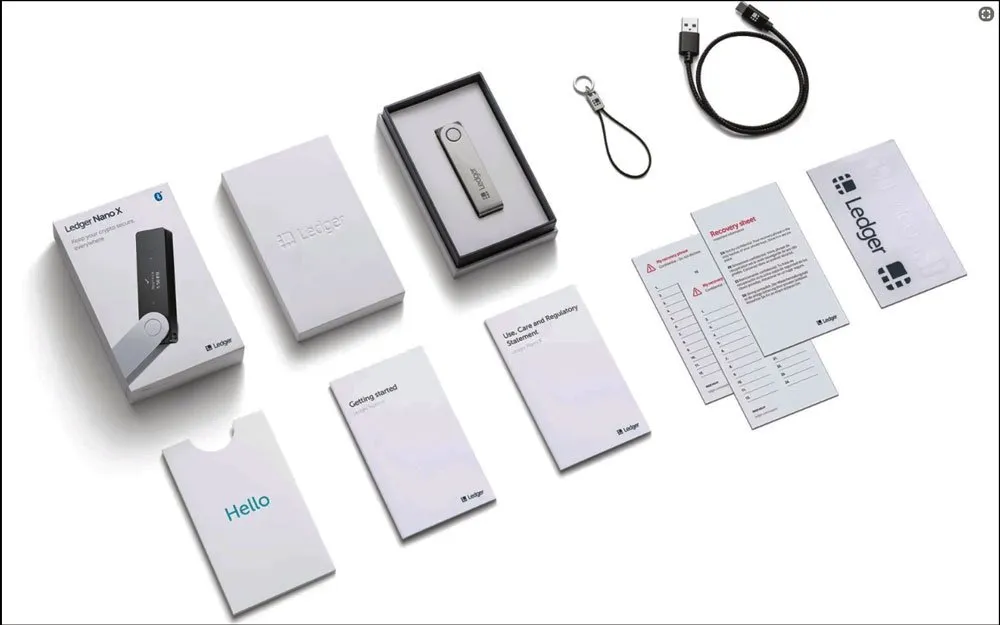
Source
Compared to the Ledger Nano S, the Ledger Nano X is a little longer and thicker than its predecessor. Its dimensions are 72mm x 18.6mm x 11.75mm. It comes with its stainless steel cover and, unlike its predecessor, this includes a 100mAh battery (evidently to power Bluetooth connectivity).
Its weight also increased to double (34 gr), like its price, and no longer has the pair of buttons on top, but are integrated into its design.
Ledger Nano X in action

Like its predecessor, you need to configure the Ledger Nano X to use it. However, it is a bit more complicated than its previous version and takes more time.
Initially, you must configure a PIN number to access the device, it has now a size of up to 8 numbers. However, you can still use 4 numbers, if you prefer.
After this, you must configure the 24-word seed, which you must write down and keep in a safe place (here is where you use the sheets it brought to write the seed). Unlike the previous one, the Ledger Nano X requests confirmation of all 24 words that make up the seed.
This device also uses the software Ledger Live, but unlike the Ledger Nano S, which could only be used with the personal computer, it can use the mobile version of Ledger Live software. However, this is the most complicated part, since the device has to be paired with the smartphone via Bluetooth. After that, you have to install the token applications that you are going to keep inside the Ledger Nano X.
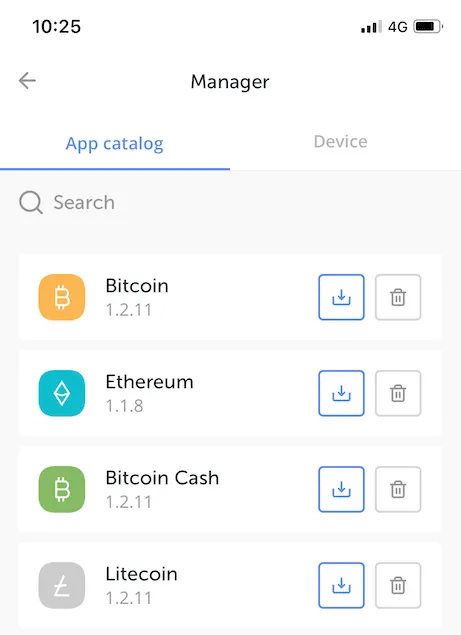
Source
Then you also need to set up a Bitcoin account. Apparently, as I mentioned before, its initial configuration is a bit complicated, unlike its predecessor.
Another small flaw is that it doesn't have a battery level indicator. So it could shut down if you don't take it into account.
In the following video, you can see how to configure a Ledger Nano X
Cryptocurrencies allowed on the Ledger Nano X

Like its predecessor, the Ledger Nano X accepts over 1000 tokens, among these:
- Bitcoin (BTC)
- Bitcoin Cash (BCH)
- Ethereum (ETH)
- Monero (XMR)
- Ripple (XRP)
- Litecoin (LTC)
- Dogecoin (DOGE)
- Zcash (ZEX)
- Dash (DASH)
- Stellar (XLM)
- Tether (USDT)
- Cardano (ADA)
The ERC-20 tokens require an additional software application to send and receive them to the device.

Keep spreading the crypto-love 
if you want to participate in this contest visit this link