So I heard you've signed up, but having some difficulties signing in? Not to worry. It's just a few simple steps. Once you get it, it'll be a breeze.
Step 1
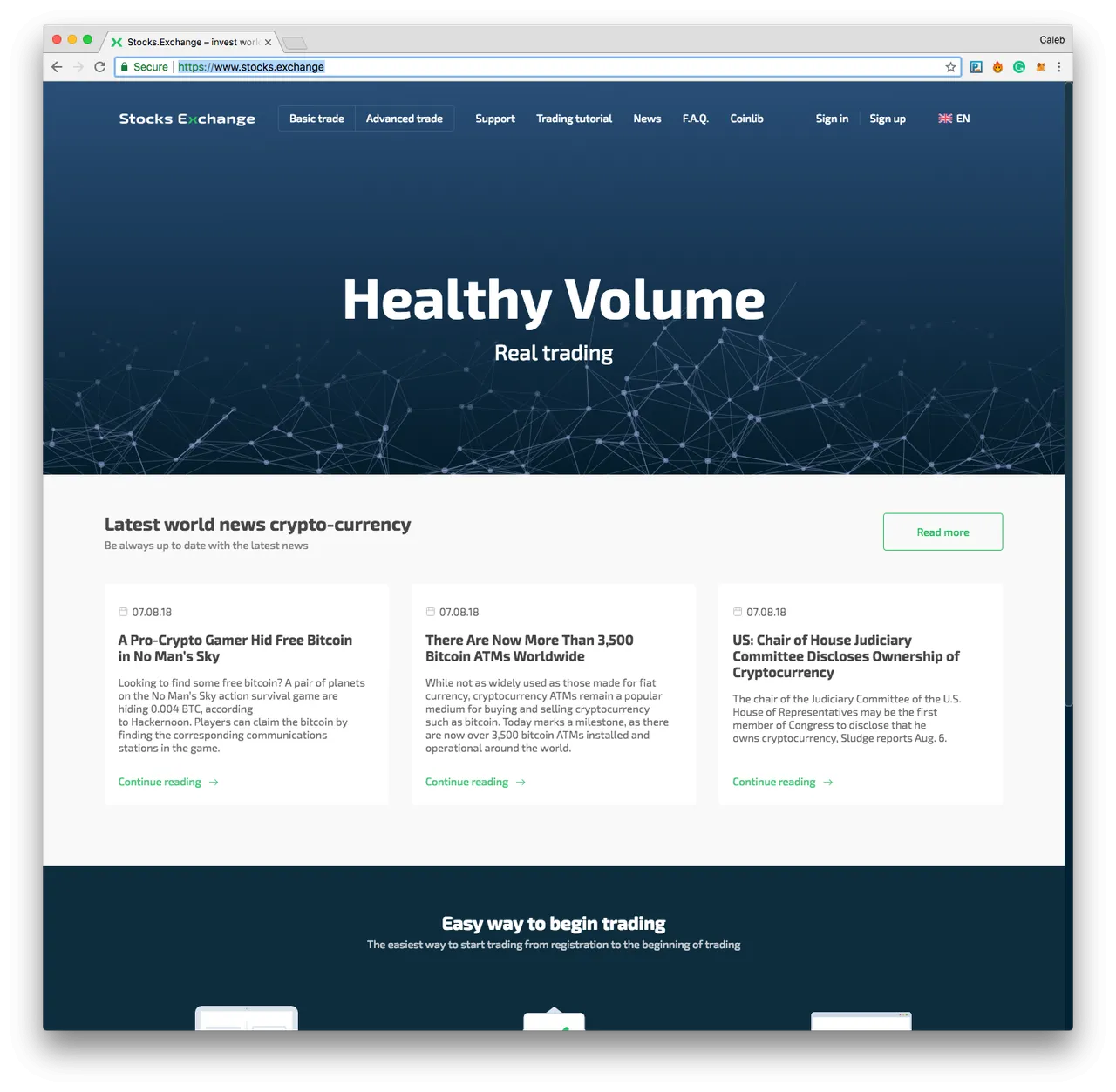
Firstly, go to the same website that you signed up an account, which is of course - www.stocks.exchange or this link here.
Secondly, on the top right corner of the website, locate 'Sign in'. Remember, it's not 'sign up', it's 'Sign in'.
Step 2
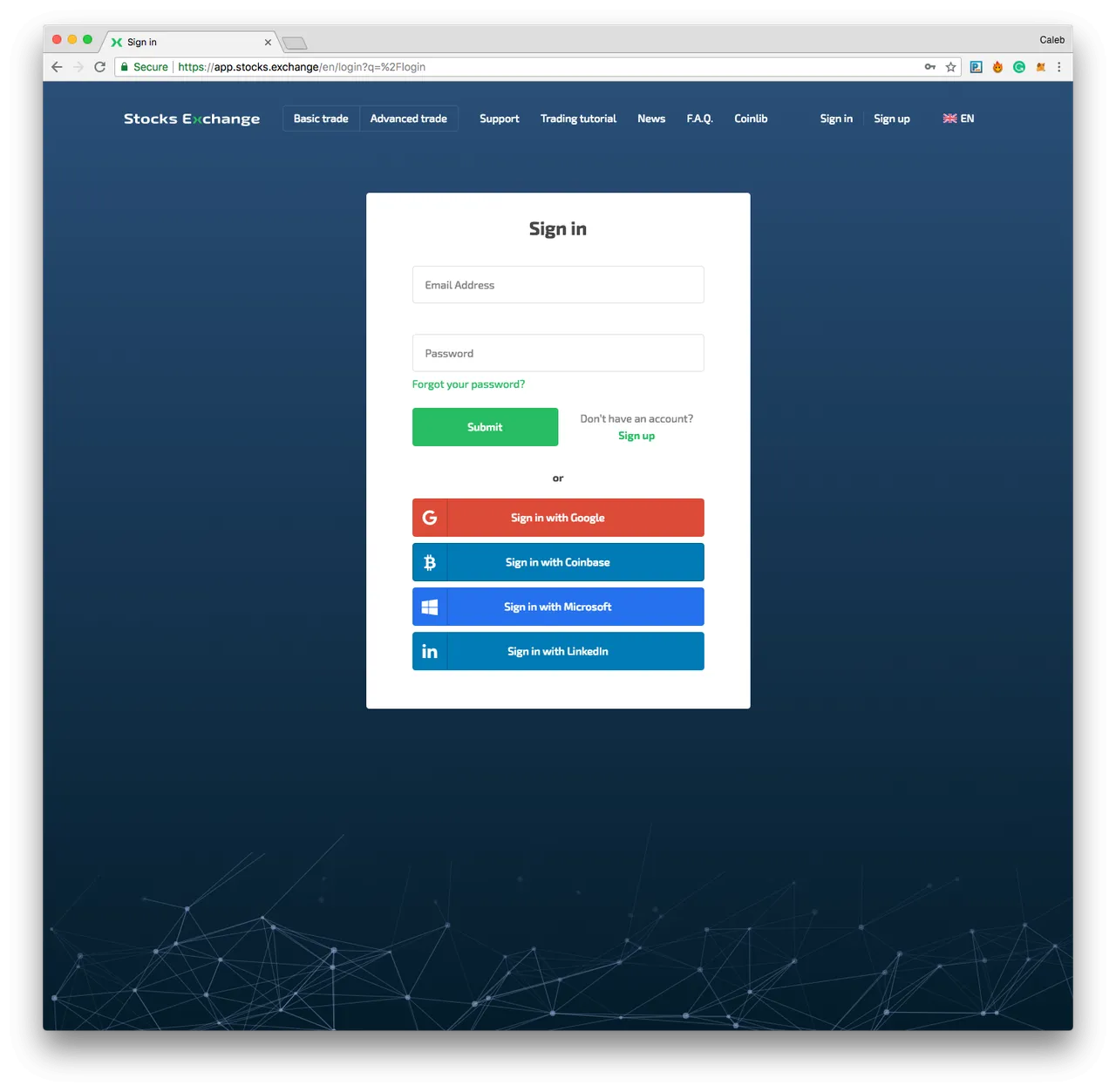
It'll then lead you to this page. Type in the email address that you used to sign up for an account here, and the corresponding password. After that, hit 'submit' button.
Step 3
Now here's the part where most users got confused, I included.
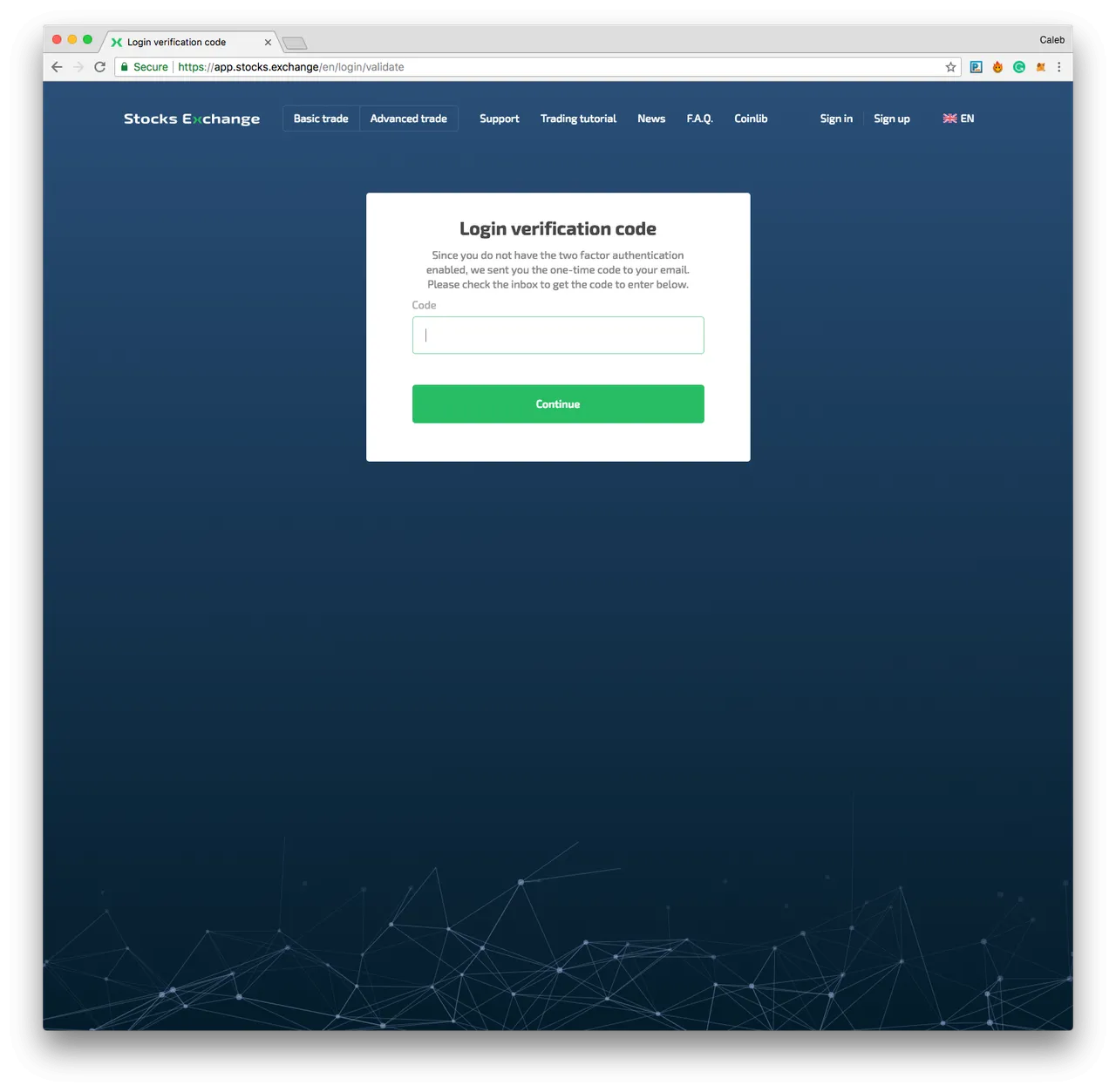
You'll need to head to your inbox and find the email from robot@stocks.exchange (yes it's him again) with the title 'Stocks Exchange login verification code'.
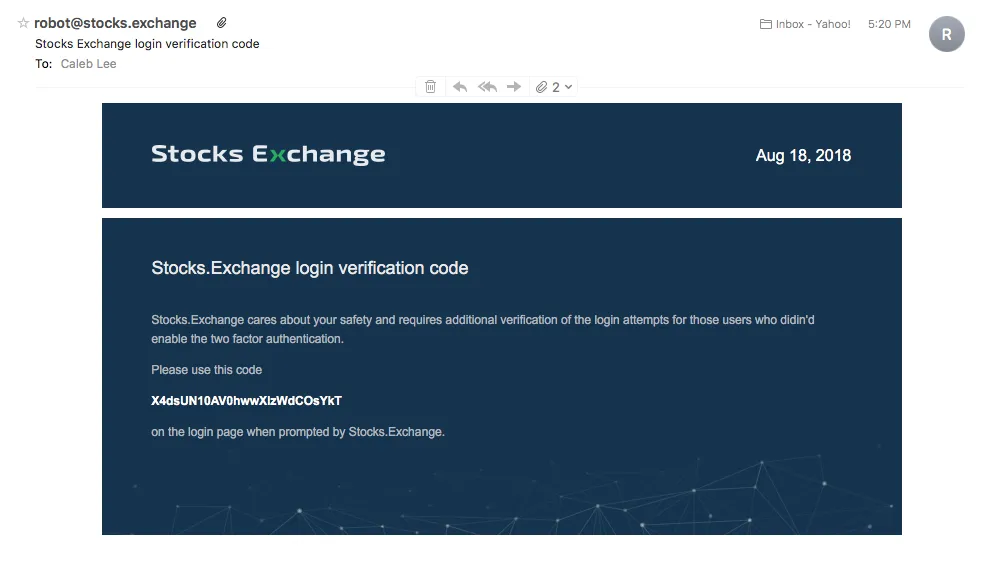
There'll be a code in bold. This is the code you've been looking for! All you've got to do is to copy (Ctrl + C/command + C) the code, head back to the website and paste (Ctrl + P/command + P) it in the field/blank. Press 'continue'.
Step 4
And voilà, you're in! If you noticed, they also give an option to use 2FA (Two-Factor Authentication). I'll come out with a tutorial on that soon! In the meantime, go have fun (or HODL)!

If you've yet to set up an account with Stocks Exchange, you can follow these simple instructions here
Disclaimer: Purely for entertainment purposes only. I’m not a certified financial planner/investor. Just a regular dude living in the 21st century. :P