Downloads at the bottom of Description.
If ADB Not Set up. Watch : 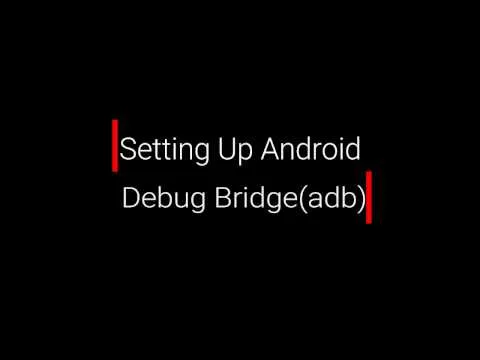
Installing Lineage OS and GApps on OnePlus One through adb sideload i.e. directly through PC terminal commands. We are using Philz Touch recovery(Link at last), since aroma gapps don't work in TWRP recovery.
Backup your device before proceeding.
The following Video is for the OnePlus One Device, however the steps remain same but not the files. We have included the links for other devices as well.
ADB Commands used:
adb devices
adb sideload /filename/
Download Links :
//OnePlus One Users//
Open Gapps Aroma 7.1 (Fast Link) : https://goo.gl/maS0Ai
Open Gapps Pico 7.1 (Fast Link) : https://goo.gl/UrGF9X
Lineage OS 14.1 (06/03/2017 Fast Link) : https://goo.gl/ZFhVAZ
ADB Driver Files : https://goo.gl/94V0Cb
Philz Touch Recovery : https://goo.gl/R2k7JL
Whole Package : https://goo.gl/wICnpX
EXTRAS Useful Link for ONEPLUS One Users : https://goo.gl/GjTDvG
For other devices :
Lineage OS : https://download.lineageos.org/
ADB Driver Files : https://goo.gl/94V0Cb
Open GApps for other Android Versions : opengapps.org/