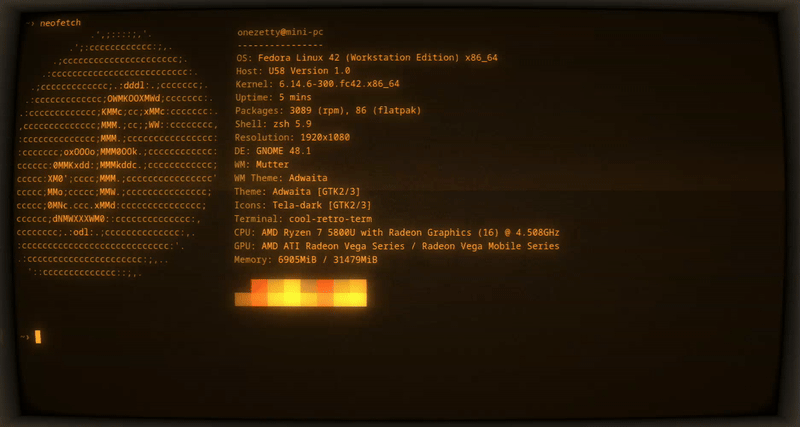
English
If, like me, you're passionate about GNU/Linux-based operating systems, you might be interested in learning how to use a terminal emulator, also known as a console. But don't be scared; it can become a great ally when it comes to productive environments. Believe me, a couple of commands and everything that used to take you several hours is done automatically.
But today I want to tell you about a terminal emulator that, in addition to being useful, is quite nice, especially if, like me, you've been using computers for a long time, meaning you're from the old school. I present to you “Cool Retro Term”, and it will remind you a lot of those days when you only had a monochrome monitor and everything was done manually. And no, I won't say those days were better; they were different, and Cool Retro Term only reminds you of them. But don't be fooled; it's a complete terminal emulator for your Linux OS.
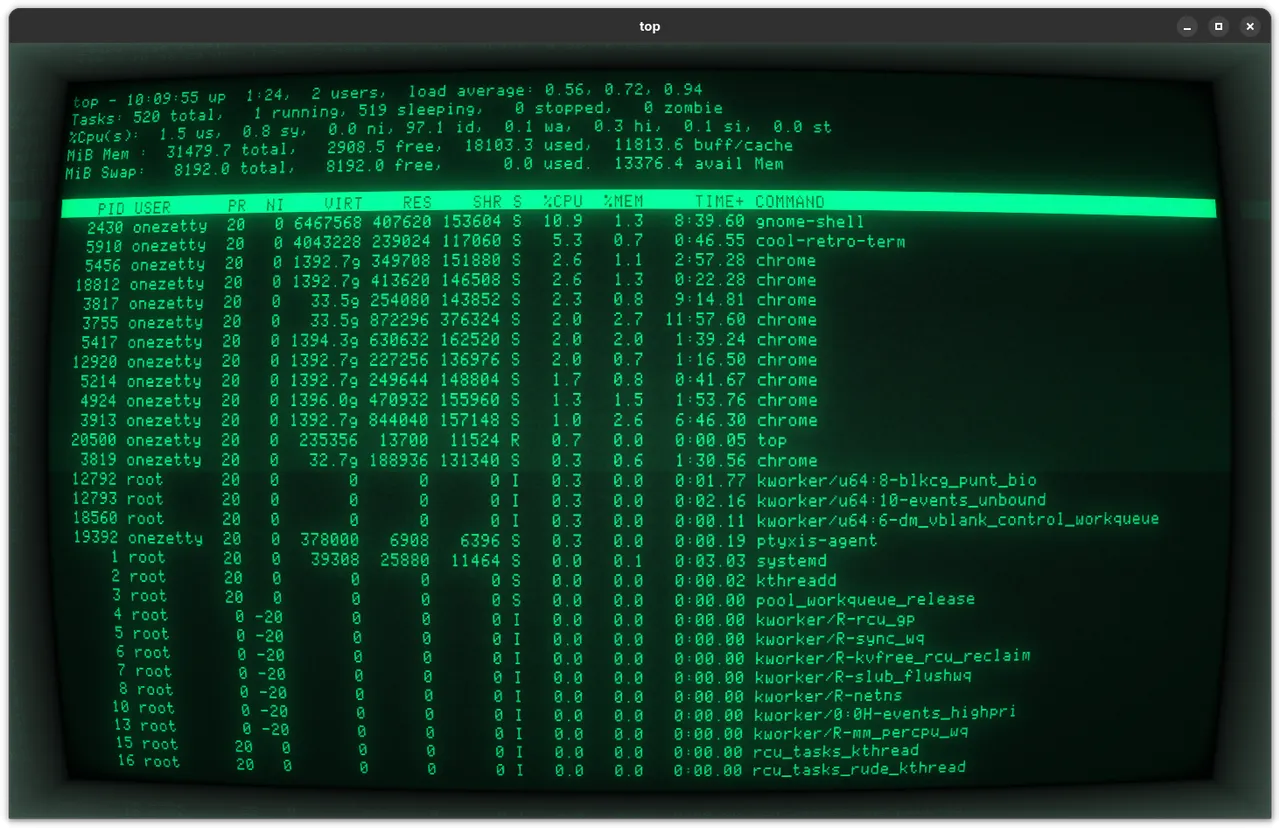
You can visit the project on its official GitHub page and get the installation methods for your Linux distribution, and it even has an installer for macOS.
Cool-retro-term is a terminal emulator that mimics the look and feel of old CRT displays. Its design is attractive, customizable, and fairly lightweight.
For example, I use Fedora 42 and installing Cool Retro Term was very easy, either from the Fedora app store or with a simple command from the terminal:
Fedora
sudo dnf -y install qt5-qtbase qt5-qtbase-devel qt5-qtdeclarative qt5-qtdeclarative-devel qt5-qtgraphicaleffects qt5-qtquickcontrols qt5-qtquickcontrols2-devel redhat-rpm-config && sudo ln -s /usr/lib64/qt5/bin/qmake /usr/bin/qmake
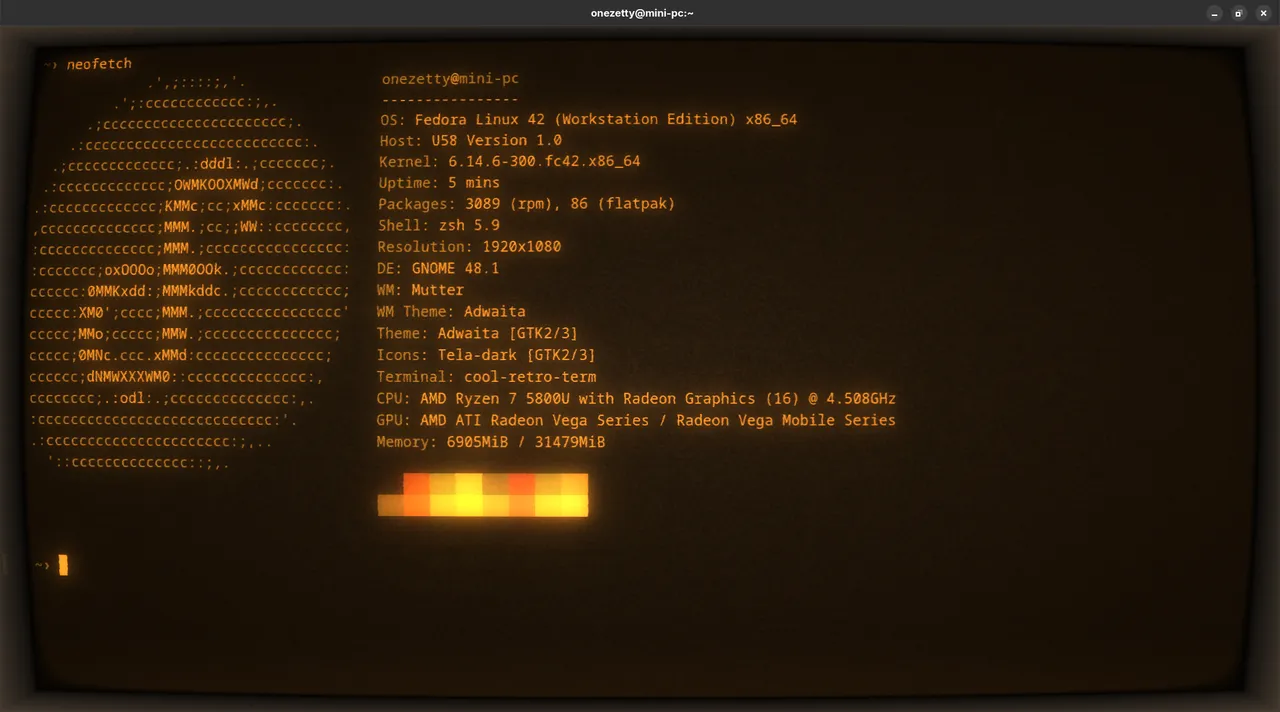
There are instructions for other distributions on the official GitHub page of the A project for both Linux and macOS.
Overall, it's just a cute and interesting terminal emulator that reminds you of other times or even experiences a bit of what, perhaps for the better, you didn't get to experience.
-Zetty
Spanish
Si como yo te apasionan los sistemas operativos basados GNU/Linux, quizá te interese aprender a usar un emulador de terminal, también llamada consola, pero no te espantes, puede llegar a convertirte en un gran aliado cuando se trata de ambientes productivos, créeme, un par de comandos y todo aquello que antes te tomaba varias horas se hace en automático.
Pero hoy quiero hablarte de un emulador de terminal que además de servirte, es bastante lindo, sobretodo si como yo, ya tienes mucho tiempo usando computadoras, o sea eres de la vieja escuela, te presento a “Cool Retro Term” y te recordará mucho aquellos días donde solo tenías un monitor monocromático y todo era a mano, y no, no diré que aquellos días eran mejores, eran diferentes y Cool Retro Term, solo te hace recordarlos, pero no te dejes engañar es un emulador de terminal completo para tu Linux.
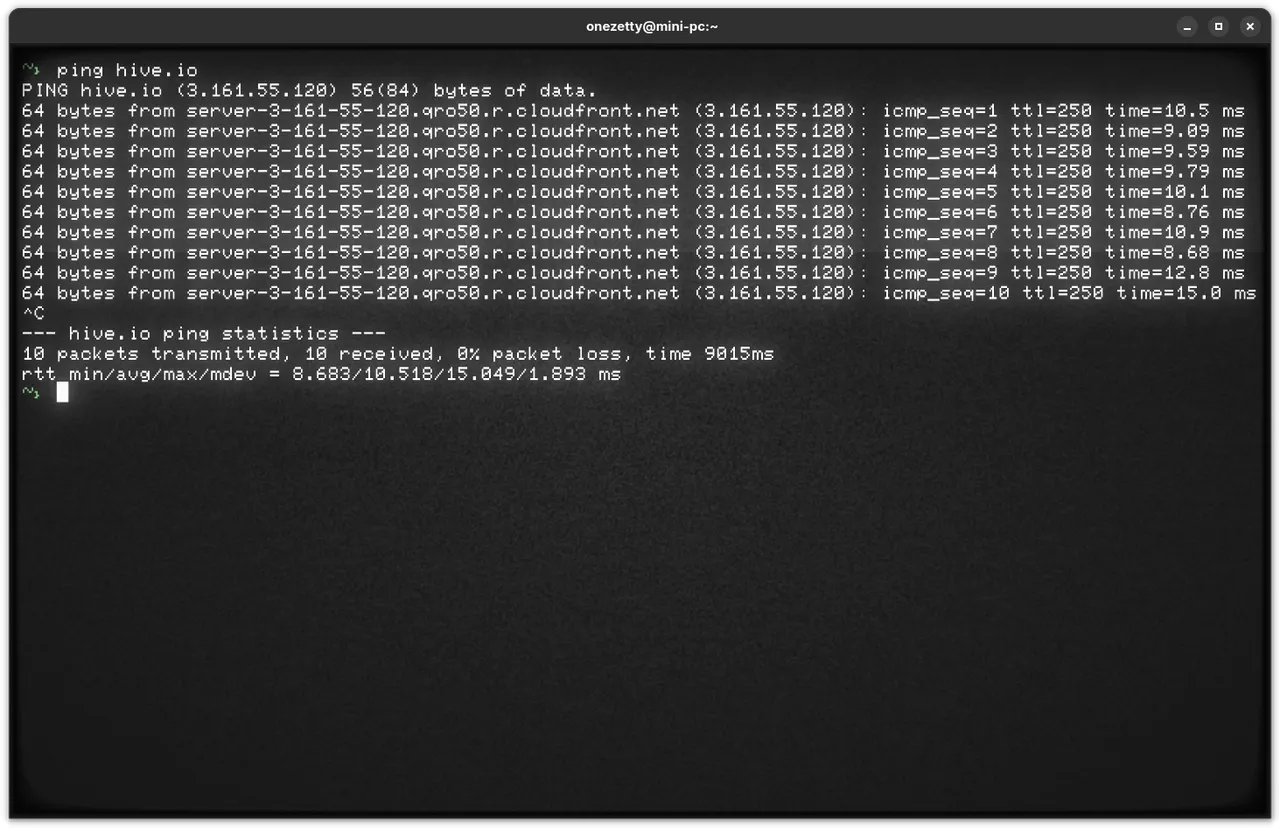
Se puede visitar el proyecto en su página oficial de GitHub y conseguir los métodos de instalación para tu distribución Linux, y hasta tiene instalador para macOS.
Cool-retro-term es un emulador de terminal que imita la apariencia de las antiguas pantallas de tubo catódico. Su diseño es atractivo, personalizable y bastante ligero.
Yo por ejemplo uso Fedora 42 e instalar Cool Retro Term, fue muy fácil, desde la tienda de aplicaciones de Fedora, o bien con una simple comando desde la terminal:
Fedora
sudo dnf -y install qt5-qtbase qt5-qtbase-devel qt5-qtdeclarative qt5-qtdeclarative-devel qt5-qtgraphicaleffects qt5-qtquickcontrols qt5-qtquickcontrols2-devel redhat-rpm-config && sudo ln -s /usr/lib64/qt5/bin/qmake /usr/bin/qmake
Tienen instrucciones para más distribuciones en la página oficial de GitHub del proyecto tanto para Linux, como para macOS.
En general, solo es un emulador de terminal curioso y bonito, te hace recordar otros tiempos o bien experimentar un poco de lo que quizá para bien, no te tocó vivir.
-Zetty