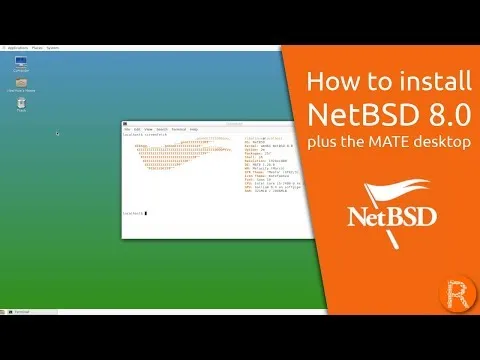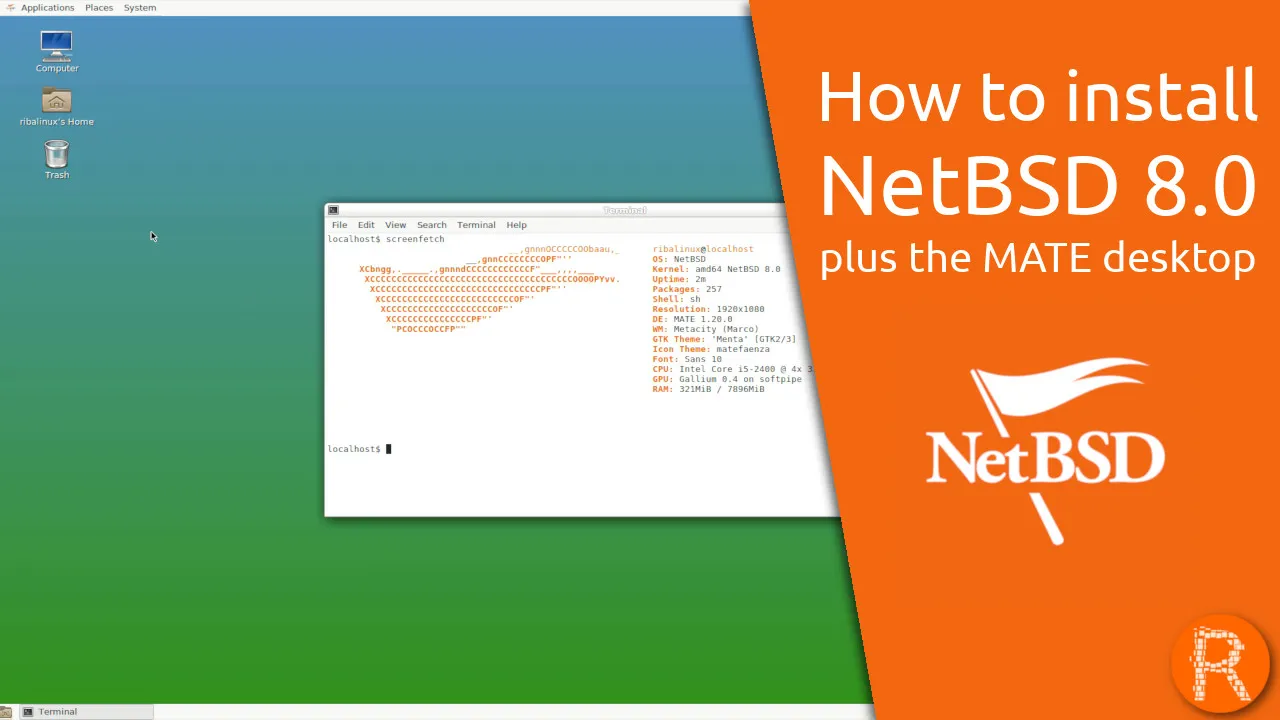
In this video, I am going to show how to Install NetBSD 8 0 plus the MATE desktop and some basic apps.
#BSD #NetBSD #tutorial #howto #MATE
NetBSD is a free, secure, and highly portable UNIX-like Open Source operating system available for many platforms, from 64-bit AlphaServers and desktop systems to handheld and embedded devices. Its clean design and advanced features make it excellent in both production and research environments, and it is user-supported with complete source. Many applications are easily available through The NetBSD Packages Collection.
Commands
pkgin install nano
pkgin install fam
pkgin install hal
pkgin install mate-desktop mate-notification-daemon mate-terminal mate-panel mate-session-manager mate-icon-theme mate-control-center mate-power-manager mate-utils mate-calc caja
pkgin install atril gvfs-goa gvfs-google gvfs-nfs gvfs-smb
cp /usr/pkg/share/examples/rc.d/famd /etc/rc.d/
cp /usr/pkg/share/examples/rc.d/dbus /etc/rc.d/
cp /usr/pkg/share/examples/rc.d/hal /etc/rc.d/
nano /etc/rc.conf
rpcbind=YES
famd=YES
dbus=YES
hal=YES
echo mate-session >> /root/.xinitrc
echo mate-session >> /home/youruser/.xinitrc
pkgin install firefox60 libreoffice gimp
reboot
startx
Downlaod
ISO: https://cdn.netbsd.org/pub/NetBSD/NetBSD-8.0/images/NetBSD-8.0-amd64.iso
USB Image:
https://cdn.netbsd.org/pub/NetBSD/NetBSD-8.0/images/NetBSD-8.0-amd64-install.img.gz
Home Page
http://www.netbsd.org/