If you hold #Litecoin ( #LTC) in a Litecoin Core wallet at the time of the #hard-fork on Sunday 18th February 2018, you will also find you now possess ten times the quantity in Litecoin Cash ( #LCH) too.
However you will need to claim it manually!

Hi I'm Tony (@rasor) and in this post I will show exactly you how to claim your Litecoin Cash safely and without putting your current Litecoin balances at risk.
The process simplified:
- Ensure you hold Litecoin in either the core wallet application or have access to the private keys.
- Wait for hard-fork to snapshot the current Litecoin balances.
- Create a brand-new wallet (important: not a new address in your current wallet).
- Send your old Litecoin wallet balance to the new wallet
- Claim Litecoin Cash from the old (now empty wallet) that held LTC before the snapshot.
Step 1. Staying safe
Important!
Before we begin, set a bloody password on your Litecoin core wallet and save the password somewhere safe (and not to the same computer).
If you don’t know how to do this:
- Launch Litecoin Core
- Click Settings > Encrypt Wallet
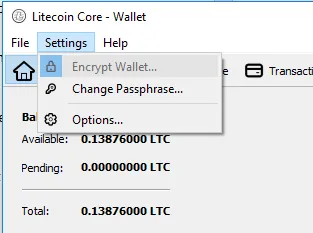
- Litecoin Core will restart and your wallet is now protected.
Step 2. Back it up!
You will need to make sure Litecoin core is closed for this step.
The easiest way to backup (your now encrypted wallet) is to rename the file, on Windows machines the file is located in the following folder:
"C:\users\%username%\appdata\roaming\litecoin"
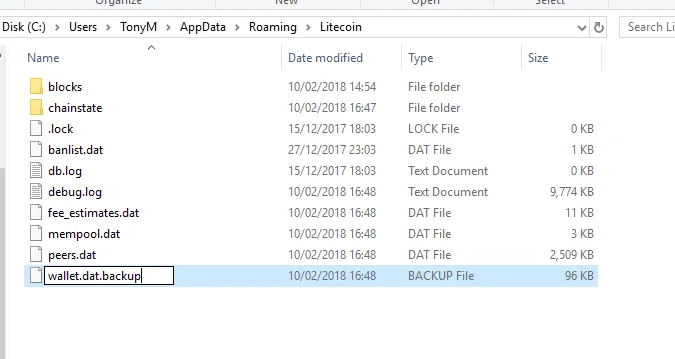
(I would also make a copy of this backup somewhere else to be safe)
Step 3. Get a new wallet
Now when you open the Litecoin Core application a new wallet.dat file will be generated automatically. Don’t panic if you see a zero balance, this is what we want, the balance is still in the old wallet.
Set a bloody password on this one too!
We need to now get the LTC address of your new wallet (as we are sending all your coins to this address):
The easiest way to do this is click file > receiving addresses then copy
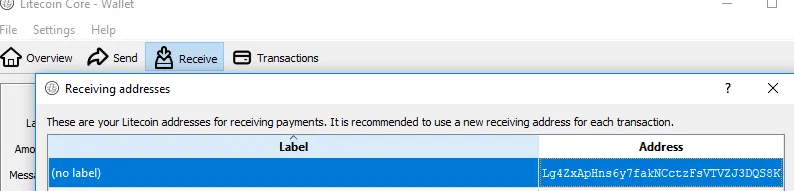
Copy the address down on your computer as we’ll need it shortly.
Now close the Litecoin core application.
Step 4. Switch back to old wallet
To switch back we need to rename the new file to something other than "wallet.dat" then rename the backed up wallet (which currently has both LTC and LCC) to "wallet.dat"
Back to the "C:\users\%username%\appdata\roaming\litecoin" folder
Once you've renamed the files, open up the Litecoin Core app and you will see your original balance.
Step 5. Send from old to new
Ok to clear things up, this is still Litecoin we are playing with.
Using the address you copied down earlier from your new wallet, send the whole of your Litecoin balance to me to the new address:
You could also at this stage send them to an Exchange if so desired
(Remember: Block confirmations may take 5 mins or so)
Close the Litecoin Core application and rename the file again and load up the new wallet (again renaming the "old" to backup and the "new" to "wallet.dat)
To be 100% safe, move the now empty (old) wallet to somewhere you can easily access as it's this wallet we will claim the Litecoin Cash with.
Before we continue you should have two files:
| File | LTC | LCC |
|---|---|---|
| Wallet.dat (old) | 0 | 10x |
| Wallet.dat (new) | 1x | 0 |
Step 6.
Download and install the official Litecoin Cash core wallet from the official site https://litecoinca.sh
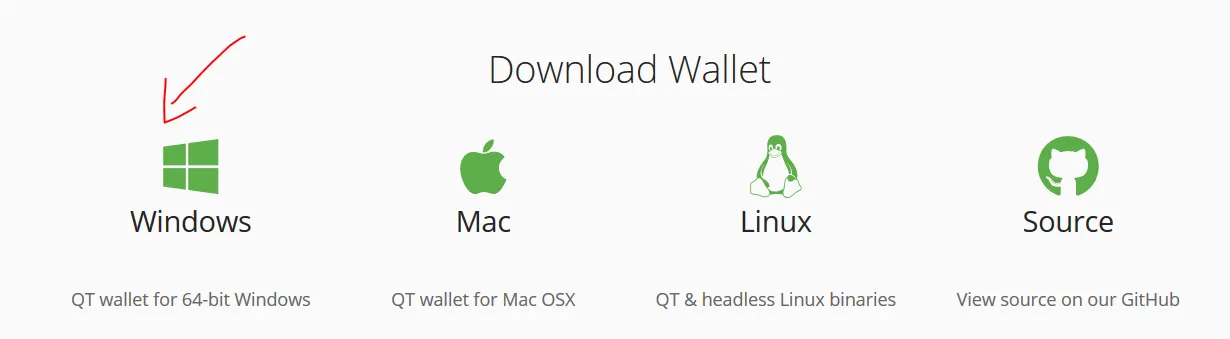
Important!
When selecting the install path make certain you install to a new directory (as you don't want to overwrite your Litecoin wallets!
Once the client is loaded you will see a zero balance; it's safe to import the old wallet file (file > import wallet assuming it has this function on release)
Alternatively close the Litecoin Cash application and copy the "old" wallet.dat (triple check this isn't the new one!) to the LCC working directory
"C:\users\%username%\appdata\roaming\litecoin cash" (or whatever you installed it to)
Rename the default LCC wallet.dat file (generated by Litecoin Cash) and simply replace it with your "old" LTC (remember it's only got LCC in it now) wallet file (i.e. renaming it to wallet.dat).
Launch Litecoin Cash again and ta-da! you have a balance (10x your original litecoin balance).
Guess what you should do now? Password protect this wallet too.
Conclusion
- You have learned to password protect your wallet files
- You have learned to sweep a wallet (move all balance to new wallet - not address)
- You have learned to claimed from a hard fork without risking anything.
Some guides will tell you to import the wallet.dat file (without sweeping) into LCC, this will risk your LTC (and is plain stupid)
Thanks for reading, if you enjoyed this please upvote and follow me (@rasor).
I also like Litecoins :)
LfmaS1MEdwpVff86tr3Szr4Ubjd8Ry2qcL

Wow all these views and hardly any upvotes...