If you are looking to make your Magento 2 store secure, you have to follow the best practices. So, adding reCAPTCHA is one of them. reCAPTCHA is introduced by Google to reduce human efforts used to prevent spam. With this new reCAPTCHA, you just need to click away to show that you are a human, not any bot. So, you can’t neglect Magento 2 Google Invisible reCAPTCHA, if you want a reliable and secure eCommerce store.
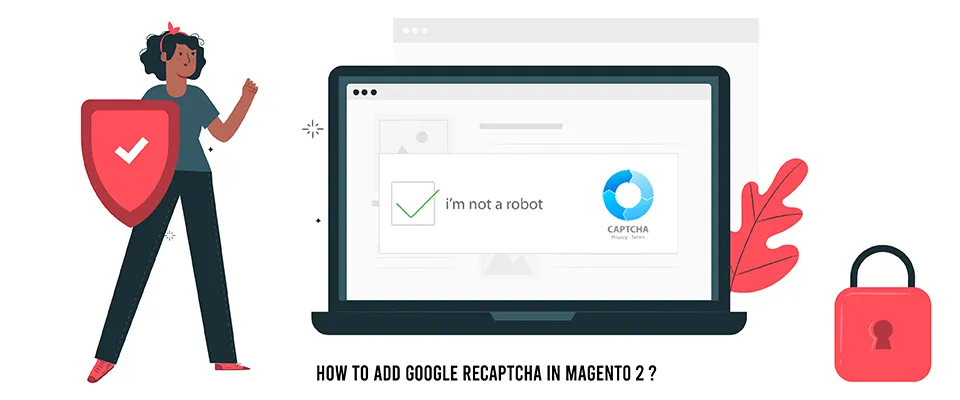
HOW TO ADD GOOGLE RECAPTCHA TO PROTECT YOUR MAGENTO 2 SITE?
Here, we have listed five steps that will take you through the process of how you can add Magento 2 reCAPTCHA to your Magento website step by step.
Step 1: CREATE A NEW ACCOUNT AT GOOGLE RECAPTCHA
Step 2: FILL UP THE REGISTRATION FORM AND CHOOSE THE TYPE OF YOUR GOOGLE RECAPTCHA
Step 3: GET THE KEY TO CREATED GOOGLE RECAPTCHA
For more information visit here: How To Add Google Recaptcha In Magento 2