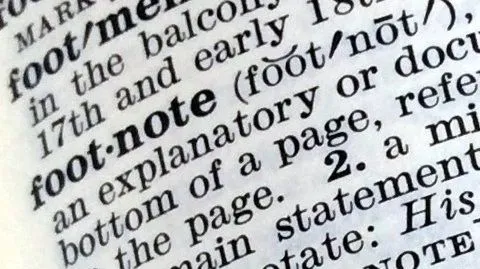
Source
I had a question come up today from @dbooster at @minnowuniversity regarding placing footnotes in posts, similar to how multimarkdown works. Not knowing, I decided to do some investigating. I fired up Google [1] and tried a few things.
For those paying attention, I now have a tiny number 1 next to Google, indicating that it has a footnote at the bottom of this page, complete with link. It's really quite easy to do.
You place a [^number] in your text indicating a footnote then use the following format for the actual footnote:
[^number]: [Text for link](URL)
So to make this [2] a footnote I would use [^2] in the body of the text and at the bottom I would use [^2]: [Test link](http://test.com)
3 Another way of doing it is to use <a name="footnote3"><sup>3</sup></a> and then reference it at the bottom of the post like this <sup>[3](#footnote3)</sup>, making sure the number is the same.
NOTE By using the first method, those footnotes will always appear at the bottom of the post, despite me putting the last footnote below the code below. This is what it currently looks like:
[^1]: [Google](https://google.com)
[^2]: [Test link](http://test.com)
<sup>[3](#footnote3)</sup> [Second test](http://secondtest.com)
and as you can see, Second Test appears above them.
You do not have to include URL links if you don't wish to - simply refrain from using the [Text](URL) and just use text if you want, like this one 4 which looks like:
<sup>[4](#footnote4)</sup> Fourth Footnote.
I hope you found this useful.
UPDATE: well shucks. This does not play well with Steemit. I had to post this from Busy as Steemit was complaining about some of the code. As you can see, once posted the footnotes are there on Steemit. More investigating I fear...
UPDATE 2: after a little playing around, the second method is accepted by Steemit when posting.
3 Second test
4 Fourth Footnote.