How to transfer token with Metamask
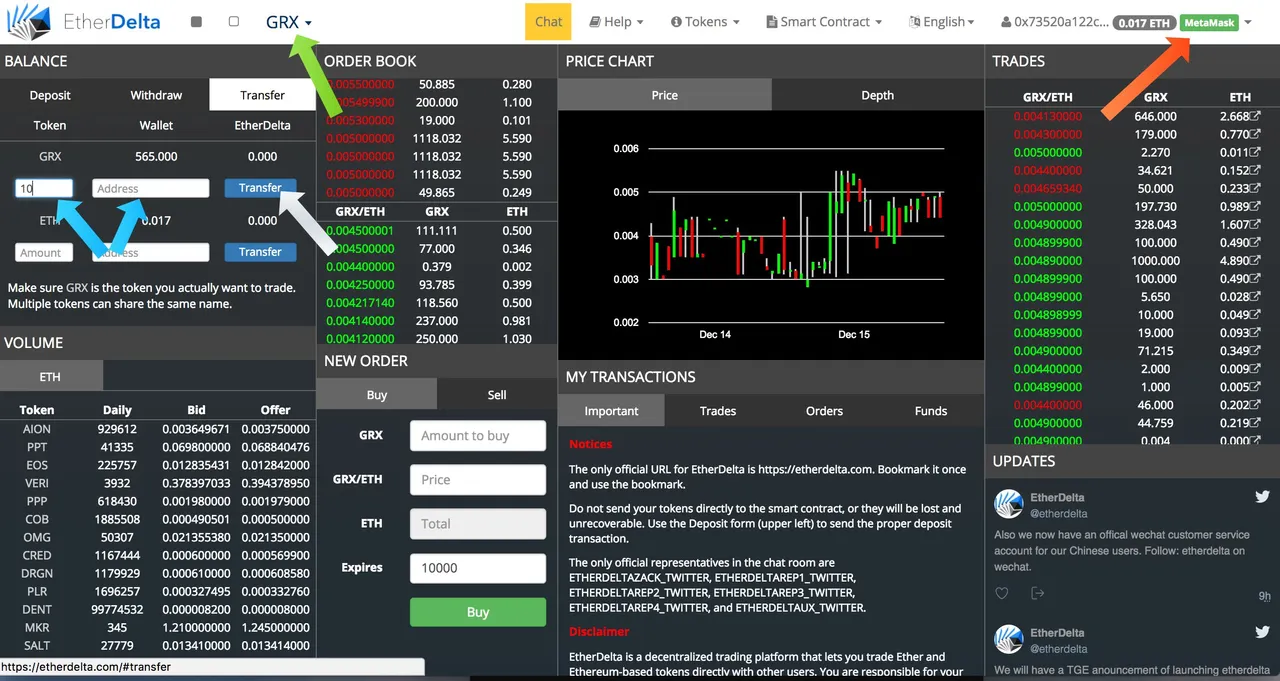
- Open your browser Chrome
- Login to Metamask
- Open exchange https://etherdelta.com (no need to register)
- Be sure to find the wording in green Metamask on the top right
- At the top choose the token you want to transfer
- Click on transfer
- Where indicated by the blue arrows, write the number of tokens and the address to which you want to send your tokens
- Where indicated by the white arrow, click on transfer.
And if the tokens are not listed by etherdelta?
Add them by following this procedure.
- Start again from step 5 and click on other
- Fill in the fields in the window that appears
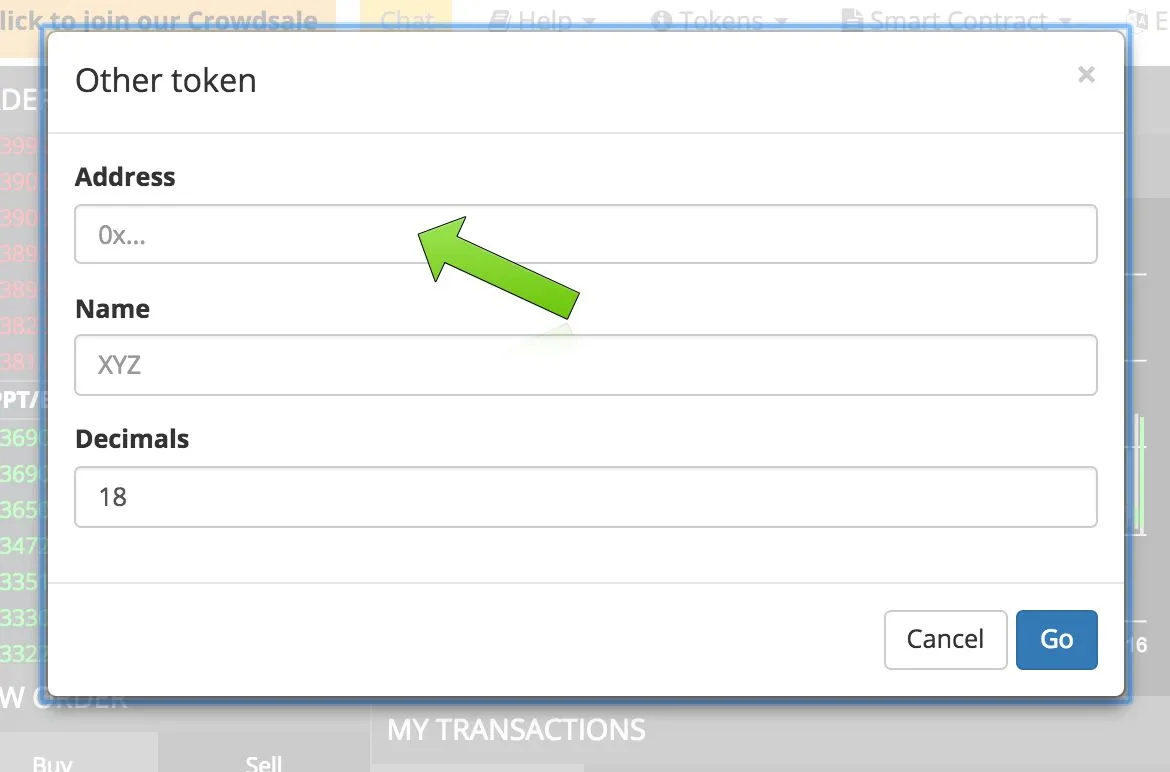
They are all data that provides you who sent you the tokens - Refer to the previous point 6.

That's it!
Aggiornamento in Italiano
Realizzo questa guida come supporto ad un post che ho scritto qualche tempo (https://steemit.com/ita/@cloudaut/come-inviare-token-da-metamask) fa nel quale spiegavo come trasferire da Metamask i token erc-20 acquistati in una ICO come ad esempio i GRX di Goldreward.
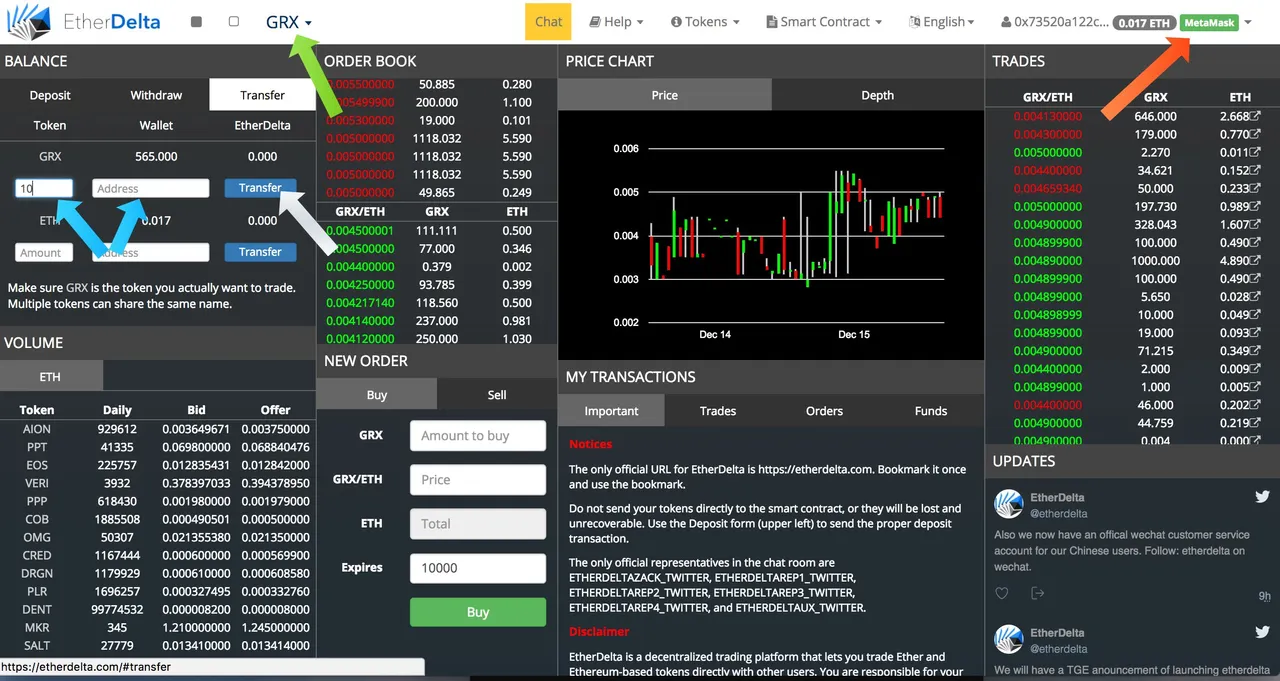
Ora, se il token che volete inviare è di tipo ERC-20 e quindi gira su Ethereum ma non è presente su Etherdelta, potete aggiungerlo cliccando su other come indicato qui sotto.
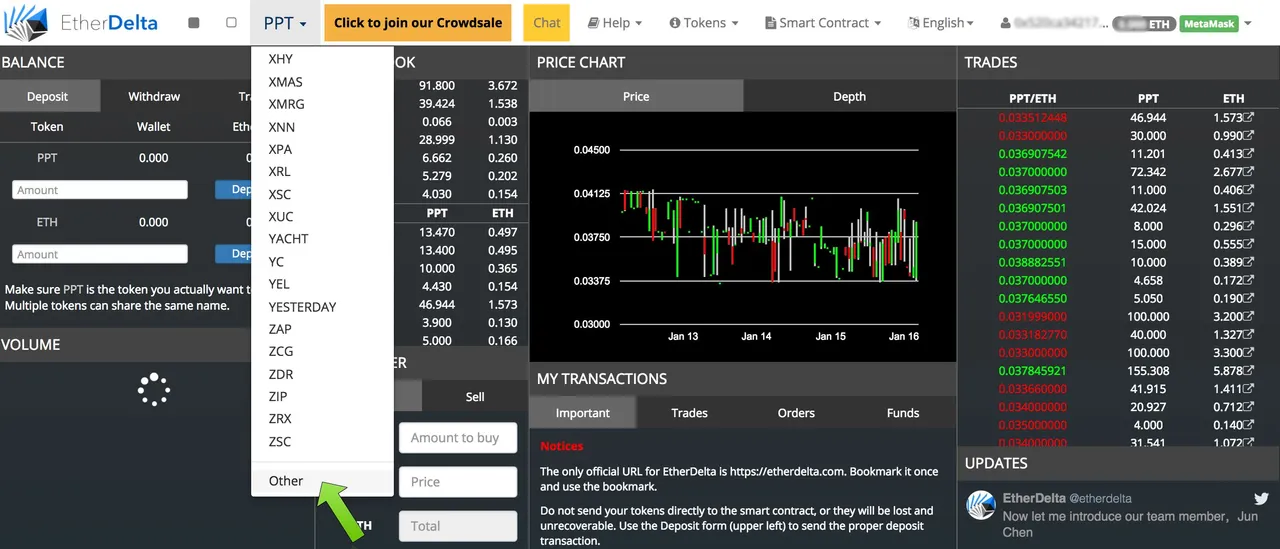
Dopo che avete cliccato su other vi apparirà una finestra ...
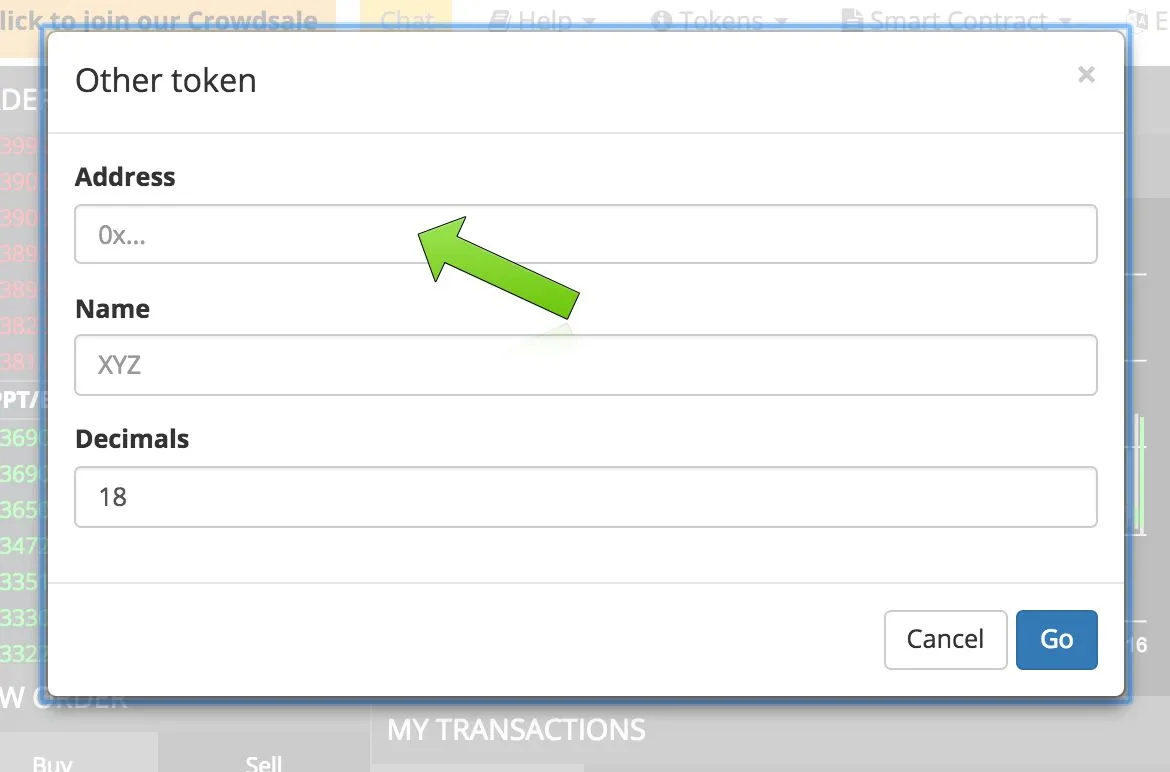
In tale finestra dovrete inserire il contract address, il nome del token e il decimals. Sono tre informazioni che trovate sul sito di chi fornisce i token, e se non ci sono dovete chiederli direttamente a loro.