Hello everyone!
Today in this post I'm gonna tell how you guys can Download and can Play Asphalt 9 Legends before it Global release. Currently, this game is only released in Philippines, Thailand and France. If you are not from any of these countries then you guys can follow these steps and can play this game.

Let's start
Step 1: Go to the site to download apk and data by clicking here.
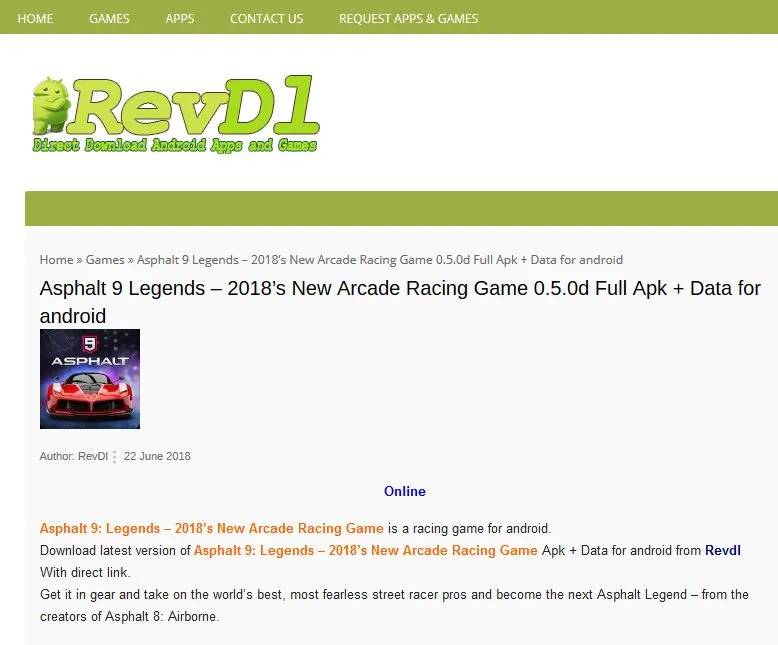
Step 2: Scroll down to the page, you will see "Go to Download Page" link. Click on it.
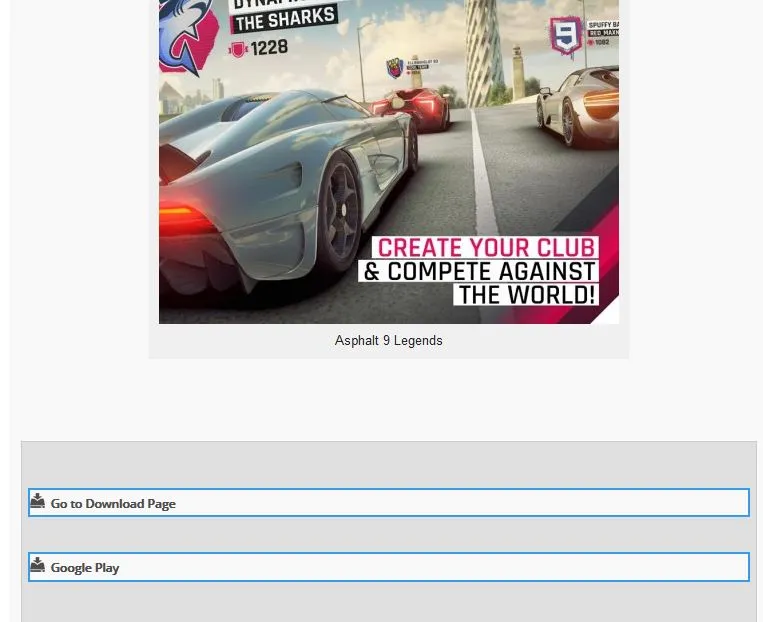
Step 3: Now, this page will open up. There you have to download the APK file and the DATA you can choose any server( or link).
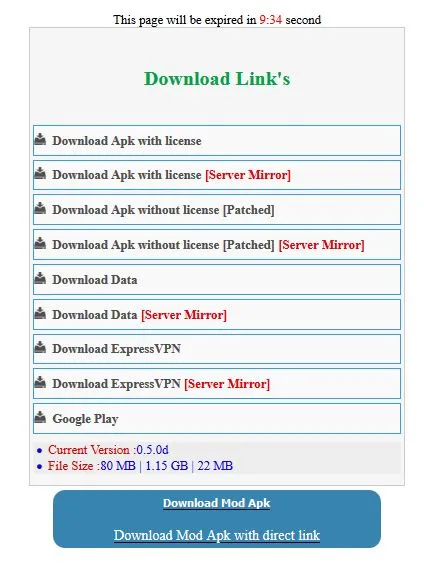
Step 4: Now, Install apk and Extract the downloaded data(move the folder inside the extracted archive to obb) in Android>obb (folder name after extraction that has to be copied in OBB is "com.gameloft.android.ANMP.GloftA9HM")
Step 5:You need a VPN to connect to Philippines or Thailand server. Use Express VPN for this or you can use free VPN i.e, OpenVPN.
Link to download Express VPN : http://za.gl/UThR9
Step 6: You are ready to play the game.
If you need any help you guys can watch my video on YouTube . Click here
Please SUBSCRIBE my YoutTube channel for more videos.
THANKS FOR READING THIS POST
UPVOTE FOLLOW COMMENT & SHARE