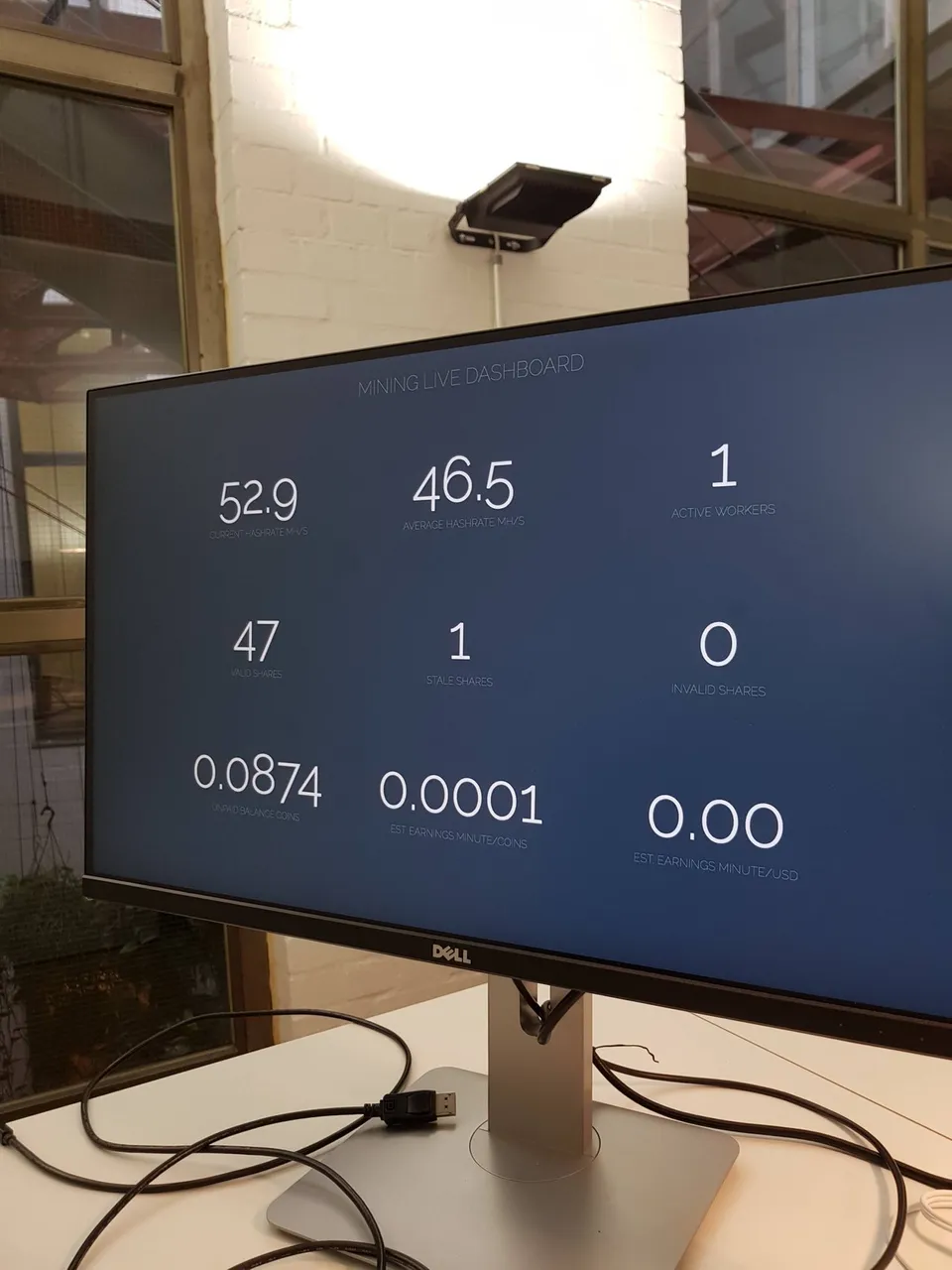Miner statistics for mining pools Ethermine (ETH & ETC) and Flypool. Based on the new unified pool API. Clean & fast web dashboard to monitor your miner.
Features
- No installation, no setup required
- Data refresh every 2 minutes
- Hashrate values in the page title
- Color indicators signal the up/down state of values
- Designed for large displays and fullscreen tabs
Displayed properties
- Current hashrate
- Average hashrate
- Active workers
- Valid shares
- Stale shares
- Invalid shares
- Unpaid Balance Coins
- Est. Earnings Minute/Coins
- Est. Earnings Minute/USD
Demo
Usage
- Customize the dashboard URL params to your needs (see below)
- Go to the dashboard URL in your browser
Dashboard URL
https://stalkerx.gitlab.io/mining-live-dashboard/?endpoint=API-ENDPOINT&address=MINING-ADDRESSParameters
endpoint: Mining pool API endpoint
address: Your mining wallet address
Possible values for endpoint depending on mining pool:
- api.ethermine.org
- api-etc.ethermine.org
- api-zcash.flypool.org
Because Etherpool does not provide HTTPS, there is currently no support for it.
Examples
For ethermine.org:
https://stalkerx.gitlab.io/mining-live-dashboard/?endpoint=api.ethermine.org&address=0x482f7753b3d62c7d1fd0fdcb8fcc2d61704dfcedFor etc.ethermine.org
https://stalkerx.gitlab.io/mining-live-dashboard/?endpoint=api-etc.ethermine.org&address=0x6d92e8e9cd272d3096b5e47e5f2d3d09b28da54eFor zcash.flypool.org
https://stalkerx.gitlab.io/mining-live-dashboard/?endpoint=api-zcash.flypool.org&address=t1RstYtHwi1MXx5LpomUrK3t5oXKa6ejQwEGood to know
The dashboard can be set as OS wallpaper (Windows / Mac).