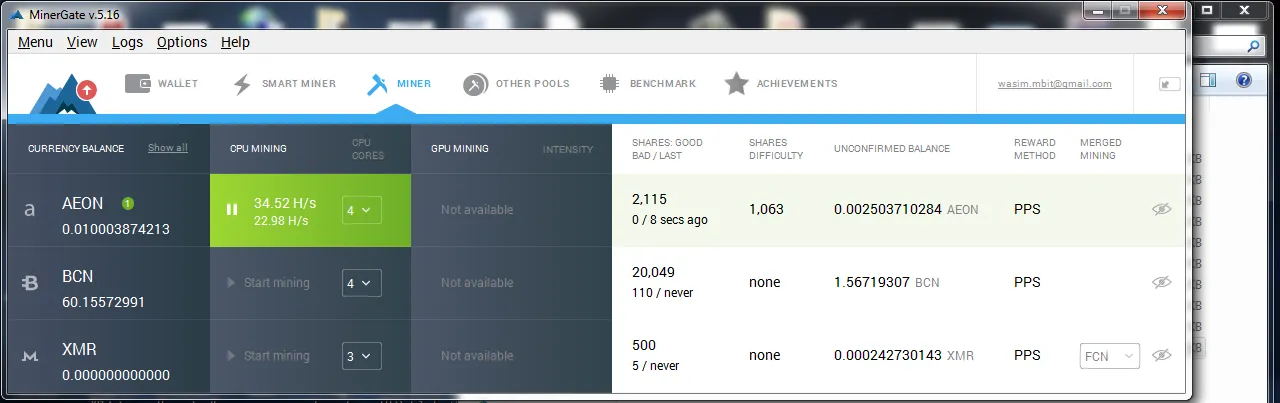
Thank you to outreach for the procedure, yes its free. AWS(Amazon Web Services) Amazon provide its users to create a free account but credit card or payment method is required just to authenticate your payment method.
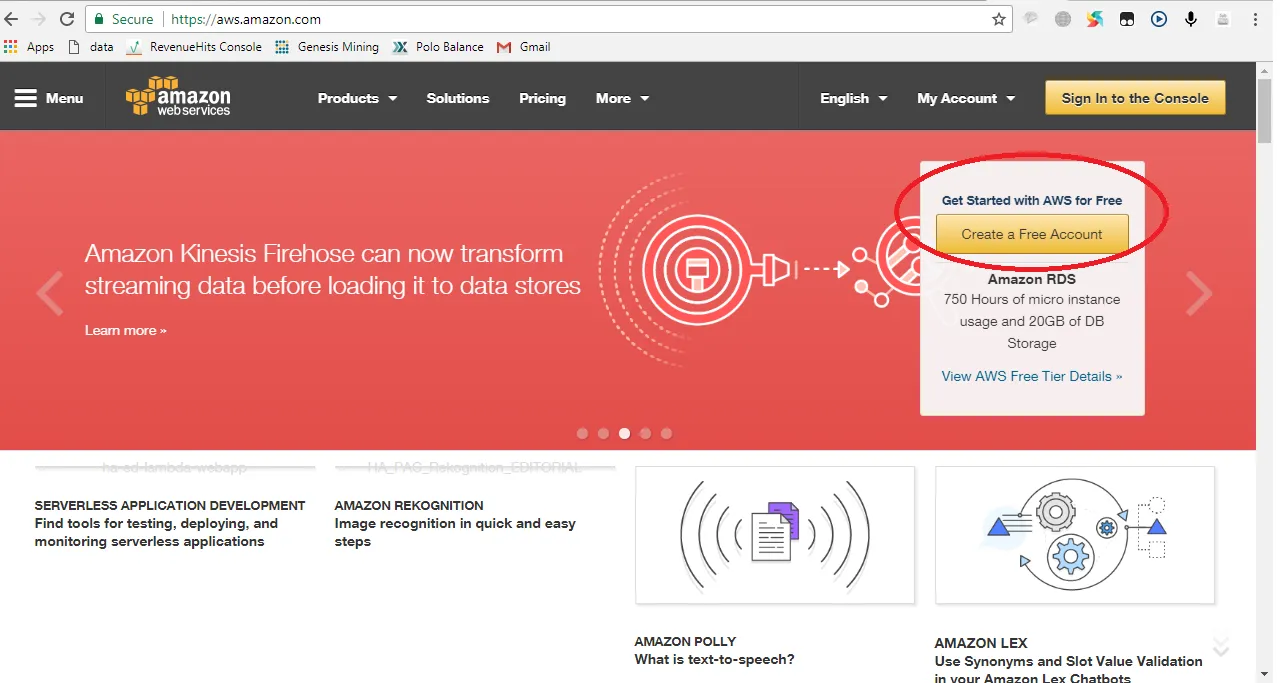
Account creation is not difficult, all self explanatory forms to be filled. (So I assume that you can create account easily).
After full approval, authentications, now you can explore the rest of procedure easily. Just want to let all to know that its easy procedure and non-technicals can apply these steps.
Steps
Sign in to your aws account
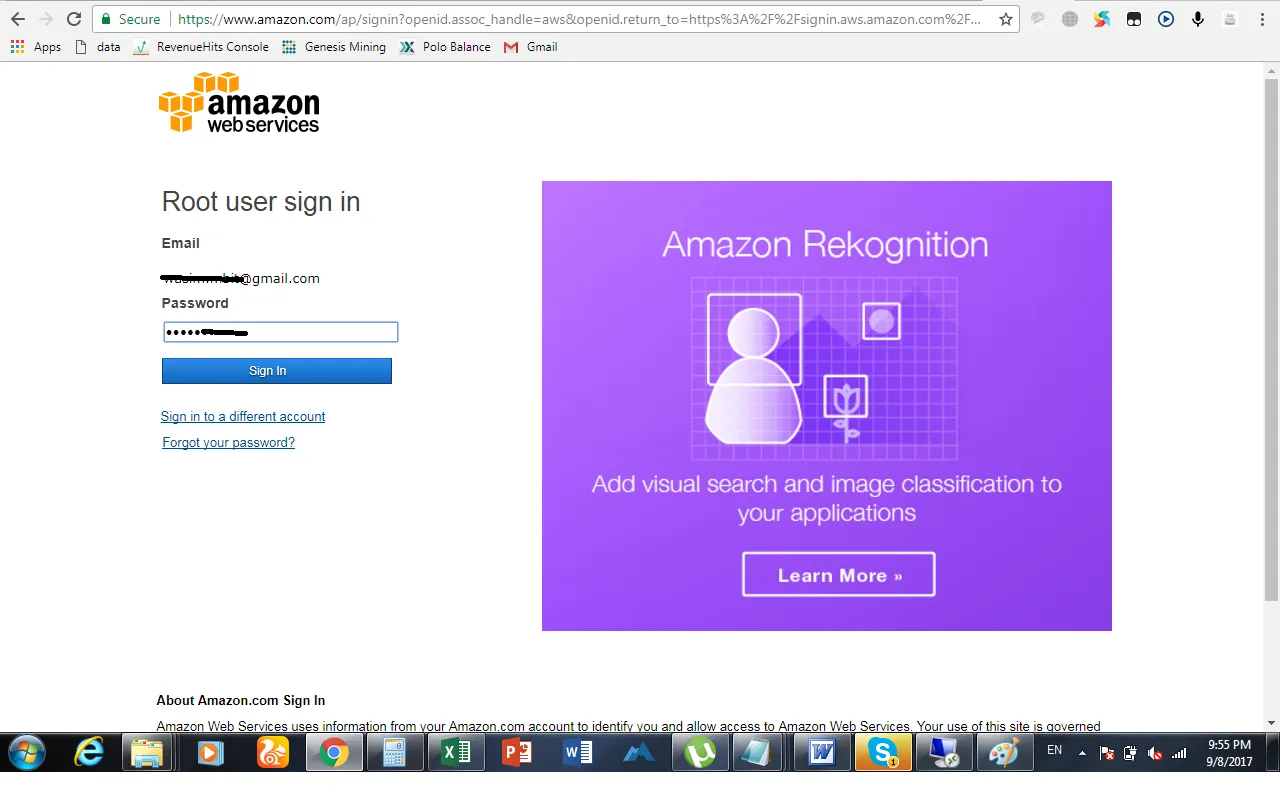
After Sign in you will be at "AWS Dashboard". Click on services as shown in this screenshot;
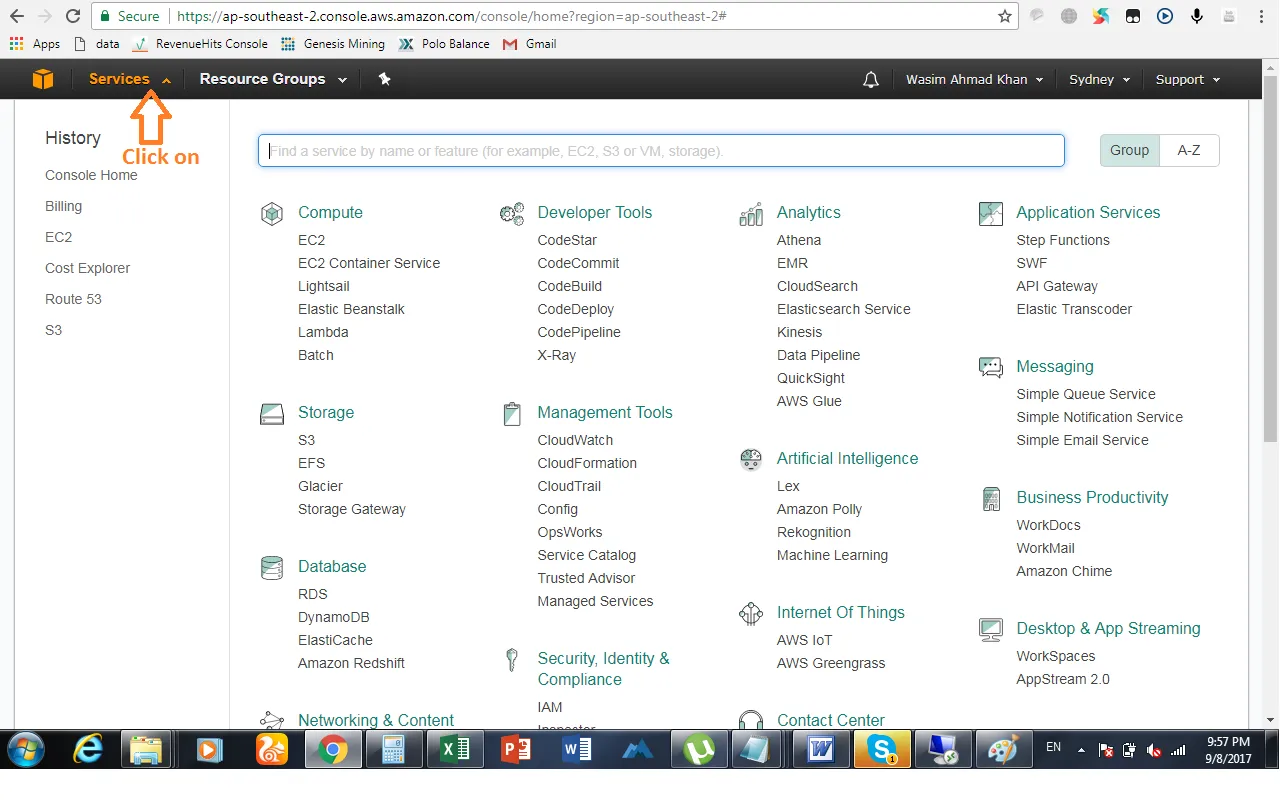
Now click on "EC2".
Here you can see the "Launch Instance" button;(Screenshot attached for your ease)
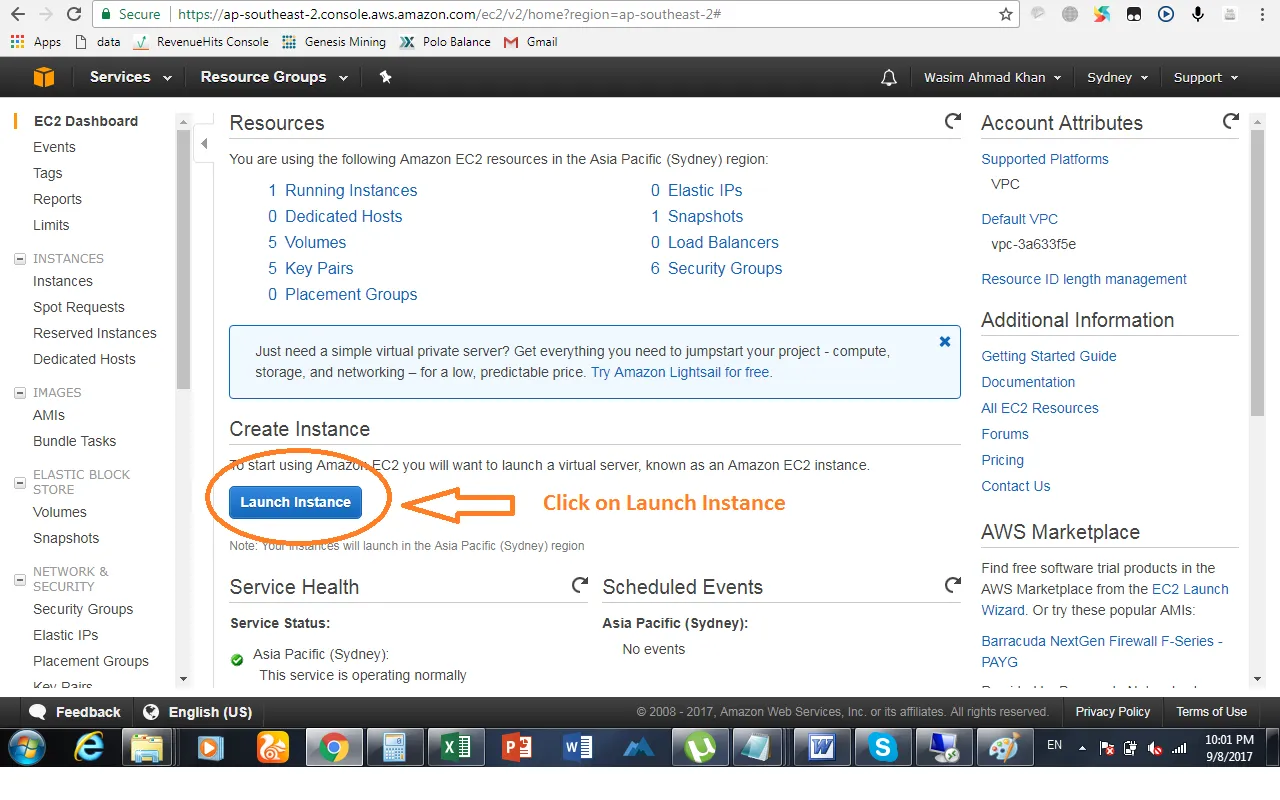
OH!!!! an important note: Please choose appropriate region from the list. Appropriate means, choose the region by time because amazon will provide you your server at that place, choose the region where office hours closed, like time of that region if 7pm or lator then you can get good internet speed on your free server.
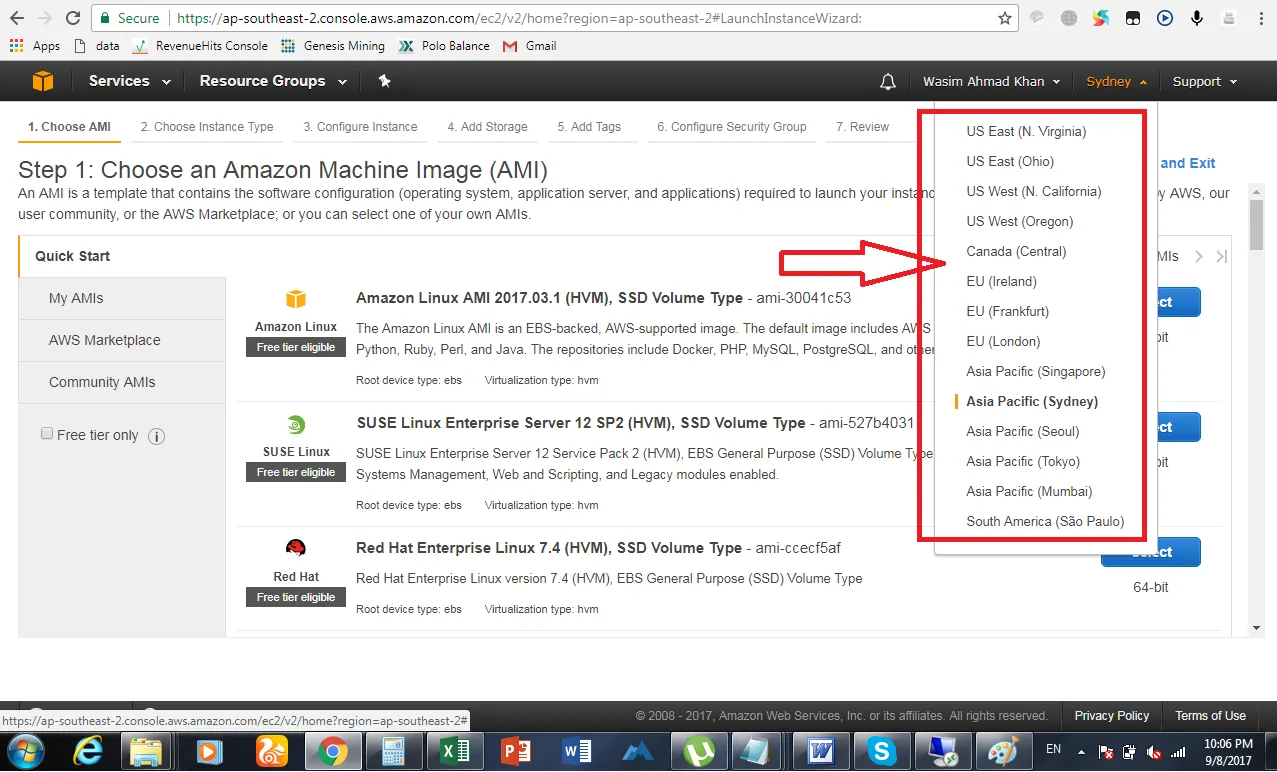
Choose Free Tier Only. It will show you only free "Resource Servers".
(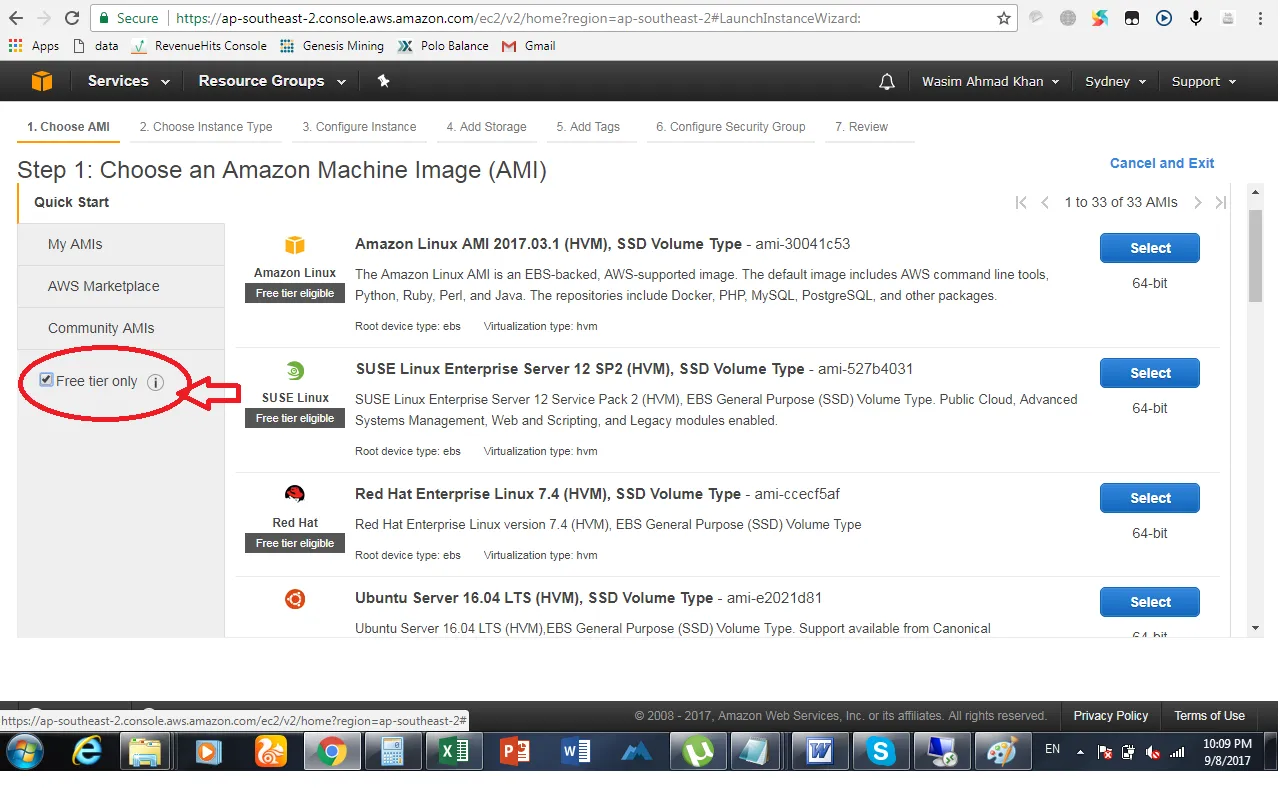 )
)
Now select your desired server from this list. in example I'm using "Windows![free tier only.png]
I'm sorry I'm new on this plateform, If I do any mistake please accept my pardon. Now continue in my tutorial;
Now click on "Review & Launch"
Then click on "Launch" again.
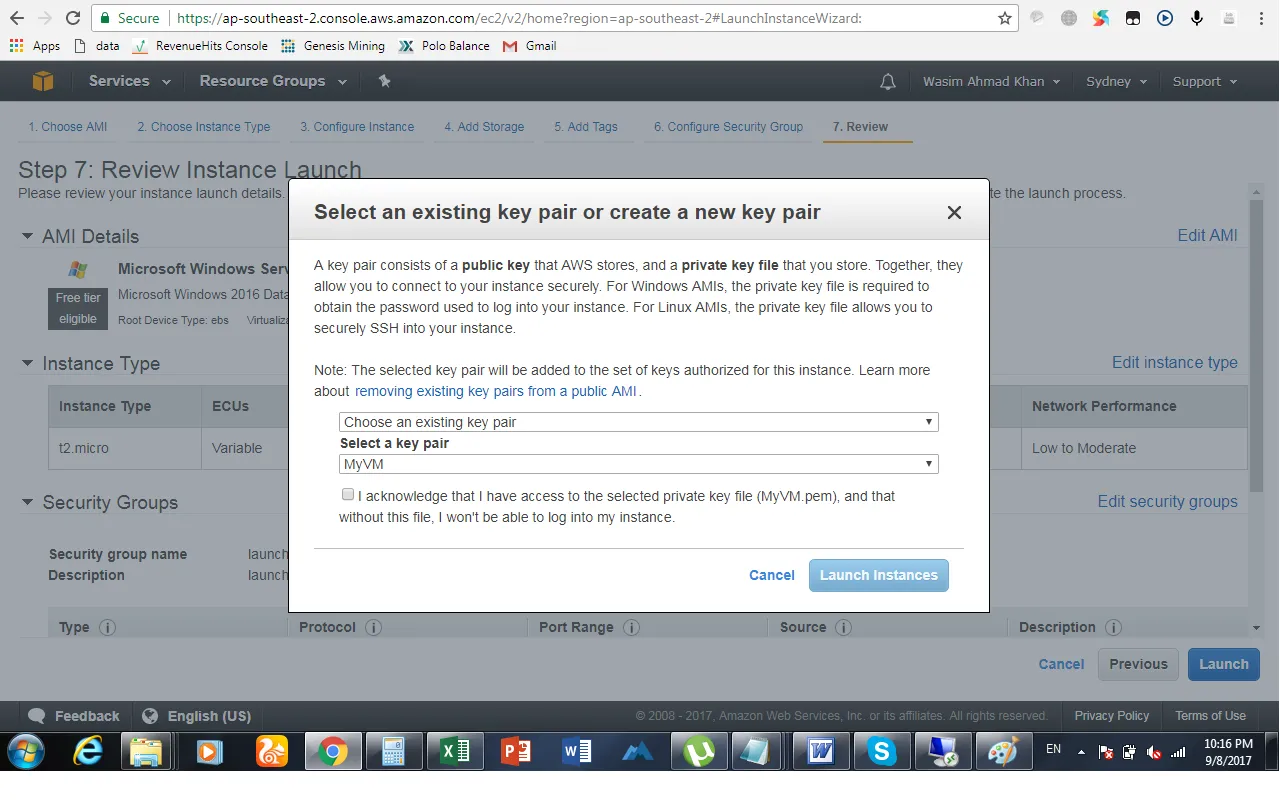
Choose "Create a new key pair" from list and give it a name to this server and then click on "Download Key Pair"
A file with the extension of .pem will be download, keep it at safe place. It will be used many times after that.
Now click on "Launch Instances" button at bottom. Find???? good.
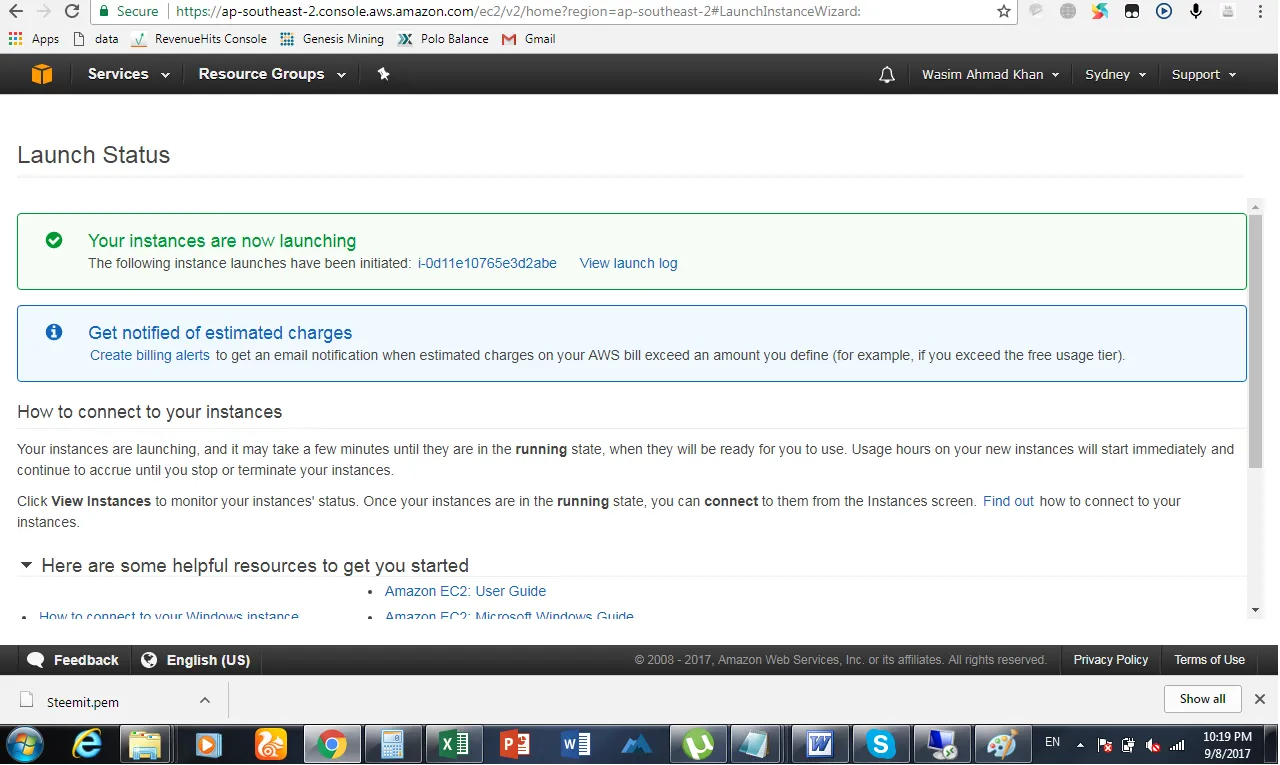
Now navigate this:
Services>>>EC2>>>Running Instances
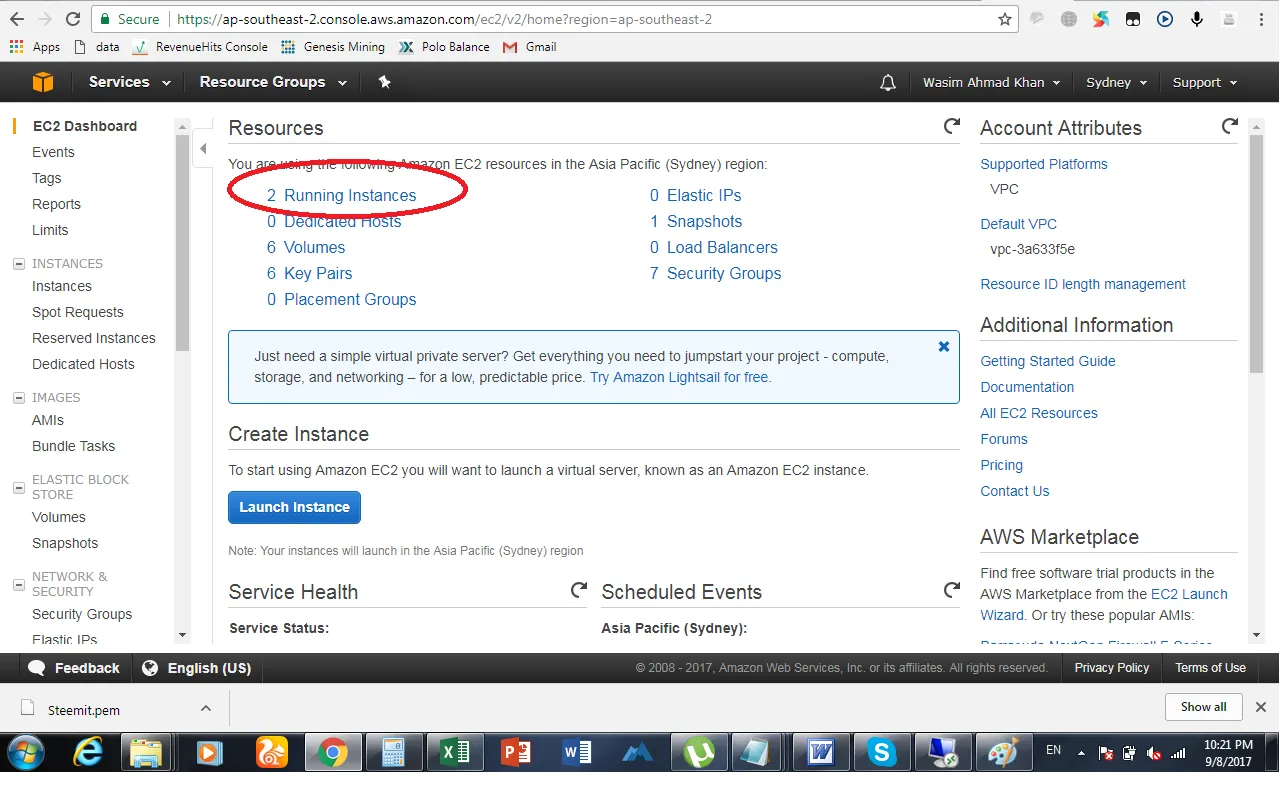
Now click on the instance you create and then click on connect button.
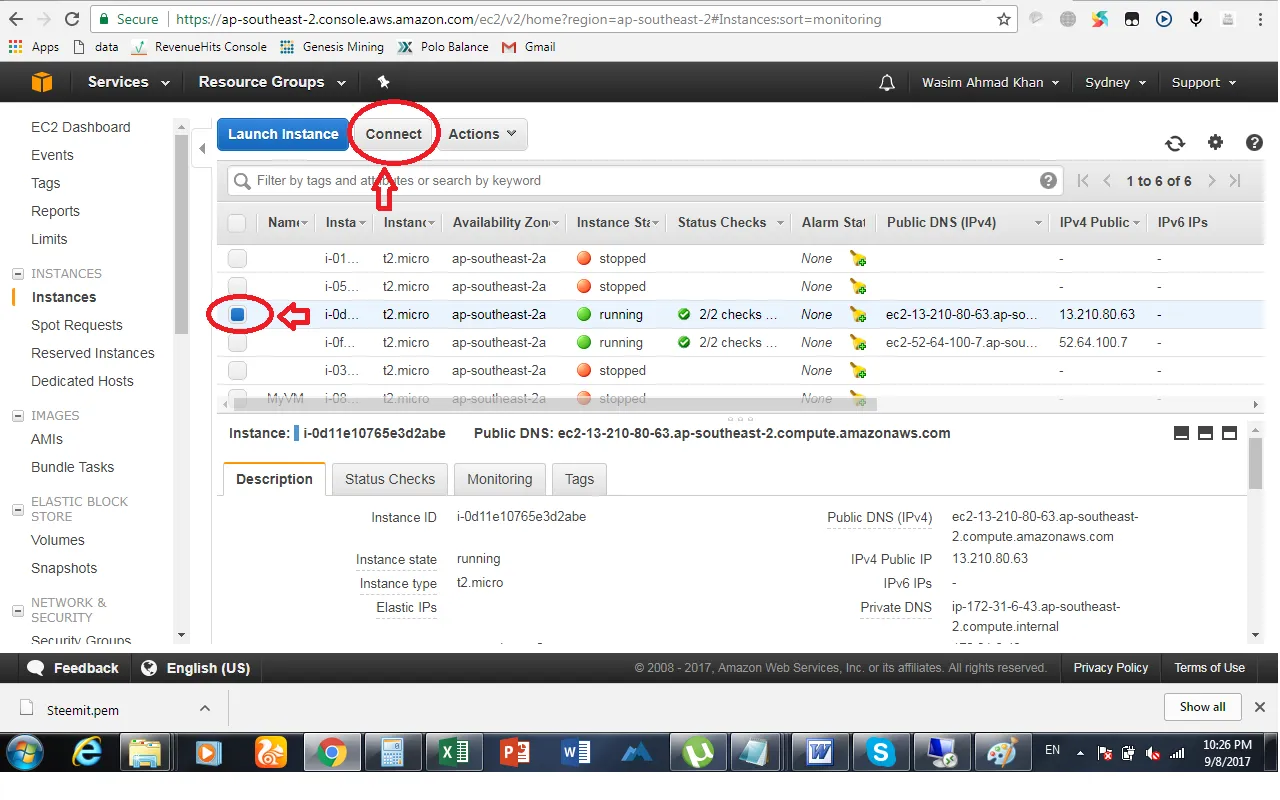
I'm here pasting screenshots for beginners, I know expert people can do all this without screenshots.
Now in new screen click on "Download Remote Desktop File" and after that click on "Get Password".
Note: Keep all downloaded files in one folder so that you can easily get these. Now click on "Choose File" which was downloaded by you in .pem format. It will load data.
Now click on "Decrypt Password". Your screen will be look like that;
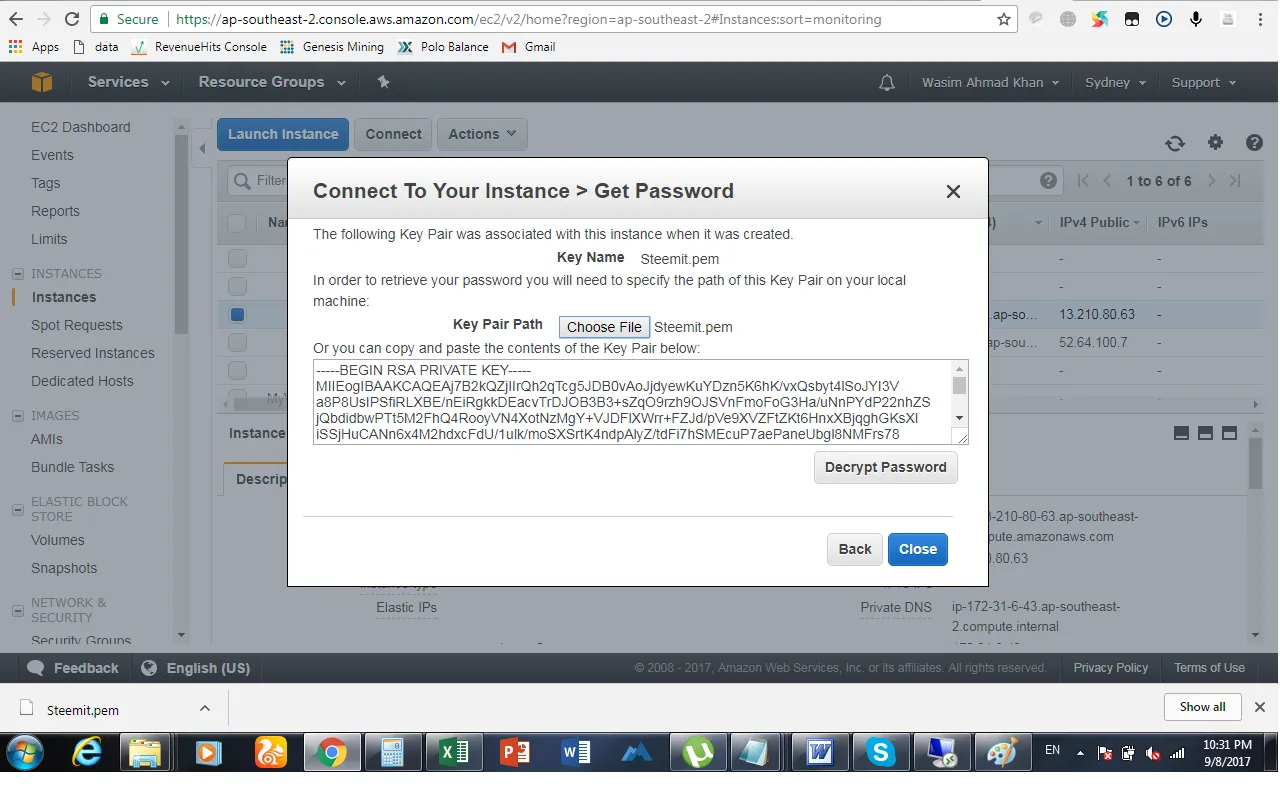
Save all text details(Public DNS, Username, Password) in notepad file, these will be use for "Remote Desktop Connection"
80% work has been done.
now run your downloaded "Remote Desktop File" it will ask username and password. Enter both.
Now you are entering into new computer.
Run "Internet Explorer"
Download Google Chrome or Mozila Firefox
You have 30GB Disk Space, 1GB Ram Windows system ready for mining.
Now download "Minergate" application and run it and start mining.
You can leave this instance in running position for 24/7. It will mine at 30+ hash rate.
You can create 20 instances in one free account and mulitply your hash rate.
1 free account can be utilize for 1 year.
Please see terms and conditions.
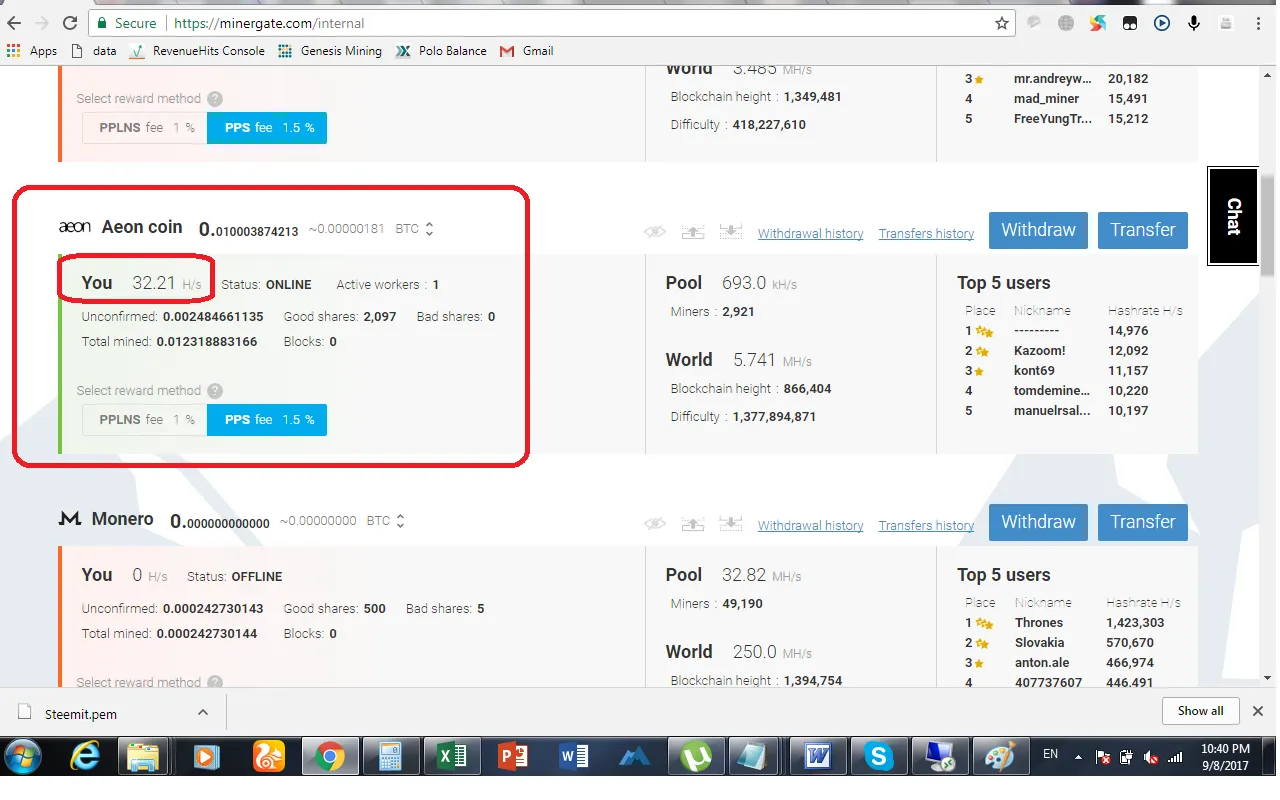
I try my level best to make this tutorial easy and worthy for steemit viewers, I appreciate if you have questions.
Thank you and have a nice mining