Today’s video, courtesy of @mvd, is all about MinnowBooster's brand new Personal Vote Selling service, which was announced on a recent post.
This new feature allows you to act independently as a voting bot and supply your followers and community with a direct link to purchase votes from you directly. In this video @mvd will explain, step-by-step, how you can use this service!
Go to: https://www.minnowbooster.net
How to Setup for Personal Vote Selling:
Go To "My Account > Vote Selling"
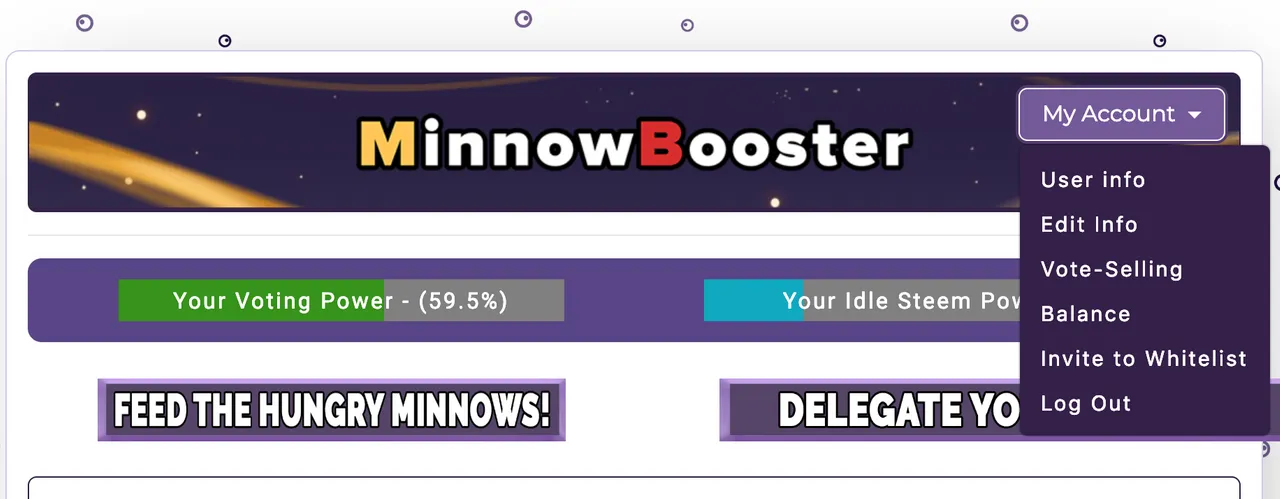
Now, Click On “Authorize MinnowBooster”
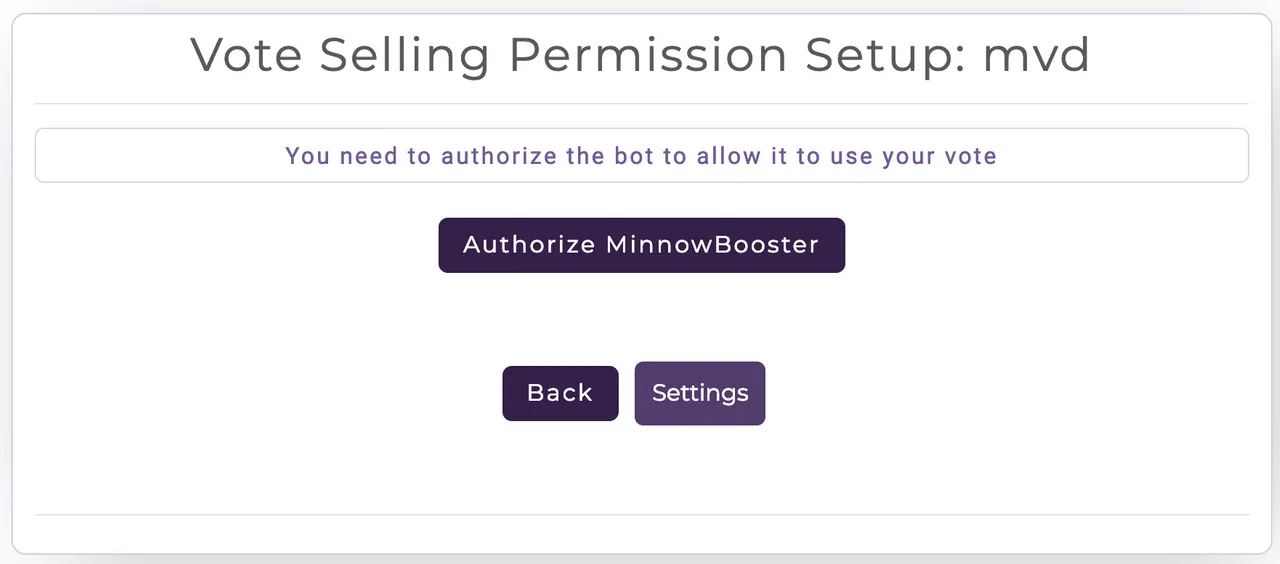
Then authenticate with Steemconnect
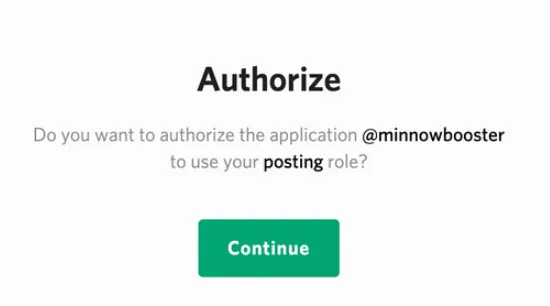
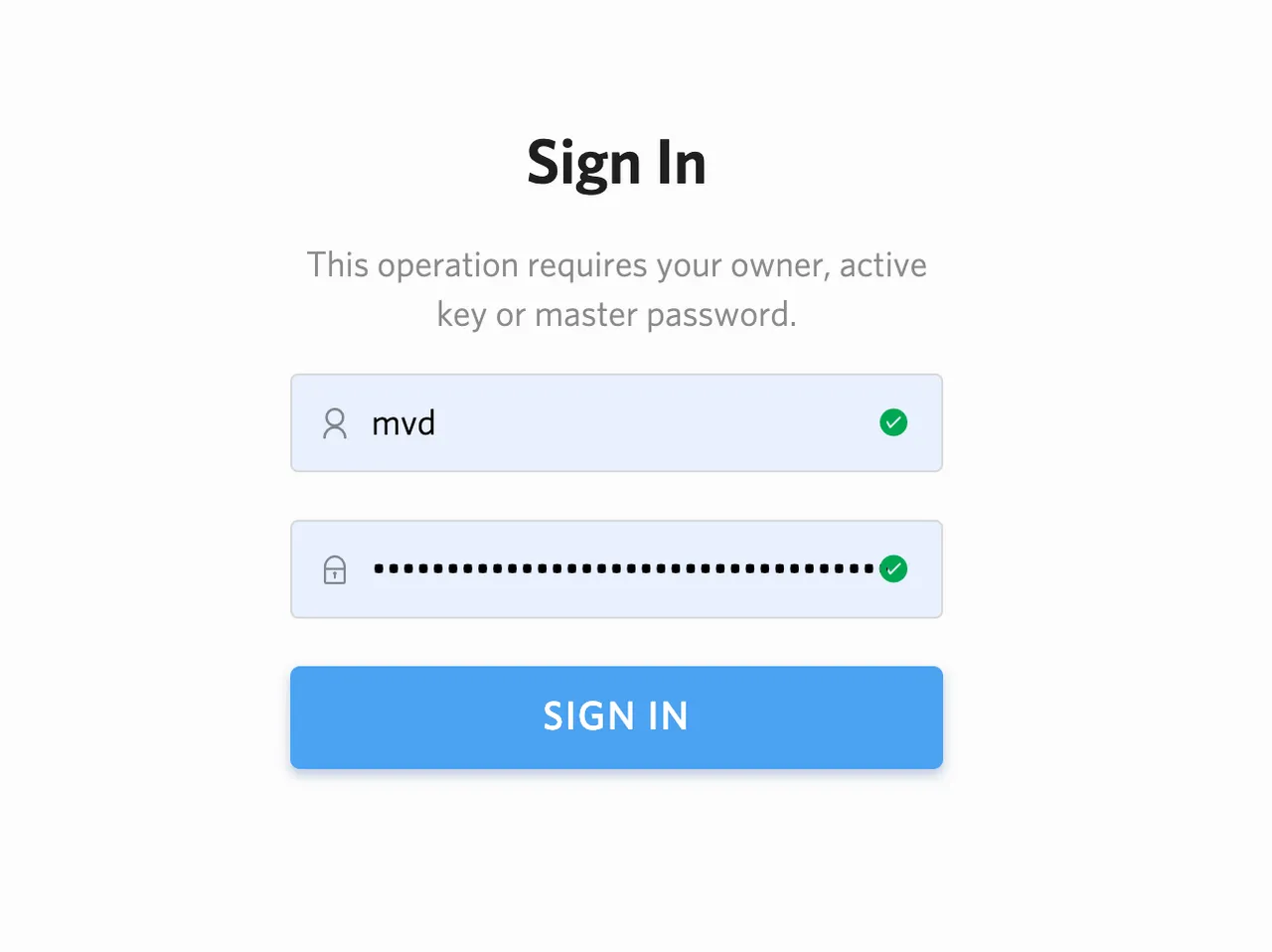
Click on “Personal Selling Settings (Experimental)”
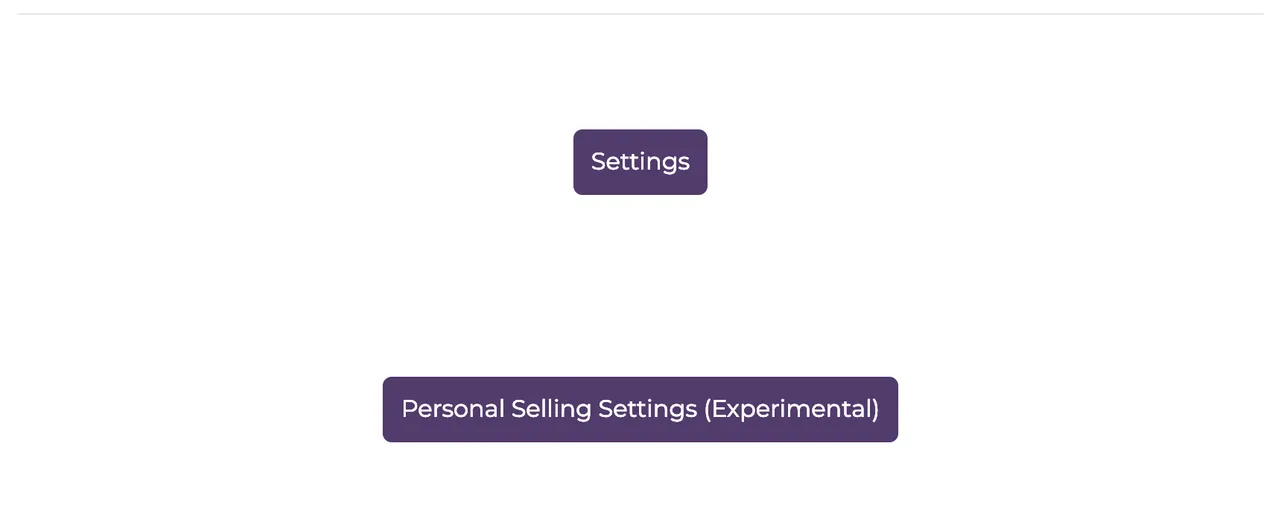
This is your personal vote selling link. Of course yours will have your own account name in it. (You can send this link to your customers and followers)

Quick Notes:
Red Bar = Disable

Green Bar = Enable

Sell Your Vote = Green to enable

Set the profit for users.
The default is 1.10 which means you are offering your customers 10% profit on their Steem posts. Note the higher the profit the more Voting Power you will expend and thus more quicky deplete your ability to vote.
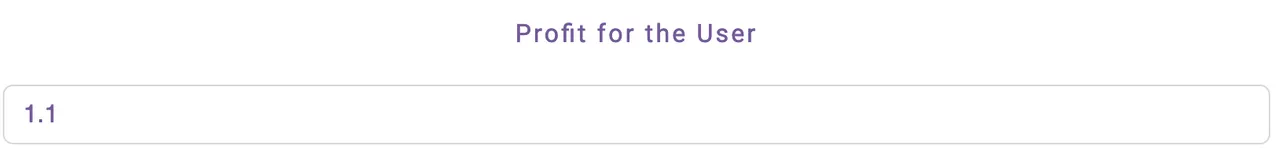
Next: These are personal preferences, choose whatever options suit you.
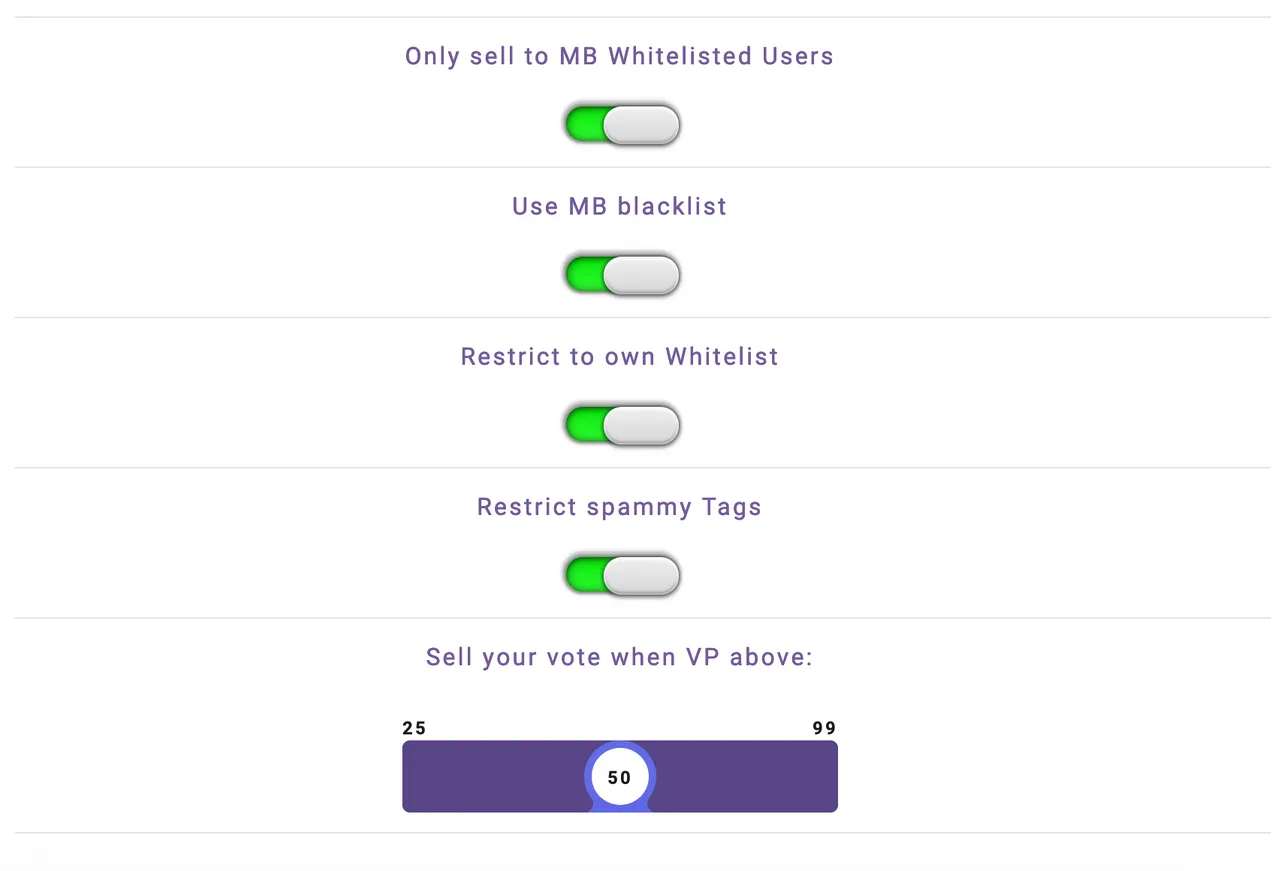
VERY IMPORTANT: Click on update!

You can create your own whitelist and blacklist. Only the people on your whitelist are able to buy your votes. Just enter the names that you like and click on "Add to Whitelist" or for people that you don't like "Add to Blacklist"
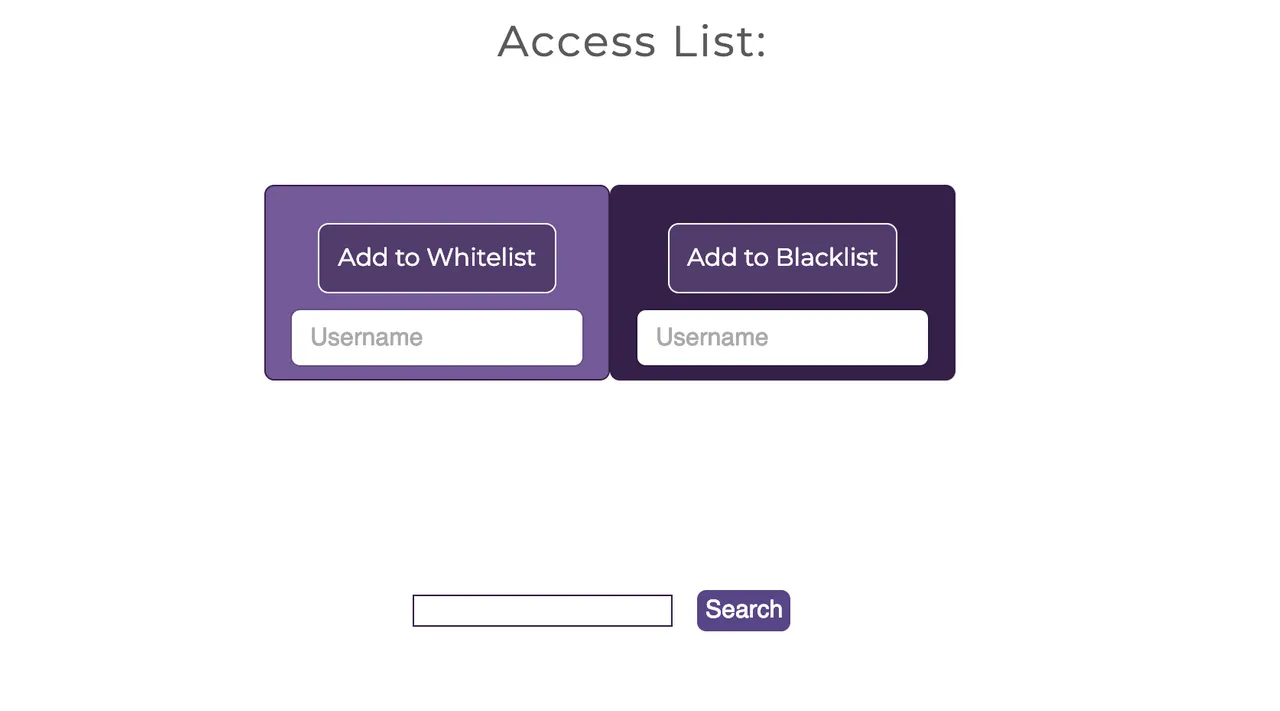
Best of luck experimenting with our Personal Selling feature!
If you have any questions or would like to add something, feel free to drop a message in the comments section.
 |  |
 |  |
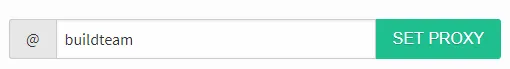
( Want an easier way? Use our SteemConnect proxy link! )
