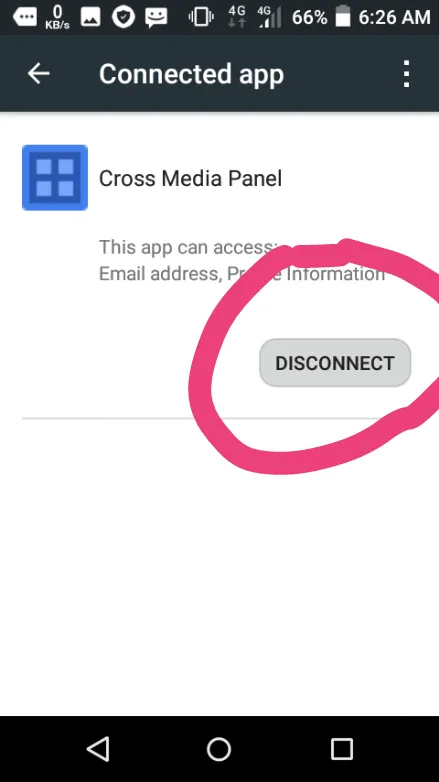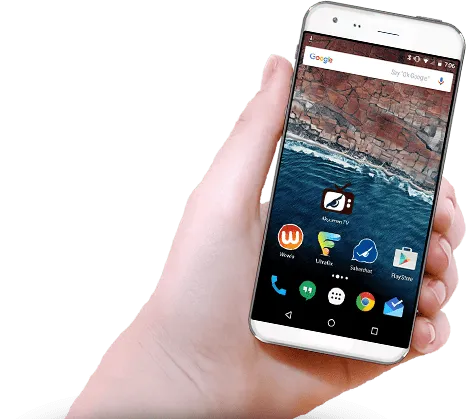
Here i am telling you about a setting of the phone that you have to keep it off. This setting is tied to apps. If you do not stop this setting, then the app remains connected to the phone even after uninstalled from the phone.
It also becomes dangerous to use the phone's data and battery as well as the security of the phone as it also accesses your mail and profile information.
If you mistakenly install an virus infected app and then delete the phone from the phone or even uninstall it, then this app can be connected to your phone. To use this setting you will need to go to a smartphone's Google setting option.
Step 1 :-
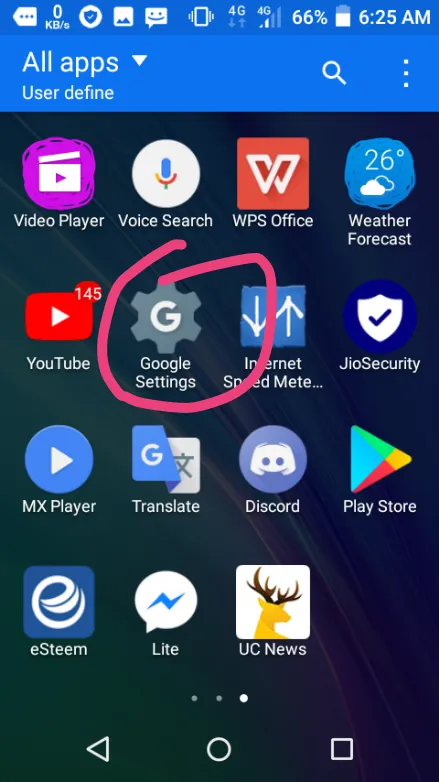
Tap in Google's settings.
Step 2 :-
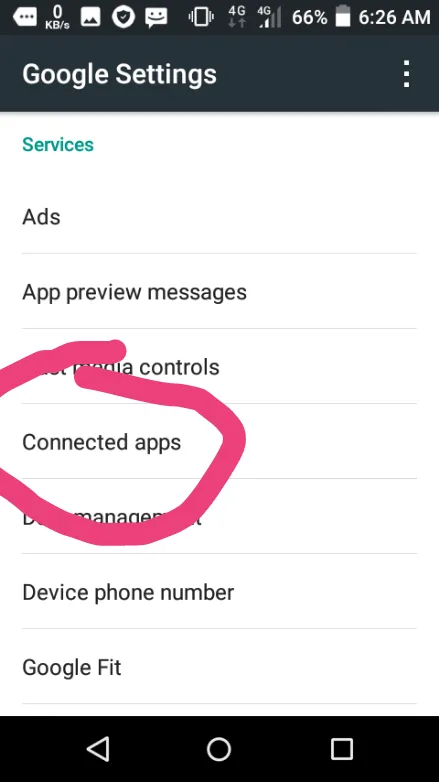
Tap on the Connected Apps option.
Step 3 :-
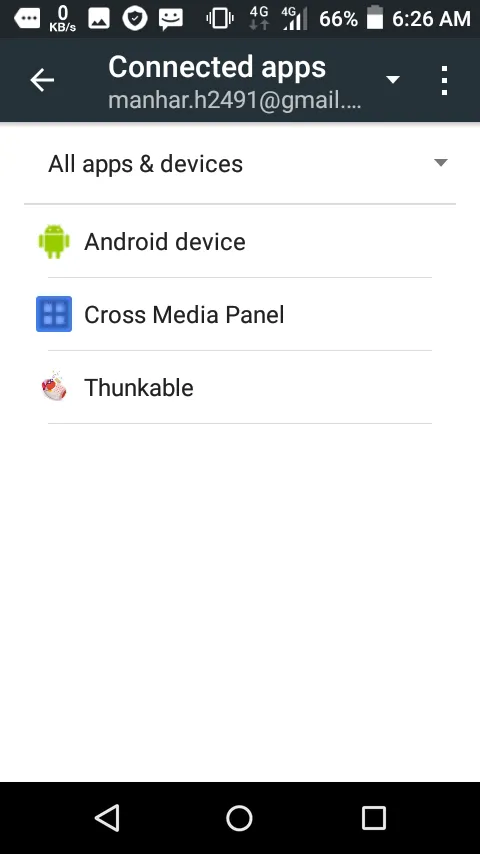
Here you will see all the apps that will be connected to your Gmail account after uninstall tap on what you want to delete.
Step 4 :-