Hi Guys,
This is just a simple guide/tips for those willing to upload a picture as profile picture on their steemit personal page as they can't upload profile picture directly to steemit page. Hence, we use the service of sites that can generate picture link url.
There are many sites you can use to generate picture link url, such as
http://postimage.org
https://imgsafe.org/
http://lookpic.com
For this short tutorial, I shall be using http://postimage.org to demonstrate how to generate profile picture and successfully uploaded it on your steemit.com personal page
Goto http://postimage.org and click on CHOOSE IMAGE to upload your desire picture from your Gallery
[Postimage_1.png]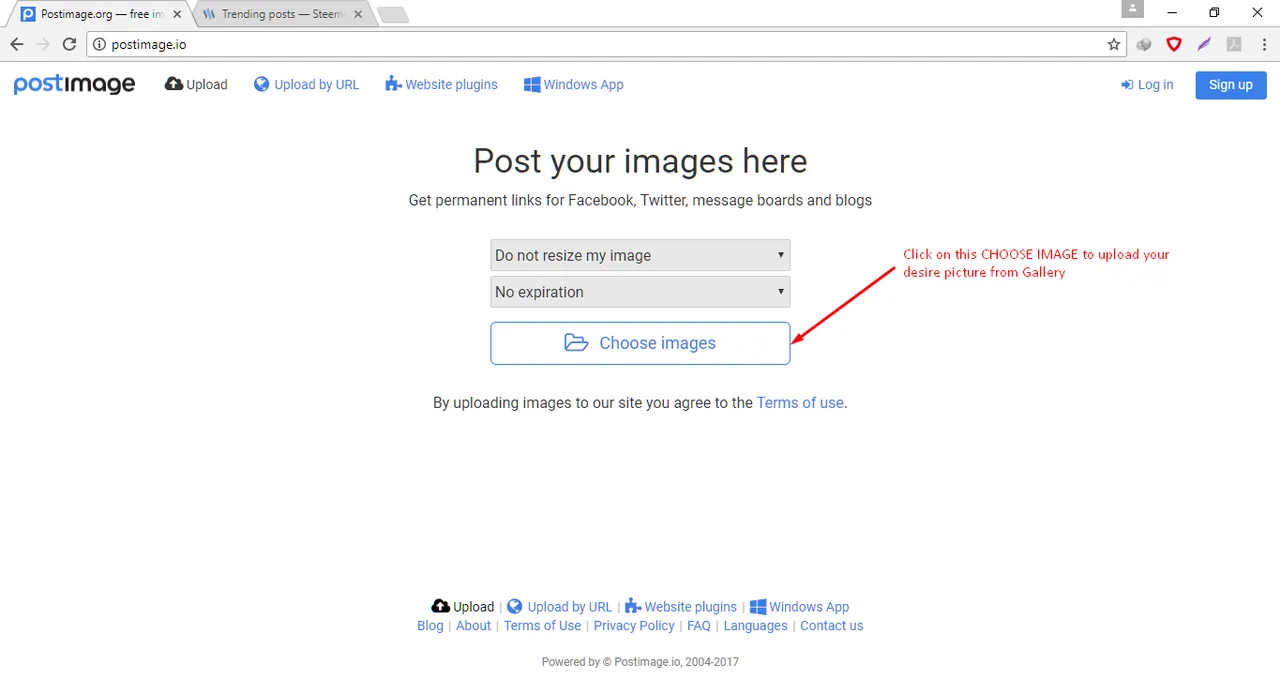
After you have successfully uploaded your picture on postimage.org, copy the picture link generated as DIRECT LINK only as this automatically upload your picture on steemit.com without refreshing the page.
[Postimage_2.png]
Then, you can move on to your steemit.com personal page, click on the blank Avatar, select SETTINGS and paste the generated picture link on your profile picture URL.
Finally, click on UPDATE and your profile picture will automatically appear on your page.
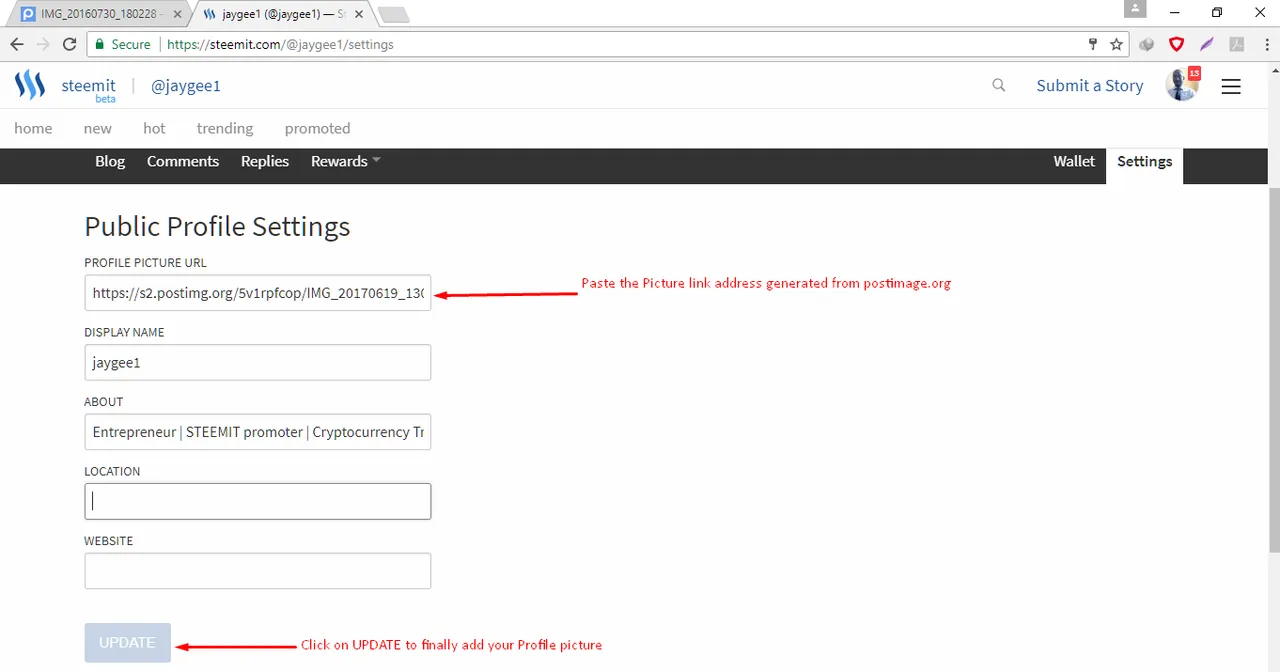
Hope you find this little tips helpful. Follow and upvote the post.