Earlier this week I was talking with someone and mentioned exchanging Steem Dollars for Steem and then powering up the Steem to Steem Power. she suggested that it might be helpful to explain how it is done. While I am sure there are tutorials that came before me I do like sharing things like this in case others might have missed or didn't understand someone else's explanation.
So here is my step by step instructions on how to exchange your Steem Dollars (SBD) for Steem.
Step 1: Go to your Wallet
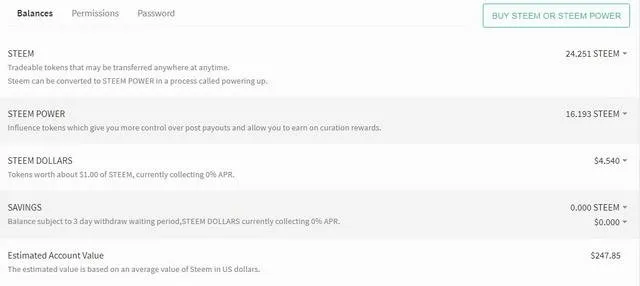
You can see I have $4.540 in Steem Dollars at the start.
Step 2: Click the "Buy Steem or Steem Power" Button
You will be taken to the BlockTrades site.

Step 3: Choose to the currencies you want to exchange.
In the left box choose Steem Dollars where it initially said Bitcoin. The box on the right already has Steem selected. For my transfer I am getting Steem, but in that spot you could choose Steem Power if you want and save yourself a step later.
Note/My Opinion:
As long as Steem Dollars have a higher value than Steem it seems beneficial to transfer you SBD to Steem even if you DO NOT want to power it up into Steem Power. Doing this will also give you a more accurate Estimated Account Value. This is because in the code that figures your Estimated Account Value in your Wallet values 1 SBD equal to 1 USD even though it is actually 1 SBD = 6.84 USD (approximate at the time I am writing this.) When you convert it into Steem however it calculates it at the proper amount.Step 4: Put in the amount of SBD you want to exchange.
For me it is 4.540.
Step 5: Put in your SteemIt name if it is not already loaded. Verify it says the "Address is Valid". Click the "Get Deposit Address" button.
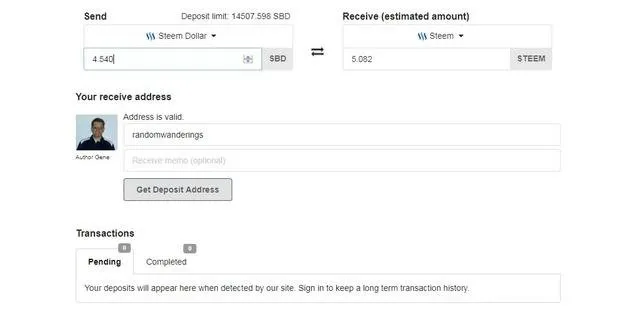
Step 6: Type in your SteemIt name and then click the "Transfer Using SteemConnect" button.
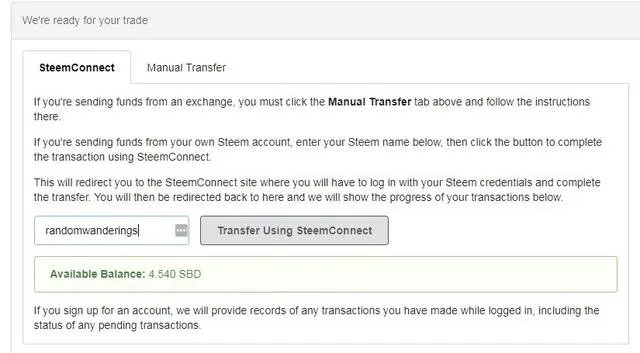
Step 7: Click the "Continue" button to confirm the transaction.
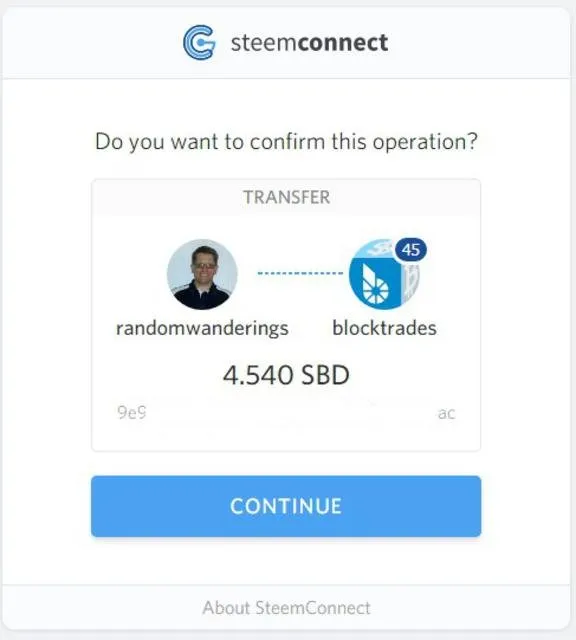
Step 8: Sign in to SteamConnect to complete the transaction.
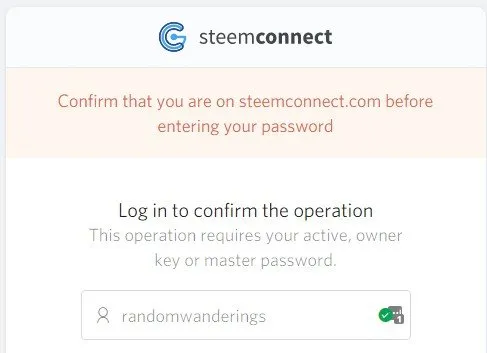
You will get a confirmation and a Transaction ID which I have partially blocked out here.
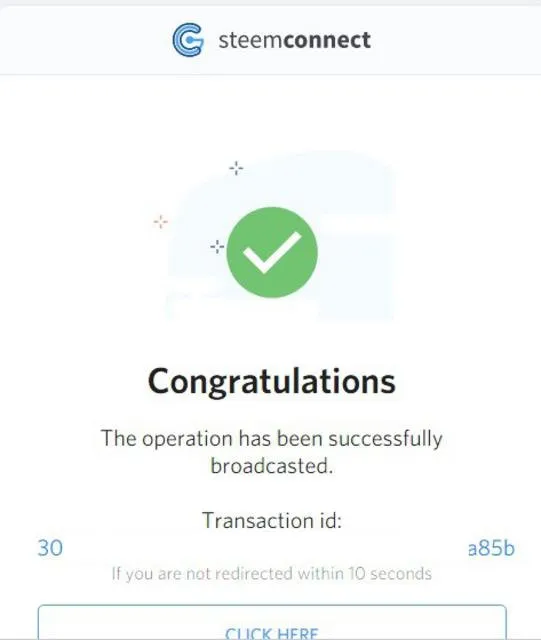
In the transactions list of your Wallet you will see the exact amounts of the transaction. You can see I got 5.122 Steem for my 4.54 SBD.

You can now see my new Estimated Account Value is $274.13. It was $247.85 prior to the exchange. That is $26.28 higher, but as I explained, it is not really higher, just more accurate now.
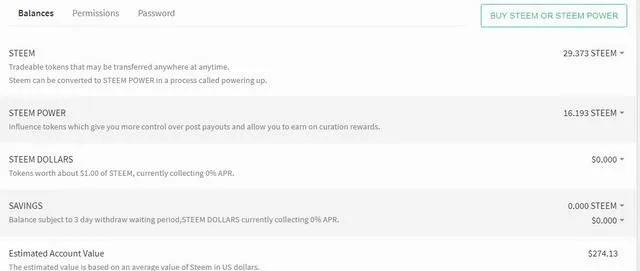
It really is pretty easy. If you did your exchange like me for Steem and want to power it up you can do so by clicking the arrow next to your Steem amount and choose Power Up. The system will walk you through that.
I certainly hope this helps someone understand how to transfer their Steem Dollars for Steem or even Steem Power. If you have any questions please feel free to ask me, whether it be about this transfer or anything else really. If I know the answer I will be happy to help you. You can reply here or find me on Discord @randomwanderings #9929
