If you did not hear the OpenSCAD, just go to it home page.
Now I will introduce how to use CJK font in OpenSCAD. it only load ANSI font by default.
Suppose I key in "你好,World", it will show something like below picture, the first three guys are Chinese, it can't be display correctly. so how to fix this? there are 2 ways.
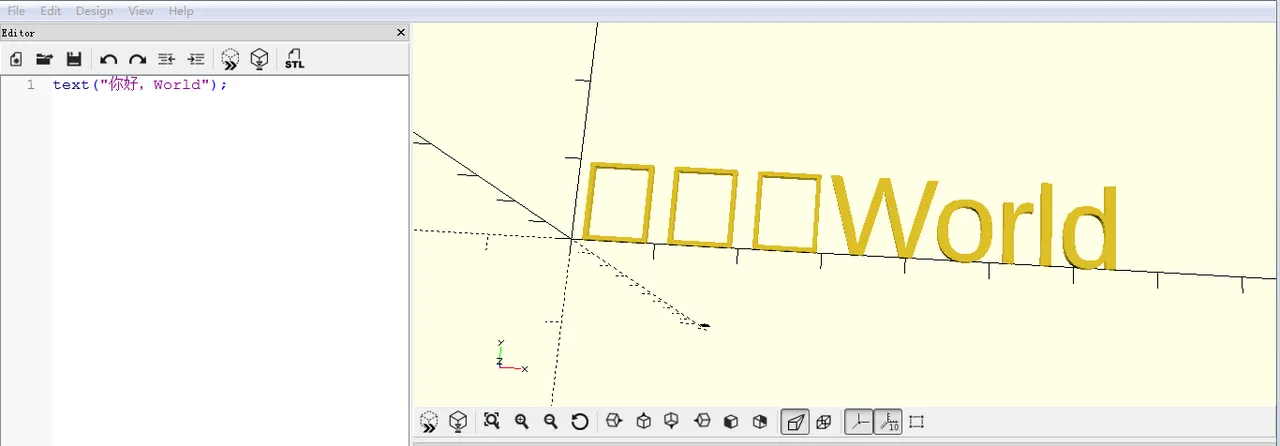
1) use OpenSCAD's "use" command.
For above example, just put the "use <C:/WINDOWS/Fonts/simkai.ttf>" in the first line, then using it in text function, everything will fine. Enjoy 3d print!

2) if a font you always use it, just put the font file (.ttf) into the font folder of OpenSCAD.