Intro
We have all ran into this problem once or twice, if you don't have a $2,000 computer. If you have a slow HP laptop like mine you will run into some of these problems. Today I've done some research to show you 3 ways on how to clean up your computer. Here we go!!
Option 1
Step 1: Close all the apps on your computer
Step 2: Press The Windows or Start button depending what version you have.

Step 3: Type in Disk Cleanup then search it

Step 4: Find Disk Cleanup then click on it
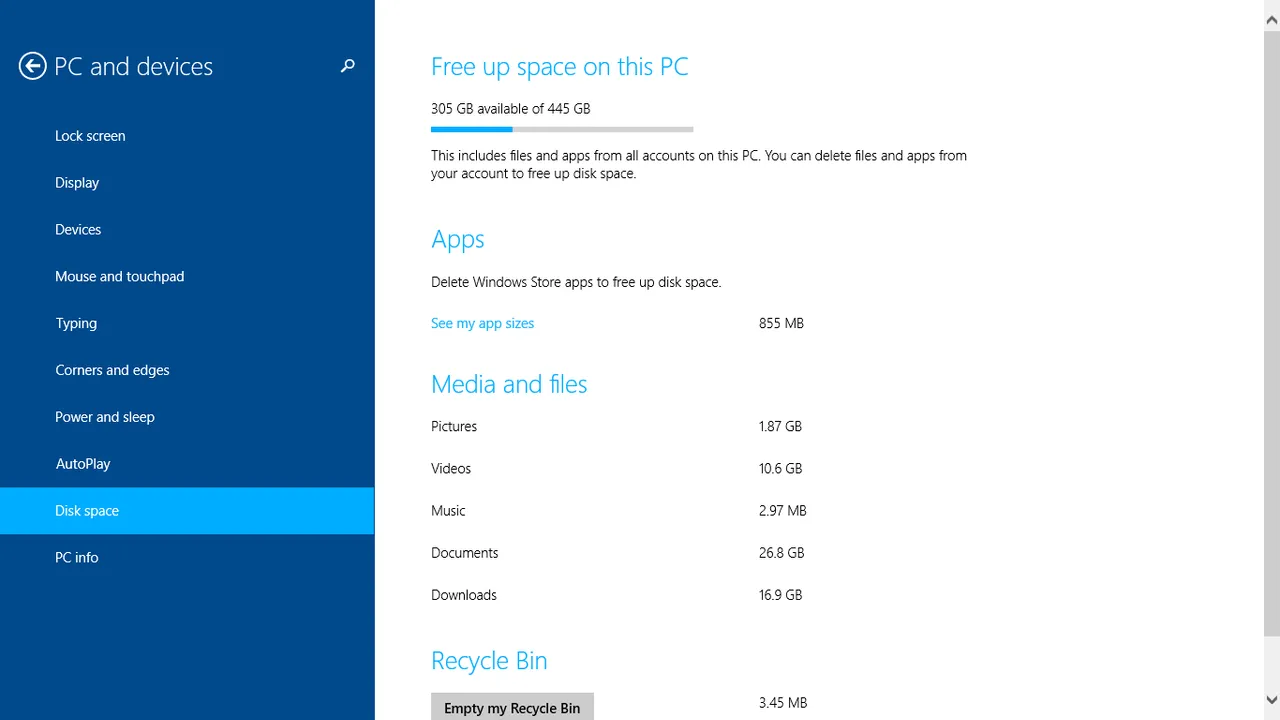
Step 5: Delete all Offline Websites, Temporary Internet Files, Downloaded Program Files, Temporary Files, and Thumbnails.
That should make your computer run faster, but if it doesn't follow this next option.
Option 2 Taking Out the Trash
Another reason why your computer might be slow is because you have to much trash in your trash bin, and it's time to empty.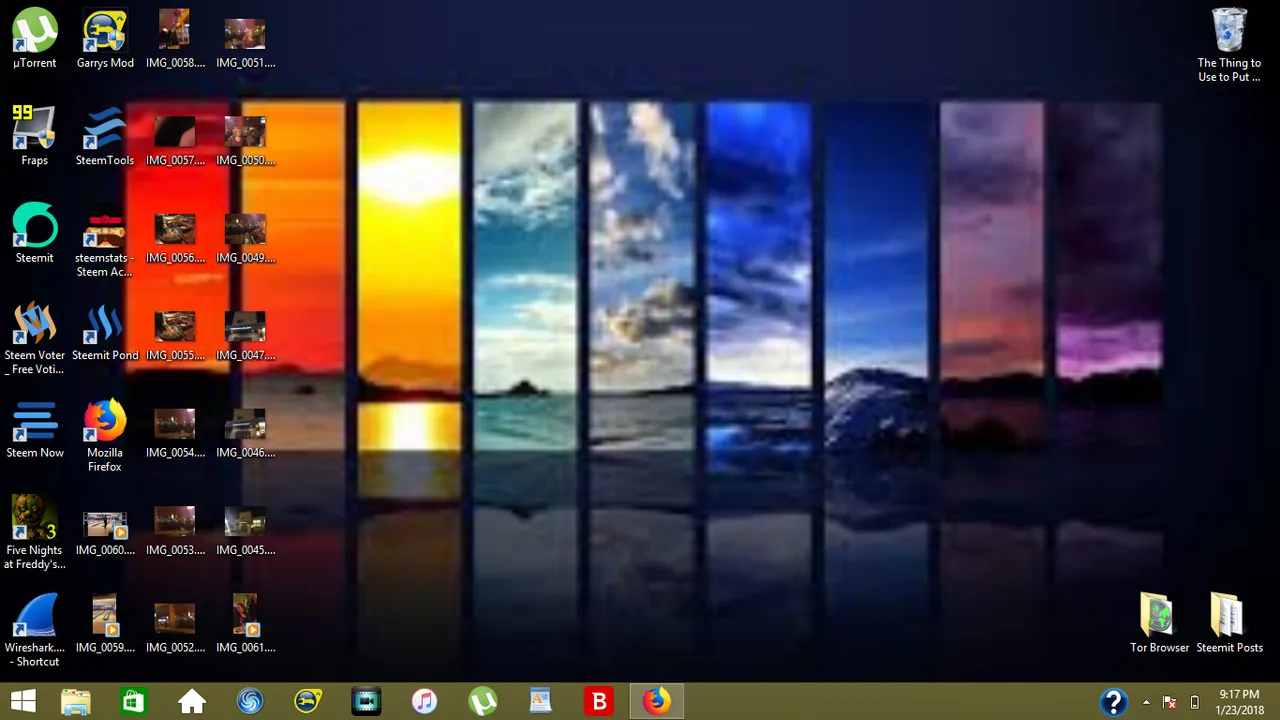
Step 1: Go to your desktop
Step 2: Click on your trash can.
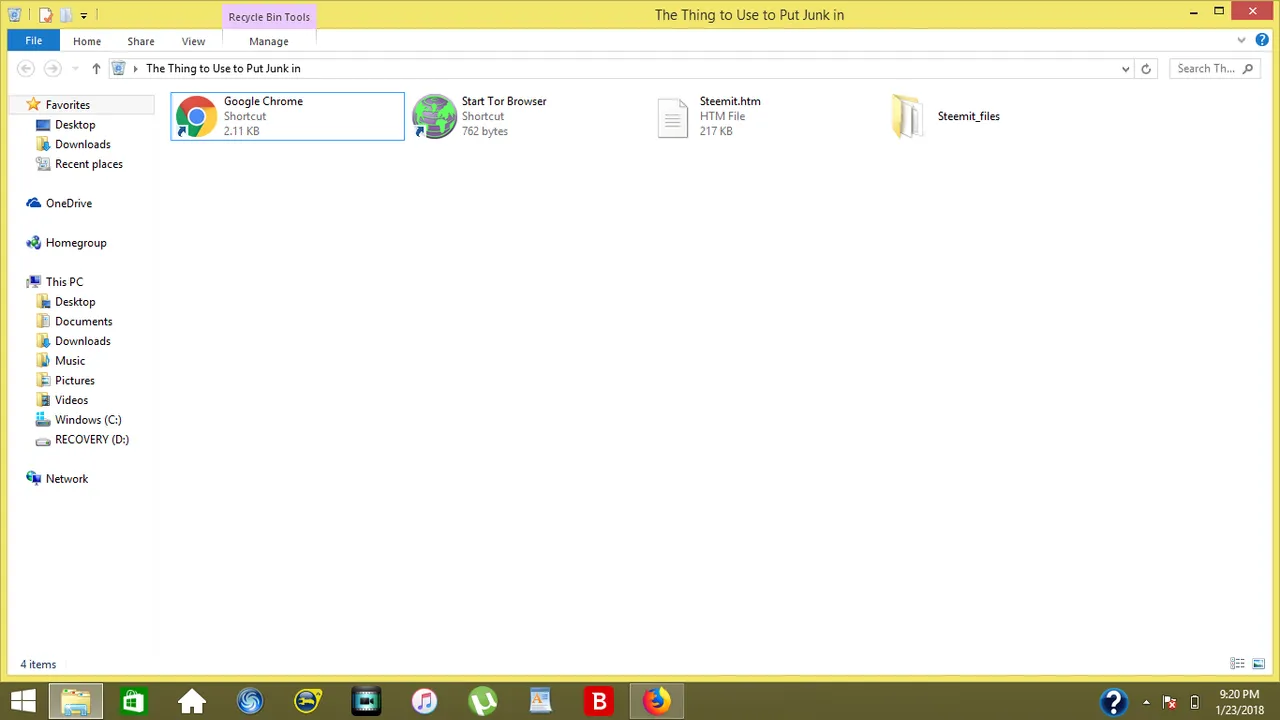
Step 3: Click on the manage button.
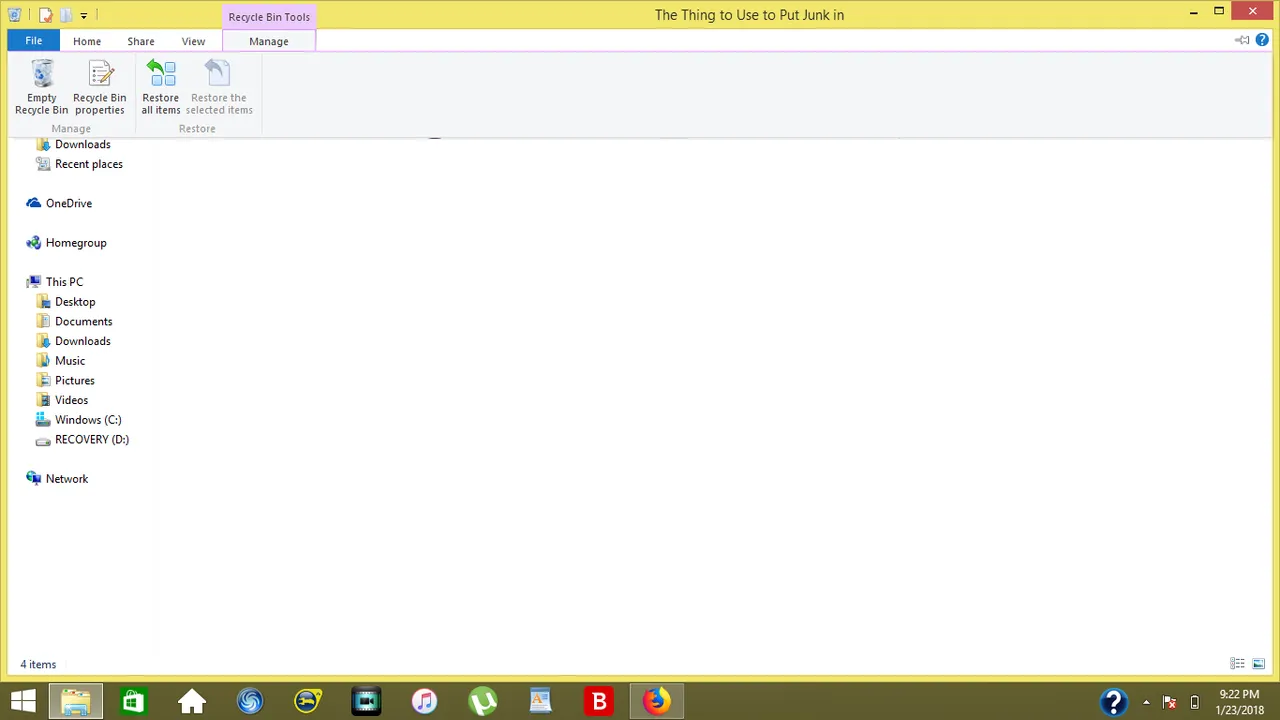
Step 4: Click on empty trash can.
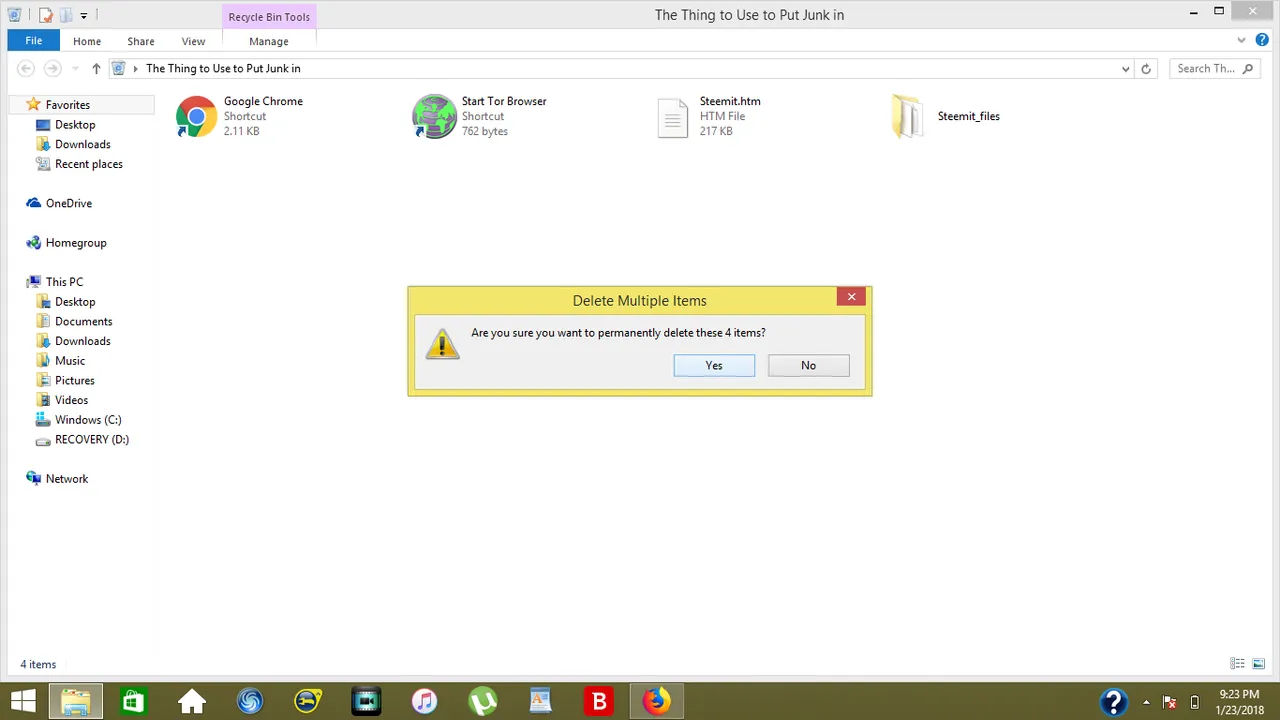
Step 5: Click Yes, then you are done.
Option 3 Uninstalling Unused Programs
Step 1: Go to search

Step 2: Type in Control Panel then click on it
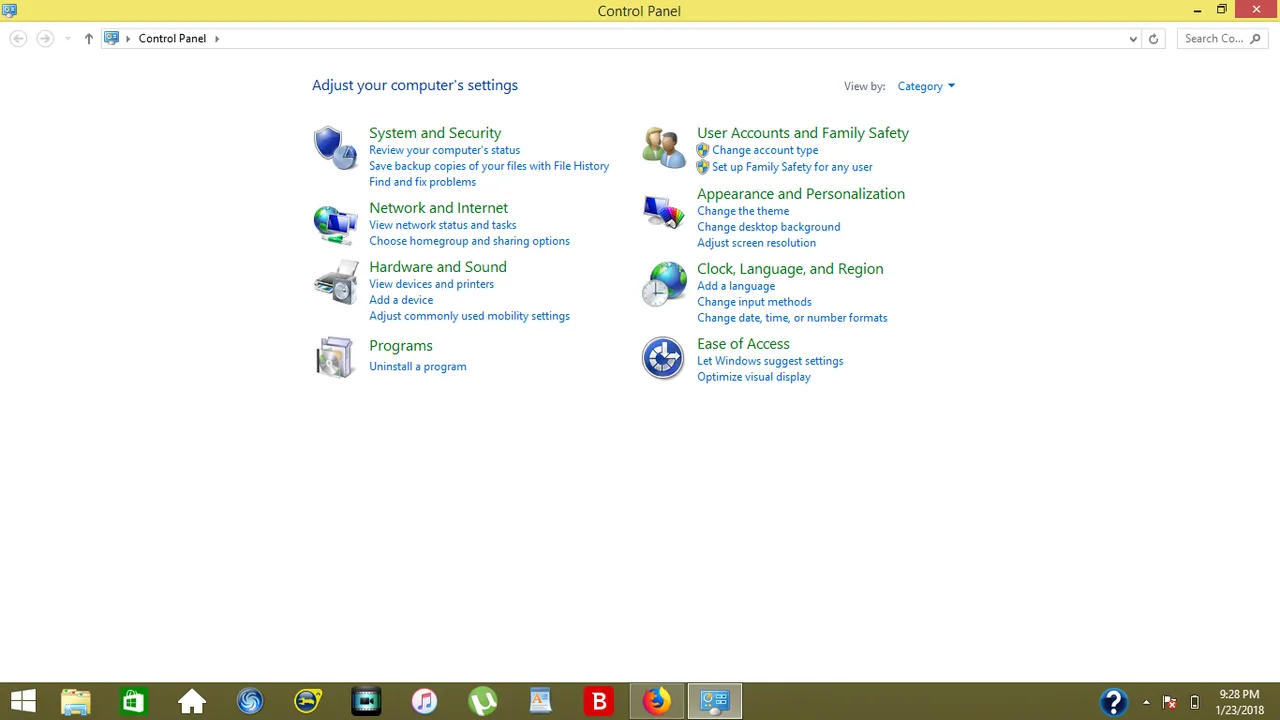
Step 3: Go to Uninstall Programs
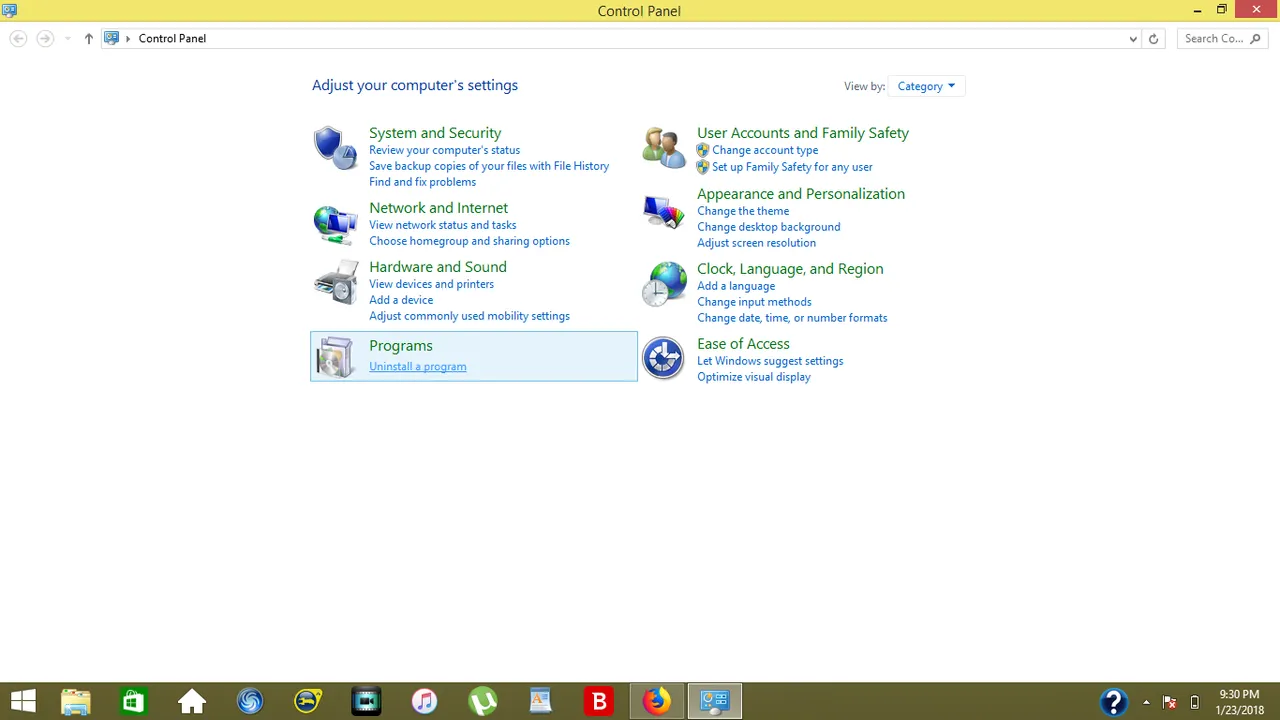
Step 4: Now Uninstall Unused Programs that you don't need.
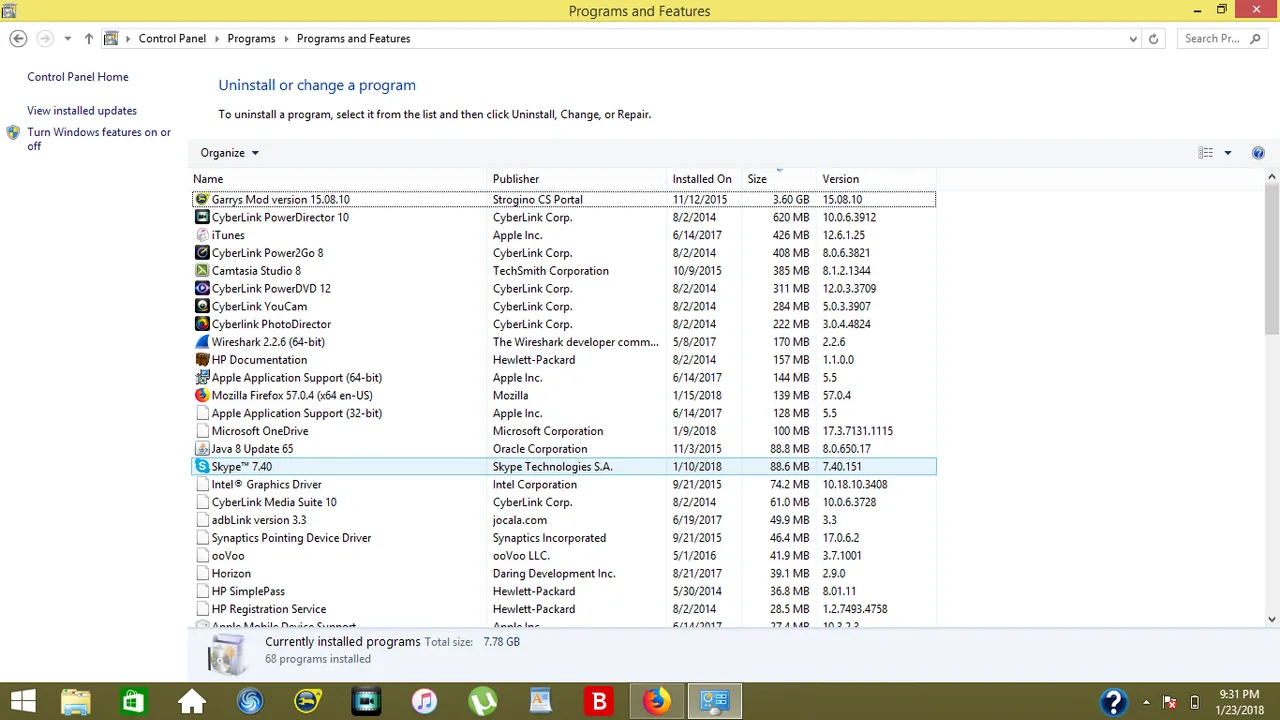
Check Out My Latest Post HERE!
You guys should really check out:
@intrepidthinker, @cyrpt0-cats, @pmill, @sid-the-kid, @matt-a, @tommyinthesun, @kotturinn, @cavalry, @madscientistx13, @madscientistx69, @joeysays, @amille, @robomode,
Thank you guys for checking out my post! Please upvote and check out all my other posts!
Peace Dudes