Good day, Steemit!
Today I am going to explain to you how you can claim PPY sent to the crowdfund before the Redemption Key feature was available (early general crowdfund ICO donations). I contributed some BTC in this manner, and found that I had to do some gymnastics in order to find the private key associated with my ICO donation. This is because an HD wallet is capable of generating many private keys, derived from a master key, in a deterministic manner. The claim balances feature is not designed to work with HD wallet master keys, so I had to generate the deterministic public / private key pairs in order to find the appropriate private key and perform the claim. Scroll below to read how to do this process yourself.

Obtain BIP32 Root Key
There are a couple of ways to obtain the BIP32 Root Key for a Mycelium wallet, the way I will recommend today is by exporting the key directly out of Mycelium.
Be warned, if you proceed you are about to expose the keys to your entire wallet... if you believe your phone has malware or unsavory apps running, or do not feel comfortable handling confidential information, you should do some more research before proceeding. MY RECOMMENDATION IS TO USE A WALLET THAT DOES NOT HAVE FUNDS IN IT FOR ICO DONATIONS, OR TO MOVE ANY FUNDS OUT OF MYCELIUM WHILE YOU ARE UNEARTHING THE KEY. Caveat emptor! I do not take responsibility for your choices or any loss of funds!
You can achieve this accordingly:
- Navigate to the "Accounts" tab in your Mycelium wallet.
- Find and select the HD wallet you sent your PPY crowdfund donation from.
- Click the "Kebob" icon in the upper right, and select "Export."
- Enter your wallet PIN code.
- Read and accept the sensitive data warning. *Be very careful with the information you're about to expose; it's the key to your entire HD wallet!*
- Click the tab at the top that says "public" to shift it over to private.
- Press and hold where it says "long-press here to show the QR-code."
- Copy the private key out of band- write it down, check it three times!! Or transmit it to yourself over an end to end encrypted channel. I recommend the writing way because then you don't need to copy it into your clipboard buffer (which is a security risk).
Use your BIP32 Root Key to derive the key for your ICO donation
Next, we need to derive the key that corresponds to the public key that was used to send the ICO donation. Look up the transaction for your ICO donation by going to the "Transactions" tab. Find the transaction, select it, and click "Show Details." The Top "Inputs" address should correspond to your transaction; write this down somewhere. Now we need to derive the corresponding private key. In order to derive it, follow these steps:- Navigate to this useful BIP32 tool: https://iancoleman.github.io/bip39/ AND TURN OFF YOUR INTERNET TO BE EXTRA SAFE.
- Paste your BIP32 Root key into the "BIP32 Root Key" field.
- Switch to the BIP32 tab below that field.
- CTRL + F and search for your aforementioned transaction address.
- Copy and save the corresponding private key that is in the 3rd column; this is what you need to claim your balance.
- Rinse and repeat for any other ICO donation transactions that you may have sent via an HD wallet.
- MAKE SURE TO CLEAR THE PAGE AND YOUR BROWSER CACHE BEFORE YOU TURN THE INTERNET BACK ON!
- Just to be safe, I'd consider that wallet hosed and generate a new one altogether going forward; Mycelium makes this easy as you can have multiple HD accounts within the app.
Use your private keys to Claim Balances in the Peerplays GUI or on the CLI
You can navigate to the Claim Balances page in the Settings of the GUI wallet and paste your private key to claim them for the logged in account.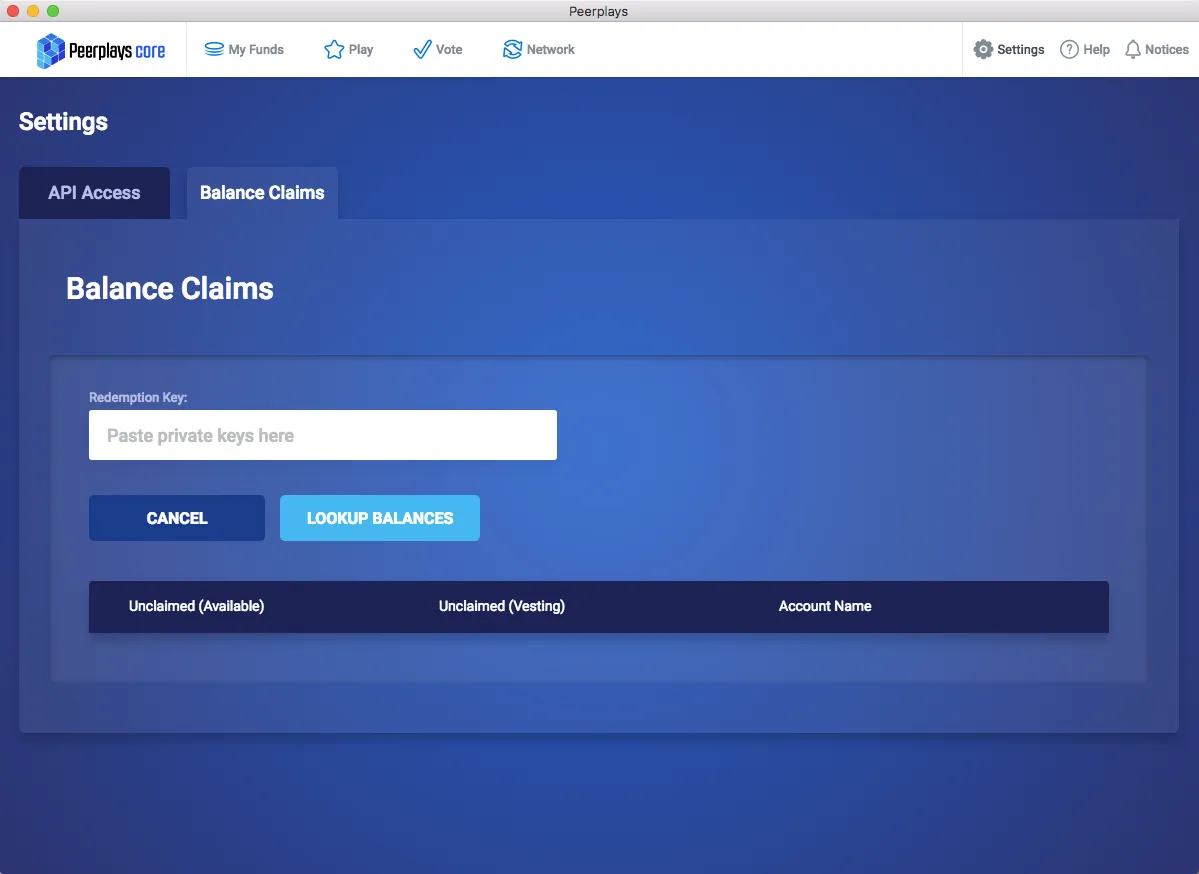
Or you can use the CLI wallet in order to import the balance directly using the following command:
import_balance YOUR_ACCOUNT ["PUBLIC_KEY","PRIVATE_KEY"] true
I hope this has been a helpful guide for other Mycelium wallet users that donated in the Peerplays ICO. If you have any further questions, please reach out to me in the comments.
P.S. vote for @agoric.systems on Peerplays! We were the first non init witness to sign a block and are very excited to bring our team's knowledge and expertise to witness operations in support for all Graphene blockchains. Stay tuned for our witness proposal.