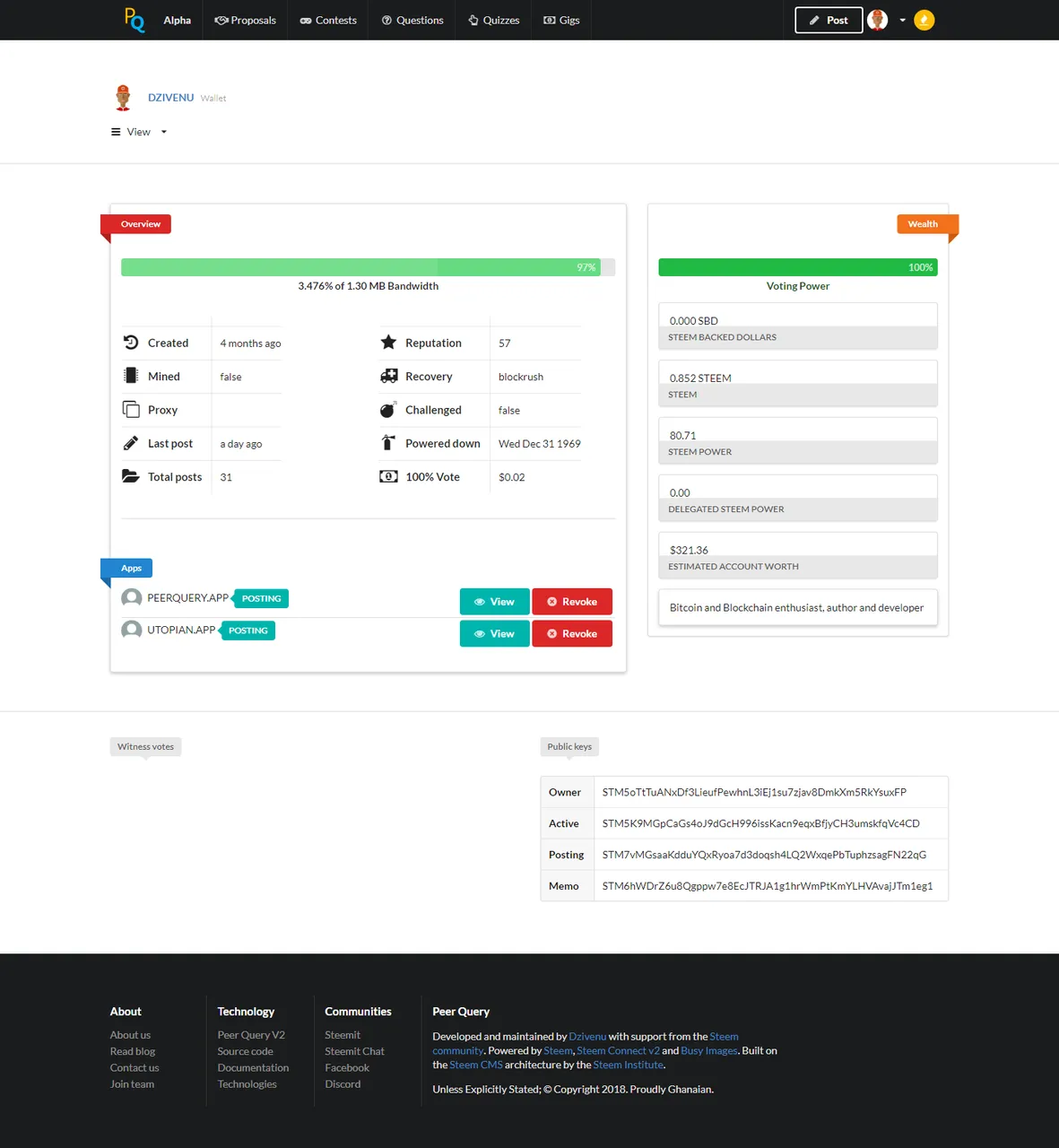
How to access your wallet from profile page
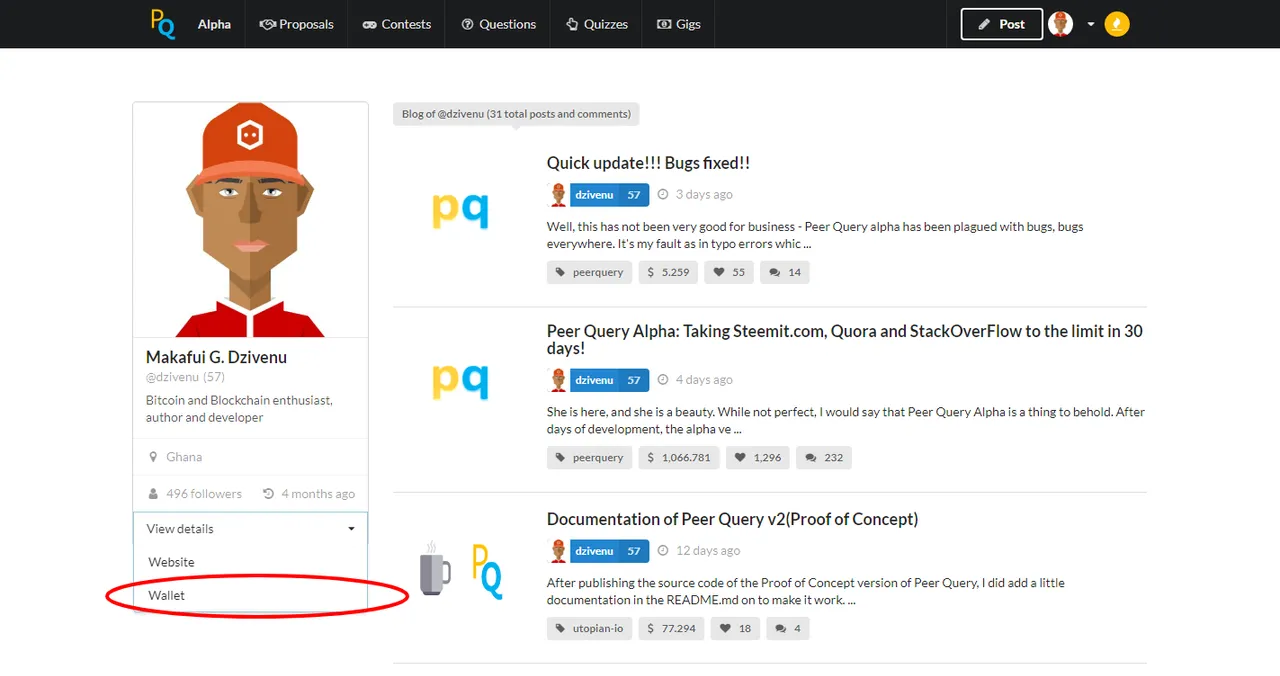
How to access your wallet page from any page
After logging in, click on the user avatar dropdown to see the option of your account:
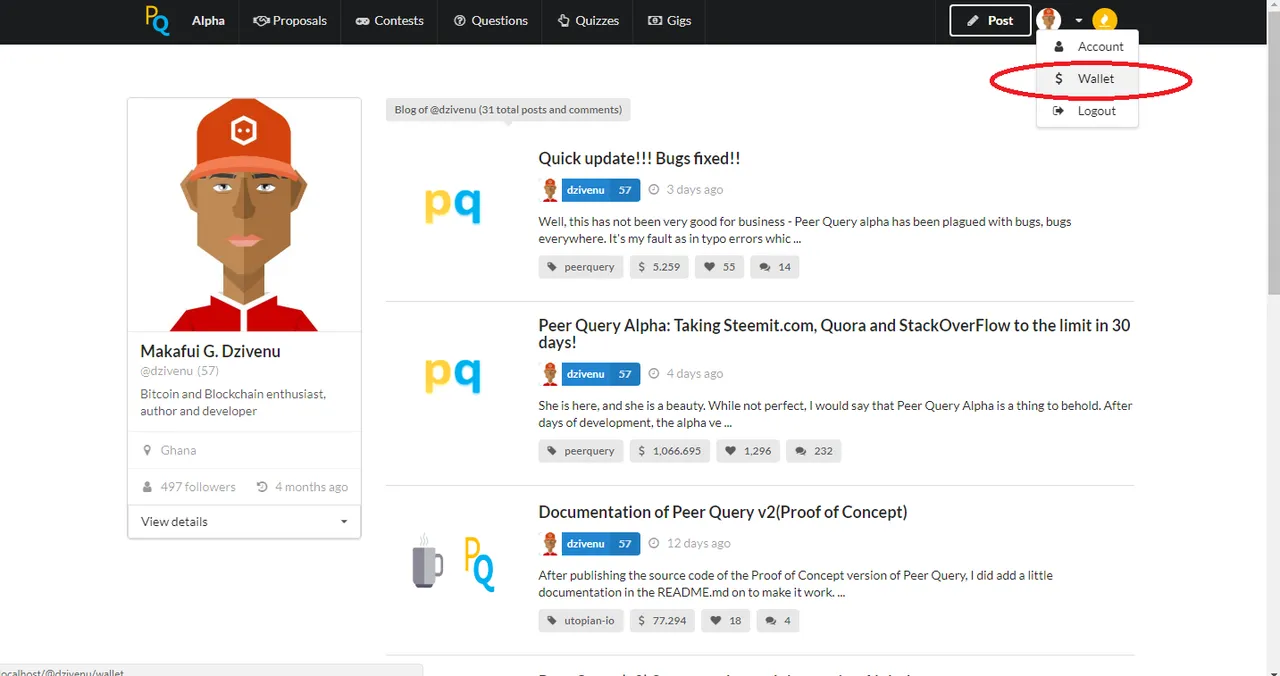
How to access wallet of any account
In this post I will use my own account @dzivenu, however to explore your own account, use the following URL and edit the following link www.peerquery.com/@username/wallet by changing the username to your own.
Account overview details
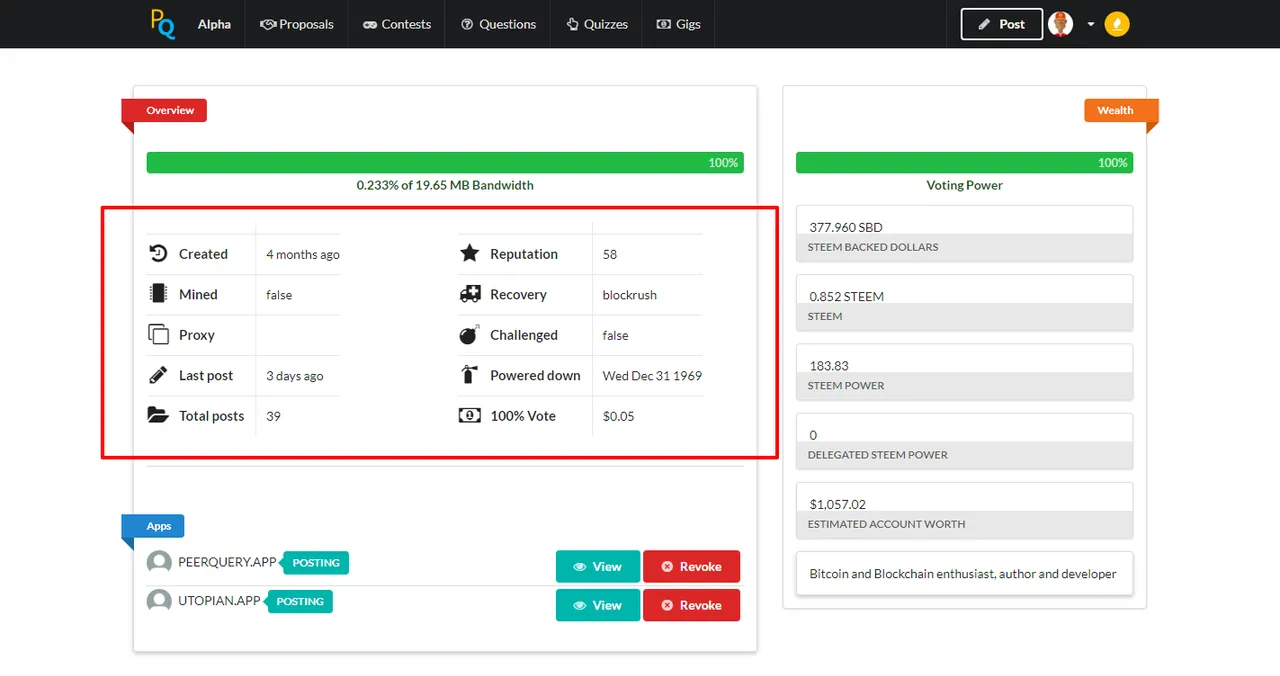
In the area highlighted in a red rectangle, you will be able to see the details of an account such as:
- creation date
- whether or not it was mined
- account proxy
- last post time
- total posts
- reputation
- recovery account
- if account ownership is challenged
- next power down date
- worth of account's 100% upvote
See current bandwidth
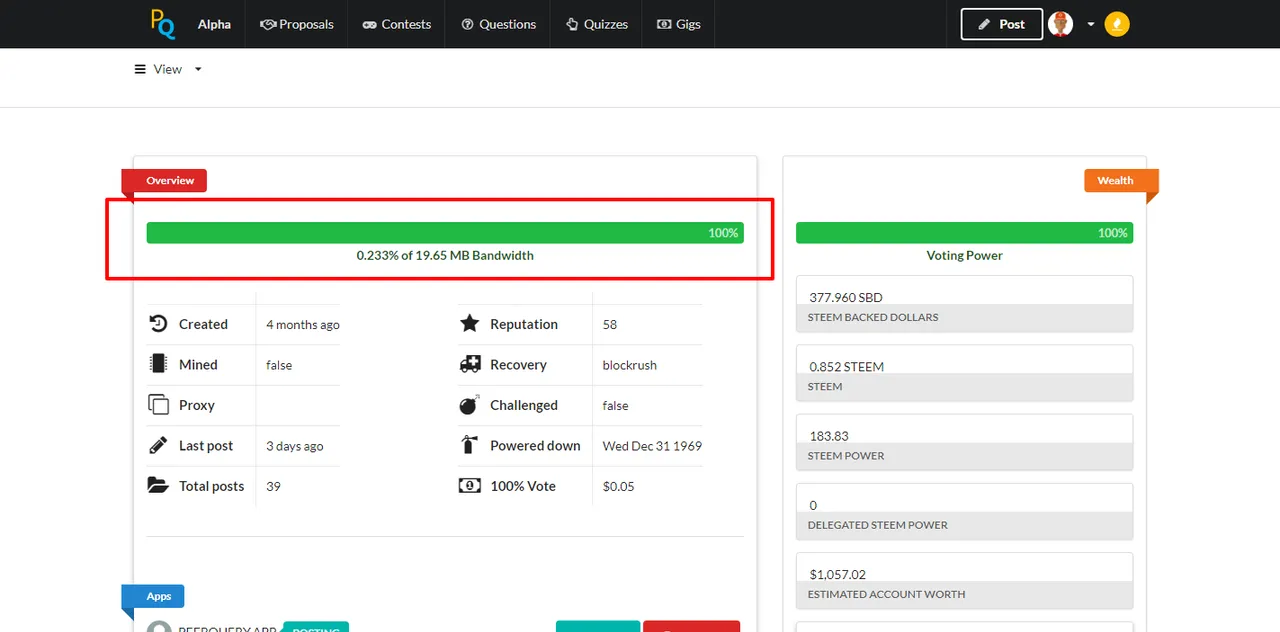
See current voting power
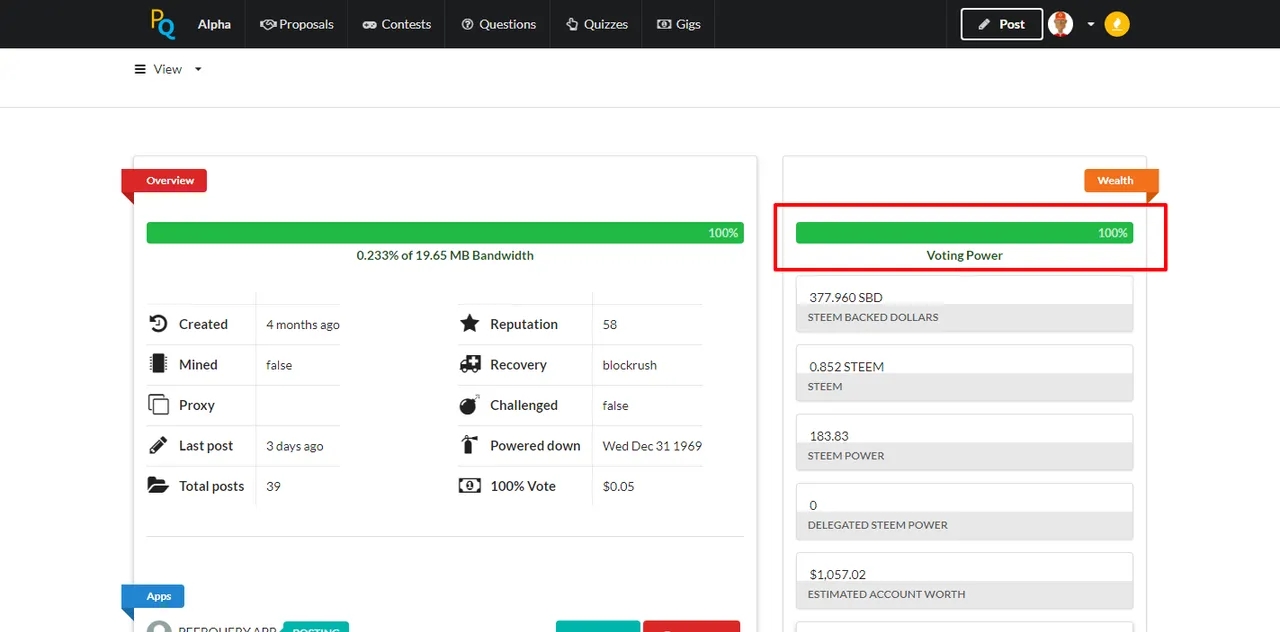
See your account wealth
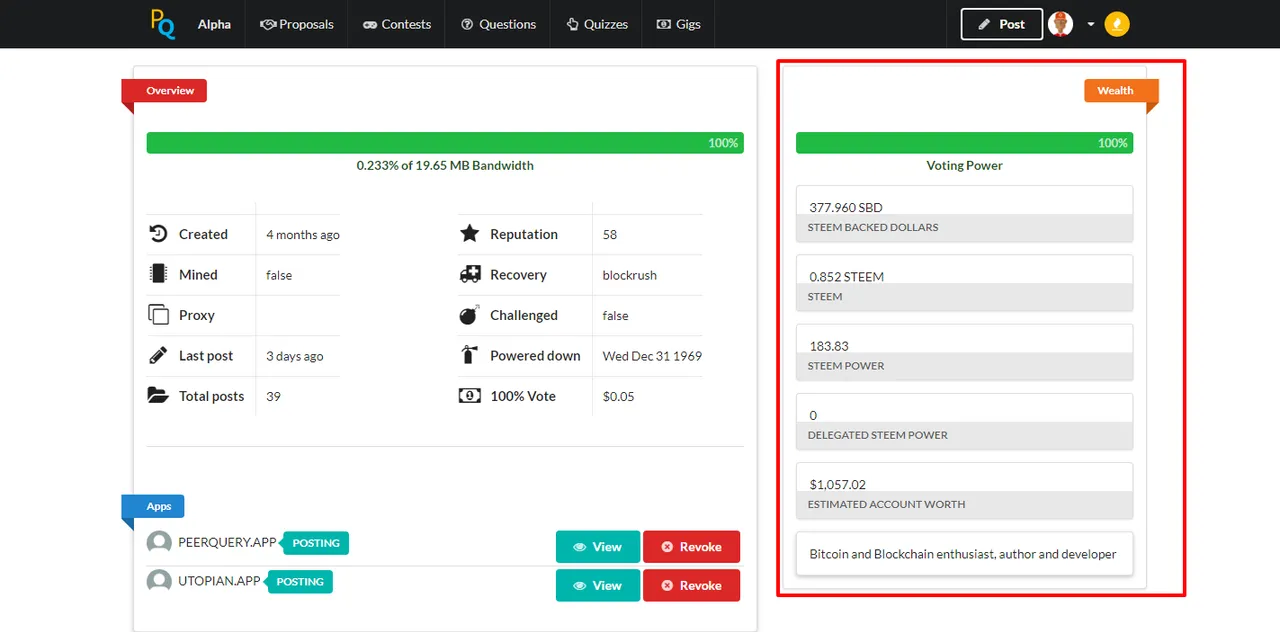
In the area highlighted in red, you will be able to see an account's:
- Steem Dollars
- Steem tokens
- Steem power
- Delegated Steem Power
- Account worth
See your authorized apps
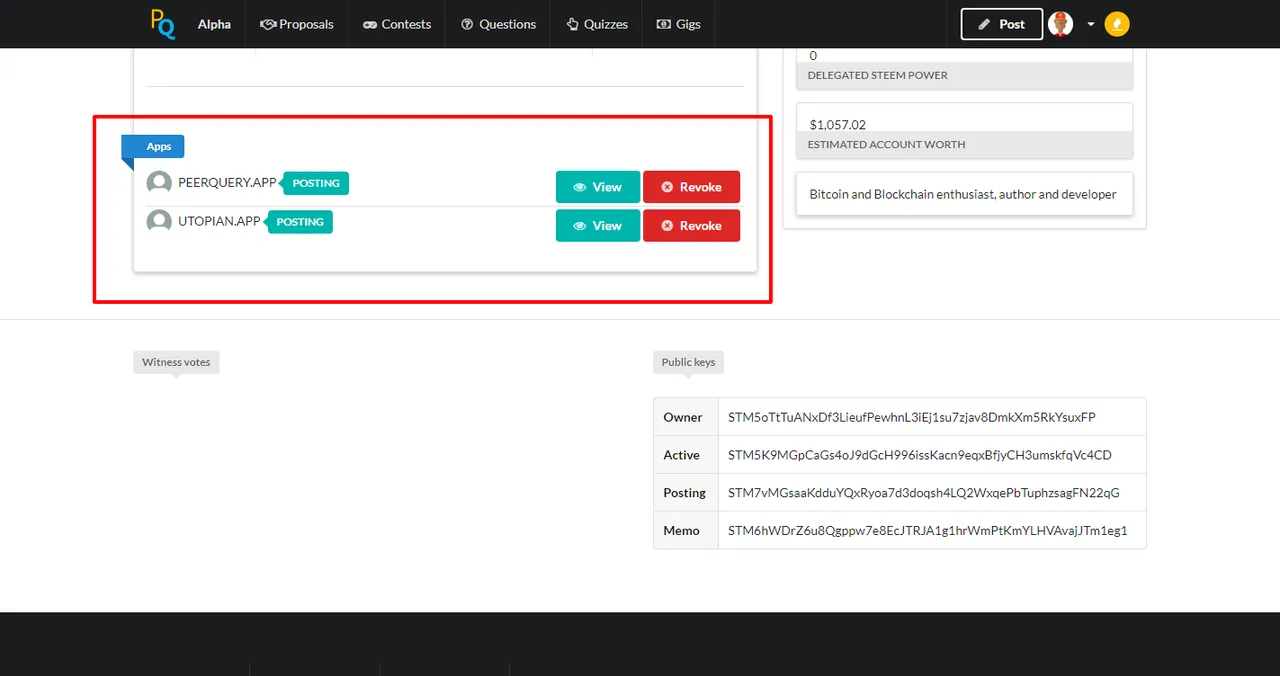
See witness votes
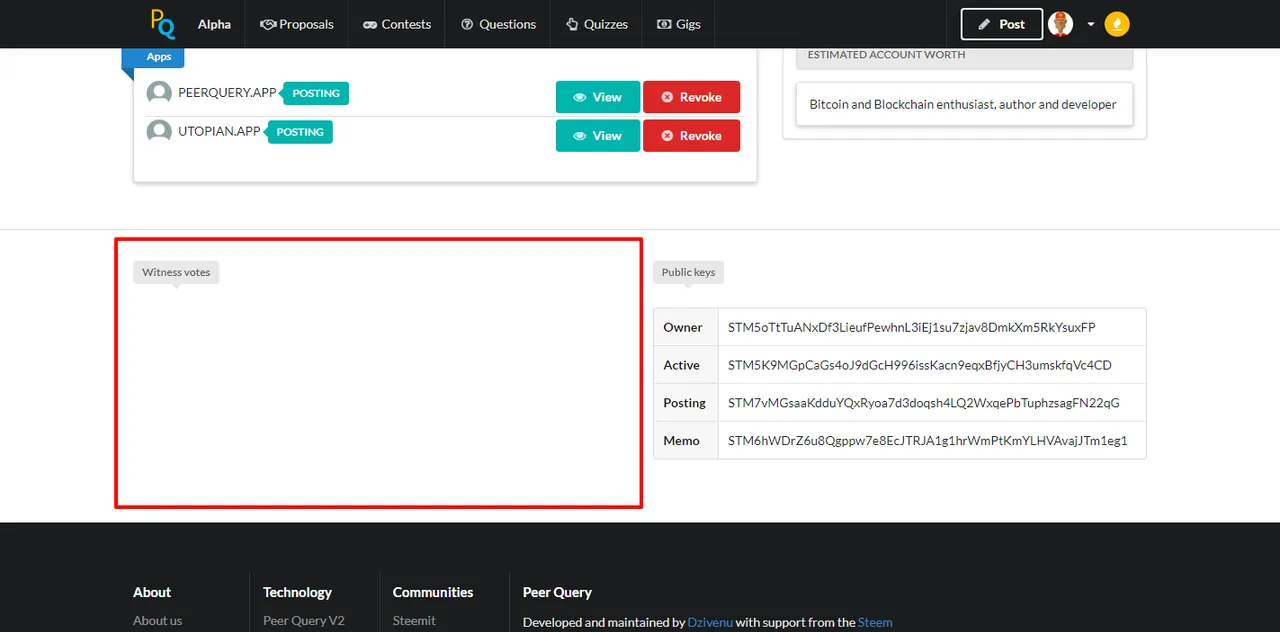
Public account keys
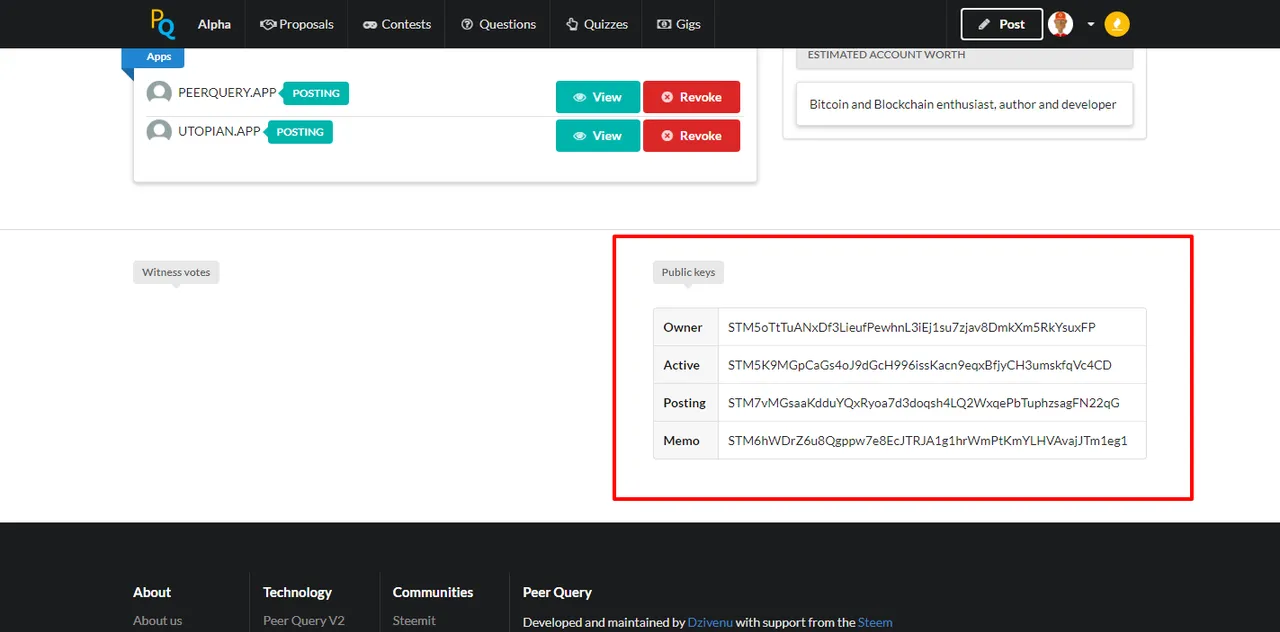
If you have any questions let me know through the comment area. More updates are coming soon! Upvote and resteem to support my work on Peer Query.
Visit www.peerquery.com now!