It's time for the daily edit! Today I can really show you some of the magic you can do in Lightroom!
Simple guide:
I edited this picture by turning the exposure up a lot since the picture was really dark. I turned the contrast down to -60 to make it brighter and less dramatic. Then I turned the highlights all the way down to really bring out the details, brought the shadows and the whites up so the image doesn't get too dark again, and finally I have turned the black down a bit to create some contrast. After this I played around with the colours and tried to put the focus on the blue and the green. I have sharpened the picture to around 100. Moving on to the split toning I've used a light blue colour in the highlights on a saturation around 12 and a orange colour in the shadows around 10 to keep the picture bright and a little warm.
Here's it is:


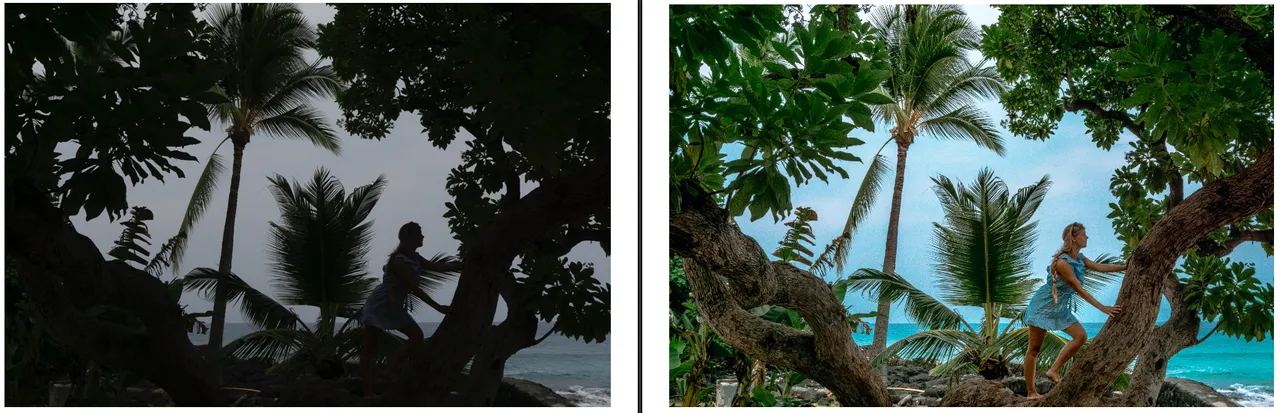
Jo
