I encountered this abandoned/unused gas station near Heinola, on day 32 of my cycling tour.
When I was putting together the pictures, I noticed I can actually easily adjust the pictures within the gallery software with few simple parameters available: lighting, color, clarity and vignette. I realized I could do surprisingly lot with only those and tweak them to my liking.

This is the station. Here I reduced lighting made it almost black and white – which works fine with this – but I kinda like it with just a bit color in there. I think I also increased clarity little.

Here reducing the color makes the desk stand out nicely.

Unfortunately I couldn't get inside because it was locked – not completely abandoned as somebody still owns it and wishes to sell it.

Here I just reduced lighting and added clarity.

Here I actually added color to make the different shades of brown to stand out.


Here I reduced the color little and ramped clarity to max – it really highlights the effect that the reflection from the window creates.

Continuing with the theme of reducing color almost to B&W, but not quite.
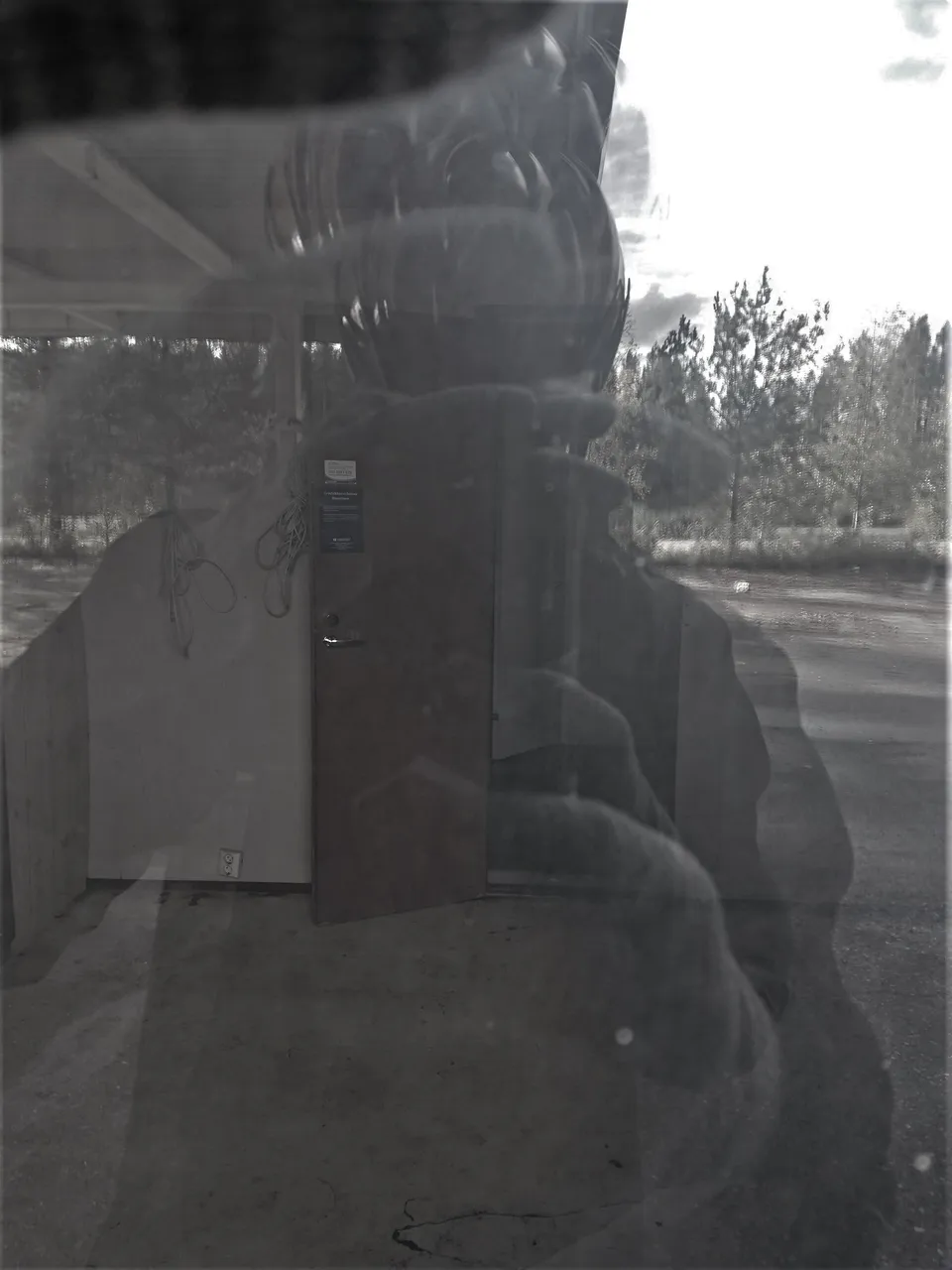
More peaking inside... Finger got on the way, happens a lot.

Went full B&W with this one and reduced lighting.
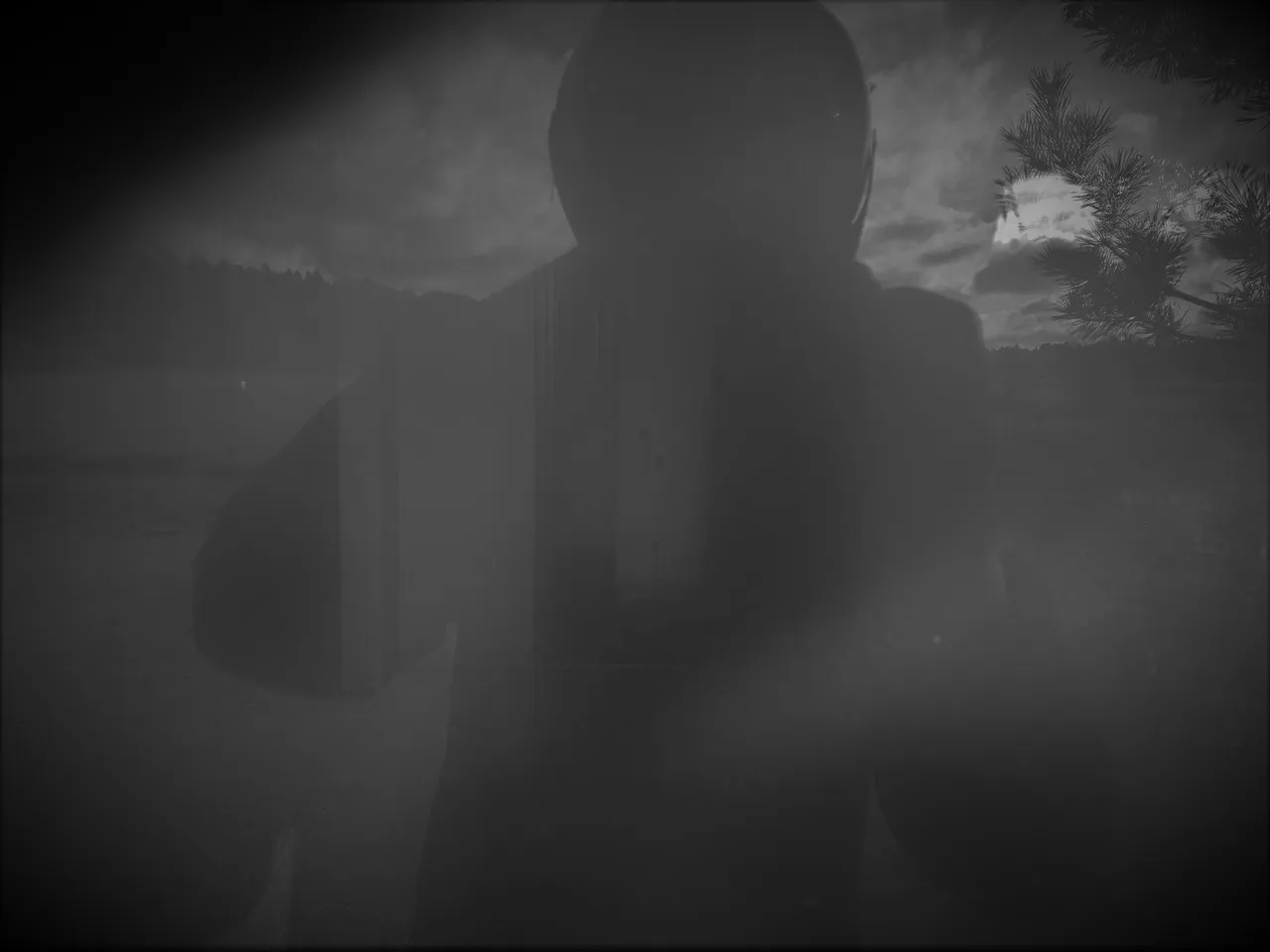
In most pictures I usually added some clarity, but here I reduced clarity to the minimum, and it works perfectly on this particular shot. Heh, my finger got on the away again, on the top left corner, but you may have not even realized it because I added the vignette effect to the max.

The view from the back. Reduced color and lighting, and added clarity.