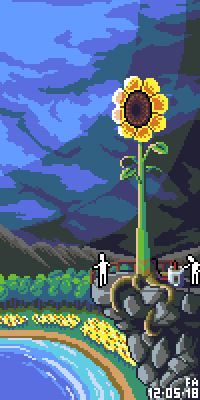
Happy (really late) mother’s day!
Today I’ll bring you something 0% related to the actual thing, a windmill.

Giving Life to Old Ideas!
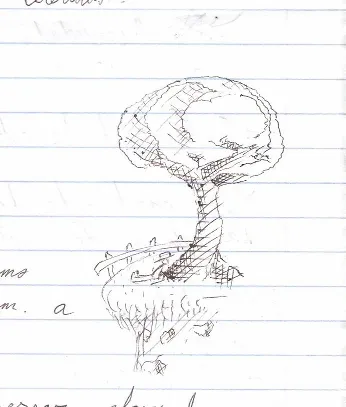
I sketched this in class last month; it’s inspired by a Ink art video that I saw on Youtube a really long time ago. For the final art I didn’t fully follow the sketch, there are some obvious changes on it but I can always practice by doing a new one that keeps up with the original idea.
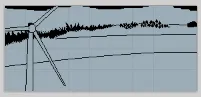
I’ve had this idea for a couple of years now, a windmill with plains in the background. I’m happy to have picked this up and making something out of it, I’ll get back to this one day and draw it the way I wanted it.

About the Artwork
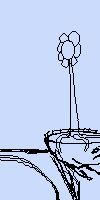
To draw a colorful background and making a windmill out of a sunflower, both were good excuses to practice around with Aseprite.
From browsing sprites from the Settlers and Stronghold Crusader games I found out how they actually animate windmills and got inspired to do them myself. The idea here is to only animate just enough frames for one slice of the turn, but to make it look like every “unit” is making a full rotation. Let me show you this principle more graphically:
- The Base:

- Shaping the Simulation:

Look at the red indicator; one unit shapes itself into the next one. You have to work out every unit of the windmill and modify them as they occupy the next spot of the rotation.
- How Little you Actually Need:

While working around every unit of the windmill, you’ll notice how each of them starts to make a full rotation. Once the illusion is complete, copy and paste them as many times as needed.
It took me some hours to finish the entire sprite and it only had 6 frames! Yes, only 6 were enough for making this simple sprite animation, the fewer frames, the less time you have to spend making it look smooth.

Now, about these guys, you can’t just have a world and not draw little guys to populate them. I’m planning on bringing them around for a while as I noticed that their simple outline and plain white siluette works great against heavy colored backgrounds.

Thanks for Watching!
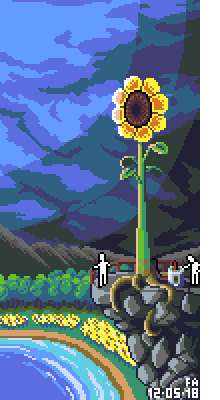
End Notes:
I noticed while I was writing this article that I put painted too much detail to those flowers at the coastline, it also looks messy with those stray pixels around. Oh well, there will be always room for improvement and as long as I keep up the practice I’ll get those problems sorted out.
Special Thanks to:
- My friends and family for their feedback.
- DawnBringer for his excelent 32 Color Palette.