This article is an expansion of my conclusions from the video I did, and you can get the gist of my review findings and opinions via the video.
You can find the video here on my PeakD blog (3Speak), or on my video channels such as Youtube, Rumble, or BitChute.
The Torch?
Canonical ltd. is the company behind Ubuntu that governs and funds the Ubuntu project's directions and goals, but also markets services and support based around Ubuntu. For over a decade Ubuntu has been instrumental in bringing new users to the GNU Linux operating system because of it's focus on making a better operating system specifically for personal computers.
Linux rose to prominence in the server market as the standard for web servers despite originally being created as a way to bring UNIX to personal computers. Still, there has always been a niche of computer-scientists, programmers/developers, and "super-users" who chose to use it on their personal computers. As the software and capabilities of Linux distributions grew, so did the user-base.
From it's very beginning Ubuntu was developed with the intention of making Linux more inviting and user-friendly in general. They wanted to make a Linux operating system that had style, branding, and general appeal.
Canonical managed this by building off of the work done by Debian which was already arguably the most popular Linux distro, and dedicating resources to things that Debian was lacking in.
Additionally Canonical invested into powerful resources for Ubuntu's community of users and developers. Including their very own software management repository, Launchpad. An information resource called Ubuntu Answers, and a dedicated community forum: Ask-Ubuntu.
Ubuntu "Just Works".
The PRIMARY reason Ubuntu became the go-to Linux distribution for desktop is hardware compatibility. If you were to install Debian(the distro upon which Ubuntu is based) there was still a significant chance that you'd have a piece of hardware that wouldn't work because of driver configuration or support. Debian is very conservative in the fact that it's slow to make major changes, and is almost hostile to any software with a non-free and open-source license.
Ubuntu's Expanding Success:
Canonical would go on to create various technologies for the cloud, embedded systems, and even management of up to hundreds of Ubuntu systems. Ubuntu had found success with developers, cloud infrastructure admins, but also had a foothold in the enterprise and business sectors.
Canonical and Ubuntu would set their eyes on yet another personal computing space: mobile devices. They put a ton of resources into Ubuntu-Touch, and even managed to partner with OEM's to create several Ubuntu phones and tablets with the added capability of convergence. Convergence is the capability of a Ubuntu mobile device to connect or dock, and turn into a full Ubuntu desktop environment with a monitor, mouse, and keyboard.
However, their mobile venture was a failure, and would lead to the cancellation of the entire project.
Soon after cancelling Ubuntu-Touch Canonical would also announce that they'd be discontinuing development of the Unity desktop environment, and that they'd be shifting the focus of Ubuntu away from personal computers to focus on their most profitable market, the cloud and enterprise.
Many Linux users and pundits were quick to call this the end of an era, but Ubuntu releases would continue on time with typical improvements compared to prior releases.
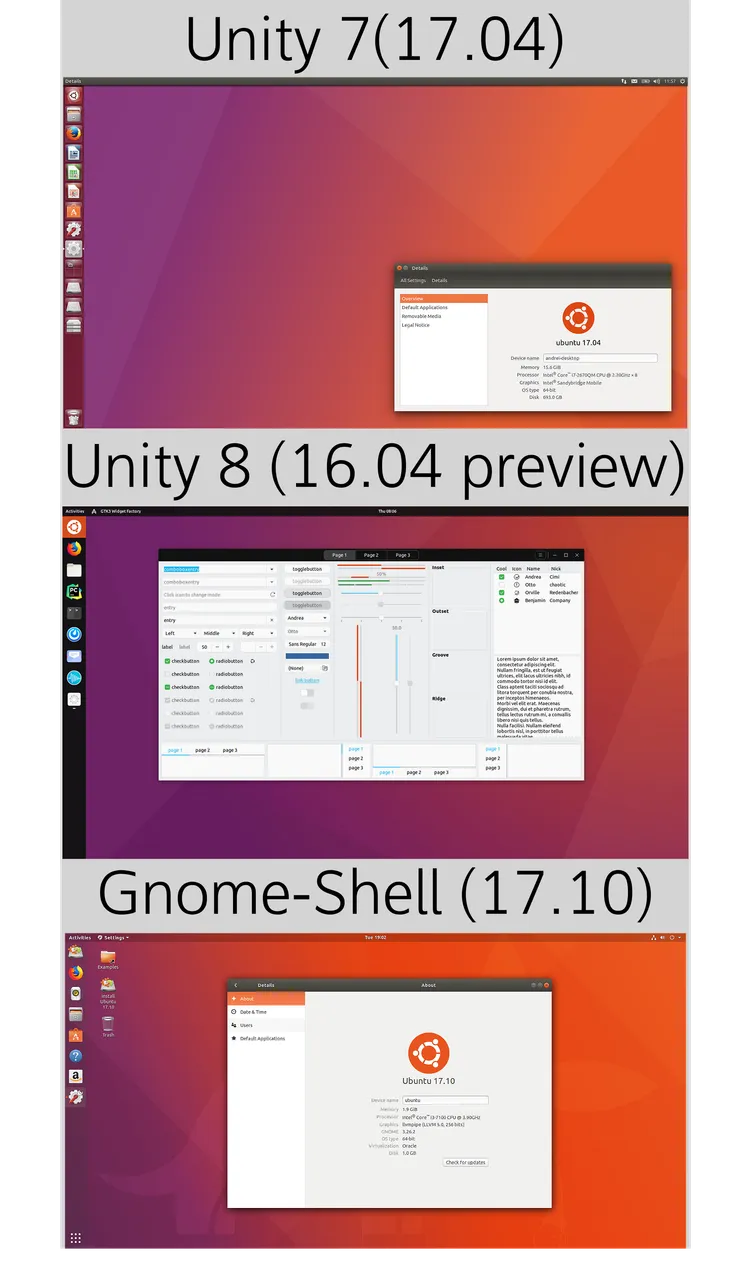
System 76
System 76 is an American computer manufacturer that specializes in Linux computers. They've been one of the more popular Linux hardware vendors, and shipped their computers with the latest Ubuntu releases.
Around the same time that Ubuntu shifted focus away from the Ubuntu desktop System 76 announced that they had been working on their own Linux desktop OS, and would be offering it on their computers instead of or alongside Ubuntu. This operating system would still be based on Ubuntu, but would feature it's own look and feel while bearing the name Pop!_OS.
Pop!_OS
17.10:
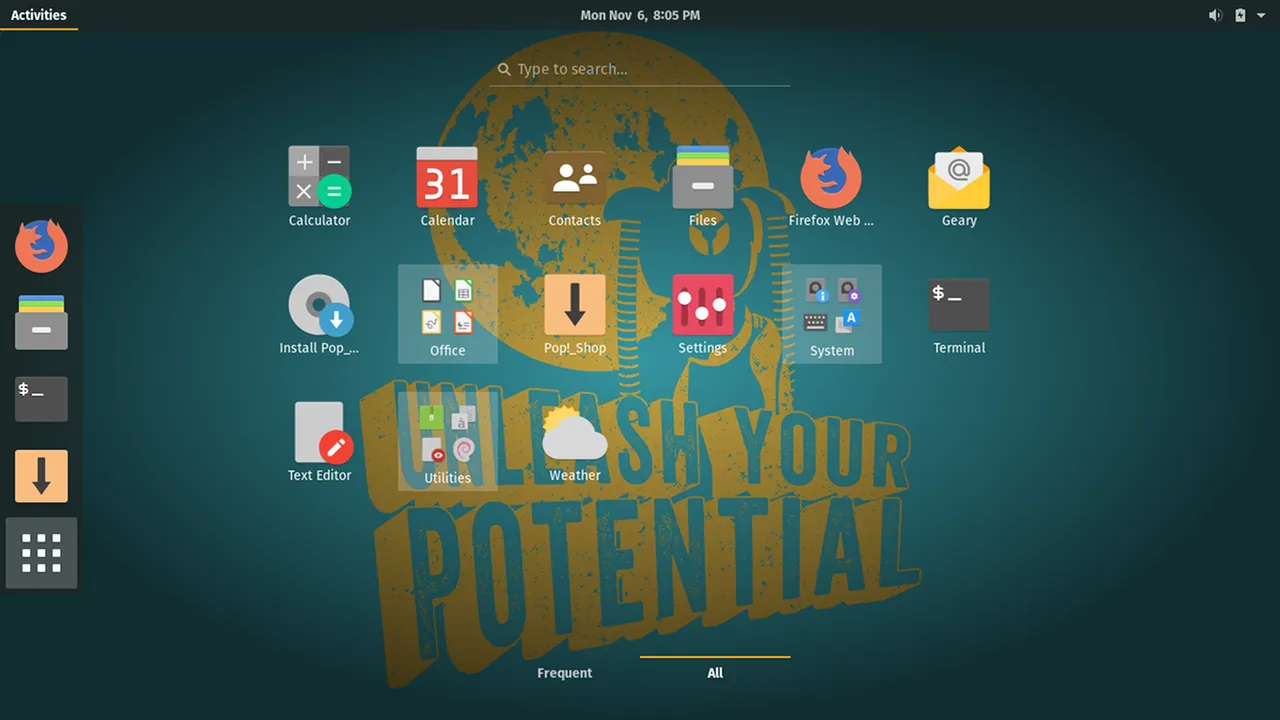
The first release of Pop was very much Ubuntu with a more vanilla Gnome desktop. When Ubuntu made the switch back to Gnome they supplemented it with a couple extensions out of the box that made it more like Unity, and it also retained Ubuntu's icon set and themes.
The PopOS theme included their own icons that are clearly forked from the Papirus icon theme, and possibly Sam Hewitt's Paper theme.
Pop-OS 17.10 shipped with fewer applications than Ubuntu as well, but added an app-store and the Eddy app which is a simple graphical .deb package installer. Both of these were forked or taken directly from the Elementary OS project which is yet another Ubuntu based distro that borrows heavily from Mac OS for it's user experience.
Pop!_OS has clearly been inspired by Elementary OS in a number of ways, and their window and workspace management also appears to borrow from Elementary's Gala window manager.
Pop!_OS 18.04 through 21.10:
I have not used Pop prior to 22.04 and most of the features I'll be touching on in this article are not new to this release, but began in the 18.04-21.10 releases. For the sake of time I cover them all as they stand in 22.04.
Pop!_OS 22.04
The current release of Pop-OS is a pretty compelling desktop Linux distribution.
Typically when recommending a Linux distro for new users in the past I'd usually recommend Linux Mint or Ubuntu Mate, both based on Ubuntu. With Mint and Mate the reasons for this are that they are both loaded up with lots of options for widgets and features with a host of look & feel options to choose from, but they also cater to people who are coming from a MacOS or Windows experience.
Both of them also include more software than standard Ubuntu as well.
Pop-OS is actually very paired down in comparison. It doesn't have lots of visual elements you can change or extra features, and it includes only the most basic software. I would still probably recommend Mate or Mint to a new user over Pop-OS, but I'd feel more comfortable recommending Pop over say Elementary OS.
I also think Pop-OS has more appeal for people who have been Linux users for a while.
Pop!_OS Strengths:
Drivers & Firmware
Pop-OS provides a separate ISO image specifically for computers with Nvidia graphics.
Ubuntu itself has long been considered the best Linux distro as far as hardware support goes, but still falls short in specific driver situations, and they cannot be shipped with Linux due to licensing issues. Ubuntu and other distros often suggest the driver, but this can still lead to issues. Pop-OS seems to have the highest success rate of automatically making this work.
Additionally, Pop-OS has built-in automatic firmware updates, but I've honestly never had to upgrade firmware on Linux.
Hybrid-Graphics:
Computers that have graphics integrated into their CPU, but also have a dedicated graphics card have often been problematic on Linux. These are often laptops, and benefit from using the power-sipping integrated graphics in many situations, but then also need to be able to use the dedicated GPU for things like gaming or other heavier tasks. PopOS manages to integrate options for switching between these if you have Intel and Nvidia graphics, but from what I can tell still can't help you if you have Intel/AMD or AMD/Nvidia configurations.
Power-Management:
Linux often suffers when it comes to power consumption vs. MacOS especially, but also Windows. A major part of this comes down to optimization for hardware that you can't get when installing an operating system manually. Pop-OS appears to handle this better with their own Power-Management software, and partially benefits from their Hybrid-Graphics solution as well.
Upgrade, Restore, and Refresh
Another thing Linux often lacks in is backups and recovery. If a back-up solution is included it's often confusing, and sometimes even hidden away. In some Ubuntu distros I've used it was in the system settings labeled as Backups, and on others it was missing from there, yet was actually installed.
Windows and MacOS both make automatic recovery images, and have the option to revert to a "clean install".
I can't speak for Ubuntu 22.04, but in Ubuntu 20.04 there is no Backup option in the system settings:
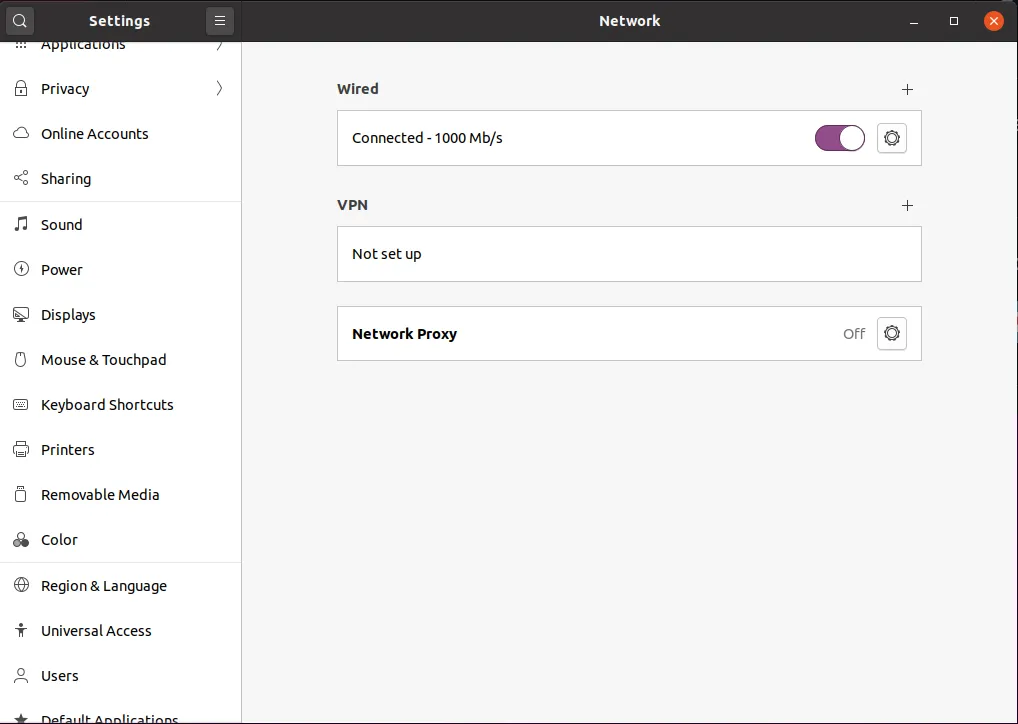
To be fair, it is present as it's own app in the launcher. But I think it should be included in the system-settings like it was in Ubuntu 14.04.
I also decided to check the backup utilities on KDE Neon, which is also based on Ubuntu. KDE Neon has Kup included in the system settings, and has far more options than Deja-Dup. This leads me to believe that the shortcomings with Backup might be a Gnome Project problem rather than a Ubuntu problem.
KDE Plasma's Kup on KDE-Neon:
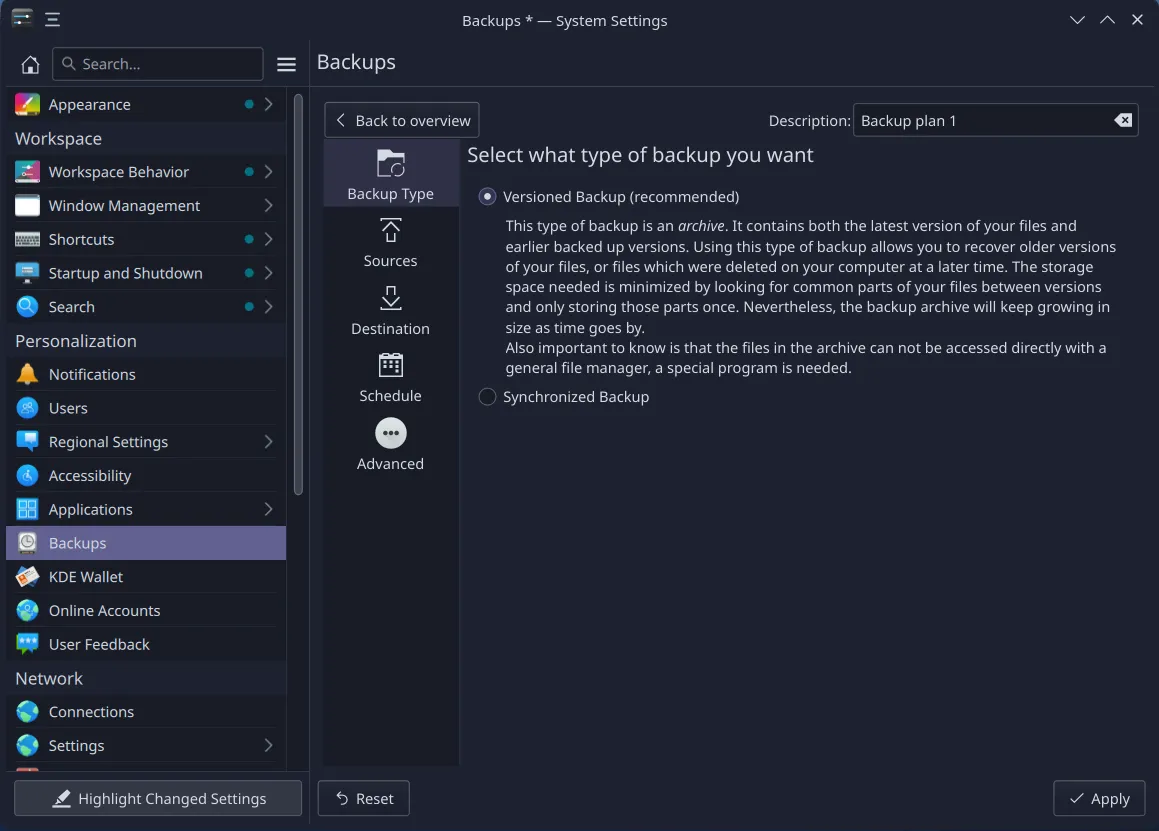
Pop-OS dedicates an entire section of the settings app to Recovery.
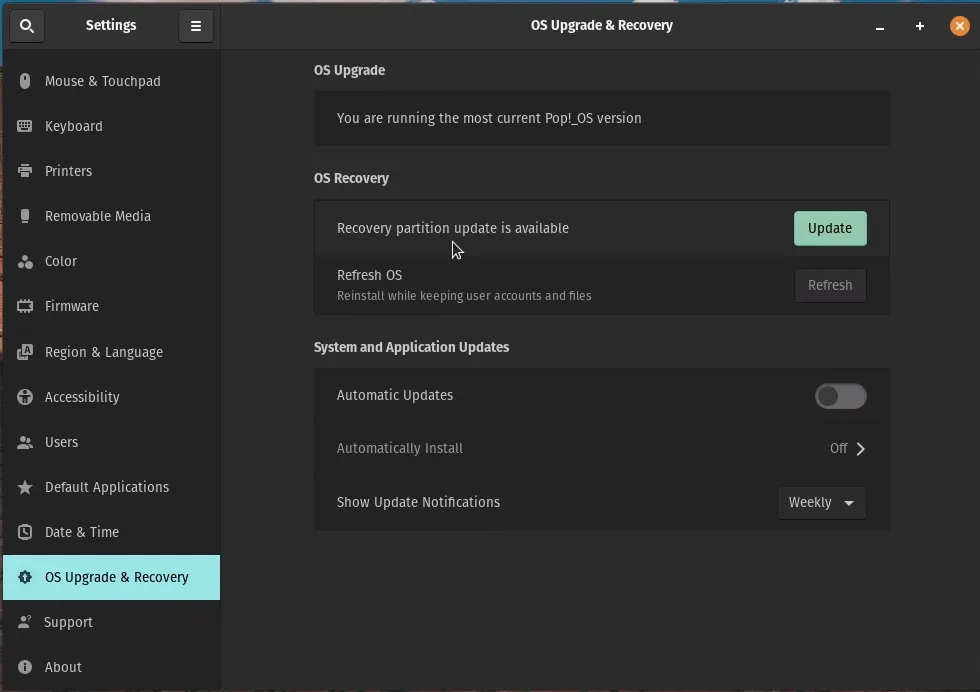
There's an option to upgrade the OS, and then TWO Recovery options:
- Update recovery partition
- Refresh OS while keeping user files/accounts
Now, I'll admit I didn't test this or go past this point, but I'd assume that the Update Recovery Partition option creates a recovery imagine that I can then revert to if something goes awry.
And the Refresh option is another feature you'll find in MacOS, iOS, Windows, and Android, but has been missing for most Linux distros I've used aside from Pop-OS. And I'm sure that's not the only one to offer this, but my point still stands.
The Cosmic Desktop
The final unique aspect of Pop!_OS is the Cosmic Desktop itself.
It remains very similar to Gnome, but with some additions.
Much, if not all, of Cosmic is simply achieved by Gnome Shell Extensions from Pop-OS. This means you can still modify Cosmic with Gnome Shell Extensions which are arguably one of the best features of the Gnome Desktop:
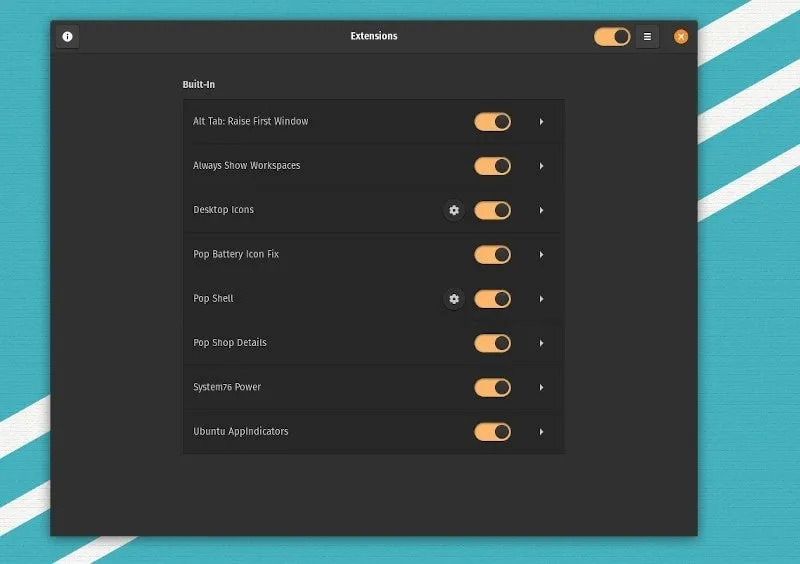
Hitting the "Windows" AKA Super key opens a launcher that lets you type the name of an application to launch it, but also shows all of the open applications in a list that you can switch between with the UP or DOWN arrows.
Additionally hitting Super+A opens up the Applications Launcher. A widget/window that shows all of your installed applications and has tabs that sort them into groups by category. Even better, you can create your own category tabs and add apps to them as you wish. This is in contrast to Ubuntu & Gnome's app launcher that's just a list of everything in alphabetical order, and a frequent tab.
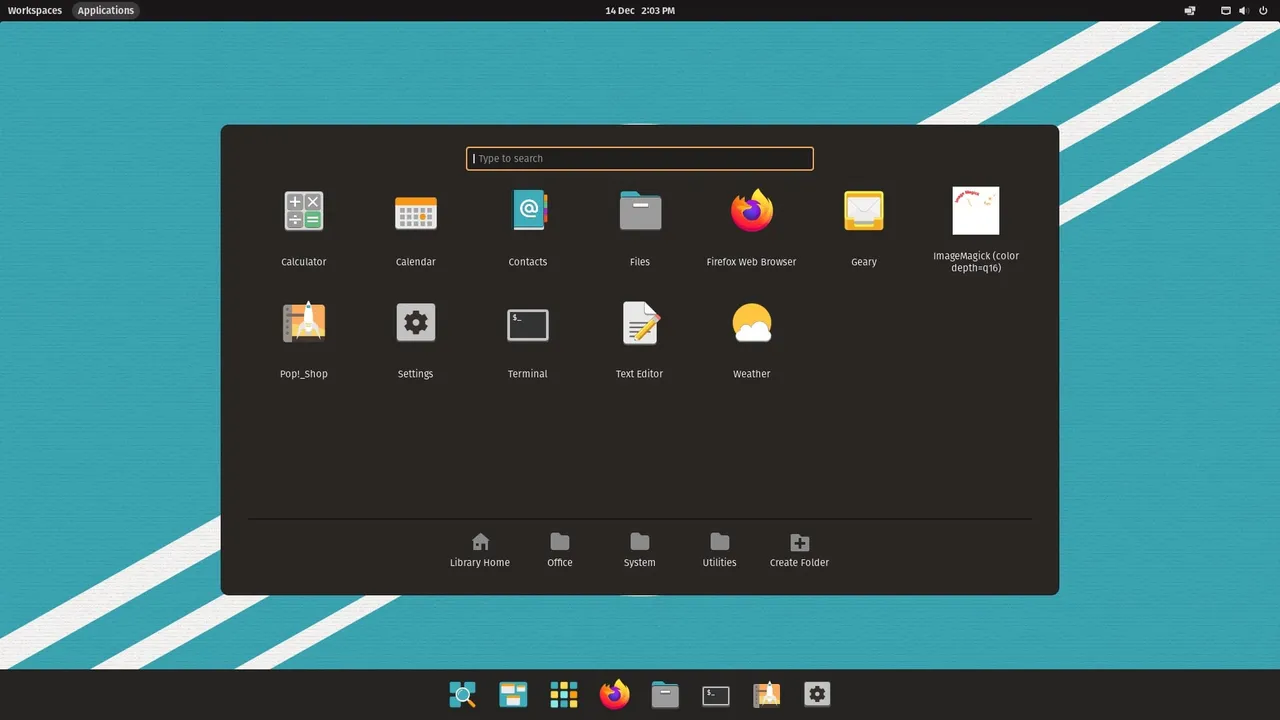
But the feature that was most impressive to me, and something I think will appeal to veteran Linux users the most is Cosmic's built-in Tiling Mode. A tiling window manager that you can simply turn on or off, and is equally as forgiving when it comes to moving window positions in the tiling grid which you can still do with your mouse.
It even allows you to turn a tile into a stack of tiled windows.
If you're not familiar, tiling window managers are a unique approach to the graphical desktop where your open windows form a grid to fill up the screen with no overlapping. You might have seen this in your favorite hacker movies like The 5th Estate.
Typically tiling window managers mean sacrificing all of the things most of us are used to with traditional user interfaces.
Most tiling window managers are very bare-bones, and require learning their specific programming language to write and customize any features you want via configuration files and scripts known in the communities as "dot files".
There is a large community of people who customize or "rice" their desktops, and tiling managers are sort of the Nissan Skylines, Toyota Supra, Honda NSX, and Mazda RX-7's of the ricing community. If you want to see more I highly recommend /r/unixporn on Reddit.
I've dabbled in ricing, but there's a time consuming learning curve that I just don't have time for, and Pop-OS lets you get some(not nearly all) of the benefits of a tiling setup.
Here you can see Pop-OS with the file manager and terminal splitting a horizontal column, and the settings app and Firefox browser occupying two equal vertical columns:
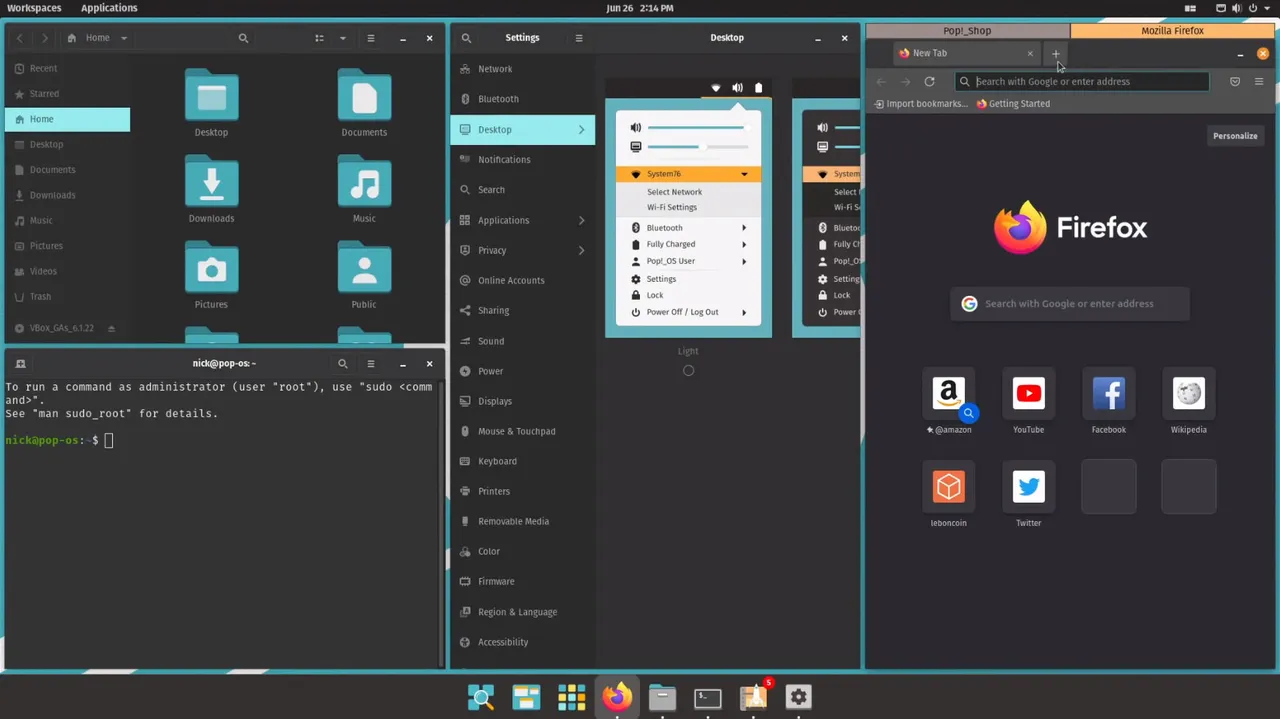
In Conclusion
I know this was a bit long-winded, and I went way beyond just a review of Pop!_OS, but these are my thoughts.
Pop!_OS is a distro I can recommend for new Linux users, and veterans alike.
It sits somewhere between Elementary OS and Linux Mint. It doesn't have the fully-loaded extras of Mint, but isn't as rigid as Elementary OS. There's tons of improvements that Ubuntu should consider adding to their base because so many distros would benefit from it.
Anyways, thanks for reading. Let me know what your thoughts are on Pop!_OS, this article, or even my video.
- DS-Tech Media