For those of you who are unaware of @musing, it is a recently launched dapp that operates similarly to Quora, a popular Q&A platform. In fact, the dapp has been public for less than two weeks.
Disclaimer: This is not a paid review. I wrote this according to my own volition.
The Home Page
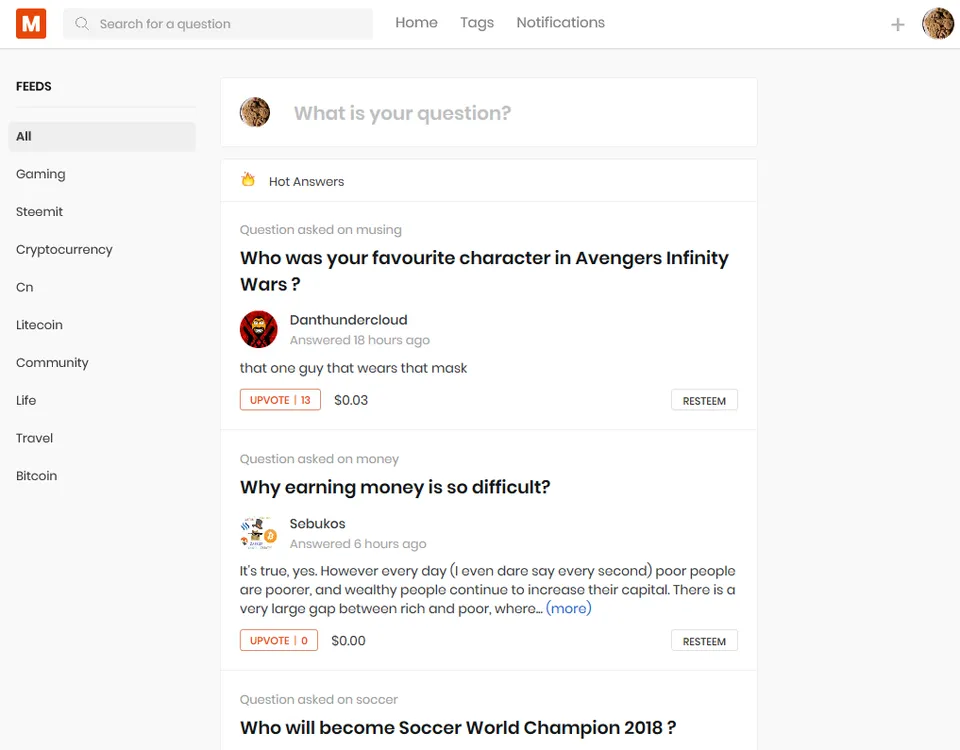
It's clean. It's simple. It gets to the point. Feeds show you the tags that you follow. You see the Hot Answers section at the top. If you scroll down, you will also find Questions For You, as well as, New Answers. Each section contains 3 to 4 entries. Then, the sections repeat themselves as you scroll down the page.
You can also see the potential payout for each answer displayed along with a Resteem button. However, there is a delay between the numbers on the dapp and what it actually is when you browse via Steemit, Busy.org, etc.
You can explore different tags at the top, but there is no function to search for a specific tag in musing.io that I am aware of at this time as the search bar is dedicated to specific questions.
I am actually surprised that I have not received any notifications, but that probably has more to do with the fact that I have not asked any question on @musing.
The + button allows you to post your own questions. Your profile picture will lead you to a summary page of your activities on Musing.io.
The Resteem Button
After the initial launch, many user suggested that answers should be in a comment format versus a blog post because they felt their pages had become clogged with Musing posts. However, posting answers as comments made this feature currently not functional as we cannot Resteem comments.
@musing did inform users they plan on adding features that allow Steemians to choose between posting their answers as a blog post or a comment in the near future in a comment.
The Tag page
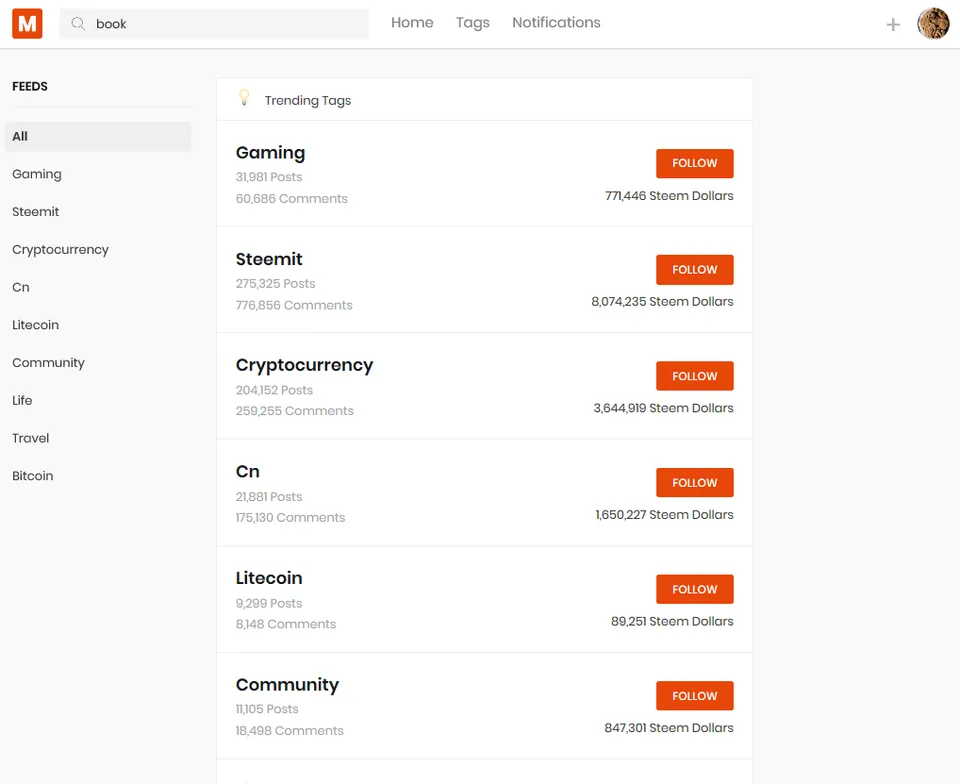
The page displays trending tags. The ones you follow appear at the top. There does not appear to be a definitive order to how they are sorted. As far as I can tell, they do not seem to follow by number of posts, payout, or even comments.
As mentioned before, there is no search function for tags, your best bet is probably use the good ol' CTRL + F on your browser. If a tag is not there? I guess it's up to the community to ask questions with that said tag. Mobile users will most likely have to suffer through scrolling unless they have a workaround implemented.
The Upvotes
The Upvote button shows the net number of up and downvotes given to a particular answer. When you click on it, it automatically gives an 100% vote. For Steemians without access to a slider, you would have to use other UI to vote at a lower power.
The downside of displaying net vote is that the community will not be able to immediately tell whether an answer is controversial, or just simply "meh" in terms of quality.
Since the number displayed for net votes is based on individual casting, it is prone to troll attempts. I personally have 5 accounts that constantly downvote me. This creates a situation where an answer could be masked by multiple accounts. The vice versa is also true for illusion of popular answers. However, since we are all about "proof of brain" on Steemit, I hope users would take the time to read and make proper judgements instead of going off strictly by the numbers.
The Summary Page
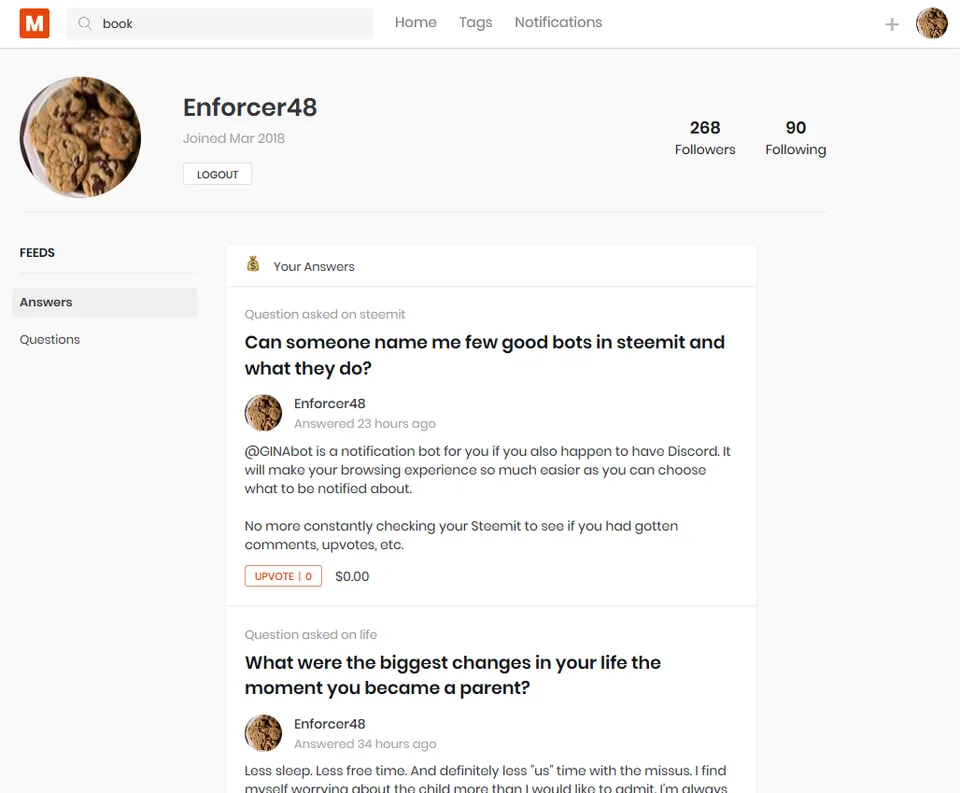
You can check out your own summary as well as other posters' by clicking on their avatar. The dapp will display all the actions they have taken on Musing.io only. This helps users decide for themselves the quality of the posters in question.

In conclusion
@musing is a neat dapp that promotes community interaction. It is, in my opinion, a diamond in the rough, but it has great potential to be one of the most used application on the entire platform.
100% would recommend to all Steemians.