
A few days ago Leadsleap creator Kenneth Koh added a new "background video" feature to the Leadsleap landing page creator. So now we can add video to the background of our landing pages; either covering the whole of the page, or just a specific panel.
Here's an example of a full page background video:
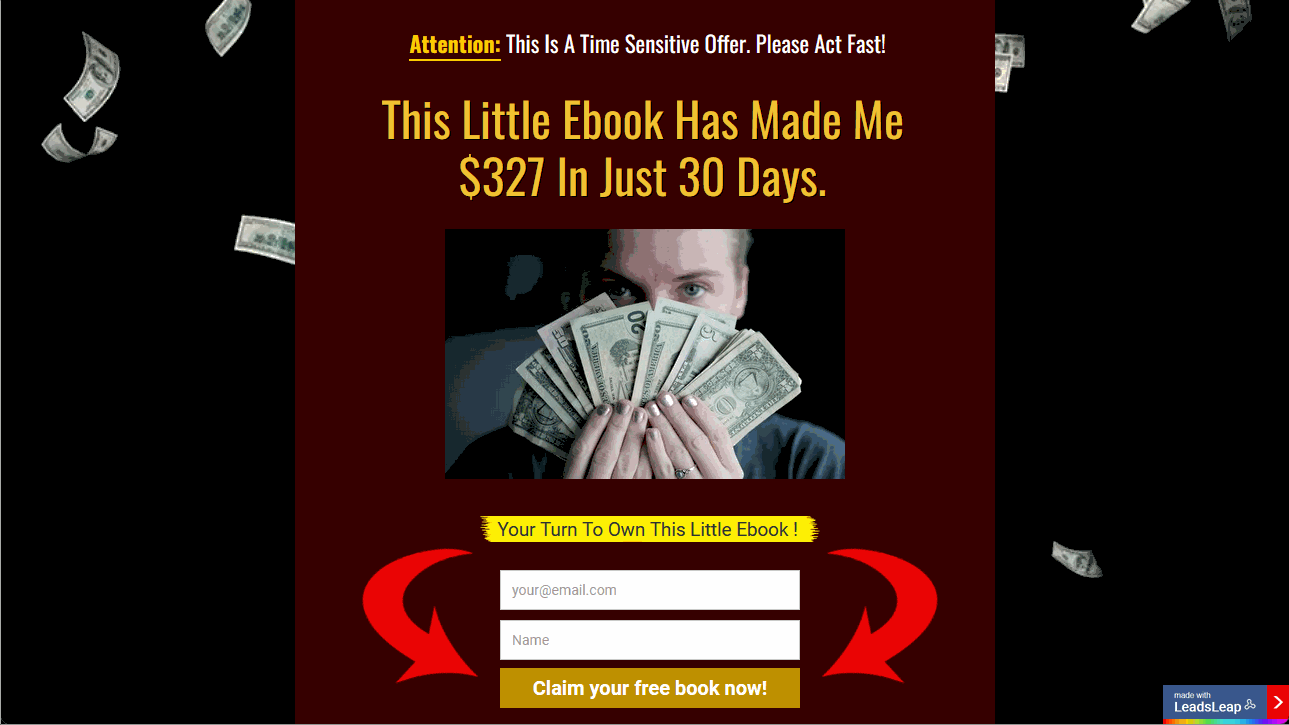
This new feature brings Leadsleap up to speed with other landing page creators that offer video background options.
As I am a bit pressed for free time this week I decided to create a live learn-with-me demo for this video, so what you see is me learning how to add video backgrounds as I go. It's completely unrehearsed.
I must admit I ended up spending quite a bit of time editing the video to cut out the bits where I'm hemming and hawing, so it still took quite a while to make!
Here is the training video:
What I found though was that even if you've never done it before, it's pretty easy to embed a video background to your landing page if you use one of the library of background videos available on Leadsleap.
Use Your Own Unique Self-Hosted Videos
You can also use a unique video of your own as the background video provided that you host it yourself.
I host any videos that I don't want to upload to Youtube or other video platforms directly on one of my Wordpress blogs in mp4 format.
This is the managed Wordpress hosting platform I use to do that:
https://siterubix.com?a_aid=014f70d3 (affiliate link)
Kenneth Koh's Blog Post On This Topic
Here is Kenneth Koh's announcement about the new background video option for Leadsleap hosted landing pages:
https://leadsleap.com/blog/how-to-add-video-to-background-using-page-builder/
Not yet in Leadsleap?
Try it out free here (affiliate link):
https://leadsleap.com/?r=hirohurl
Best wishes,
David Hurley

