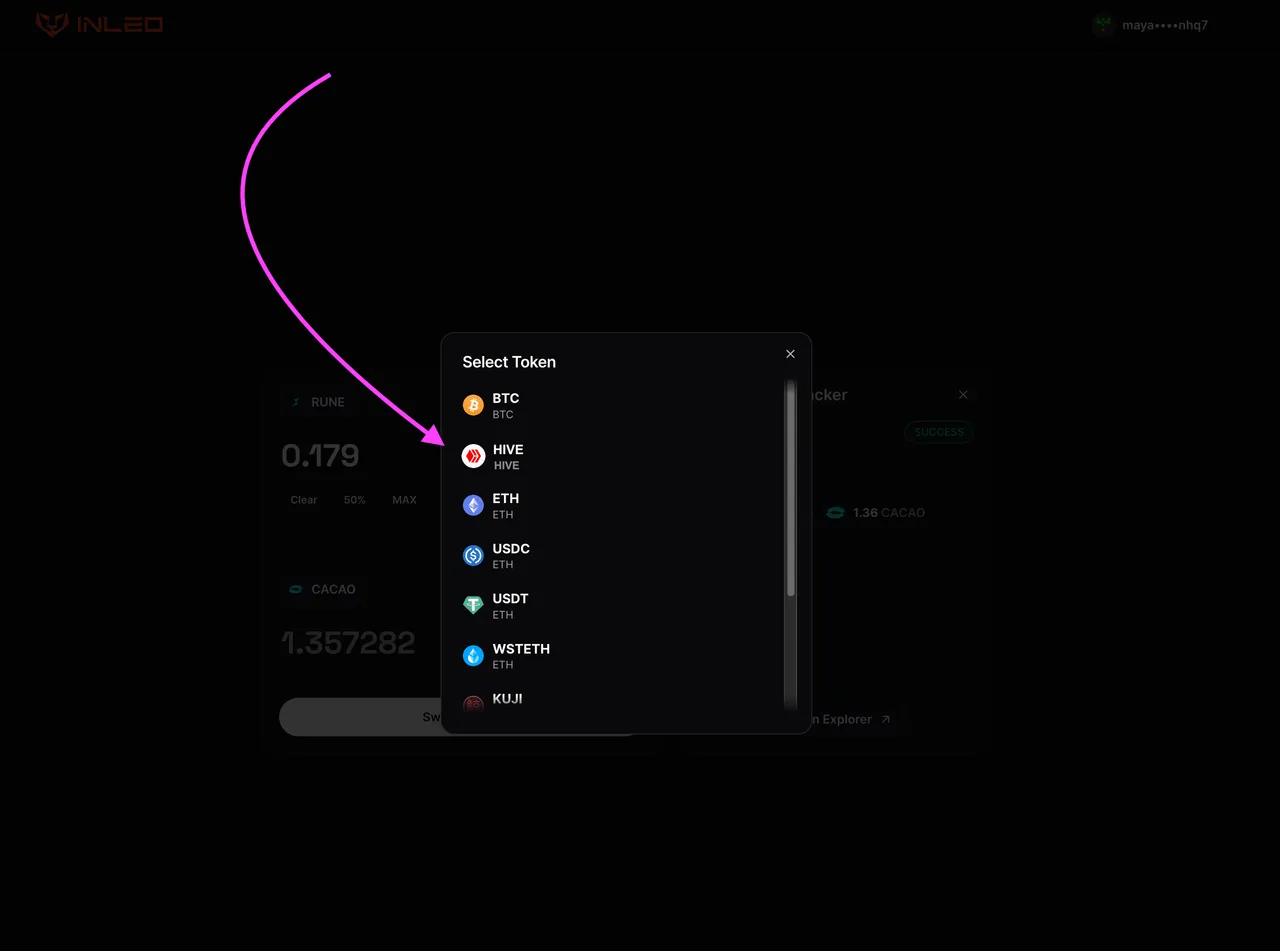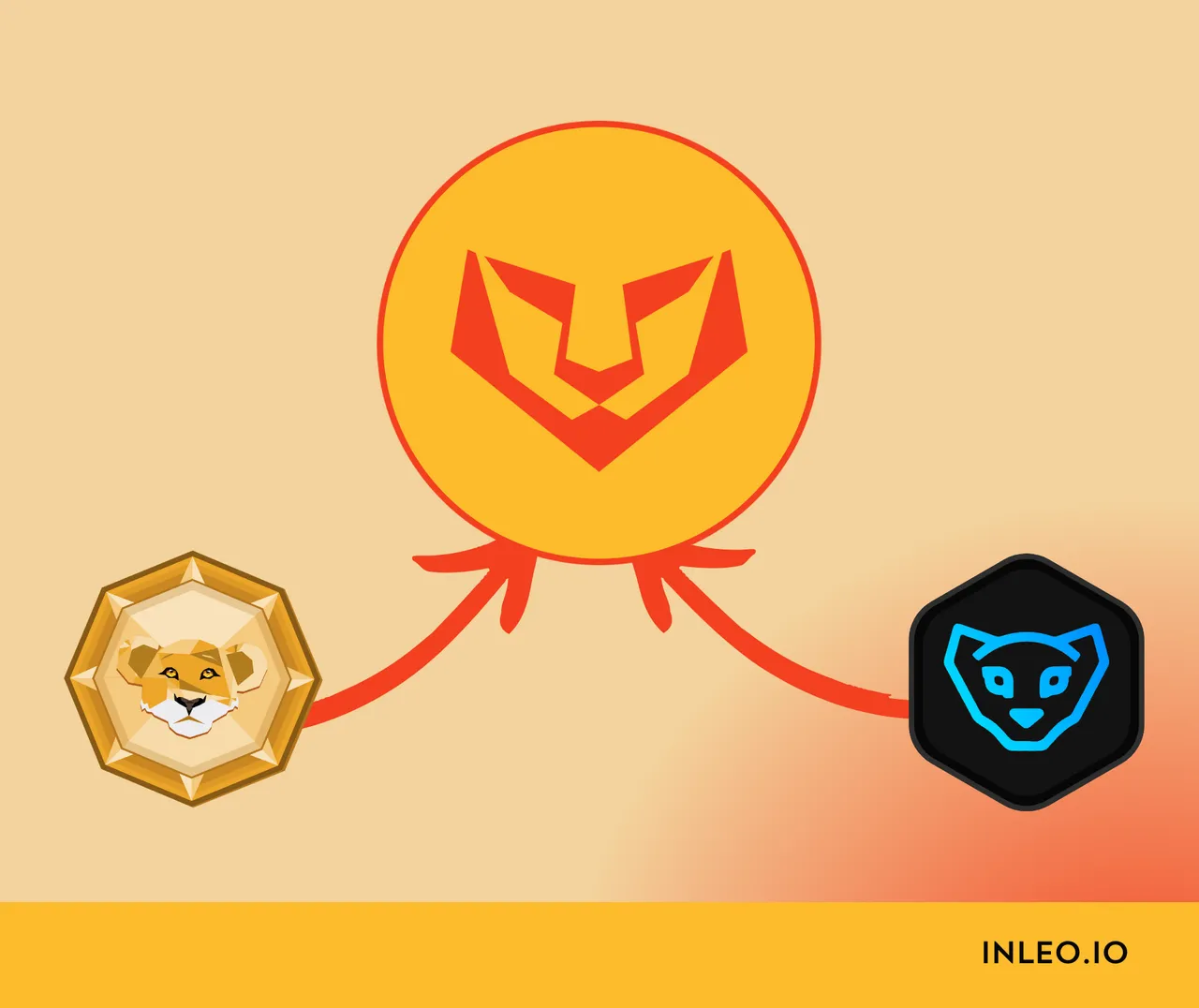
Okay frens, we decided to revamp the way we are allowing conversion from CUB/pCUB to LEO. ICYMI: we ran the first-ever stake weighted poll (AKA LEO DAO Vote) on INLEO last week.
This poll was to determine the future of sunsetting CUB/pCUB as platforms. Allowing users to convert their CUB/pCUB to LEO via a one-time only airdrop.
The vote was passed nearly unanimously with 6,045,402 LEO POWER approving and only 27,289 LEO POWER not approving.
In our last blog post we gave all of the details on the conversion event and how to do it.
It seems that most people are having trouble with the hex data method of conversion. So we're deciding to scrap this conversion method and change it.
We'll now be doing it via an unwrap of bLEO. You can unwrap as little as 1 LEO in order to link your Hive wallet to your BSC Address.
Why Do We Need to Do This?
I saw some people ask why they cannot simply burn their CUB or pCUB. We need to be able to link your Hive wallet address to your BSC Address.
This requires an on-chain transaction that originates from your BSC wallet. Otherwise, anyone could pretend to be you and claim your burn transaction for their own transaction and thus, get your airdrop.
How to Follow the New Process
We're going to make this crystal clear, easy to follow and concise. So this blog post will not be doing a whole lot of explaining but simply will walk you through the actual steps of doing this.
Step 1). Unwrap 1 bLEO (or 1 pLEO)
Step 1 is to unwrap 1 bLEO to LEO. If you don't have any bLEO, you'll need to get some. You can do so by either:
- Wrapping at least 3-5 LEO to bLEO, then unwrapping it
- Buying some bLEO on Pancakeswap, then unwrapping it
Again, you only need to do 1 bLEO or more (1 bLEO is the minimum that will convert. Less than this will result in a failed TX). This step is critical as it links your hive wallet address to your BSC address on our backend.
Keep in mind that the minimum WRAP from LEO to bLEO is 3 LEO. So do at least this amount if you are wrapping with the intent to then unwrap afterwards.
You can use the https://wleo.io/leo-bsc interface to conduct your unwrap TX. Ensure that you unwrap to the wallet address where you want to receive your LEO airdrop.
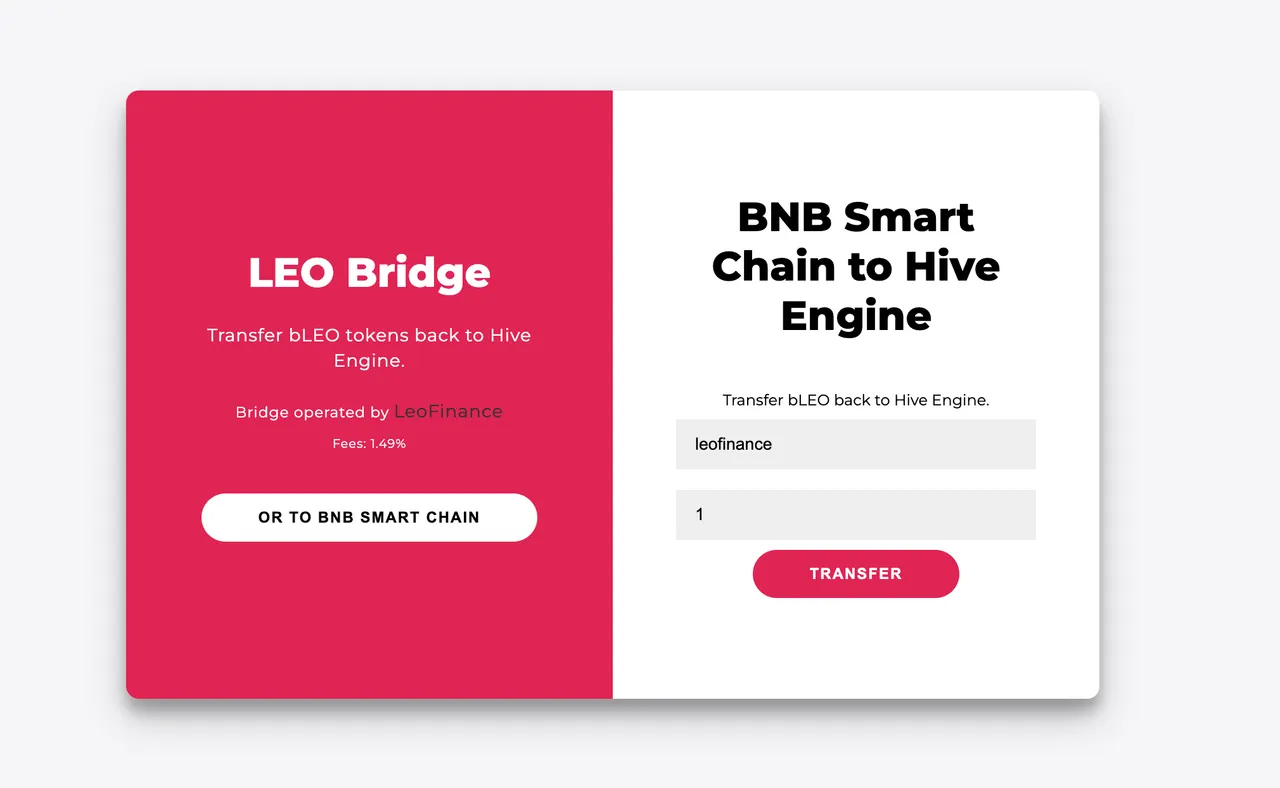
This process is identical if you're unwrapping pLEO. Use https://wleo.io/leo-polygon to unwrap.
Step 2). Burn CUB or POLYCUB
Simply send CUB or POLYCUB to the Null address on BSC or Polygon.
The null address is: 0x000000000000000000000000000000000000dead
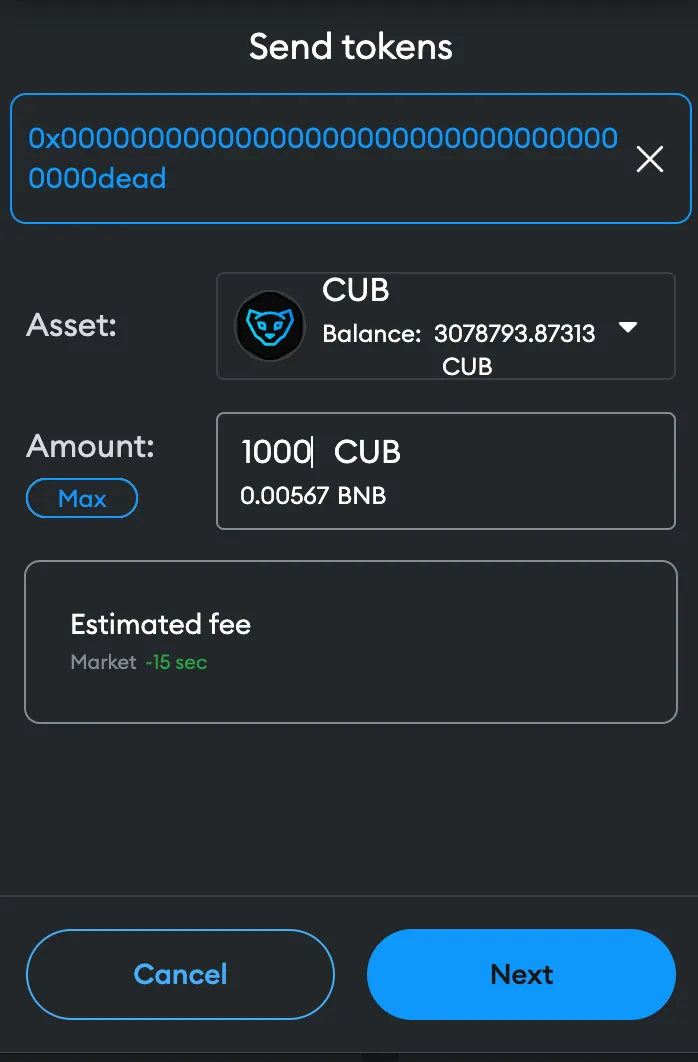
Please send all of your CUB or pCUB in ONE SINGLE transaction. This will save you time and it will save us time.
So if you have multiple wallet addresses, multiple pool positions, etc. we recommend that you unstake everything, get the liquid CUB in your wallet and then send it all at one time.
Step 3). Fill Out the Form
We decided to add a form to this process just to make life easier for you and for us. Since the release of the blog post outlining the airdrop, we've been getting 25+ tickets per day of people with issues or complaints. The form can be accessed at https://forms.gle/WL8WPDEMYSwv7xXw8. You don't need to enter an email address to fill it out. Simply fill out the questions it asks and hit submit.
Please fill out the form and do so accurately. This will save us all from heavy ticket load and the airdrop taking longer than it needs to.
In order to receive the airdrop YOU MUST fill out the form accurately. This is a requirement.
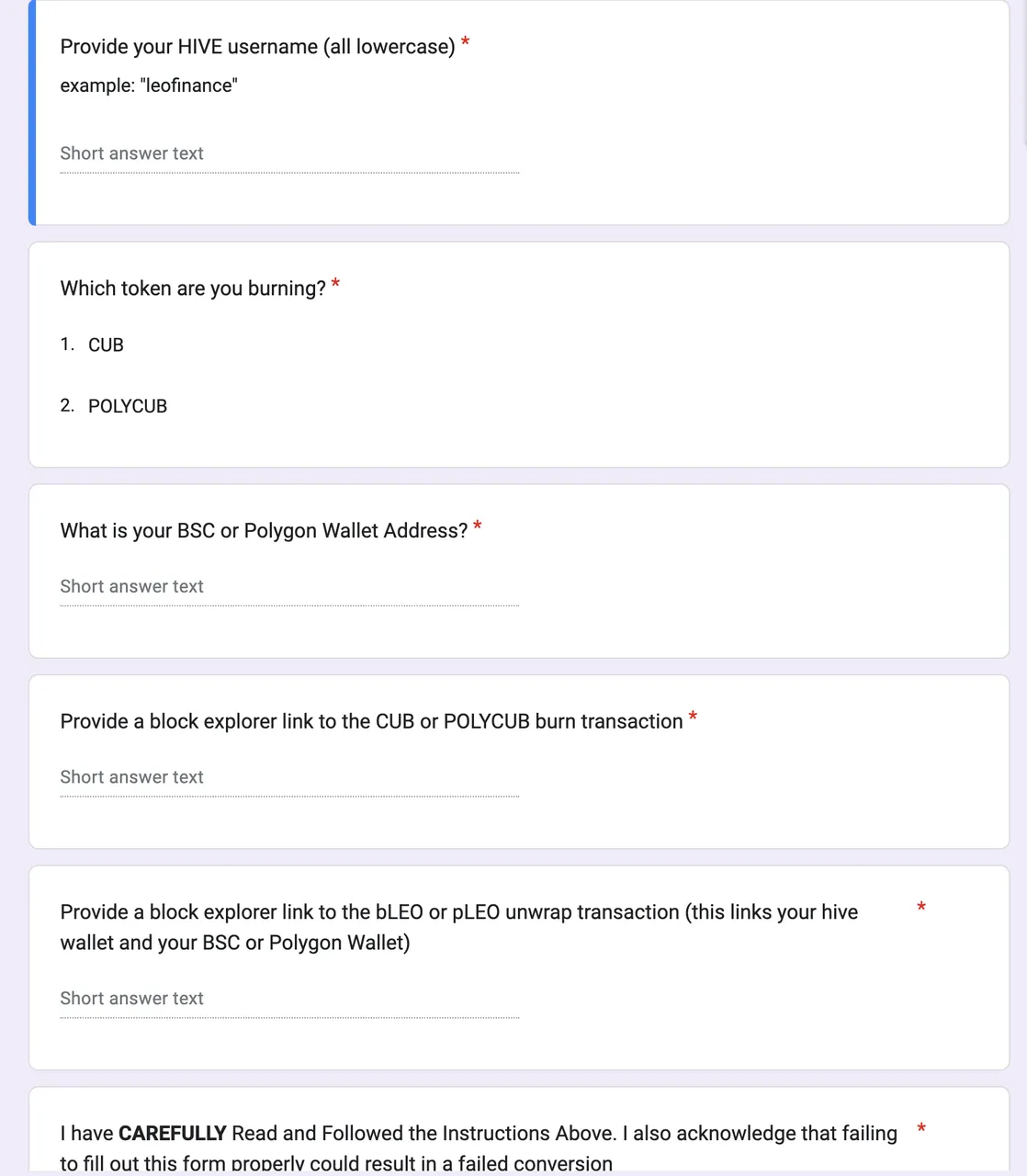
The form only asks 5 simple questions and asks you to provide on-chain TX Links to the first two steps listed above. It takes less than 5 minutes to do everything described in this post.
Do so carefully and double check your work. Failing to follow these steps could lead to a loss of funds / no airdrop.
Q&A
What If I Already Burned My CUB/pCUB Using the Old Conversion Method?
I saw that only about 7 people were able to successfully follow the hex data method. And of those 7, none of them were actually successful. There was a piece missing in the memo, so none of those TXs worked.
If you are one of the 7 people who sent that TX, please follow the steps listed in this post. Obviously, you already burned your CUB/pCUB so all you need to do is copy the Bscscan (or polygonscan) TX link and then paste it into the form after you follow the bLEO or pLEO unwrap step.
What if I can't get bLEO or pLEO?
It's very easy to get either of these two tokens. As stated in the post, you can either buy them or pancakeswap or sushiswap (bLEO or pLEO respectively) or wrap LEO you already have to BSC or Polygon and then just unwrap it.
Wrapping LEO you already have and then unwrapping it is the easiest method. Just be mindful of fees. So you need to unwrap 1 bLEO or pLEO in the end, I would recommend wrapping 3-5 LEO just to have a safe buffer.
What If I Can't follow these steps for some other reason?
Open a support ticket in Discord but please use this as your last resort. As stated in the post, we are being swamped by tech support right now because of this conversion event.
If you do open a ticket, you may need to wait a few days for a reply. We're working through tickets as fast as humanely possible.
If possible, try also getting help from the community. We have this amazing platform with INLEO on Hive. Post a thread and ask for help and lions in the community will gladly help you.
Onwards
We've got a huge week this week with LeoDex launching as a Multi-Chain DEX Aggregator which will allow you to swap LEO, HIVE and HBD to/from any L1 asset (BTC, ETH, USDT, etc.).
This is huge for our community and huge for the LEO token. The time to convert is NOW. There is a reason all of this has come together at the same moment.
Get ready for a massive week on LEO.