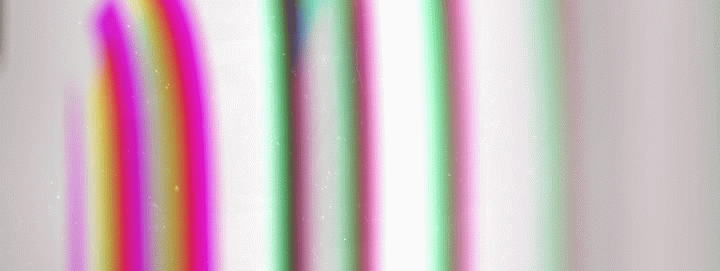THE GALACTIC CAT
Every week there is a fun contest for the entire photo-loving Hive community, which is supported by @bliss11 and @drakernoise and I want to invite you to join us.
You can find the guidelines in the following post:
@bliss11/photo-filters-and-effect-contest-wk-7-result-or-or-wk-8-begins
THIS IS MY PHOTO FOR THE CONTEST

HOW DID I MAKE THE TRANSFORMATION?
The first thing was to choose one of my recent photographs in this case of a cute kitten that lives in the building.
Then I started the transformation in my PhotoEscapeX editor by cropping, flipping and highlighting the colors.
Then I started to edit with the Mirror app on my cell phone, actually with that app you can play making many transformations.

Once I made the transformations in Mirror I opened the photo in PhotoshopExpress to give it a Cosmos style, in this edition stars and cosmic dust were added (photo above).
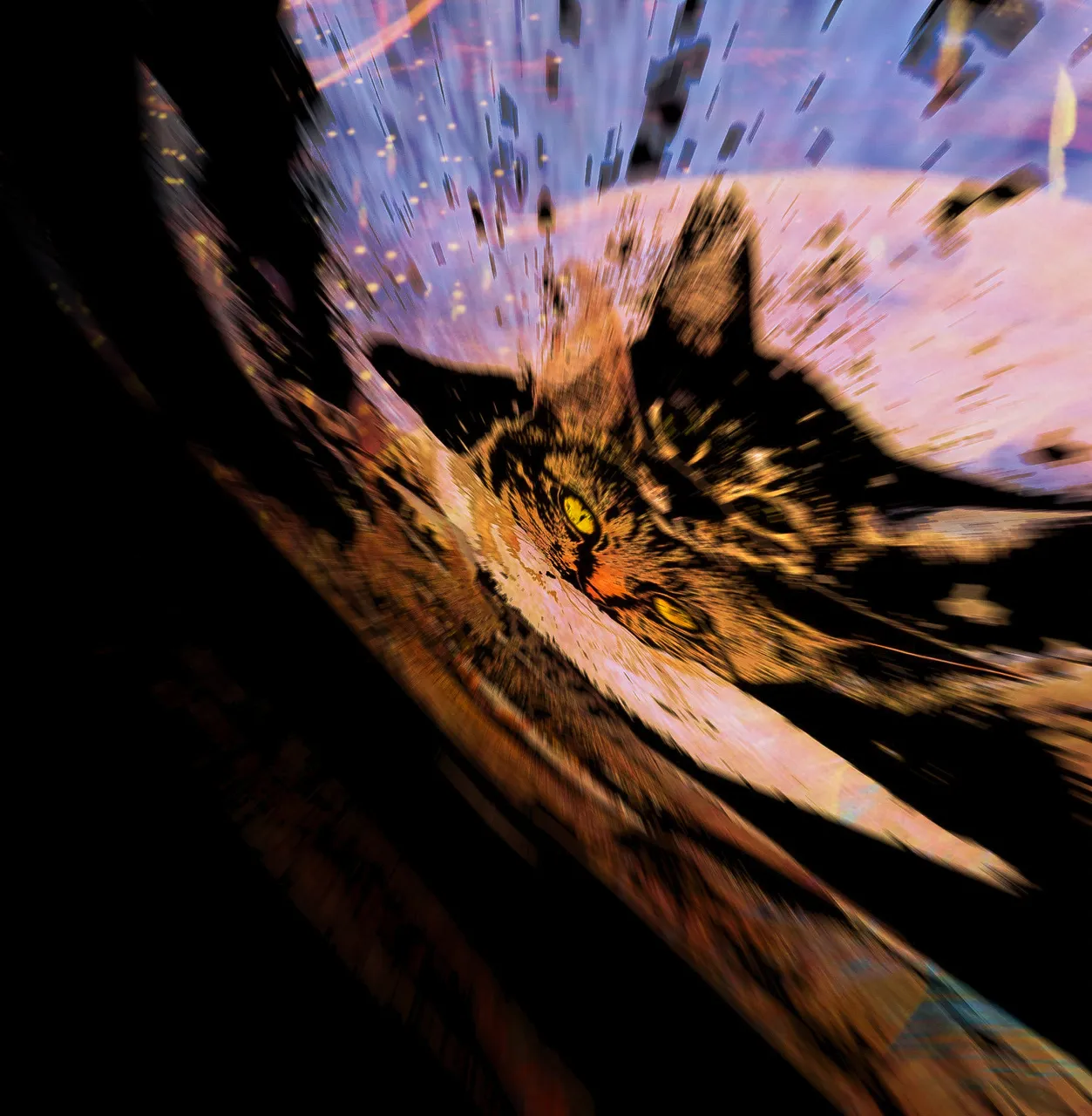
Finally I made other retouches again in PhotoScapeX, in this step I highlighted the eyes of the cat in red and saturated a little the colors ( the first photo ).
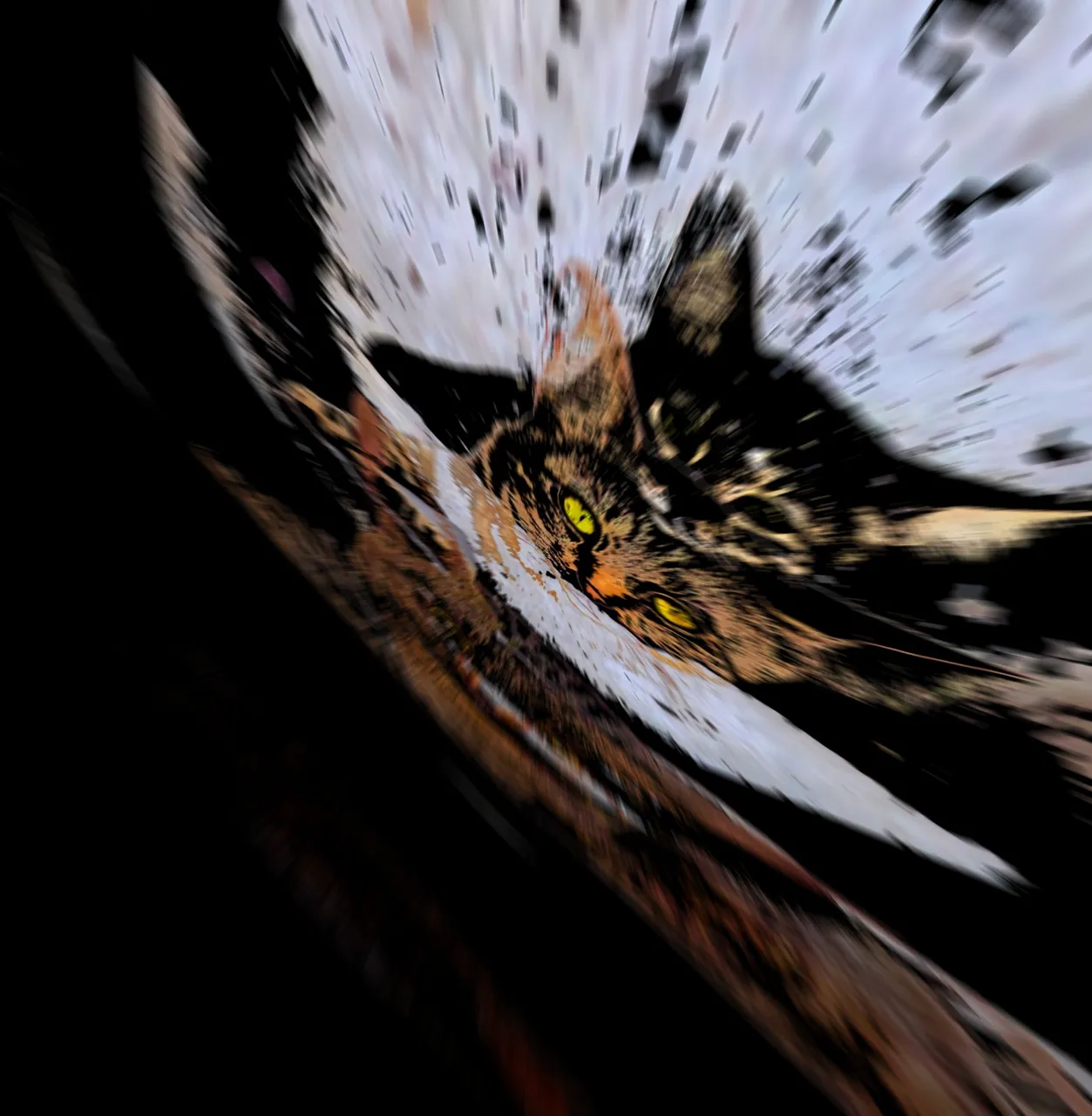
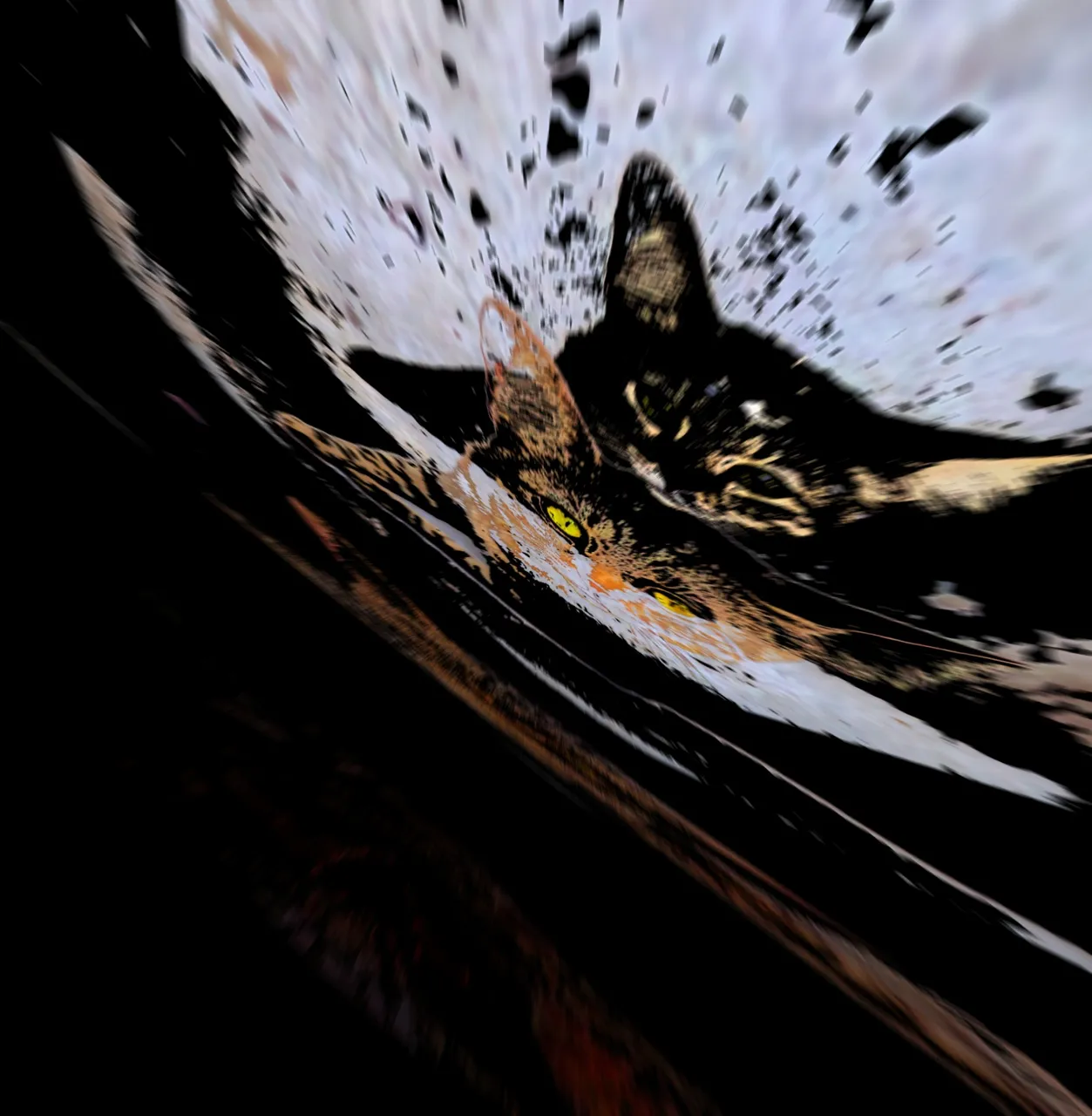
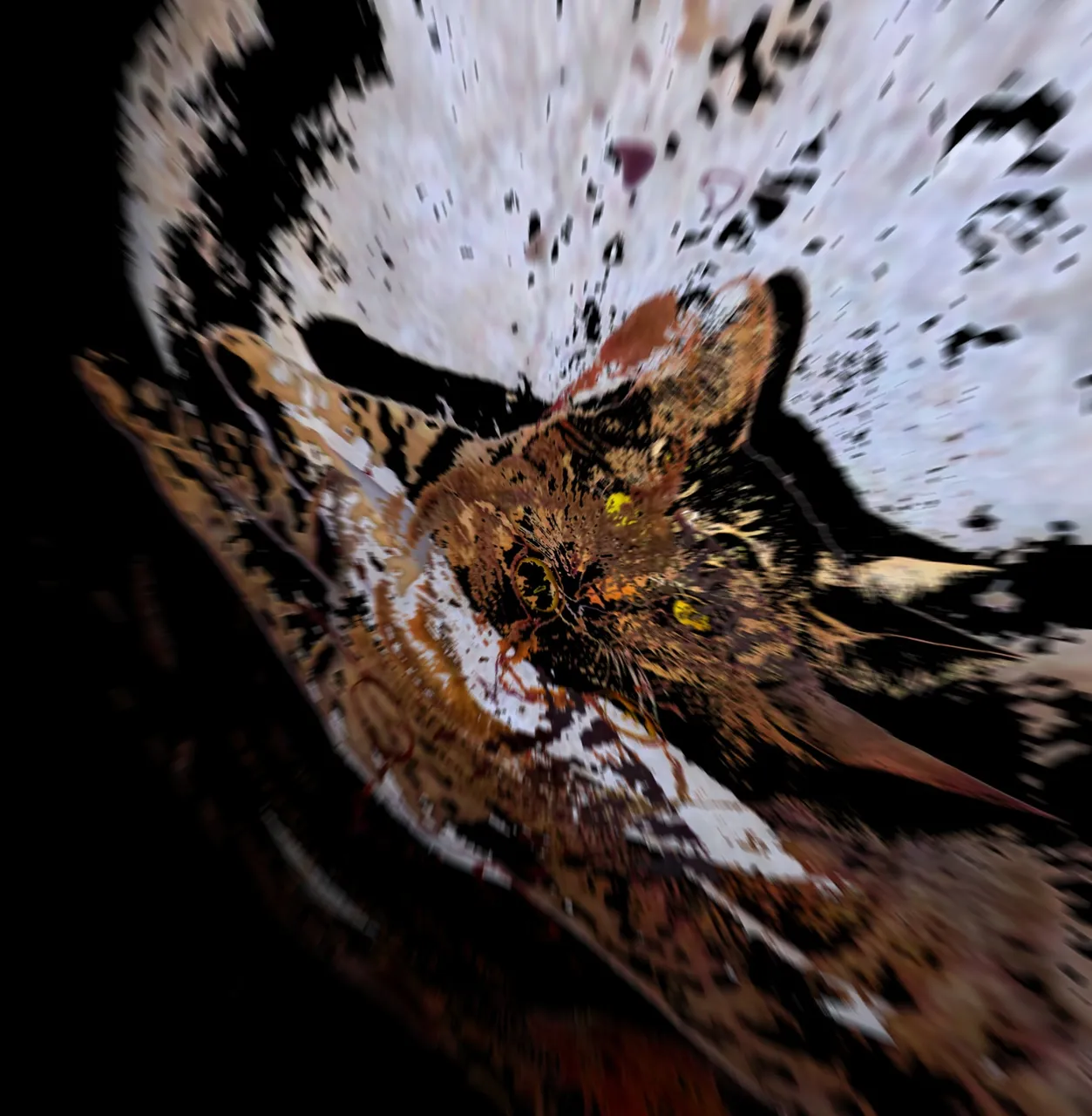
This is the original photograph. As you can see thanks to the digital tools in photographs we can make many changes to the photos, some of them look very good and many people like them and others not so much, but the most important thing is to have fun in the process.

Thanks for stopping by 💜
Si hablas español te invito a unirte a @votovzla una comunidad de hispanos, donde puedes compartir y hacer muchos amigos.
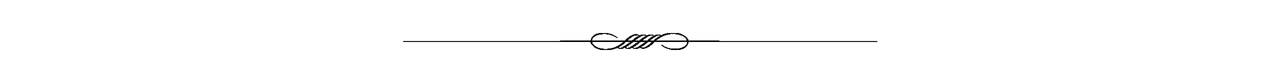


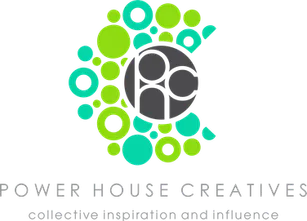
JOIN OUR DISCORD COMMUNITY
SUBSCRIBE TO OUR COMMUNITY FEED
LIKE OUR FB PAGE
FOLLOW US ON TWITTER

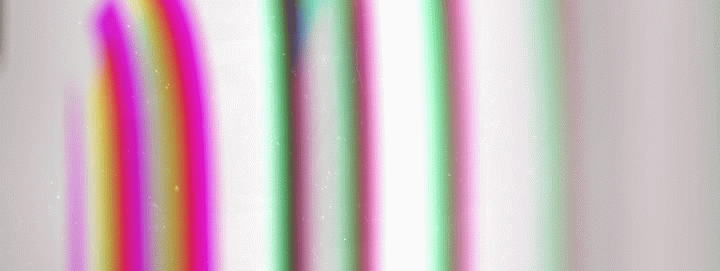

You can find the guidelines in the following post:
@bliss11/photo-filters-and-effect-contest-wk-7-result-or-or-wk-8-begins
THIS IS MY PHOTO FOR THE CONTEST

HOW DID I MAKE THE TRANSFORMATION?
The first thing was to choose one of my recent photographs in this case of a cute kitten that lives in the building.
Then I started the transformation in my PhotoEscapeX editor by cropping, flipping and highlighting the colors.
Then I started to edit with the Mirror app on my cell phone, actually with that app you can play making many transformations.

Once I made the transformations in Mirror I opened the photo in PhotoshopExpress to give it a Cosmos style, in this edition stars and cosmic dust were added (photo above).
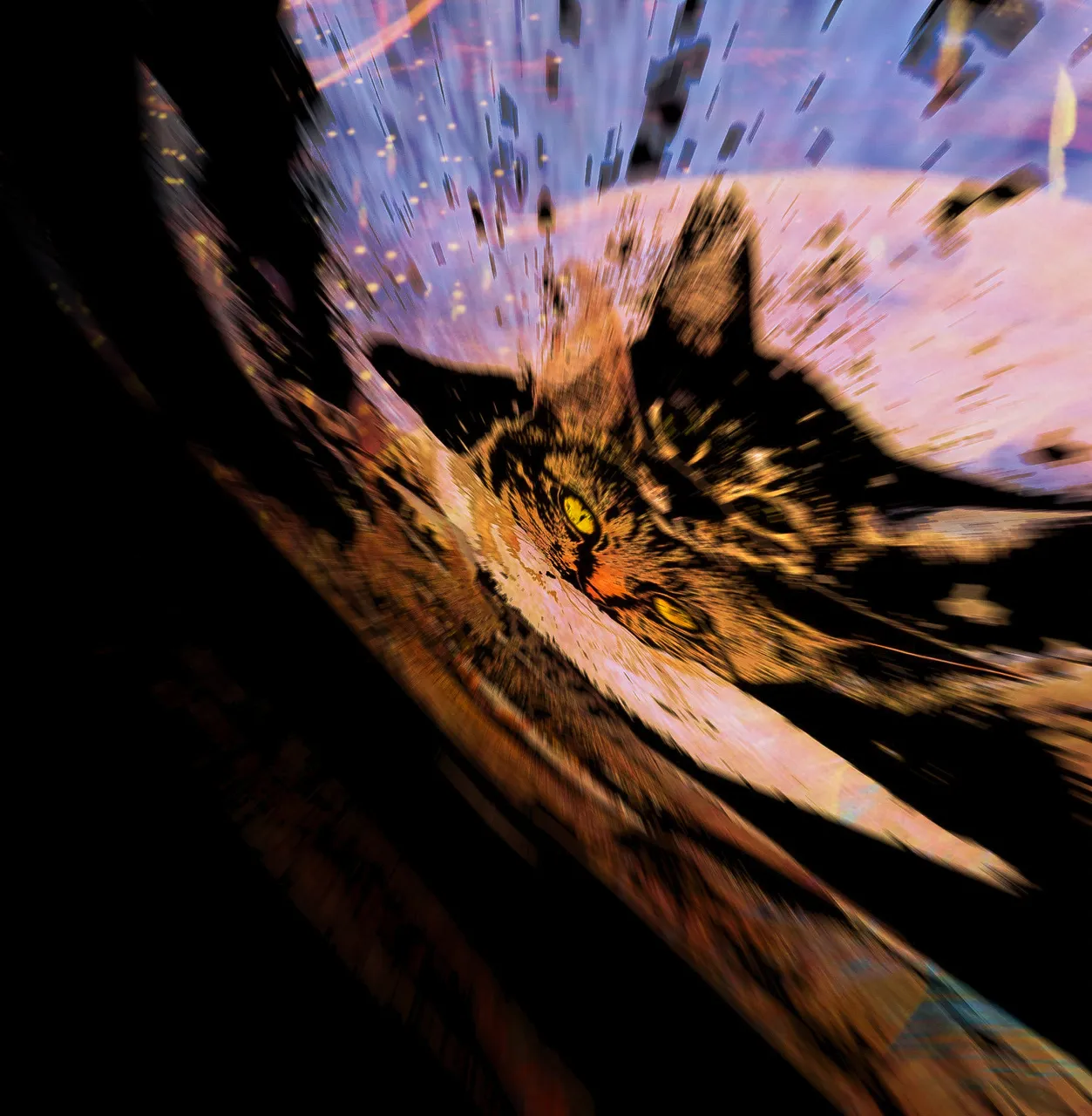
Finally I made other retouches again in PhotoScapeX, in this step I highlighted the eyes of the cat in red and saturated a little the colors ( the first photo ).
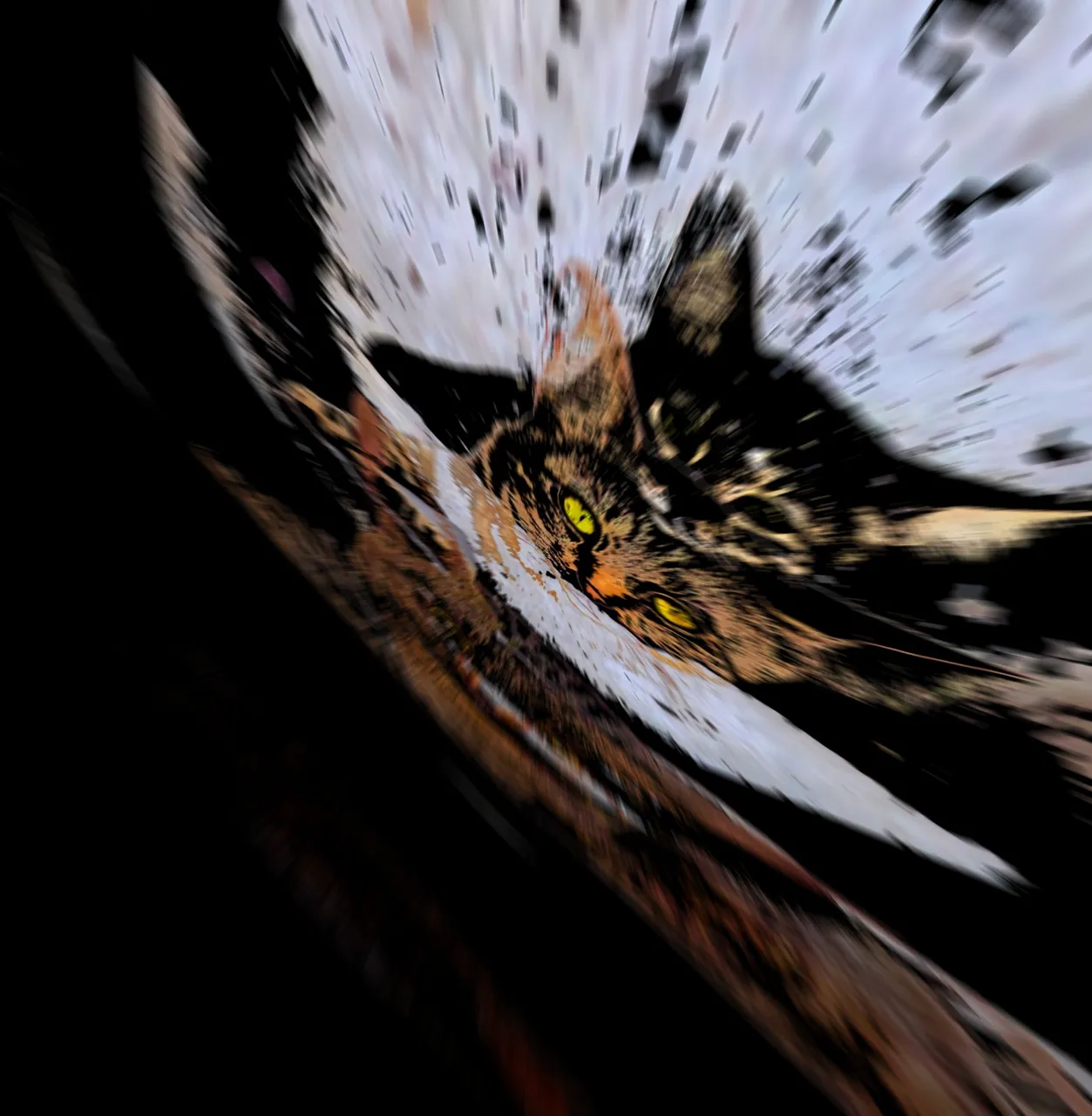
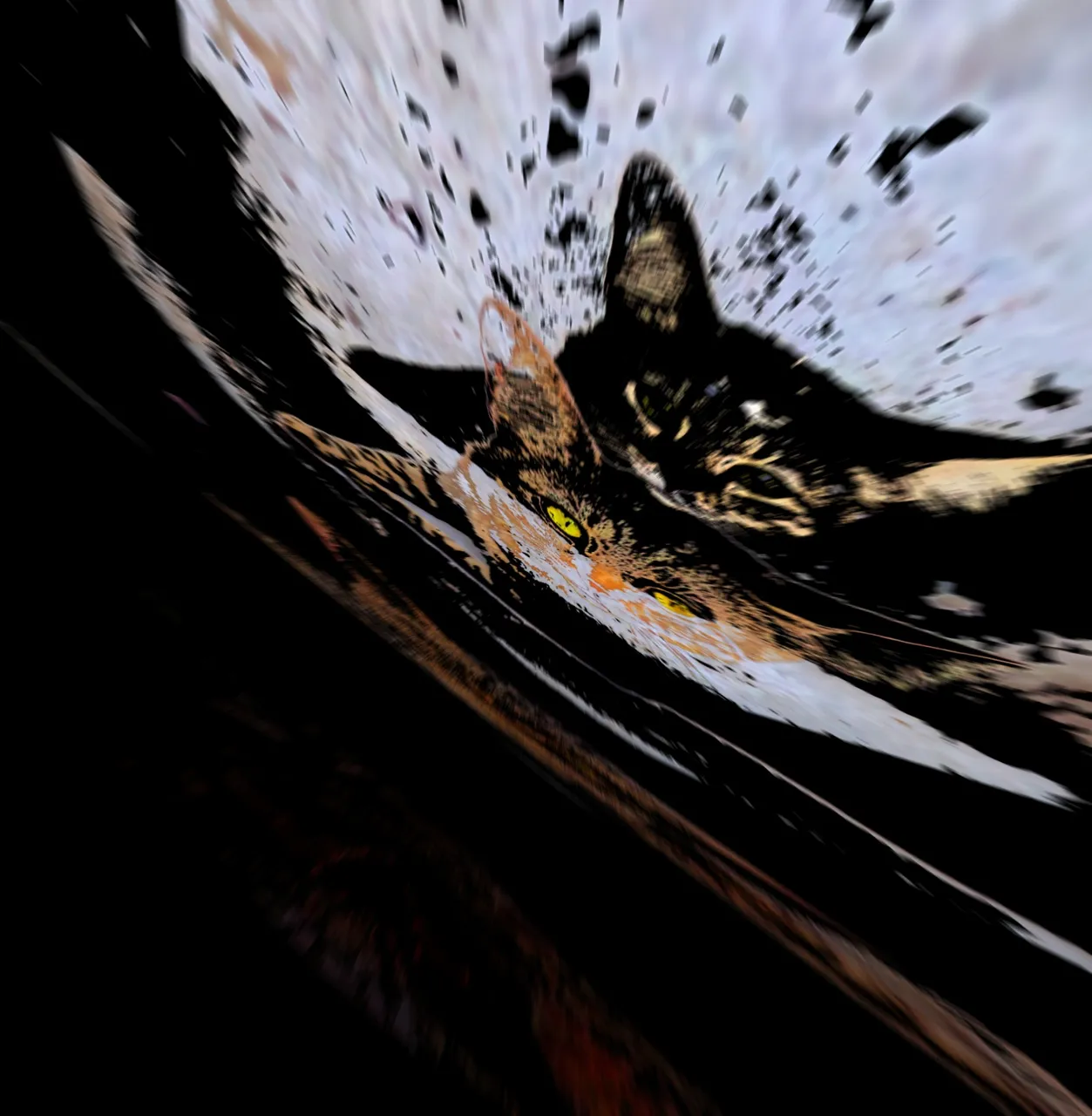
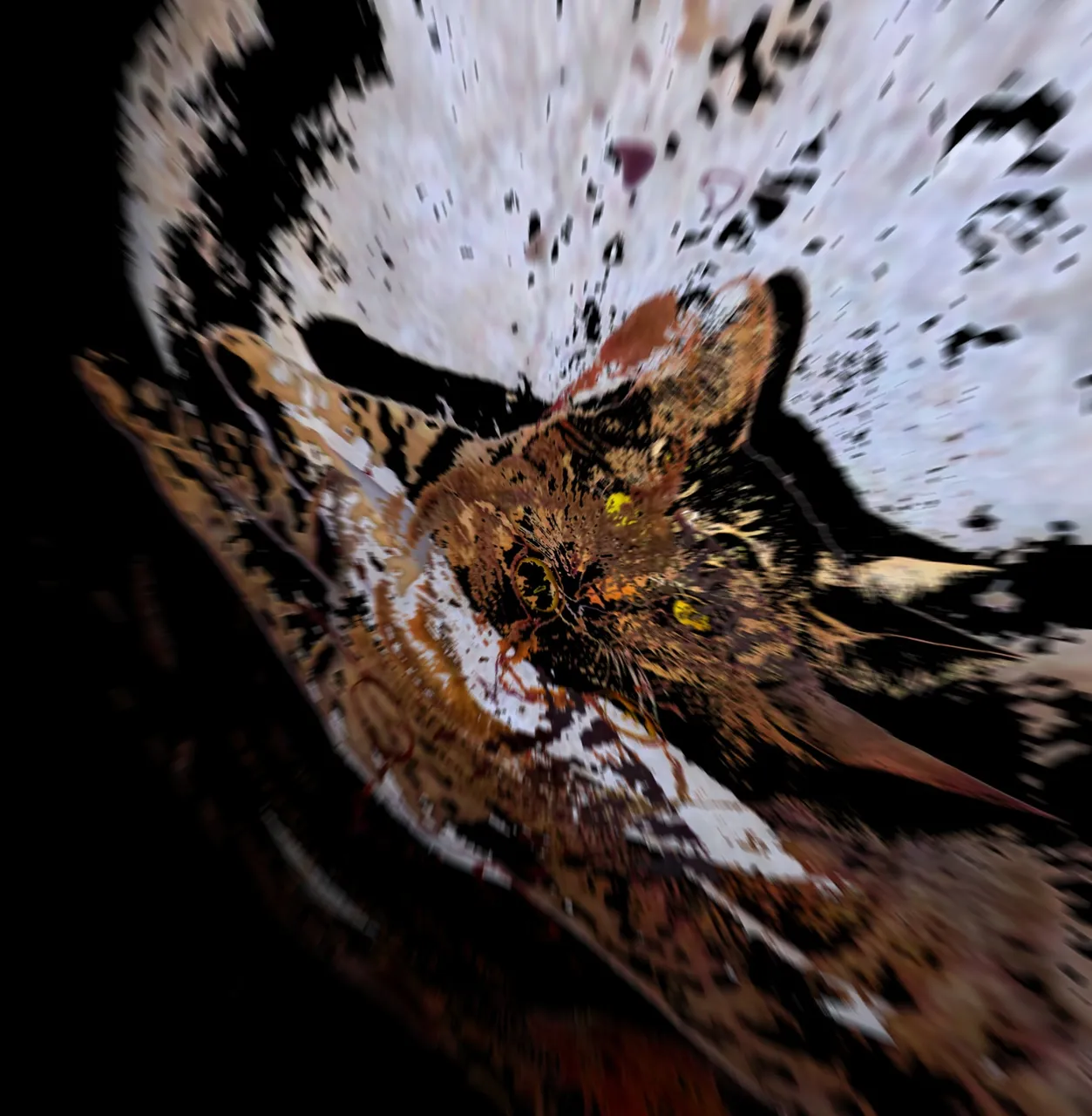
This is the original photograph. As you can see thanks to the digital tools in photographs we can make many changes to the photos, some of them look very good and many people like them and others not so much, but the most important thing is to have fun in the process.

Thanks for stopping by 💜
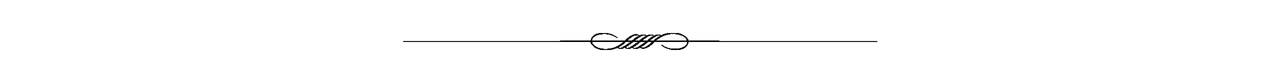


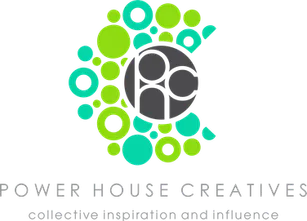
JOIN OUR DISCORD COMMUNITY
SUBSCRIBE TO OUR COMMUNITY FEED
LIKE OUR FB PAGE
FOLLOW US ON TWITTER