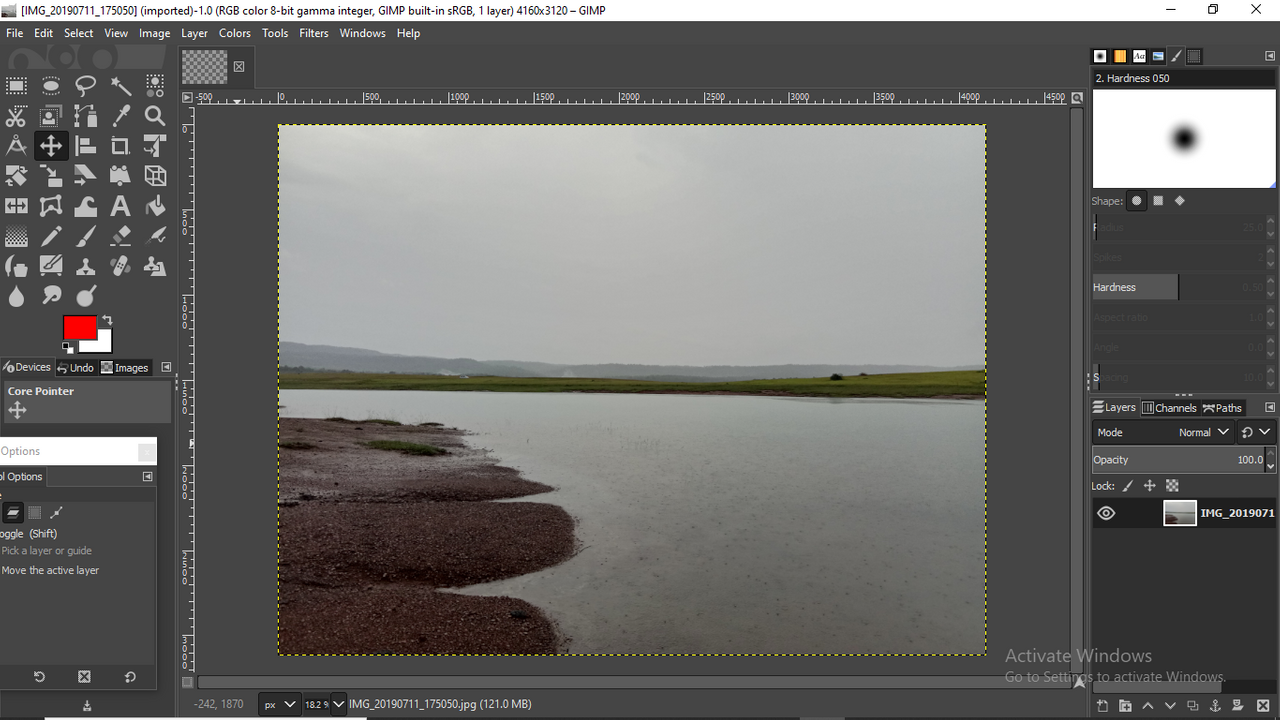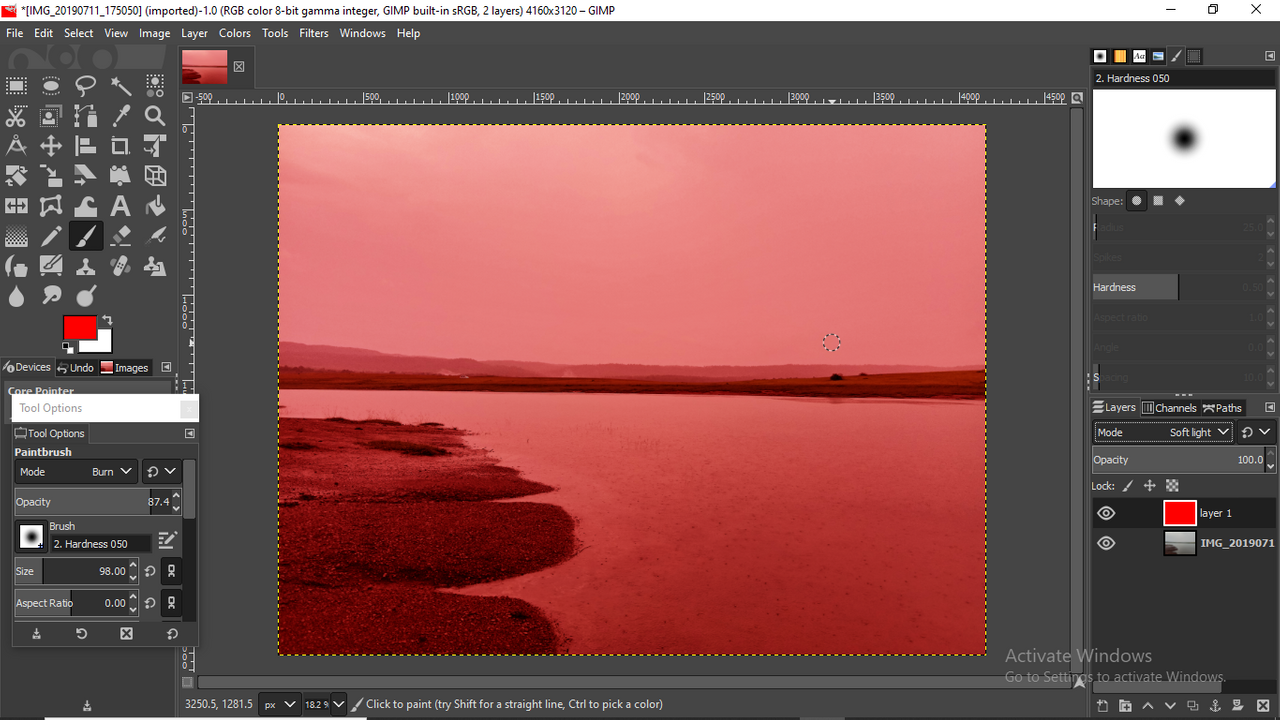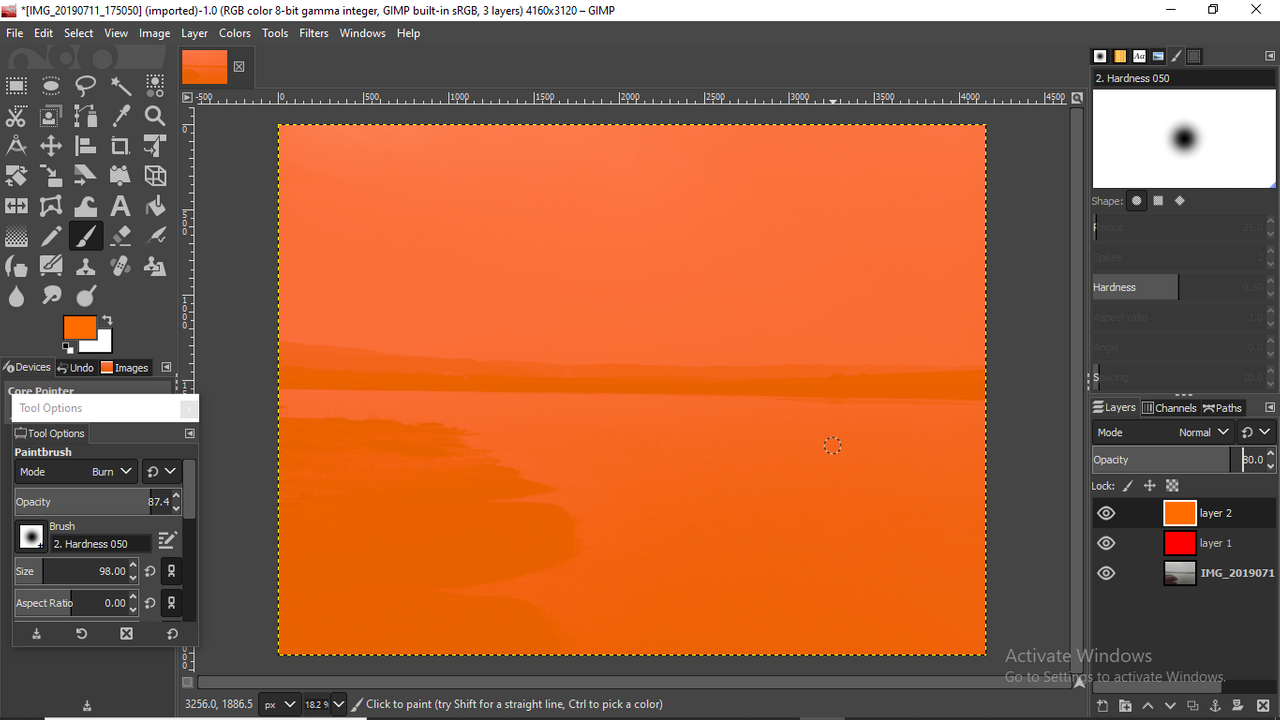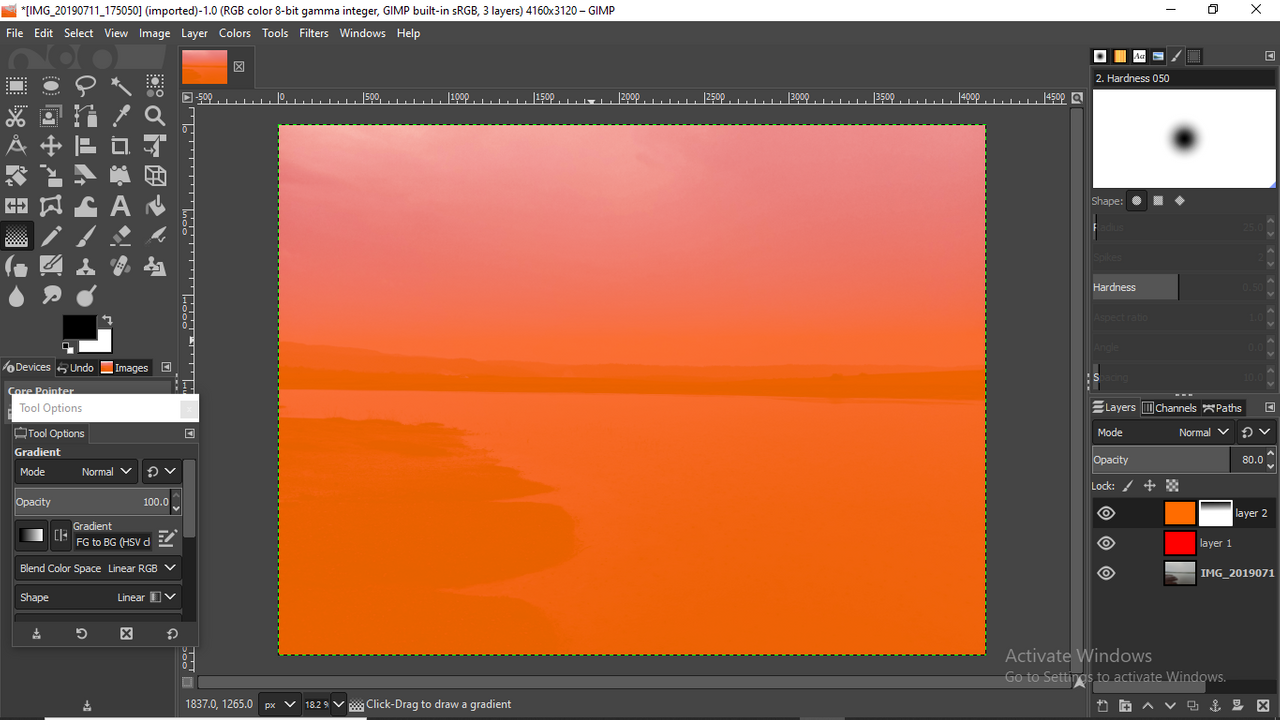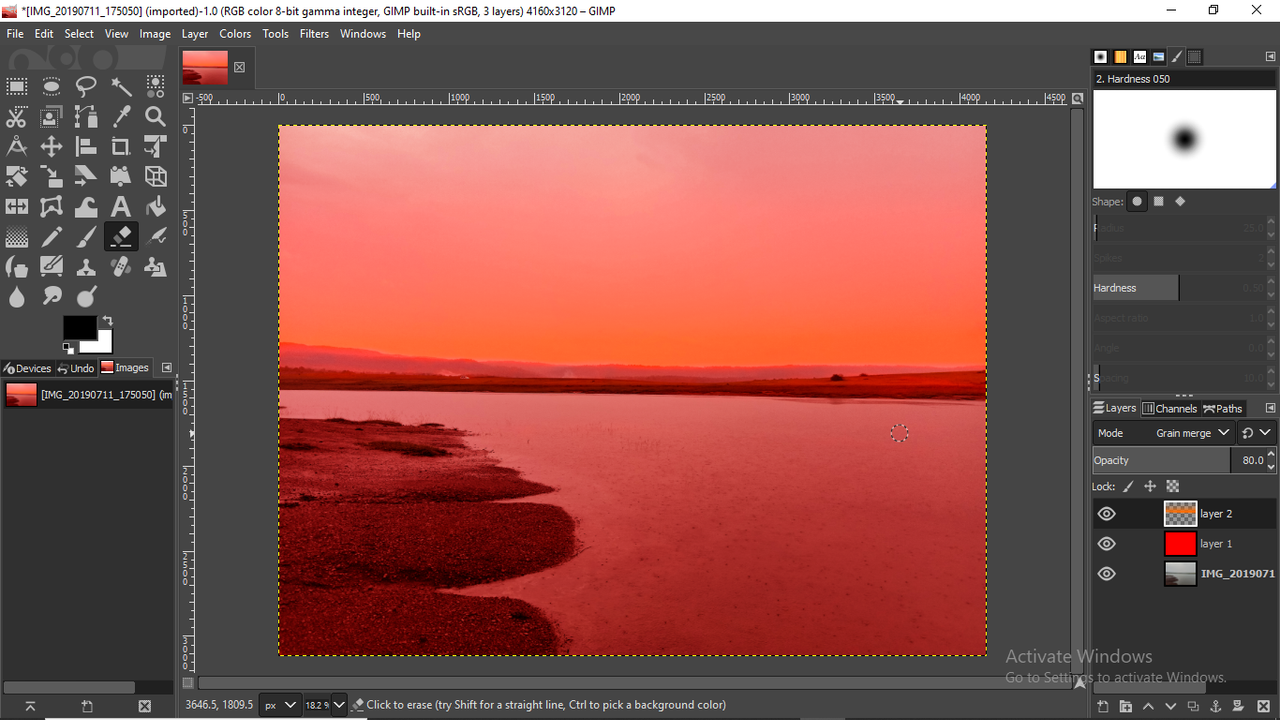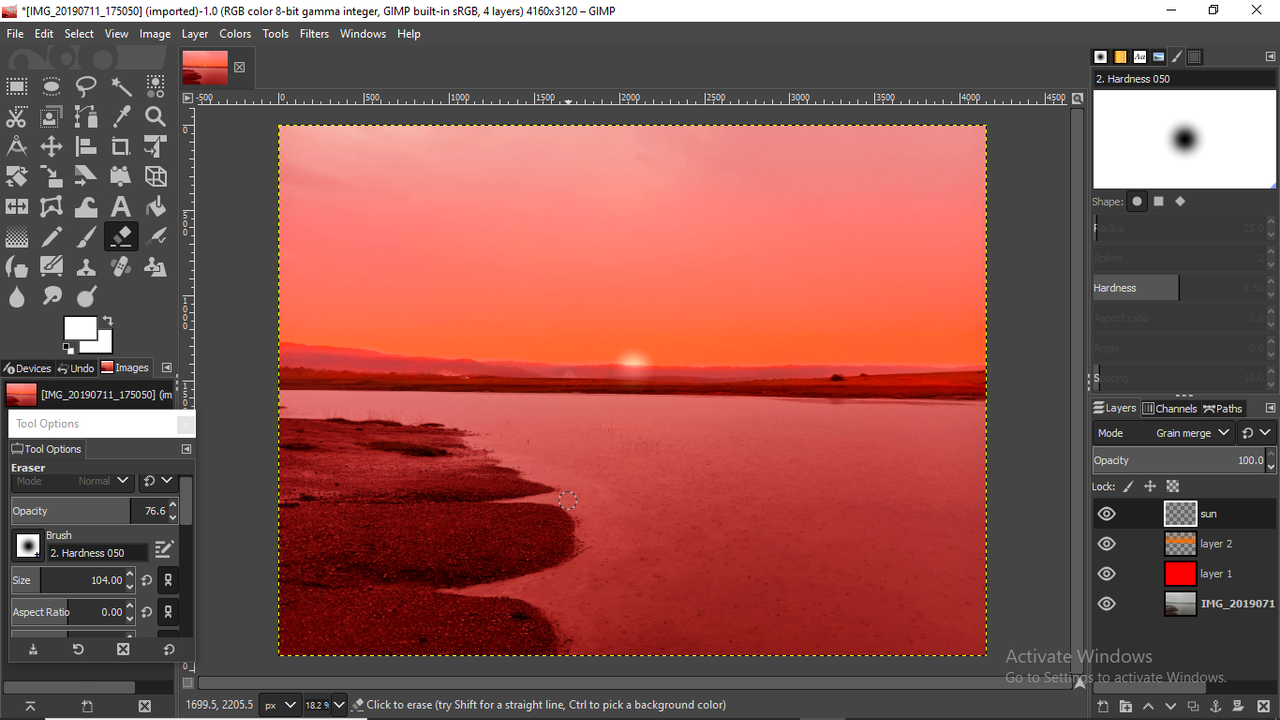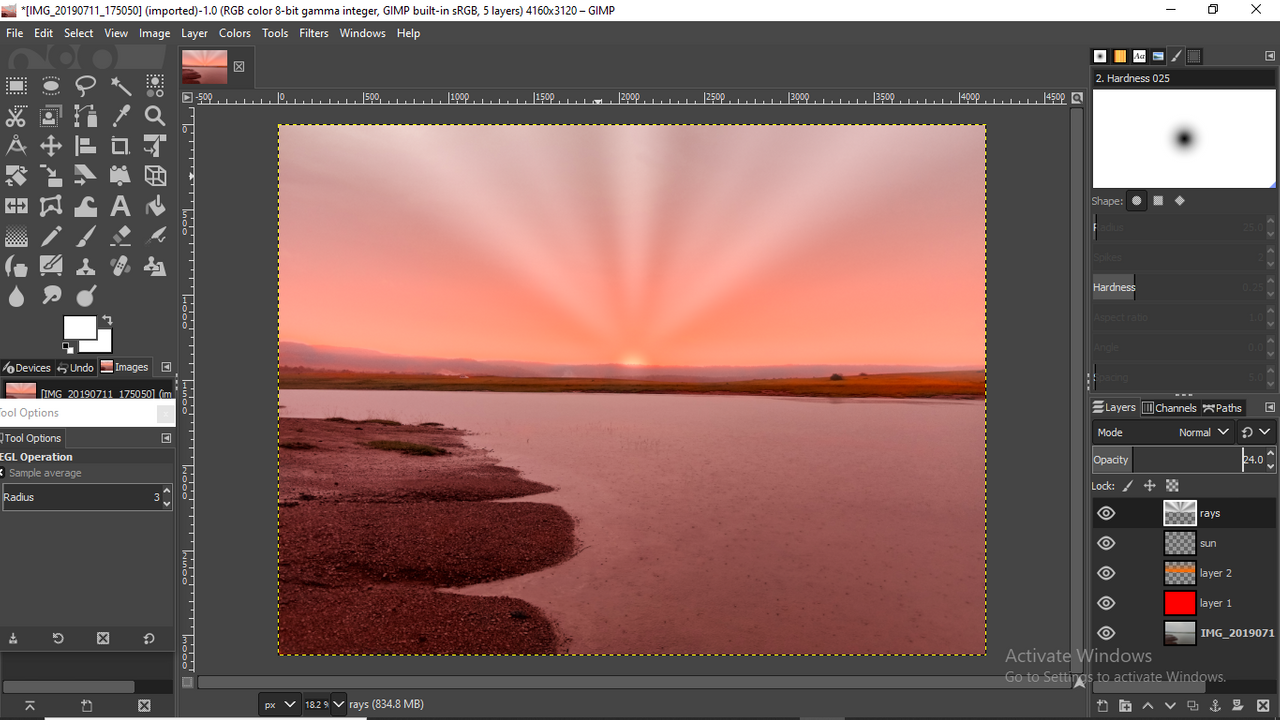I am thrilled to part in this amazing contest once again and if you want to fun, participate in this contest link here @bliss11/photo-filters-and-effect-contest-wk-7-result-or-or-wk-8-begins by @bliss11 and @drakernoise
For this contest, I tried to convert a rainy day image which was shot in the afternoon time into a sunrise. I wanted to figure out if I can come close with the sunrise effect on a rainy day afternoon picture by using GIMP 2.10
This is my entry to this contest
This is optional :)
Below are the steps:
- Opened the image and added a new transparent layer
- Filled the layer with FG color with red and added a soft light effect, adjusted the opacity
- Created a new transparent layer and filled with FG color orange, adjusted the opacity to make it a bit transparent.
Added layer mask, changed the color to black, and using blend tool made the bottom portion of the sky to the orange. Added the grain merge effect and layer mask applied once again.
- Using the erase tool erased the below portion where the orange color is not needed.
- Created a new 3rd layer, use the brush tool to point the sun, erased the white where it was not necessary.
- Created a new 4th layer to add sun rays using blend tool(gradient effect- Flare glow) linear shape placed the rays. Erased where the sun rays are not necessary
- The final steps were to adjust the opacity with each and every layer, also changing the effects where necessary.
I didn't like the rays here, so I am going without them for this contest.
My original photo shot by Vivo y83 Pro
Yours comments is hugely appreciated!
Thanks for your visit!
I am razeiv,
an occasional writer, an art lover
from NorthEast, India.
Member of

&
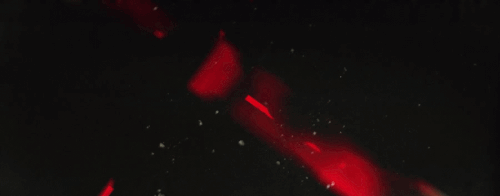
created by @derangedvisions
I am razeiv,
an occasional writer, an art lover
from NorthEast, India.
Member of

&
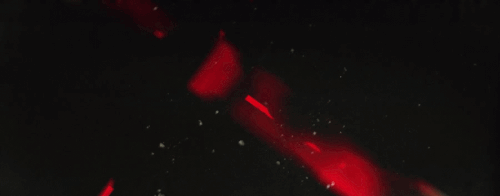
created by @derangedvisions
an occasional writer, an art lover
from NorthEast, India.
Member of
&
created by @derangedvisions