
Are you looking for high-quality sound effects to improve your content? SoundButtons has you covered whether you're creating a video, podcast, or personal project.
This platform provides diverse audio clips, from simple notifications to dramatic soundscapes, making it an indispensable resource for every designer.
Sound Buttons allows you to download sound effects quickly and easily. With a few clicks, you may choose the ideal Sound for your production: a lighthearted clip or a dramatic audio scene.
Plus, it's free, making it an excellent alternative for budget-conscious producers. In this post, we look at how to easily navigate the marketplace and begin downloading sound effects for your next project.
Quick Overview of Sound Effects on SoundButtons
SoundButtons provides an excellent selection of sound effects for all occasions.
From funny, entertaining noises to powerful, epic music, there's something for everyone.
What is the best part? You can get them for free with a few clicks!
Whether you're working on a project or just having fun, SoundButtons makes it simple to locate the ideal Sound.
Top Categories of Sound Effects on SoundButtons

Here are the top categories of sound effects on SoundButtons, grouped for better understanding:
Games & Movies
- Includes iconic game soundtracks, character voice lines, victory sounds, and famous movie dialogues that bring nostalgia and excitement.
Memes, Reactions, and Politics
- Use viral meme sounds, amusing and dramatic reaction videos, and political speeches or debates to liven up discussions.
Sports & Pranks
- Packed with crowd cheers, goal celebrations, buzzer noises, and humorous prank audios, ideal for shocking pals.
Music, Effects & Anime
- A blend of trending music, explosive sound effects, and anime voiceovers, including battle screams and opening themes.
Viral, Television & Phonics
- Covers trending internet sounds, TV series theme songs, and phonics-based educational sounds for learning.
These categories provide a vast and diverse collection of sound effects for entertainment, gaming, and creativity!
Steps to Download Sound Effects from SoundButtons
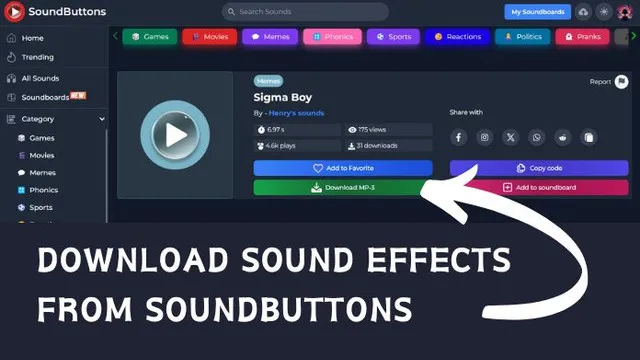
SoundButtons makes it very easy to download sound effects. You'll have the ideal Sound in no time if you follow these simple instructions!
Step 1: Visit the Website
Bring up the SoundButtons webpage in your browser.
You may begin exploring sounds immediately because of its clear and simple design.
Whether you're searching for something ambient, humorous, or frightening, everything is well-organized to make your search easier.
Step 2: Create an Account
Creating an account on SoundButtons is not required, but it can improve your experience.
To simplify remembering the sounds you enjoy, you can store your favorite sounds, group them into collections, and access them from any device by creating a free account.
Step 3: Browse or Search
Explore the library's many sections, including "Animals," "Funny," and "Sci-Fi."
You may use the search box for more precise searches, such as "cartoon boing" or "dramatic crash."
This makes it quick and simple to discover the ideal Sound, regardless of how unique.
Step 4: Preview the Sound
Be careful to listen to the sound preview before clicking the download button.
You may quickly listen to it by clicking on it, allowing you to assess whether it is a good fit for your project.
Make sure the clip's length fits your demands by paying attention to it!
Step 5: Check for License Details
Some sound effects come with usage restrictions.
It's important to double-check the license or terms of use attached to the Sound, especially if you plan to use it in a commercial project.
You don't want any surprises later on when it comes to copyrights.
Step 6: Download the Sound
Click the download button after you've selected the ideal Sound and read over any usage guidelines.
The file will be immediately saved to your device in a usable format. It's that easy!
Now, you're all set to use your sound effects in your next project! You can find high-quality audio clips that bring your creativity to life with just a few clicks. Ready to get started?
Tips for Using Sound Effects Creatively
Sound effects are a powerful tool for enhancing your projects, but how you use them can make all the difference. Here are some creative tips to get the most out of your sound effects:
Layer Multiple Sounds:
Don't be afraid to combine multiple sound effects to create a richer audio experience.
Layering different sounds can add depth and complexity to a scene, whether it's for a video, game, or podcast.
Match the Mood:
Choose sound effects that complement the mood or emotion of your project.
A well-placed sound can turn a neutral moment into something impactful, whether suspenseful, funny, or dramatic.
Use Sound as a Transition:
Sound effects can significantly smooth transitions between scenes or segments.
A quick swoosh or chime can signal a change in tone or time, making your content flow seamlessly.
Experiment with timing:
Try varying the sound effects' time.
The audience may have a more engaging and unexpected experience if a sound is introduced just before or after a visual cue.
Be Quiet:
- Less is more in certain situations. Instead of overpowering the listener, using sound effects sparingly may make them stand out and have a greater impact when employed.
Think about the surroundings:
Consider the setting in which your material is set.
Your project will seem more alive and realistic if you include background noise, such as wind, water, or crowd noise.
Play around with changing or reversing sounds:
Try altering the Sound instead of settling with the unprocessed version.
You may personalize it by reversing it, changing the pitch, or adding effects like reverb.
Sound effects are not just fillers. They're a vital part of storytelling. So, get creative and have fun experimenting with how you incorporate them into your projects!
Final Statement
SoundButtons makes it simple and quick to download sound effects, making it ideal for creative and informal use.
These noises are the ideal finishing touch for entertaining or adding flair to a film. Remember to explore and take in the variety that is offered!
Ref. (n.d.). SoundBoards. Soundbuttons.org. https://soundbuttons.org/
Posted Using INLEO