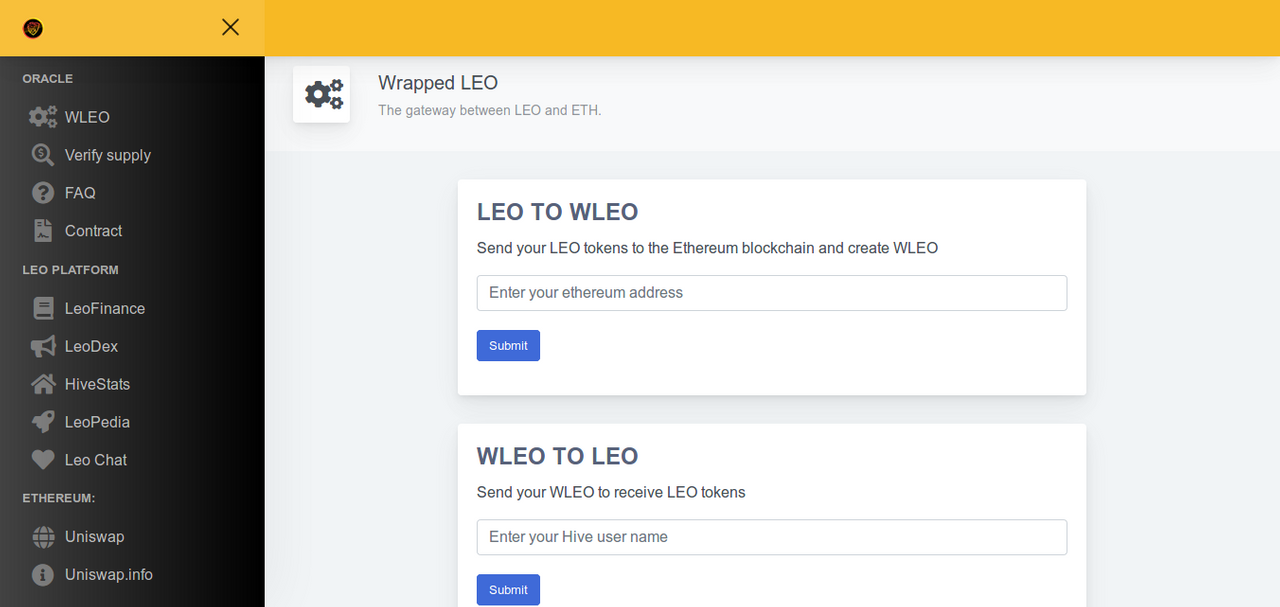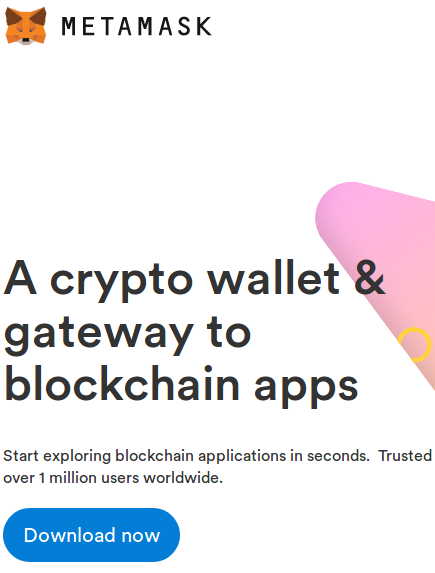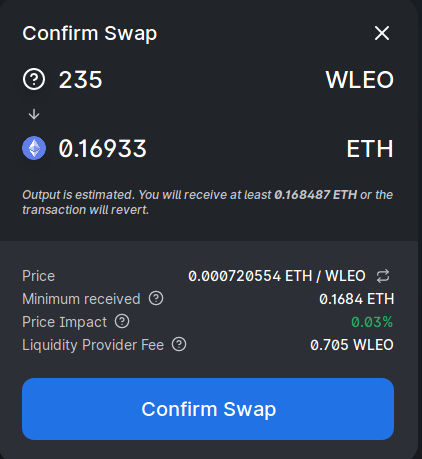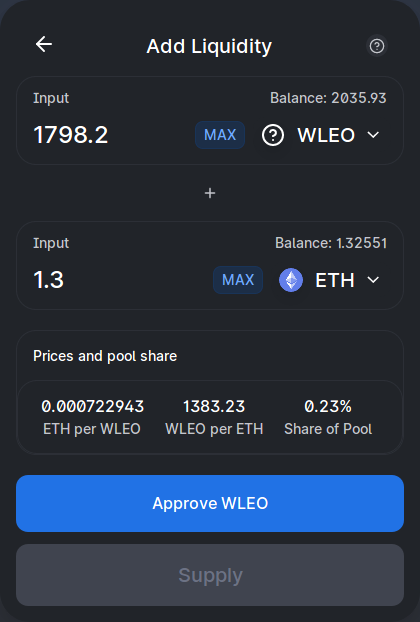It's been two weeks since I entered @Spinvest's SPEW Pool, which I wrote about in this post. It's a neat way of entering the recently introduced WLEO-ETH liquidity pool, for those of us who don't have hundreds of dollars worth of ETH or LEO to invest, or those who don't feel like dealing with the technical aspects of it.
Well, since then I have been getting more and more interested in the actual pool itself. Now I'm not going to withdraw from the SPEW pool, but I managed to convince a client of mine to pay me in crypto, and thus my hard work was compensated by 1.2 ETH sent to my Exodus wallet. At the same time I changed some HBD to HIVE, which I then converted into 2.3K LEO on Hive Engine. Combined that makes about $900 USD. A bit more than petty cash, so I felt ready to use it to become a Market Maker... a Liquidity Provider!
I wasn't sure how to go about it exactly, but the helpful advice from @revisesociology and @jk6276 ensured me that it was all quite straight forward. And looking back, it wasn't too bad. Still, during the process I was a bit anxious, so I thought I'd share my experience step by step.
Using the Official Post on #LeoFinance
@LeoFinance has all the info you will ever need, an much more: from round-table discussion videos to bloggers throwing ideas back and forth regarding all kinds of additional possibilities... It's easy to get a bit overwhelmed at first. Until you find the post that brings it down to basics. A short description, a few links, and a couple of screen shots. Done! A good place to start.
First, Wrap Your LEO
Following the link to wleo, I provided my ETH address, and typed in the 2.3K LEO I wanted to wrap. Did it work? A quick look at my Hive Engine confirmed that it did: Suddenly I had 2.3K LEO less! But where did it go? Wrapped in the shroud of invisibility?
Going to Uniswap directly, I didn't manage to find WLEO at all, no matter which base I selected. However, using the link from the LeoFinance post I got to see the WLEO-ETH pair. Nice! Now I only needed to connect my wallet.
Next, Get a MetaMask Wallet
The Uniswap Interface offers you a number of wallets you can use to connect your ETH to. Of course, Exodus is not an option, so I went for the MetaMask wallet. Downloading the browser extension was fairly quick, and since I've never been on MetaMask, I created a brand new wallet with a new 12-word seedphrase.
Looking back, this last part may have not been necessary, since I found a way to export my Exodus wallet, using my private key. That way I didn't even have to send any ETH from one wallet to another, which I would have had to pay more GAS for. Once imported, I could see the same changes to my balance on both Exodus and MetaMask. Nice! Now I just had to connect my MetaMask wallet to Uniswap.
Finally, Enter the Pool on Uniswap
Once my MetaMask wallet was hooked up with Uniswap, I could finally see my WLEO! So that's where it went! A major relief on my side, seeing how I actually must have done something correctly. At the same time it showed me my balance of ETH. Great, now I could swap them back and forth, or use them to add to the pool's liquidity.
Note: I still had to use the links to get to where WLEO is visible. For swapping, and for the liquidity pool.
Don Forget to Leave Some ETH for Gas Money
The amounts of ETH and WLEO have to match in value, which is always changing, but the interface tells you immediately how much the other side is worth. As it turned out, I was a bit heavy on the WLEO side. However, I've been told that it's better to leave some ETH for GAS fees. This may be around two to five bucks, but a bit more never hurts.
So I decided to try swapping before jumping into the pool, and converted 235 WLEO into 0.17 ETH. What I received in the end was 0.14 ETH, so this is not something I want to do too often, though I'm glad that it worked without a hitch.
Finally in the Pool
Okay, so I was almost there. I typed in the amounts that I thought was going to be best, and the only thing left to do was to approve. Once the transaction went through Uniswap and MetaMask, it was a done deal.
Now I could see my balance of both WLEO and ETH go down, but at the bottom of the page I was given the confirmation that I was in fact in the pool! Awesome! I bookmarked the page, and I know I will keep coming back to it to see how things have changed. May there be lots of users wanting to use my liquidity, and may this service of mine be rewarded with good earnings.