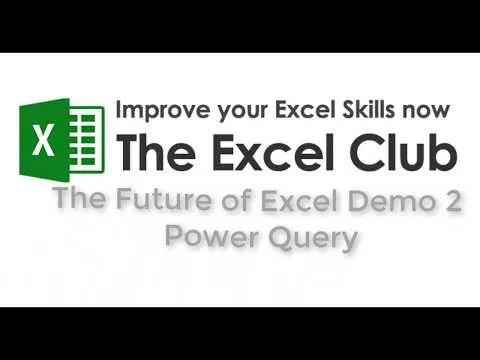http://theexcelclub.com/excel-power-tools-the-future-of-excel/
This is the second in the series of Excel Power Tool Demonstrations. In the first demonstration we looked at Power Query, you can find out more in the article.
In this video we are going to look at Power Query. In Excel 2016 this is known as Get and Transform data. In this demonstration we will show you how you can quickly create a template that will allow you combine files contained with in a folder. This is a massive time saver and will make you a lot more efficient with tasks that you might carry out on a regular basis.This demonstration shows you how power query can be a VBA macros killer. In this video you will learn how to combine a folder of CVS files. We will walk through a complex transformation using Power query(get and transform data) that previous would require a macro to store the steps if you wanted to re-use it.. We will then use this transformation to create a dashboard that can be updated when new files are added to the folder with the click of a button.
The Excel Club Blog has been powered with #STEEM. That means we are a tokenized website and you can earn while you learn Excel, PowerBI and DAX. All you have to do is engage with the post on The Excel Club Blog, so if you have any questions or comments I would encourage you to post them on the blog and not here on the video
Sign up to our newsletter
http://theexcelclub.com/newsletter/
Watch more Power BI videos
https://www.youtube.com/playlist?list=PLJ35EHVzCuiEsQ-68y0tdnaU9hCqjJ5Dh
Watch more Excel Videos
https://www.youtube.com/playlist?list=PLJ35EHVzCuiFFpjWeK7CE3AEXy_IRZp4y
#share2steem #excel #powertools #steem #exceltips #tutorial
#powerpivot #powerbi #powerquery #powerview