
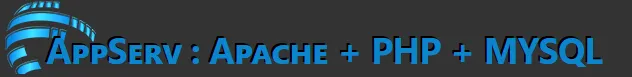
AppServ - Configure Apache+PHP+MySQL On Windows, Easy!
What is AppServ? AppServ is a software that makes creating WAMP (Windows/Apache/MySQL/PHP) setups easy. With this you can run PHP, a server programming language, on your own Windows PC. It turns your machine into a web server. A great tool for web developers, and about as easy as it gets for beginners.
Apache? PHP? MySQL?
Apache is a software that lets you run a web server on your own computer, either to make it a public server, or just a place to test your own projects before uploading elsewhere on the web. PHP allows the creation of dynamic scripts server side. It is what allows the creation of dynamic pages such as guestbooks, forums, and pretty much any website that reacts to user input. It allows to capture form data to be processed and stored, in a text file or database on the server. MySQL is one of the most popular database systems, and it works well with PHP.
AppServ Installation
It is a software that makes it super easy to configure Apache with PHP and MySQL support on a Windows machine. Just get the installer, configure a port for Apache (default value is fine), and a password for MySQL (the default user is root).
Once installed, you can place your .html and .php files in the C:\AppServ\www (or similar) folder, like this:
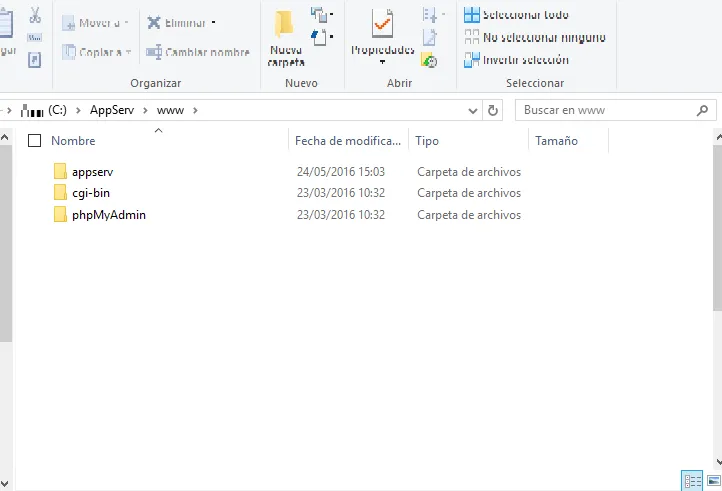
You can access your own server with your web browser by visiting http://localhost , or http://localhost:NUMBER if you changed port during setup. In my case, I visited http://localhost:8080 because that is the port I configured during setup. (Default is simply 80)
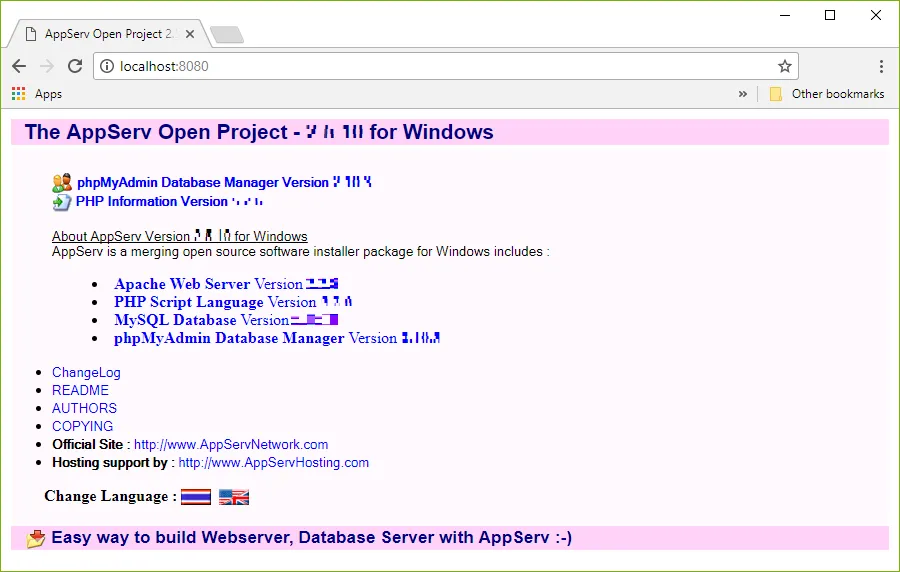
If I place an index.php or index.html file in the www folder mentioned earlier, it would have shown instead of the generic data I got.
If you want to use the MySQL visual tool, you would visit like this: http://localhost:8080/phpMyAdmin/ and input user root and password wathever you chose on setup.
Bottom line: If you need to code in PHP on your own Windows PC, AppServ will get you up and running in no time!
Links
The AppServ Project Page, where you can download AppServ for free: https://www.appserv.org/en/
PHP Tutorials: http://php.net/manual/en/tutorial.firstpage.php
HTML Tutorial: https://www.w3schools.com/html/
Another HTML Tutorial (Detailed but old! Just has the barebones basic!): http://www.123bit.com/index.php?page=html-tutorial