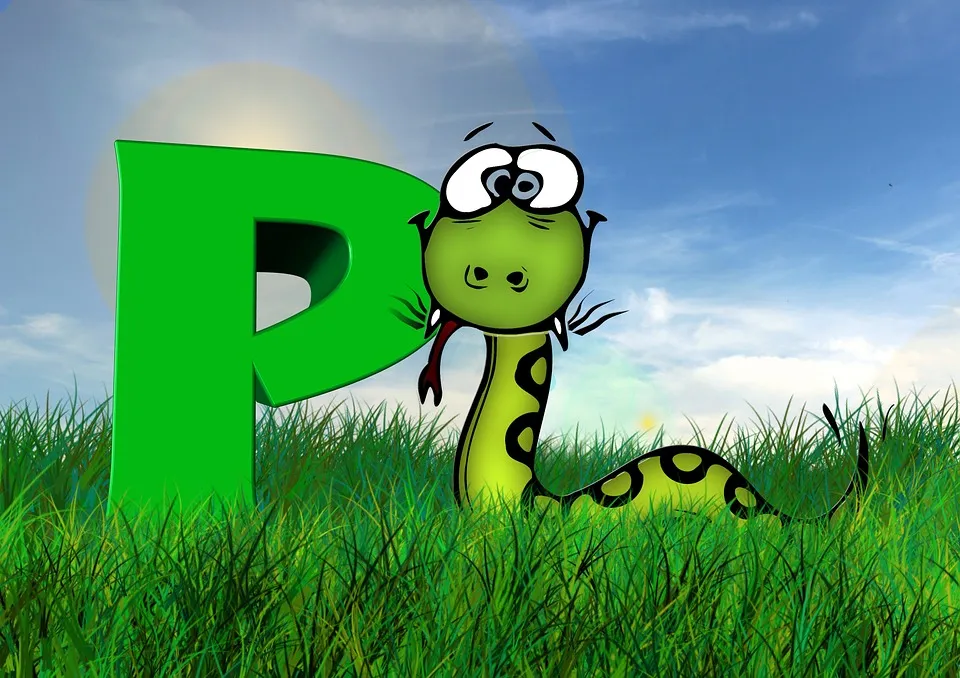
Counter
Counter is a collections object that keeps count of how many times similar values are found. Counter is part of the collections module and is a default package, so you do not need to install it.
The most commonly used function is ironically most_common(), which returns the most frequently found values.
Let's go through an example and it should make a lot of sense.
Example
import collections
c = collections.Counter()
c.update('I know it is wet and the sun is not sunny, but we can have lots of good fun that is funny')
c.most_common(3)
The output should look like this:
[(' ', 21), ('n', 10), ('t', 8)]
The most common occurrence is the space coming in at 21 times, followed by n for 10 times and t 8 times.
If you just print(c) the counter object you will see this:
Counter({' ': 21, 'n': 10, 't': 8, 'o': 6, 's': 6, 'u': 5, 'i': 4, 'e': 4, 'a': 4, 'w': 3, 'h': 3, 'f': 3, 'd': 2, 'y': 2, 'I': 1, 'k': 1, ',': 1, 'b': 1, 'c': 1, 'v': 1, 'l': 1, 'g': 1})
You can also interact with a counter using dictionary calls, like the following:
c['n']
returns 10.
Counters also expose an elements() function that allows you to iterate throughout the values.
for value in c.elements():
print(value)
Counter Math
Counters can be combined with other counters, using +, -, &, and |.
+ and - work as expected, it combines or subtracts the elements of two counters.
& returns the insection of two counters, the minimum value from both counters.
| returns the union of the two counters, the maximum value from both counters.
c3 = c1 + c2
c3 = c1 - c2
c3 = c1 & c2
c3 = c1 | c2