While in the PYPT after party last night @alessandrawhite was checking in about how to post a presentation on Hive, specifically a presentation made in Canva. @shadowspub suggested, from her own experience that best way would be to upload either a pdf of the presentation, or a video of it.
While bantering about it @wanderingmoon and I were wondering why we are unable to put up a presentation where the browser detects it is a pptx equivalent and does the needful to show it as a presentation. Markdown would not be able to do it. But what if we try it the html route. Would it work?
Hence trying it now :) [TLDR: Just go to the final conclusion ]

Using the share as embed option of Canva
It gives an error message suggesting the embedding is unsupported.
Put in the direct link
https://www.canva.com/design/DAGDfcT8jlY/Jp97VdraHaBu3CIZd8zVLg/view
It does not show it in the post though the link does work. However that extra click to go to the view is not desirable.
uploading the pptx directly.
No idea how to upload it into the blog store. I might need to first have the pptx stored somewhere else on the cloud and then link to it :(
Trying to showcase the view direct link through an add image as link option.

Code is too smart for that - not possible :D
Use Canva's save presentation as a gif and then upload as image.
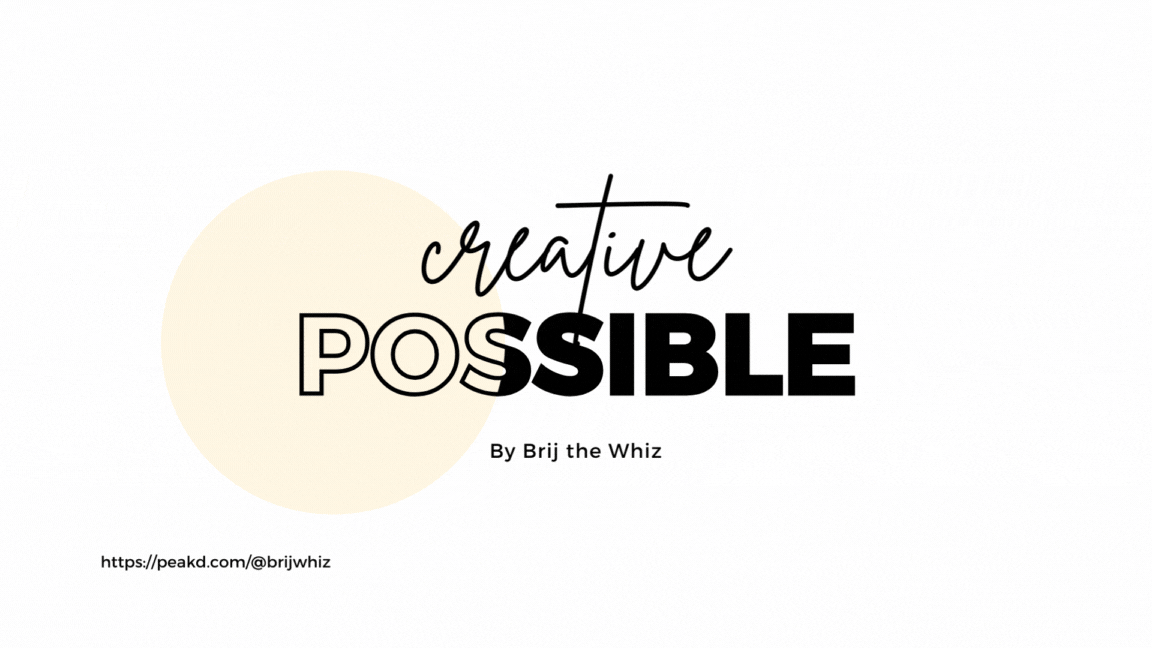
While I boldly claim it works I must admit I am not a happy camper about it, mainly because the viewer has not control on what speed the slides move at. It is probably better than nothing for a small slide pack but might not be the best for large ones, or data heavy ones.
Trying the iframe route
Upload to Google Drive and the use publish to web to get the embed code
Nope! That's unsupported too :(
I feel like there is a trick I am missing here but no idea what it is. To be pursued later :) Till then,
Conclusion and a Sample post
Hello patient readers, thank you for reading till here. If I make a presentation in Canva, I would put a gif of the presentation in my post, like so,
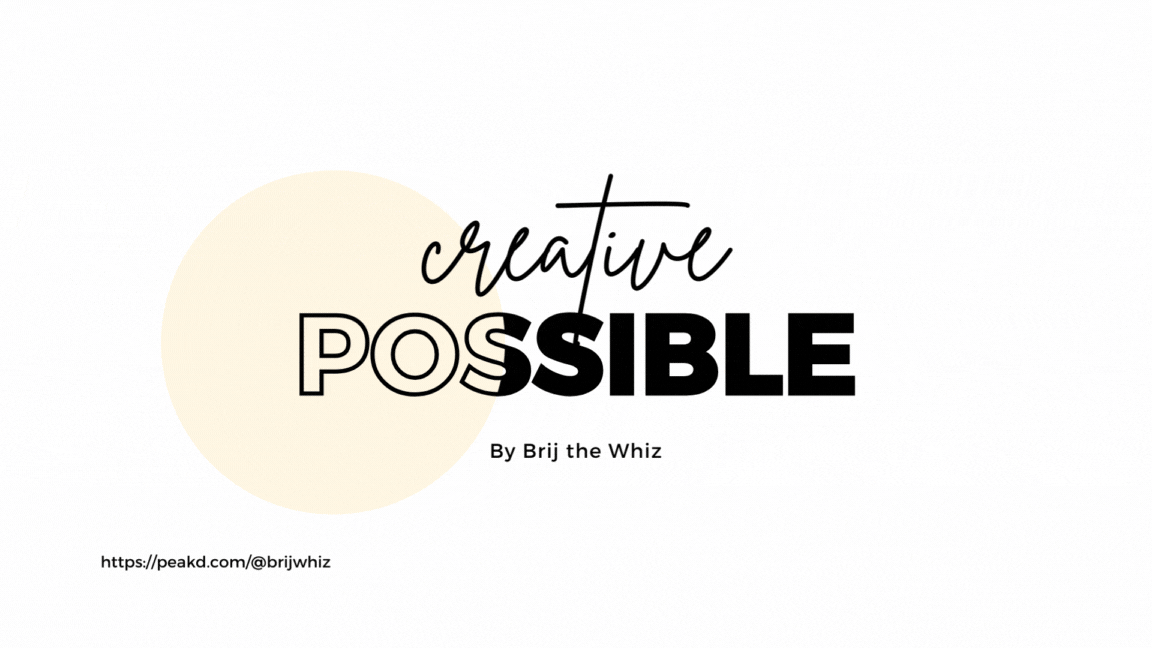
And then also put a link to the view of the presentation, like so,
Click Through the Presentation Here
Cheerio!!!
Sources.
Presentation made by me in Canva to try out this experiment.