We are using sqlmap, nmap, nikto tools etc. while dealing with cyber security. Sometimes we need to be anonymous when using these tools for testing. We are able to use proxychains for this.But...
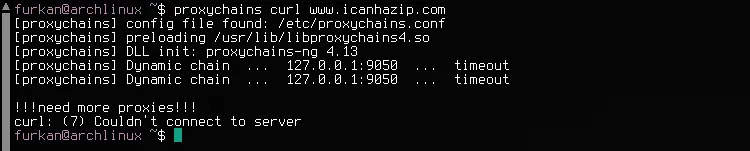
Damn it! Most likely tor is banned in your country so this method doesn’t work. Let's fix this problem.Solution to use the bridge.
We need to make some changes to the /etc/proxychains.conf file for add bridge.
You will see 3 different chain configuration in the file.
- dynamic_chain
- strict_chain
- random_chain
We will use dynamic_chain. Remove the # in front of the dynamic_chain and add the # in front of the strict_chain and random_chain.
Now, we need to make some changes to /etc/tor/torrc. At the bottom of the file we are writing these lines.
To use the obfs4 bridge, we install the obfs4proxy tool.
UseBridges 1
ClientTransportPlugin obfs4 exec /usr/bin/obfs4proxy managed
Bridge obfs4 "bridge info"
Bridge obfs4 "bridge info”
Bridge obfs4 "bridge info"
Paste the bridge get from https://bridges.torproject.org/ to the section "bridge info".
It look like this:
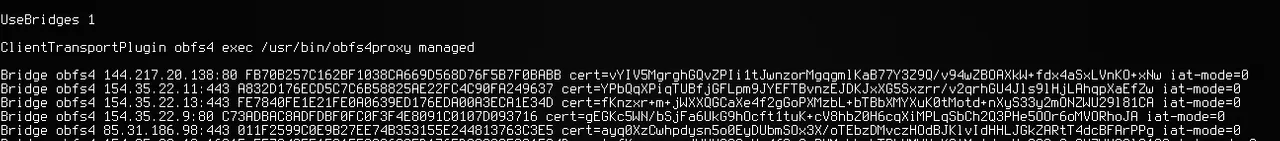
Let's restart the tor service.
systemctl restart tor
Let's try it again.
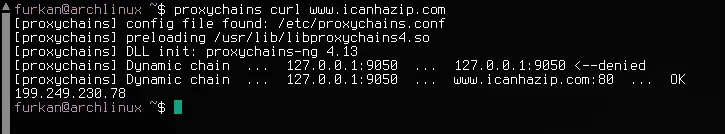
That's it! There are tor exit nodes at https://www.dan.me.uk/torlist/.
You can be sure that your ip address is using tor by looking at list.