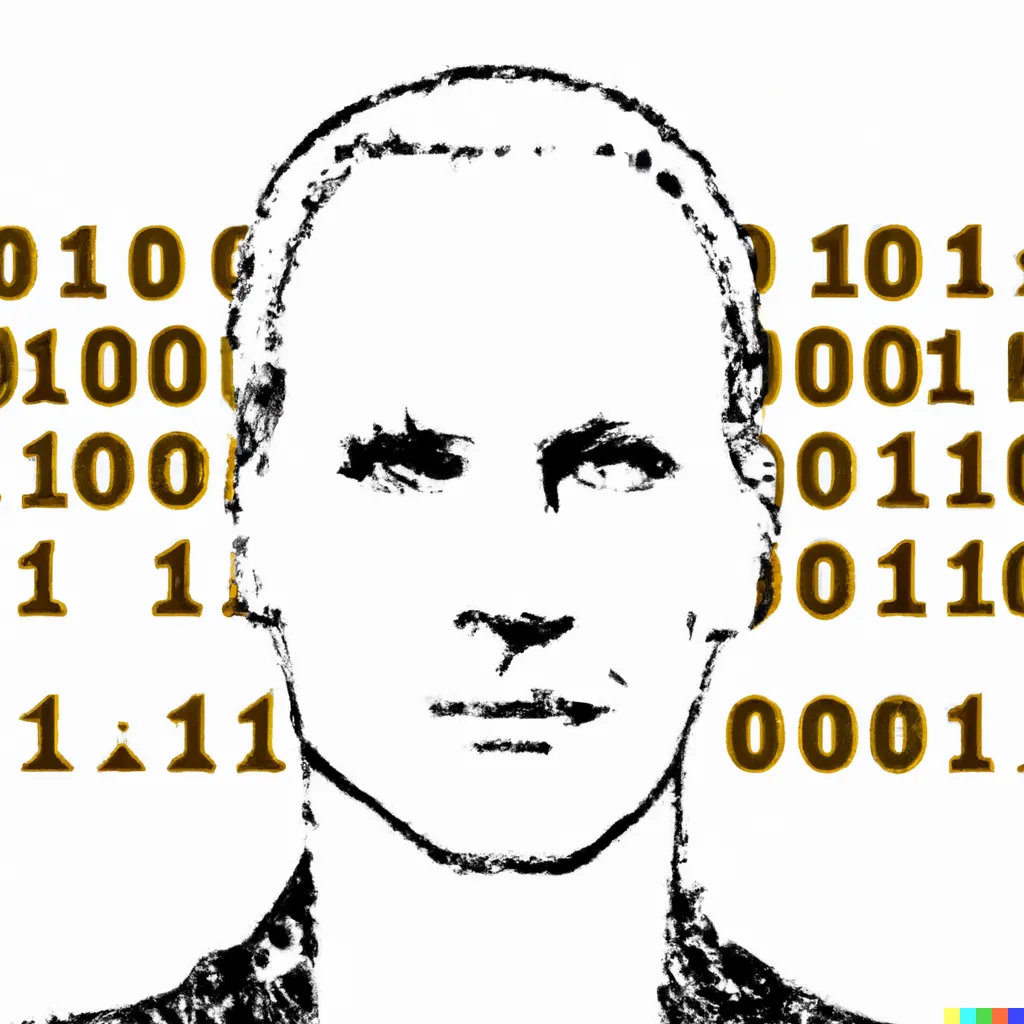
befor you beginn download on https://github.com/opencv/opencv/tree/master/data/haarcascades this files:
haarcascade_frontalface_default.xml
haarcascade_eye.xml
haarcascade_smile.xml
and put it in a directory called cascade_classifier
Next copy from site the 3 images and take it in a directory with name images
Once you have downloaded all the files, install the following with pip:
pip install numpy
pip install pandas
pip install matplotlib
pip install jupyter
pip install pillow
pip install opencv-python
pip install sklearn
import numpy as np
import cv2
Face Detection
img = cv2.imread('./images/0021.jpg')
cv2.imshow('image',img)
cv2.waitKey(0)
cv2.destroyAllWindows()
# Load cascassde classifire - frontalface
face_cascade = cv2.CascadeClassifier('./cascade_classifier/haarcascade_frontalface_default.xml')
# apply cascade classfier to an image
faces, num_detection = face_cascade.detectMultiScale2(img)
print(faces)
[[114 40 196 196]]
print(num_detection)
[89]
next var:
pt1 = (114,40)
pt2= (114+196, 40+196)
draw the rectangle
cv2.rectangle(img, pt1, pt2, (0,255,0))
cv2.imshow('face detection', img)
cv2.waitKey(0)
cv2.destroyAllWindows()
draw the circle
cx = 114 + 196 //2
cy = 40 + 196 //2
r = 196 //2
cv2.circle(img,(cx,cy),r, (0,255,255) )
cv2.imshow('face detection', img)
cv2.waitKey(0)
cv2.destroyAllWindows()
Multiple Face Detection
img = cv2.imread('./images/friends.jpg')
cv2.imshow('image', img)
cv2.waitKey(0)
cv2.destroyAllWindows()
# step 1: apply cascade classfier to an image
faces, num_detection = face_cascade.detectMultiScale2(img, minNeighbors=8)
#step2: run a loop
for x,y,w,h in faces:
cv2.rectangle(img,(x,y),(x+w,y+h),(0,255,0))
# step 3: display the image
cv2.imshow('face detection rectangle', img)
cv2.waitKey(0)
cv2.destroyAllWindows()
Faces & Eyes Dection
img = cv2.imread('./images/friends.jpg')
cv2.imshow('image', img)
cv2.waitKey(0)
cv2.destroyAllWindows()
face_cascade = cv2.CascadeClassifier('./cascade_classifier/haarcascade_frontalface_default.xml')
eye_cascade = cv2.CascadeClassifier('./cascade_classifier/haarcascade_eye.xml')
# step 1: Face detection
faces, num_detection = face_cascade.detectMultiScale2(img, minNeighbors=8)
for x,y,w,h in faces:
cv2.rectangle(img,(x,y),(x+w,y+h),(0,255,0))
# setp 2: croping the face
face_roi = img[y:y+h, x:x+h] # croping the image
# step 3: apply cascade classfier (eye)
eyes, num_detection_eyes = faces, num_detection = eye_cascade.detectMultiScale2(face_roi)
for ex, ey, ew, eh in eyes:
cx = x + ex + ew //2
cy = y + ey + eh //2
r = eh //2
cv2.circle(img,(cx,cy),r, (0,255,255),2)
# step 4:
cv2.imshow('face eye detection', img)
cv2.waitKey(0)
cv2.destroyAllWindows()
Faces, Eyes, Smiles Detection
img = cv2.imread('./images/friends.jpg')
cv2.imshow('image', img)
cv2.waitKey(0)
cv2.destroyAllWindows()
face_cascade = cv2.CascadeClassifier('./cascade_classifier/haarcascade_frontalface_default.xml')
eye_cascade = cv2.CascadeClassifier('./cascade_classifier/haarcascade_eye.xml')
smile_cascade = cv2.CascadeClassifier('./cascade_classifier/haarcascade_smile.xml')
faces, num_detection = face_cascade.detectMultiScale2(img, minNeighbors=8)
for x,y,w,h in faces:
face_roi = img[y:y+h, x:x+h].copy() # croping the image
cv2.rectangle(img,(x,y),(x+w,y+h),(0,255,0))
# step 2: apply cascade classfier (eye)
eyes, num_detection_eyes = eye_cascade.detectMultiScale2(face_roi)
for ex, ey, ew, eh in eyes:
cx = x + ex + ew //2
cy = y + ey + eh //2
r = eh //2
cv2.circle(img,(cx,cy),r, (0,255,255),2)
# step 3: smile detection
smiles, num_detection_smile = smile_cascade.detectMultiScale2(face_roi)
for sx, sy, sw, sh in smiles:
cv2.rectangle(img,(x+sx,y+sy),(x+sx+sw, y+sy+sh),(255,0,0),2)
# step 4:
cv2.imshow('face eye detection', img)
cv2.waitKey(0)
cv2.destroyAllWindows()


