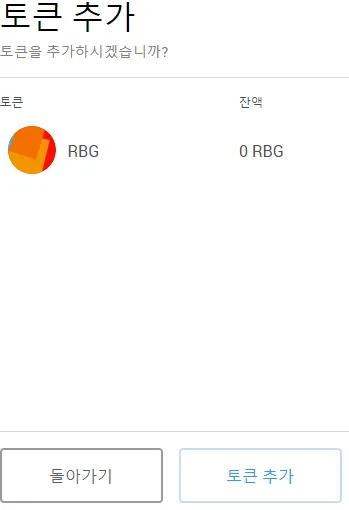Adding Custom Token To MetaMask
In this DIY tutorial of adding ERC20 custom tokens to MetaMask, I will tell you the step-by-step process for adding custom tokens to MetaMask.
To begin with:
#1. Open & Login To MetaMask

#2. Go To “Tokens” tab after you have logged in as shown below.
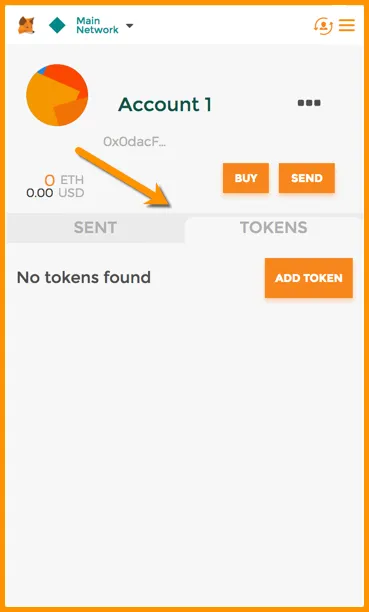
#3. Click on “Add Token” as shown in the above image to see the token detail form.
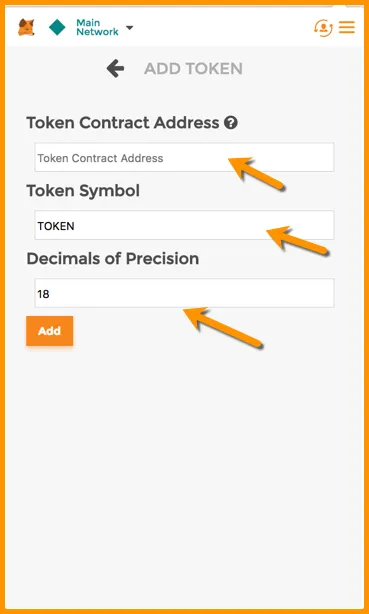
#4. Now that you have reached so far, I will tell you the details for your token that you want to add into MetaMask.
Symbol : RBG
Decimals : 18
Contract : 0x0794ce7d4459105926da230f318c1e34bc790517
#5. Now add these token details that you extracted in the above step in MetaMask and click on “Add”.
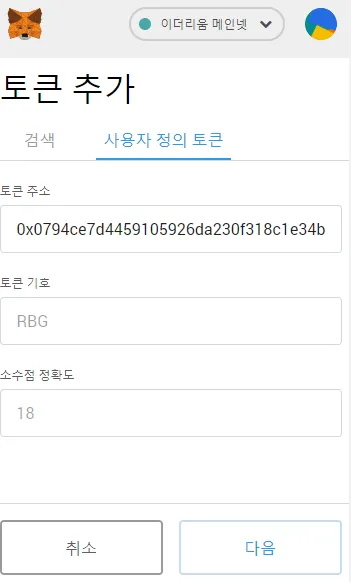
#9. Once you hit “Add”, you will be able to see the balance amount of RBG and RBG will be added to MetaMask. Similarly add any ERC20 token to MetaMask anytime.