In part 2 I will "install" ** OpenSuse ** on the Raspberry PI.

However, some information in advance about what you need besides a Rasberry PI.
- The Raspberry PI
- A stray power supply
- A 32 GB microSSD card
- A card reader
- A LAN cable
- Keyboard
- HDMI cable
Here you can get the missing items shopping
That should have been the hardware, maybe a case for a better look of the PI.
Action
Next I will download and install the Rasperry Imager.
You can get it at: [Raspberry software area: https://www.raspberrypi.org/software/ Autovermietung (https://www.raspberrypi.org/software/)
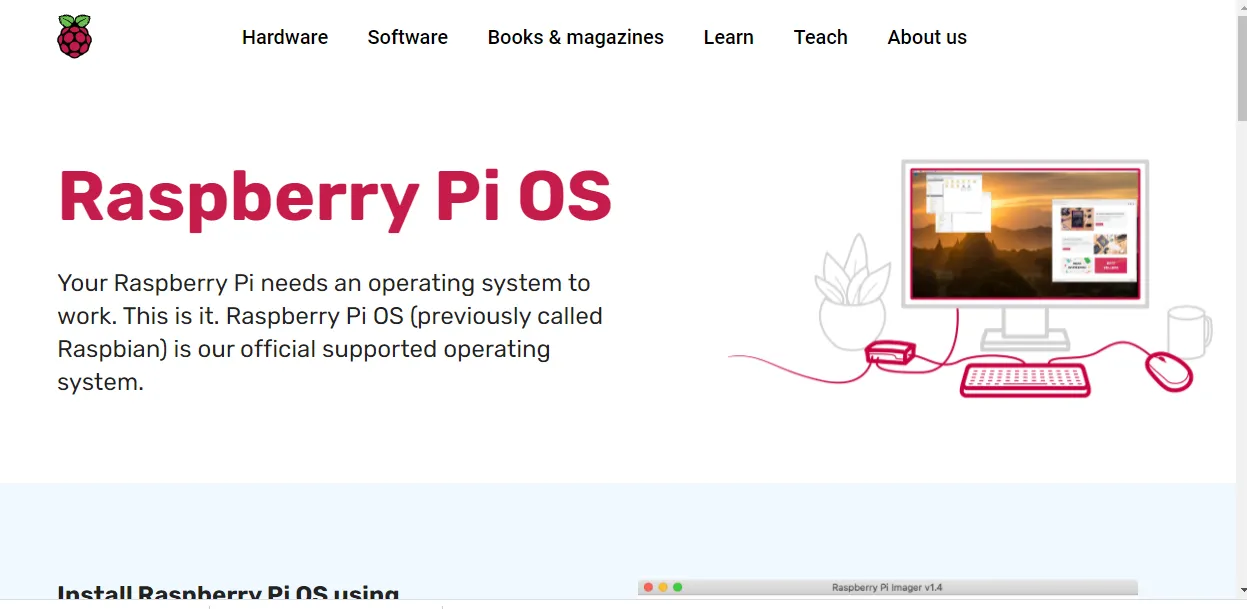
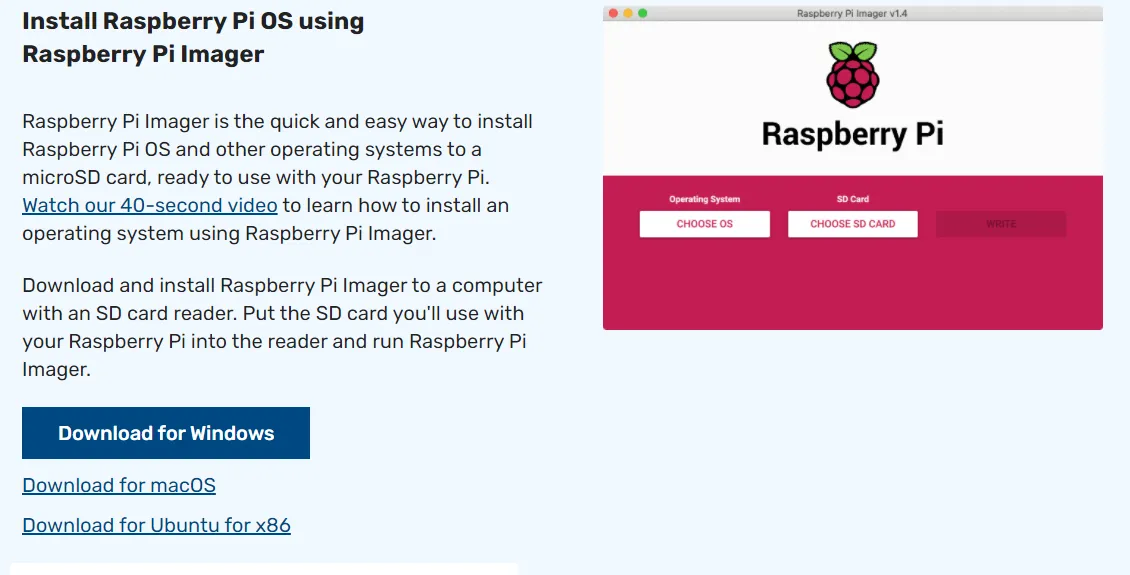
Now I only need the image of OpenSuse in the Leap 15.2 version in the JeOS variant, i.e. the minimal system.
You can get this here: On the OpenSuse Wiki: https://en.opensuse.org/HCL:Raspberry_Pi4
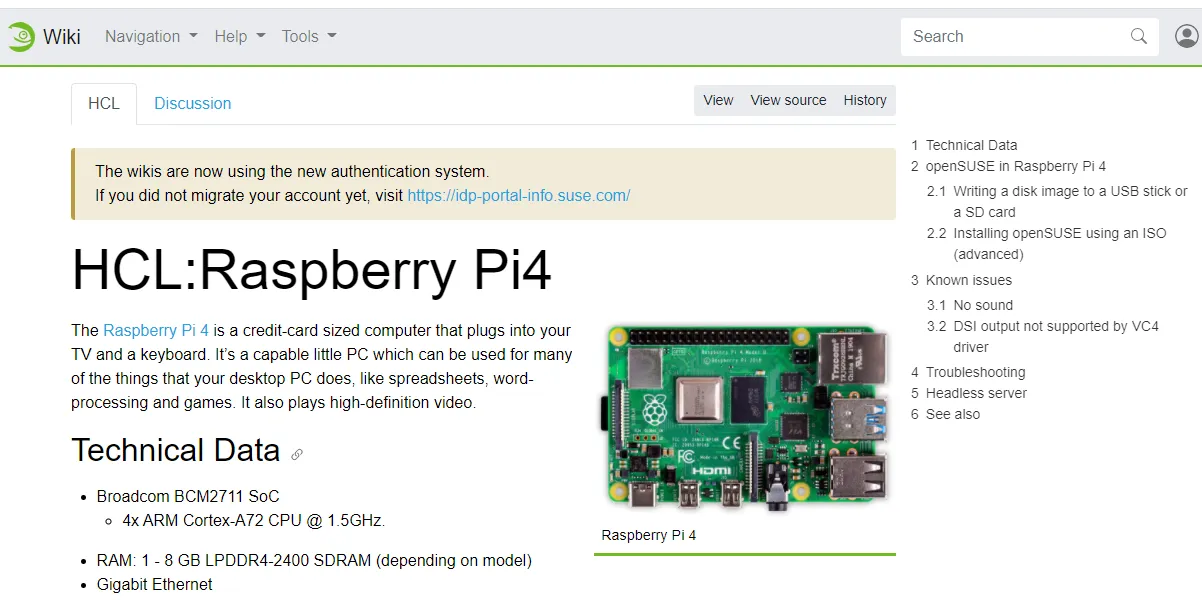
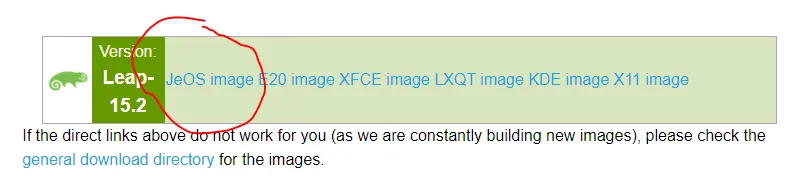
The password and the user for the system are already defined and are:
- User: root
- Password: linux
The next step is to transfer the system to the microSD card.
To do this, I open the Raspberry Imager and select the point ** Select OSS **, a selection menu now appears here I select the last point ** own image ** and select the downloaded image from Opensuse.

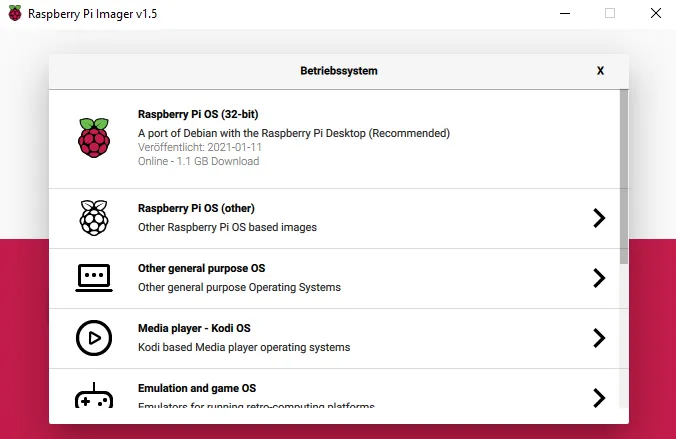
Then I select the microSD card that is in the connected card reader and start the process.
After the image has been written to the card. Can this be plugged into the Raspberry and it can now be started for the first time.
Finished
Now I have a finished minimal system on my Raspberry.
Next, there are a few more settings.
This follows in the next part of "Raspberry Pi: Set up web server (lamp)"
Until then, have fun ;-)