Hey guys,
From time to time I like to make stuff. I'm a little geek when it comes to breadboards and electronics and that's probably why I have several raspberry pi's lying around my apartment. One of them now functions as a fully automated security camera, with motion detection and full hd video stream over my home network.
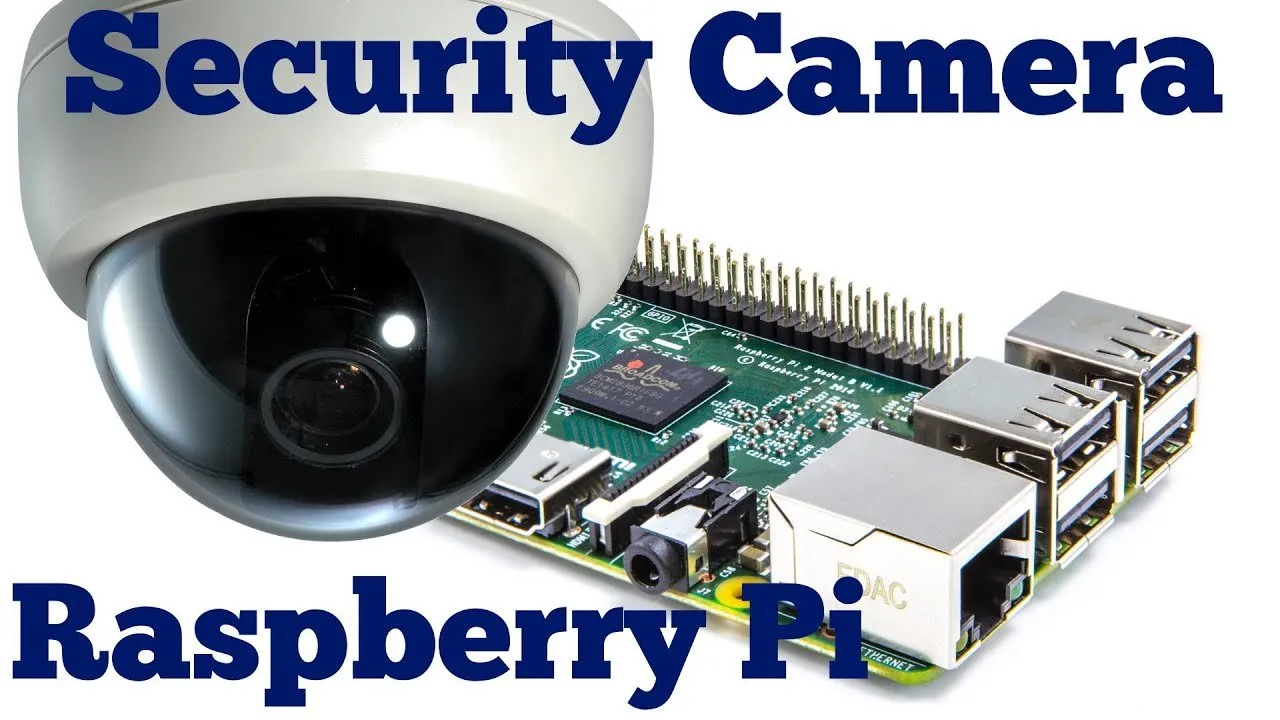
The entire set up of the system took my only half an hour, so I decided to write a little tutorial on how you can build your own security camera from a raspberry pi model and a spare webcam or the respective raspberry camera module.
Here's what you need to get started:
- Raspberry Pi
- 4 GB SD Card
- WIFI dongle (if you want to place the camera wherever you want... basically)
- USB webcam or raspberry pi camera module
- motioneye OS
There are only 3 very simple steps that you need to follow to set up your camera system:
Download the latest MotionEye OS from GitHub (https://github.com/ccrisan/motioneyeos/releases) and unpack the .zip files.
Write the image to your SD card.
Boot your raspberry pi and in your browser, navigate to your pi's IP address. MotionEye OS offers a full web interface where you can change the camera's settings according to your preferences.
So after just a quick moment you can set up your raspberry pi security camera and even connect multiple cameras to cover different areas. The web interface is very easy to work with and there are basically no limits to the camera's functionality. You can even sent notifications whenever the camera detects notion, store the image files to a server, etc.
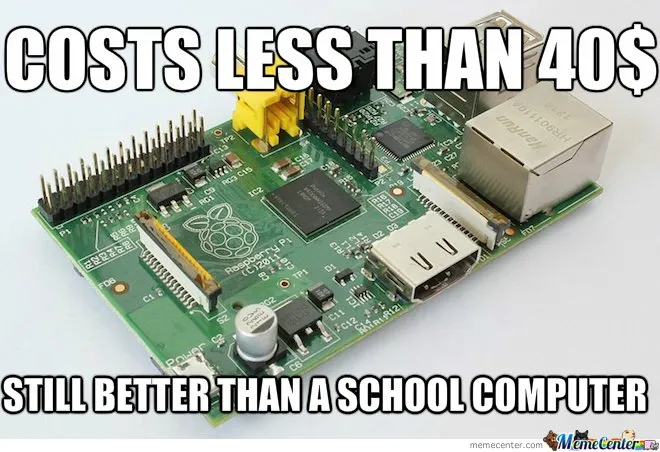
I hope you guys will have fun with this quick tutorial. Please tell me if you need help or have any questions!