To recap, my Surface Pro 3 had a cracked screen. It would have cost me £600 to send it back to Microsoft for them to replace it with a new unit. Thanks to the incredible rise in SBD value last week, I bought a replacement screen for £140 with the intent to fix it myself.
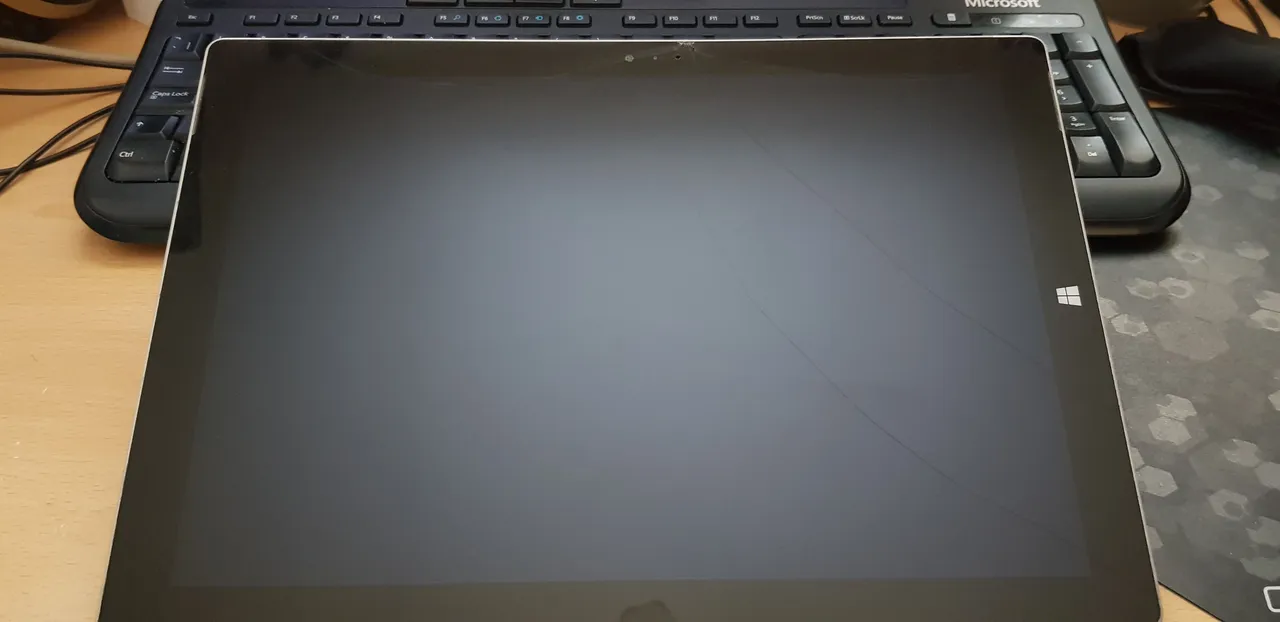
Cracked Screen
I removed the screen by heating up the outside edges, melting the adhesive tape and slowly working my way round the unit. This took a while as the glass kept cracking into tiny splinters.

Screen removed, cracked glass to the right
The display is connected by two easy to access ribbon cables. Once these were prised off, I removed the screen and cleaned up the edges of the unit, getting rid of the adhesive. I then ran lengths of 3mm doubled sided tape, ready to affix the new screen.
I picked the wrong week to order replacement parts. In the UK we have had a few days of snow, and it seems that, as usual, it brought the country to a standstill. I decided that as I already had the screen off, I was going to upgrade the 128GB mSata SSD drive with speedier a 250Gb Samsung EVO 850.

Edges cleaned and double sided tape applied, torx driver pointing at SSD
The drive is held in with two torx screws. I took these out and the drive lifted out easily. Yesterday my replacement screen arrived.

New screen arrives
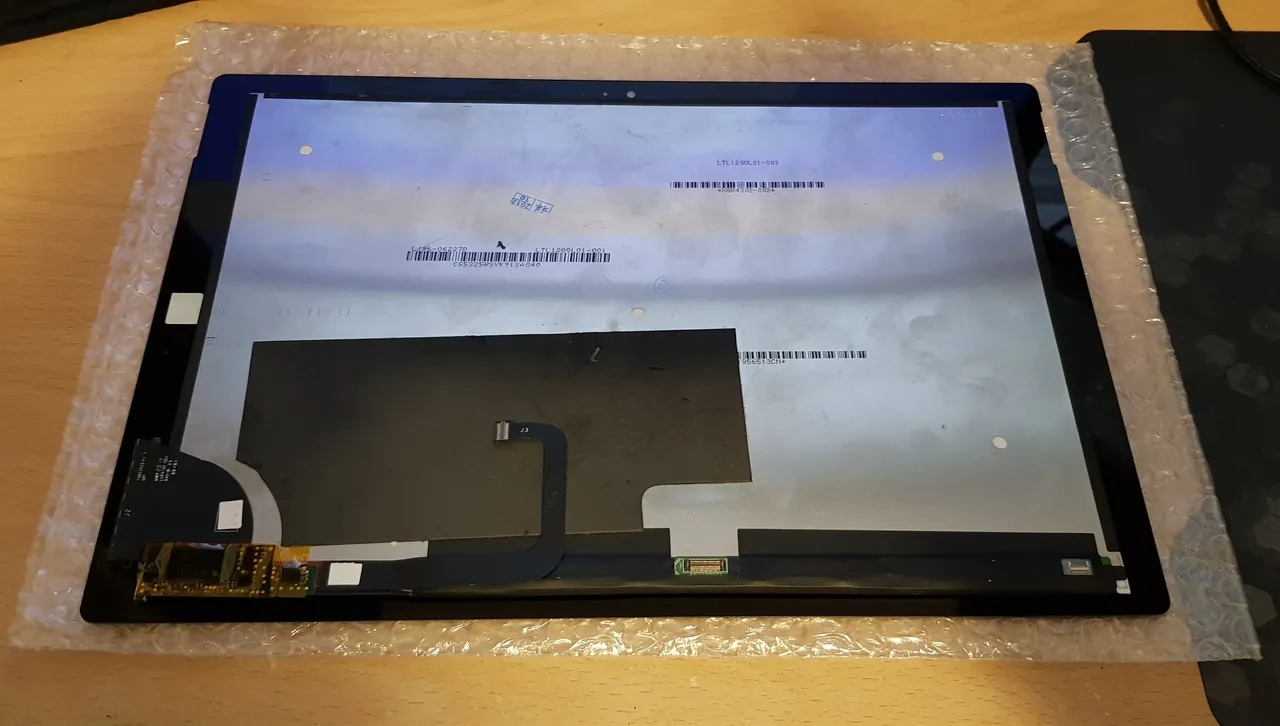
New display
Keen to see the unit working, I attached the necessary ribbon cables and lay the screen onto the unit - temporarily holding it in place with a little sticky tape at the top and bottom, for easy removal.

Brown ribbon is for the digitizer, black for display
With fingers crossed and a deep breath, I fired up the Surface.

It's Alive!!!
Expecting my new SSD today or tomorrow, I power it back down, knowing I would have to restore the operating system on the new drive. As luck would have it, the delivery arrived early this morning.

New mSata SSD drive
I have a Samsung EVO 850 regular sized SSD in my main PC, so I know these are great drives. I set about installing this into my Surface.
 Drive replaced, torx screws holding it in place
Drive replaced, torx screws holding it in placeJob done, I then made sure the screen was still properly connected, before removing all the paper protecting the double sided adhesive tape, before laying the screen down in place. Running my fingers around the edges of the screen, I made sure it was stuck in place properly.
I made sure to download the Surface Pro 3 recovery files from Microsoft, transferring them to a USB thumb drive. I plugged this drive in before powering up the Surface. Fifteen minutes later Window 10 was installed on my new SSD.
I also treated myself to a proper Surface Pro 3 type cover, as I was previously using one for a Surface Pro 2 - that was smaller than the actual unit so didn't fully cover the screen when closed. I must say the quality of the new one is noticeably improved. The keys feel more substantial and the trackpad is actually useable.
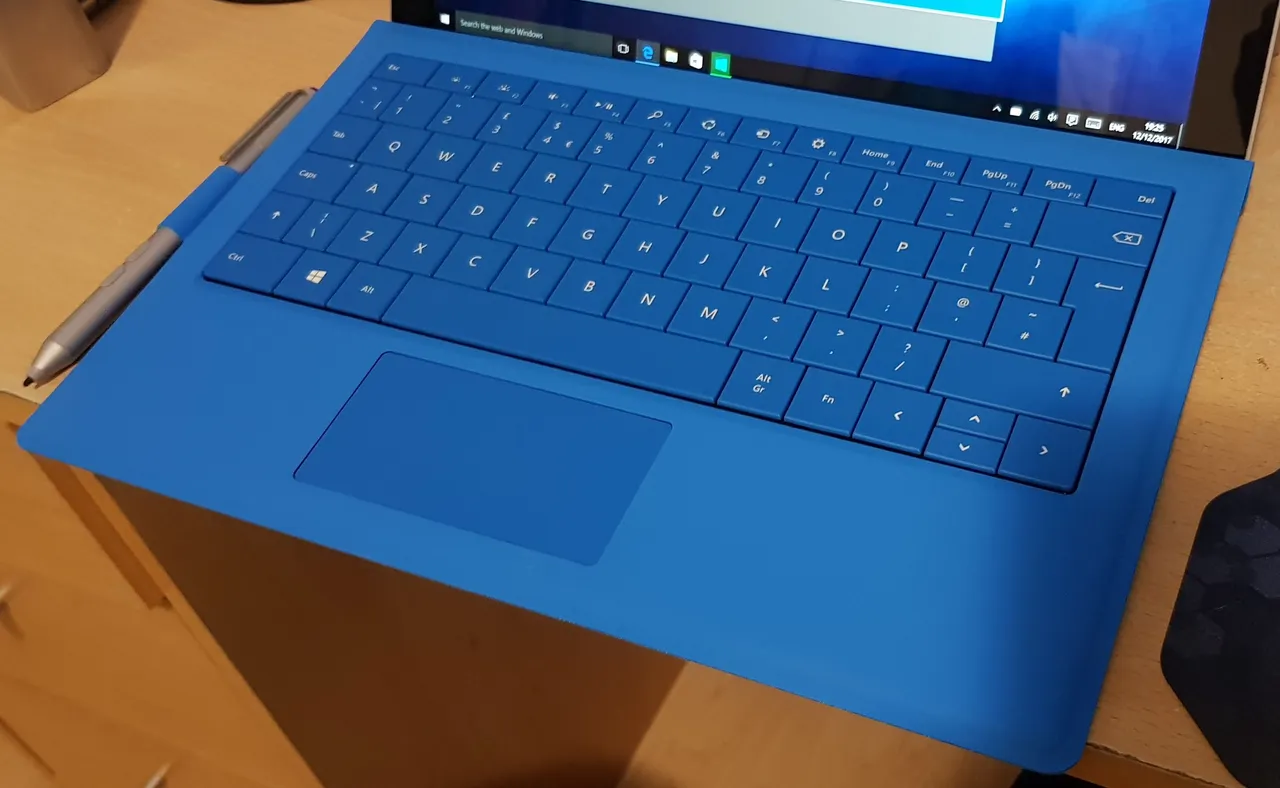 New type cover
New type coverAs I type this my Surface Pro 3 is updating Windows 10 to the latest version. This repair has very much been a success. Although I was nervous removing the screen in the end it wasn't too difficult. I am very happy I could upgrade the hard drive to double the previous size. It is now noticeably quicker.
Thank you Steem, but thanks even more to SBD.

