
Shutterstock is a platform where you can download stock images for some amount of money being paid. But I have a method or you can call it a trick, with which you can download these stock images from Shutterstock for free.
There are a lot of websites and apps which are there for downloading images from Shutterstock without watermark, but there are very few of which are really working. So far I have found this website (techblogup.com) which works smoothly without any hassle.
Note: This article is only for educational purposes and this method is illegal as per Shutterstock's Copyrights.
STEP 1: Find your desired stock image.
First of all, go to shutterstock.com and find your desired image. You can search with keywords or can browse through categories to find an image. Click on the image to open the image's page. Now copy the URL of this page, we'll need this URL for the process.
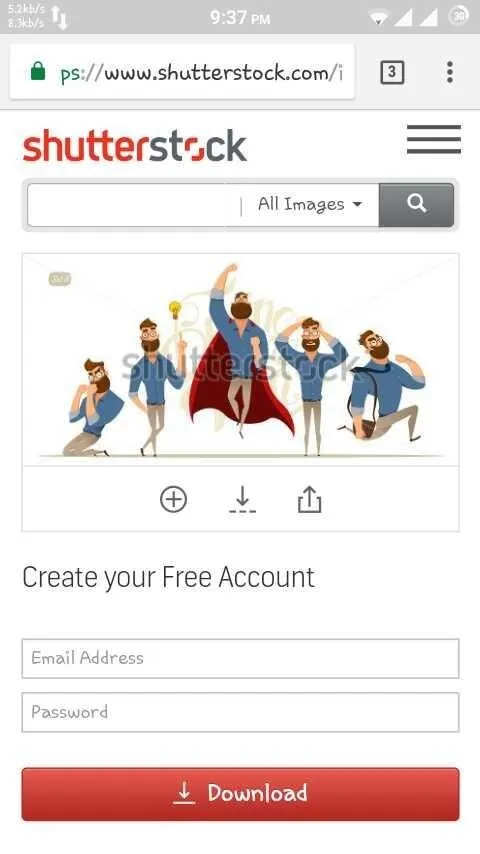
You can see this image has a watermark of Shutterstock. We are taking the below image as an example for our method. This image is a low quality, low resolution and a non stock image. At the end we'll get to see the high quality version of this.

STEP 2: Get your High-quality stock image
Now, go to this URL: https://techblogup.com/shutterstock/ and sign-up for yourself. You'll only need to provide your email address and set a username and password. After filling the short 3 line form you need to confirm your email address by going through the link sent to your email address. Now paste the URL that we copied in STEP 1 in the space provided and click FIND PHOTO. In the next page you'll see a download link has appeared, click on it to download the High-quality image.

The below image is the High-quality version of the image we chose in STEP 1. There's no watermark and the image is of full resolution.

Thank you for reading the article. Make sure to upvote, comment and resteem if you liked it and let others know about it. Follow me for more such posts.