
English
Hello friends of Hive!
Happy Friday to all of you. Today, I share with you a drawing based on a digital foami of a number one (1), the figures decorated in foami are very creative and ingenious and easy to do, so I have been inspired by one of these works and make a digital drawing of it. This work, is a vector drawing made in adobe illustrator sticker style.
Español
¡Hola amigos de Hive!
Feliz viernes a todos. El día de hoy, les comparto un dibujo basado en un foami digital de un número uno (1), las figuras decoradas en foami son muy creativas e ingeniosas y fáciles de hacer, por lo cual me he inspirado en uno de estos trabajos y hacer un dibujo digital de ello. Este trabajo, es un dibujo vectorial hecho en adobe illustrator estilo sticker.
Translated with www.DeepL.com/Translator (free version)

PROCESS / PROCESO
Paso 1 / Step 1
Lo primero que hice, fue dibujar una cuadricula guía, luego un dibujar el número uno (1) y seguidamente decorarlo con la figura de una osita escondiéndose detrás, teniendo así listo el line art.
The first thing I did was to draw a guide grid, then draw the number one (1) and then decorate it with the figure of a little bear hiding behind it, thus having the line art ready.
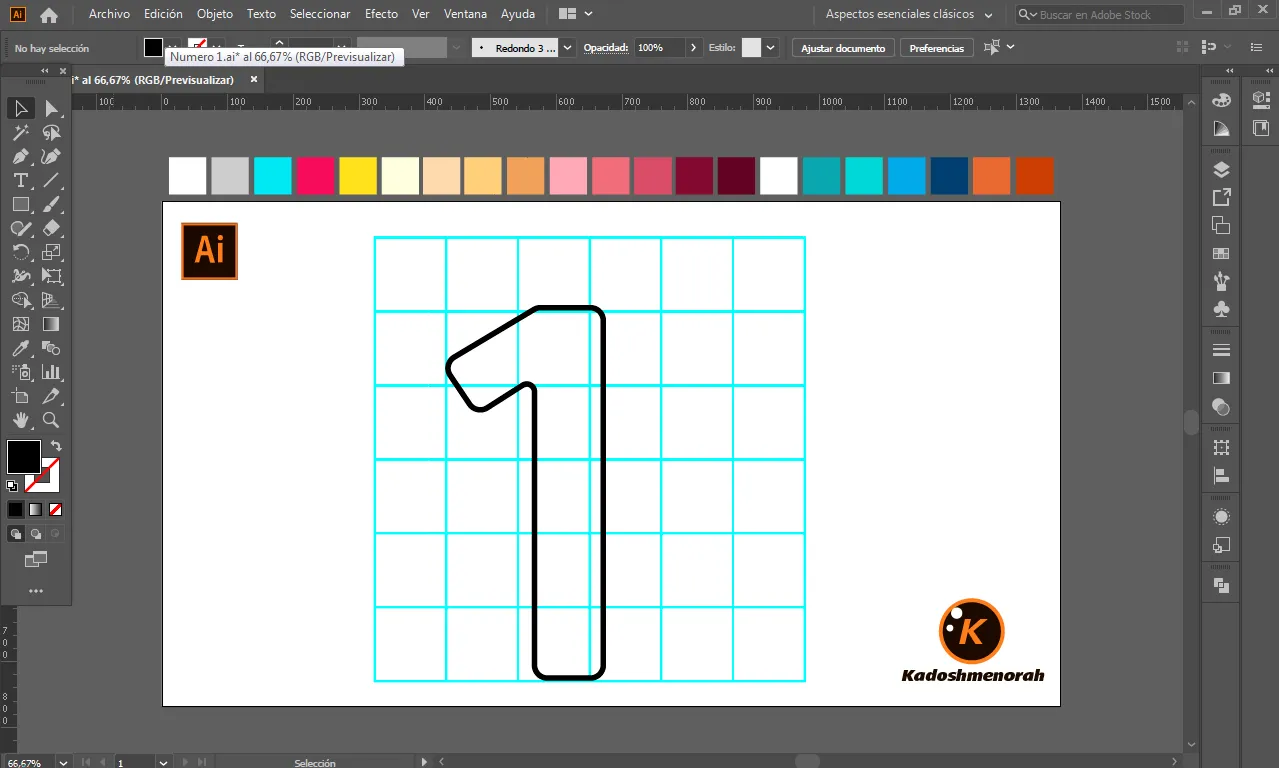
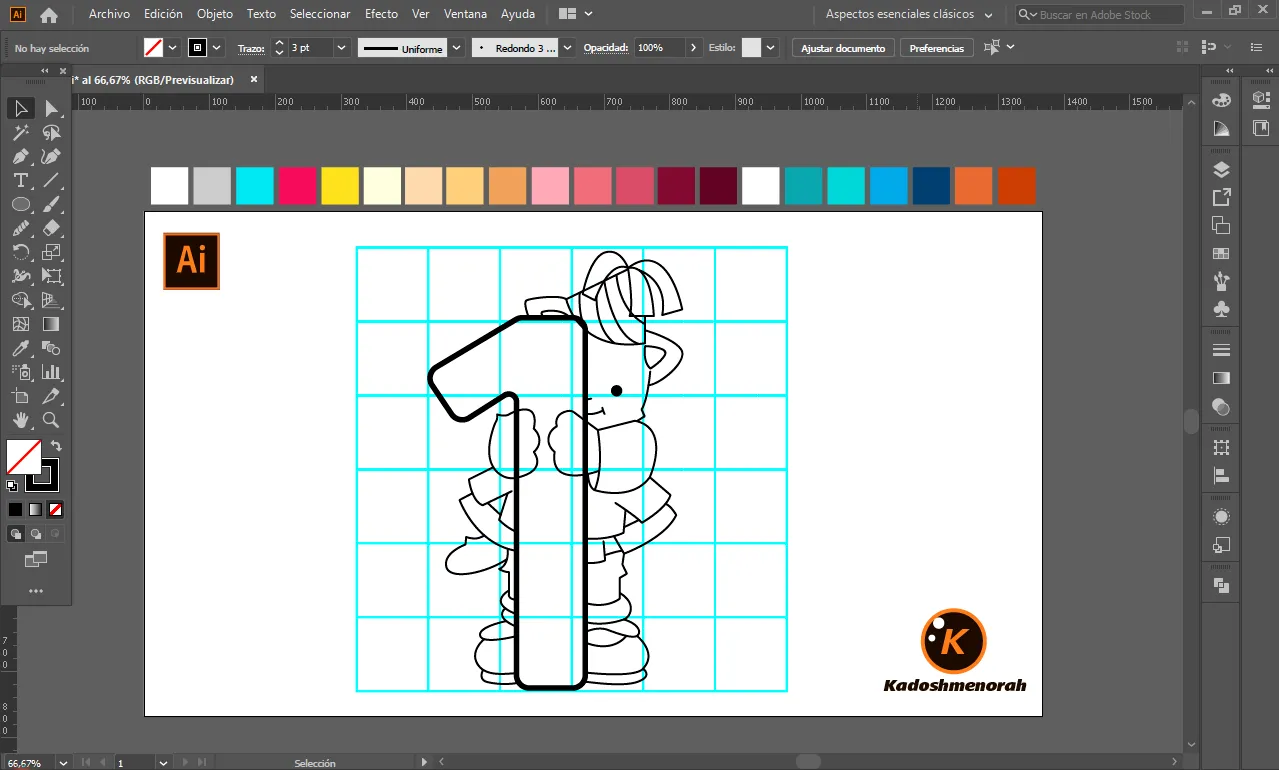
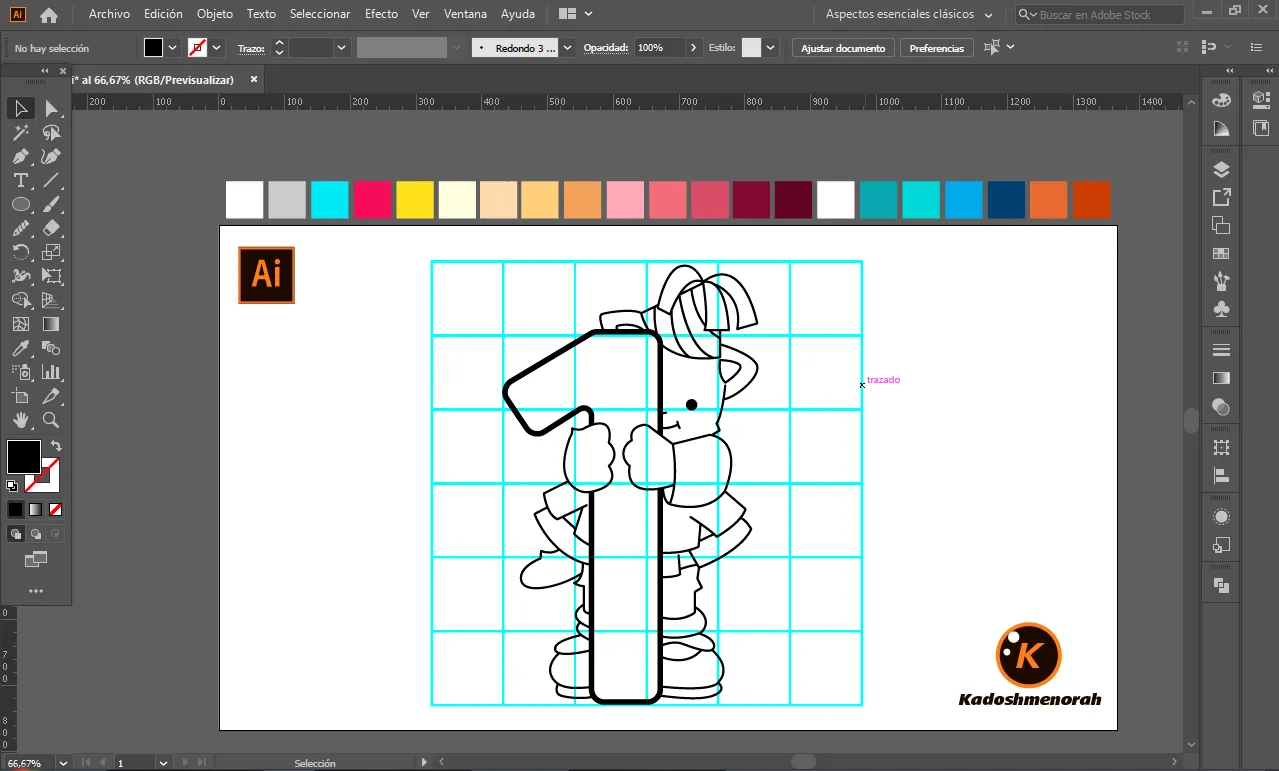
Paso 2 / Step 2
Dibuje un rectángulo y lo envié atrás y lo dividí con el busca trazo para tener por separado el área de color y el trazo como formas independientes y así facilitar el coloreado.
I drew a rectangle and sent it to the back and divided it with the stroke finder to have the colored area and the stroke as separate independent shapes to facilitate the coloring.
English
Hello friends of Hive!
Happy Friday to all of you. Today, I share with you a drawing based on a digital foami of a number one (1), the figures decorated in foami are very creative and ingenious and easy to do, so I have been inspired by one of these works and make a digital drawing of it. This work, is a vector drawing made in adobe illustrator sticker style.
Español
¡Hola amigos de Hive!
Feliz viernes a todos. El día de hoy, les comparto un dibujo basado en un foami digital de un número uno (1), las figuras decoradas en foami son muy creativas e ingeniosas y fáciles de hacer, por lo cual me he inspirado en uno de estos trabajos y hacer un dibujo digital de ello. Este trabajo, es un dibujo vectorial hecho en adobe illustrator estilo sticker.

PROCESS / PROCESO
Paso 1 / Step 1
Lo primero que hice, fue dibujar una cuadricula guía, luego un dibujar el número uno (1) y seguidamente decorarlo con la figura de una osita escondiéndose detrás, teniendo así listo el line art.
The first thing I did was to draw a guide grid, then draw the number one (1) and then decorate it with the figure of a little bear hiding behind it, thus having the line art ready.
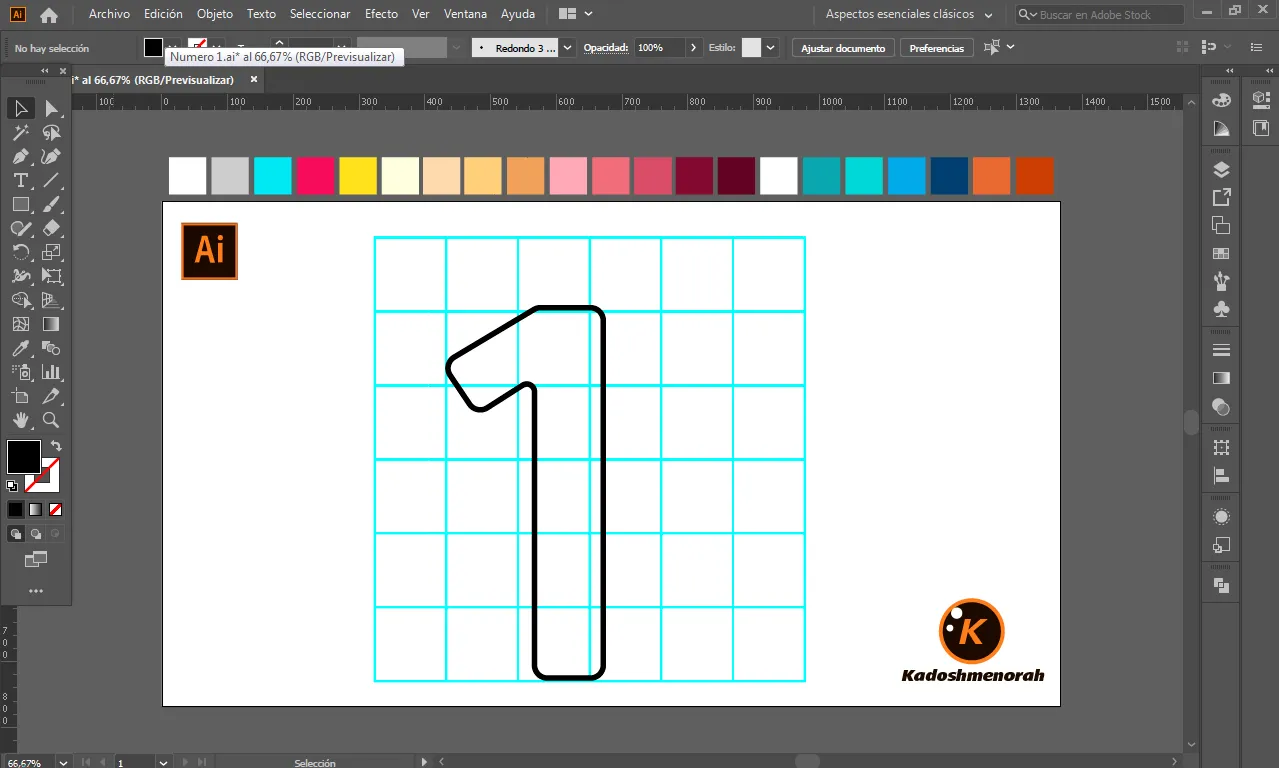
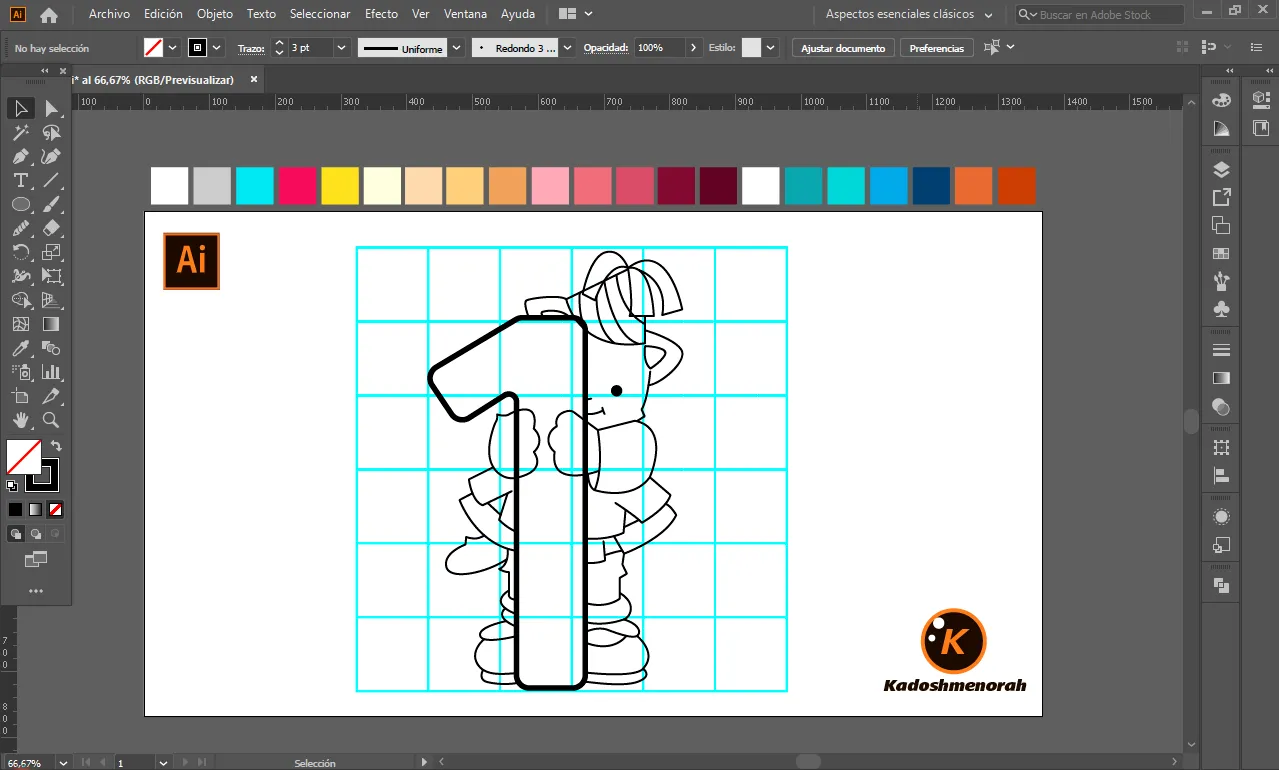
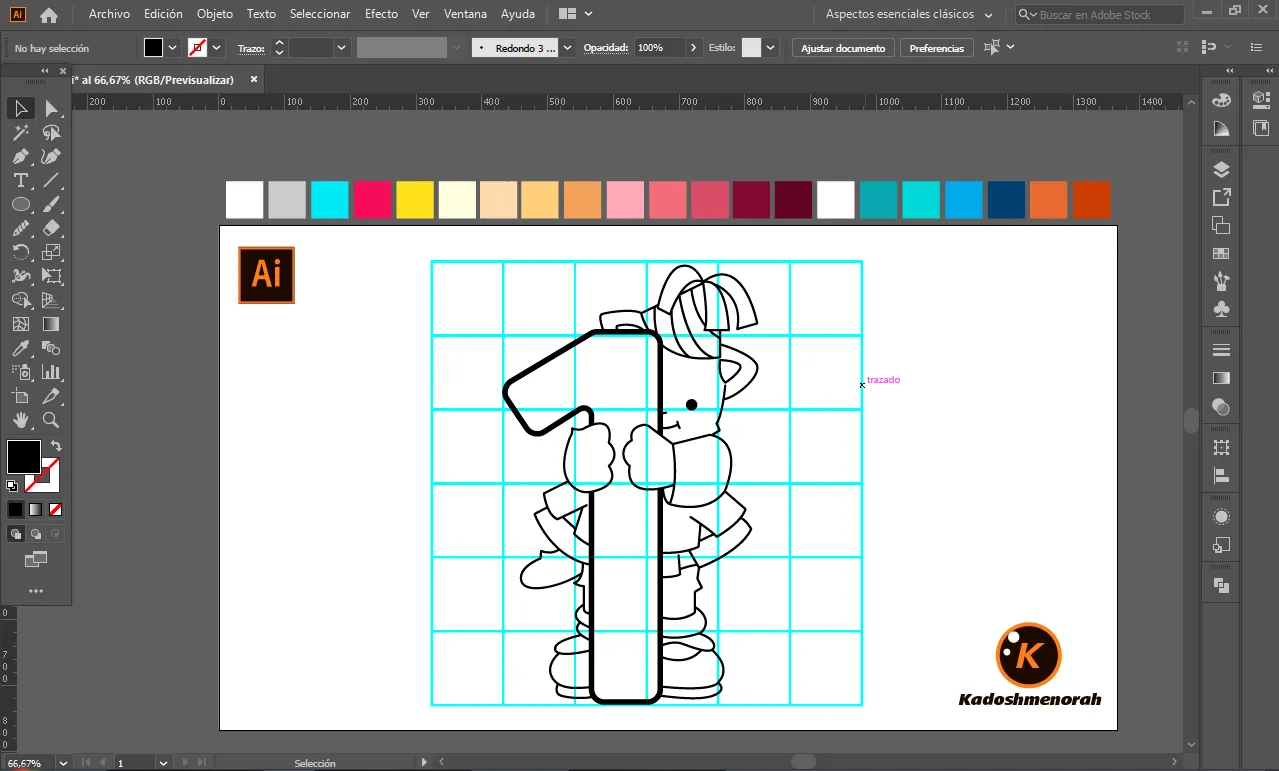
Paso 2 / Step 2
Dibuje un rectángulo y lo envié atrás y lo dividí con el busca trazo para tener por separado el área de color y el trazo como formas independientes y así facilitar el coloreado.
I drew a rectangle and sent it to the back and divided it with the stroke finder to have the colored area and the stroke as separate independent shapes to facilitate the coloring.
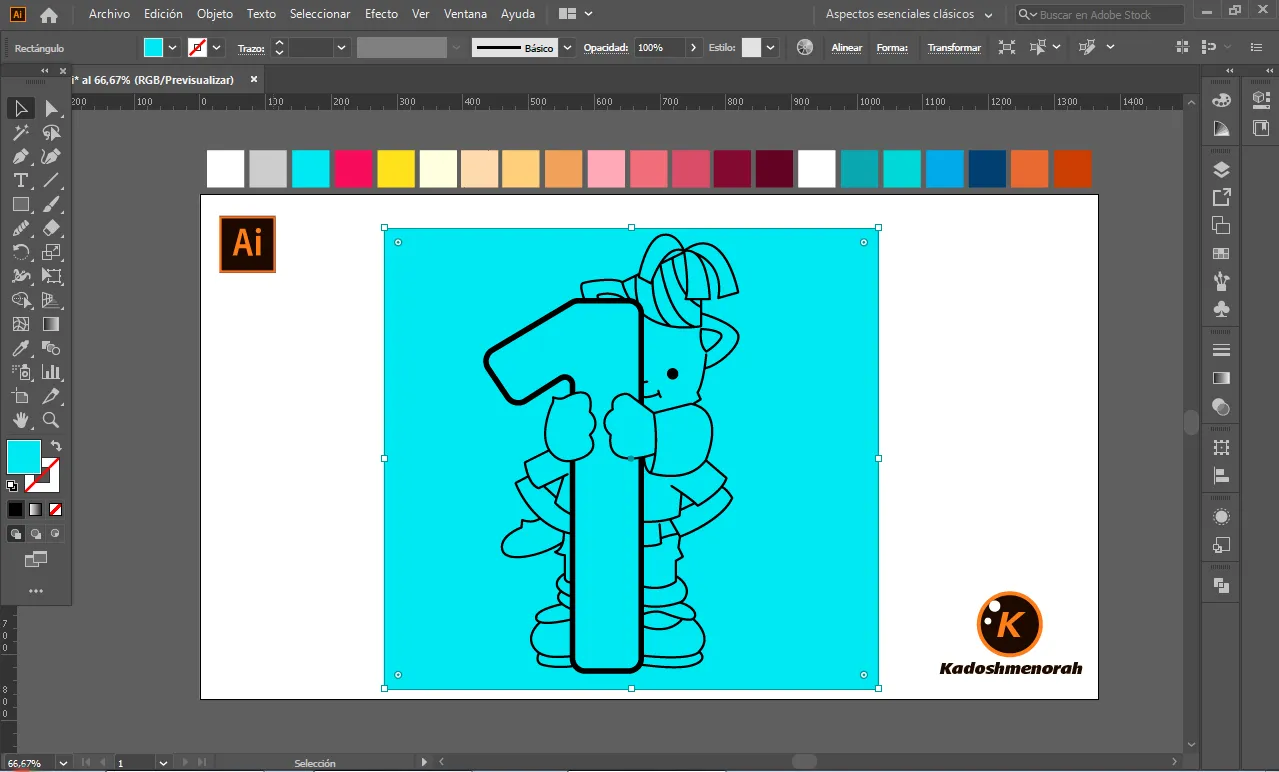

Paso 3 / Step 3
Empecé a darle un color base, luego agregue zonas de sombras y detalles de luces. Y por último, le di un color de fondo a fin de tener varias presentaciones para compartirlas con ustedes.
I started by giving it a base color, then I added shadow areas and highlight details. And finally, I gave it a background color in order to have several presentations to share with you.

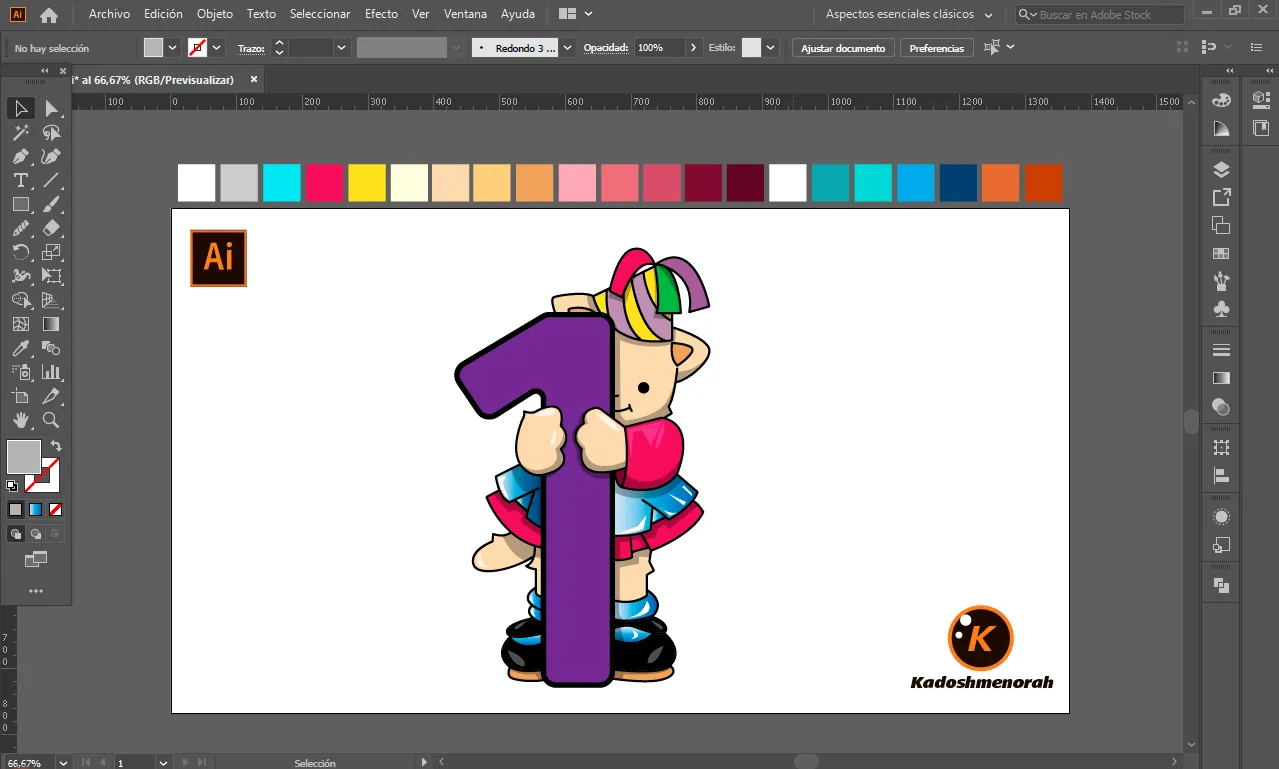




Referencia /Reference
https://atividadespedagogicas.net
Soy kadoshmenorah y hasta una próxima oportunidad y no olvides dejar tus comentarios acá abajo.

 --- Abrazos ---
--- Abrazos --- 