Hey guys,
here is a litte sneak preview of the upcoming Social SEND platform and how to use it in order to send some SEND to another twitter account.

Step 1: Register
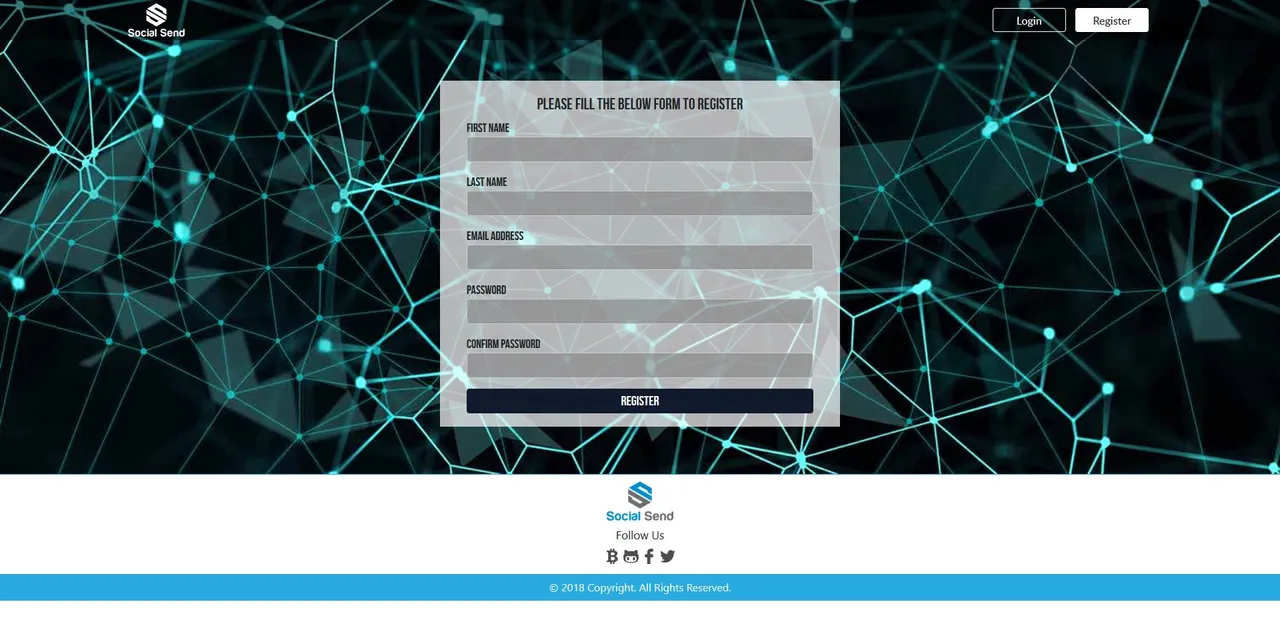
Step 2: Confirm your email address and sign in
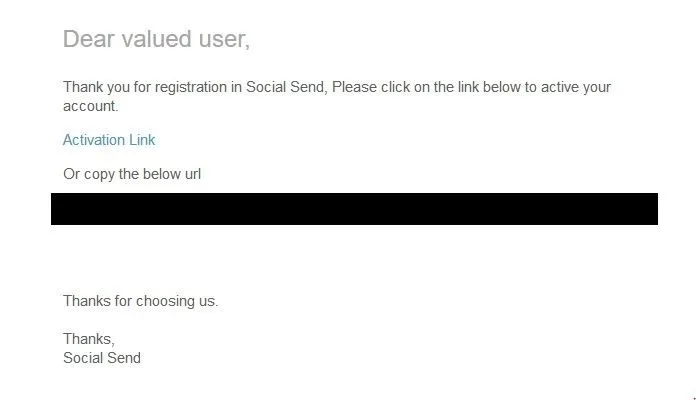
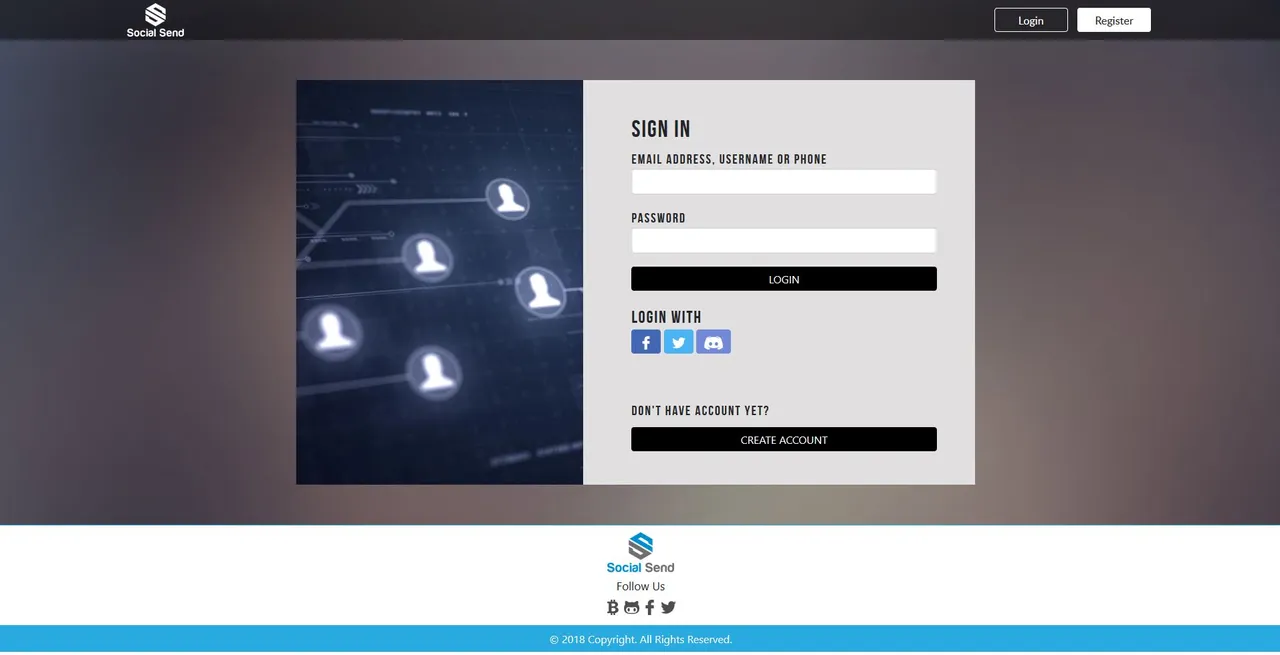
Step 2.5 (otpinal): Have a look at your beautiful new dashboard
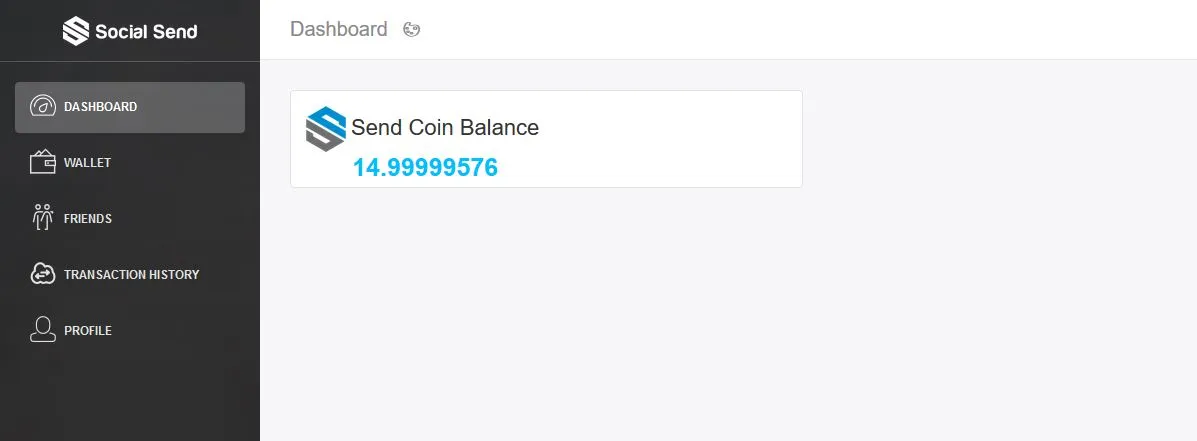
Step 3: Go to the "Wallet" tab and afterwards click on "Manage"
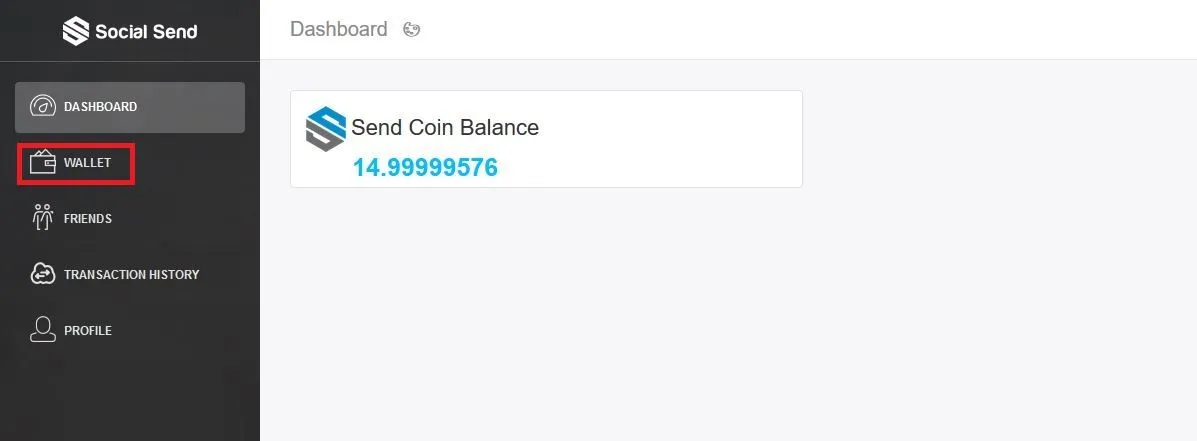
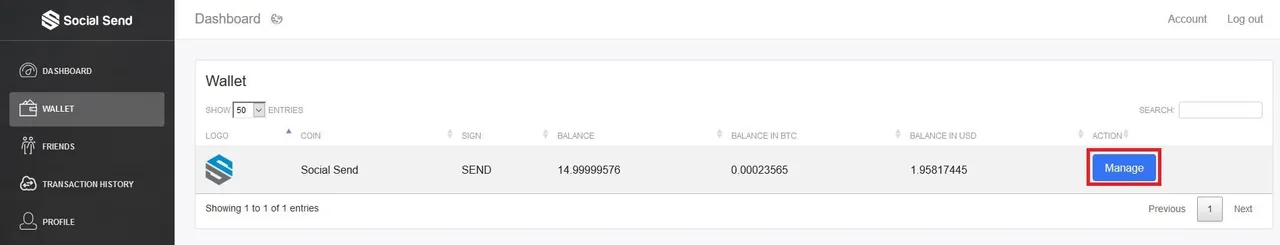
Step 4: Deposit some coins
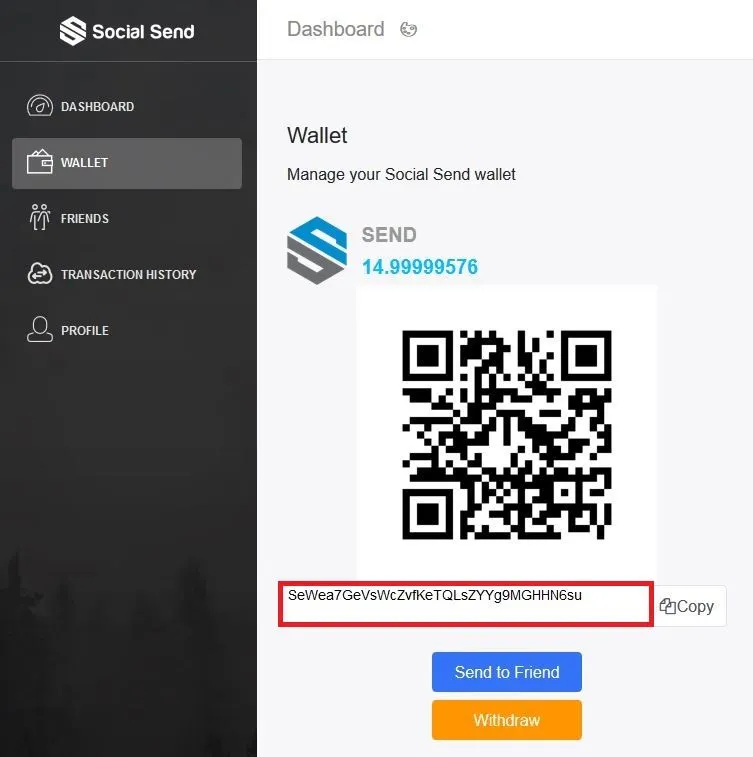
Step 5: Click on "Account" in the top right corner and you will be redirected to your account management panel. Then click on twitter to add your twitter account.
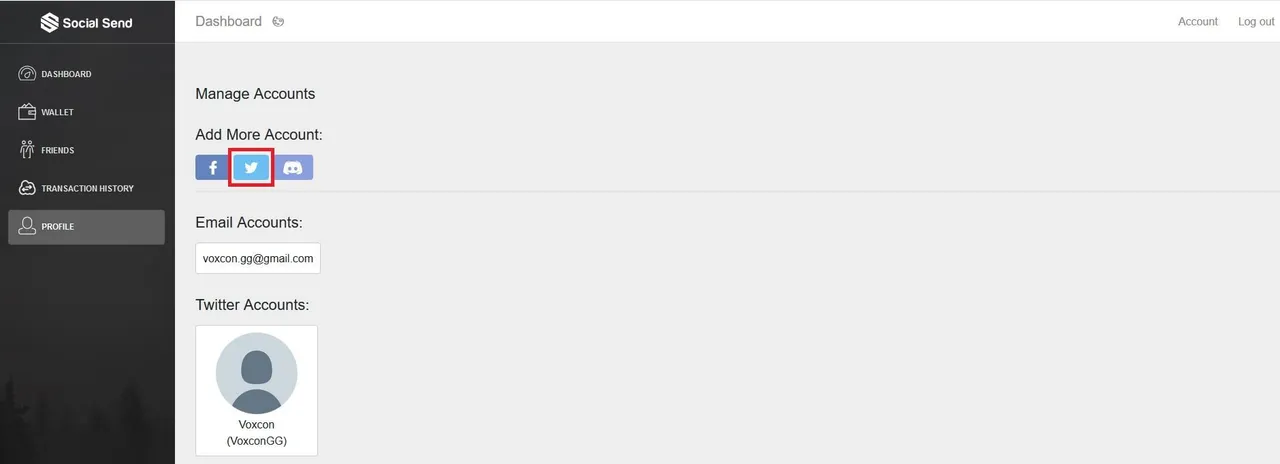
Step 6: After you've added your twitter account click on "Friends" on the left, choose your twitter account and click on "View"
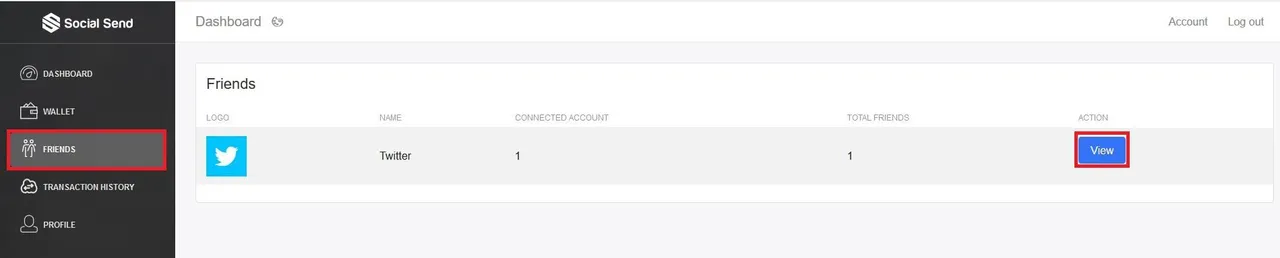
Step 7: Choose the friend from your friendlist you would like to send some SEND to and click on "SEND". Confirm your selection.
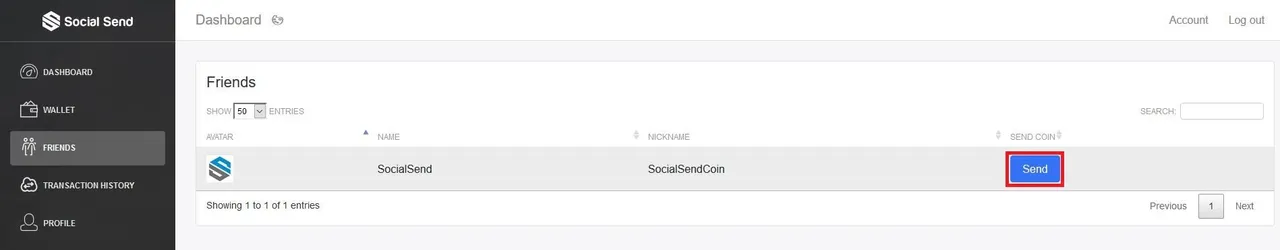
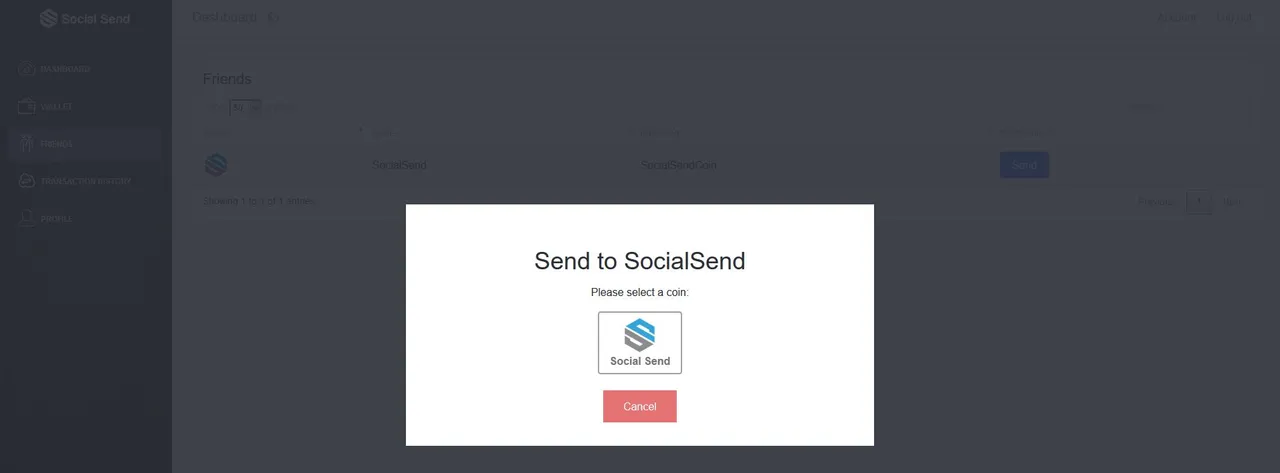
Step 8: Prepare your transaction and click "Confirm"
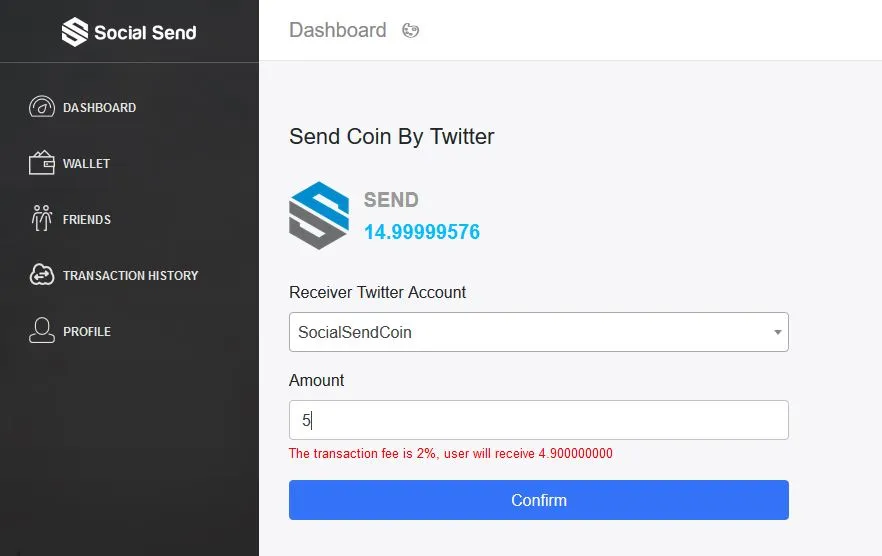
Step 9: Your transaction will be processed immediately
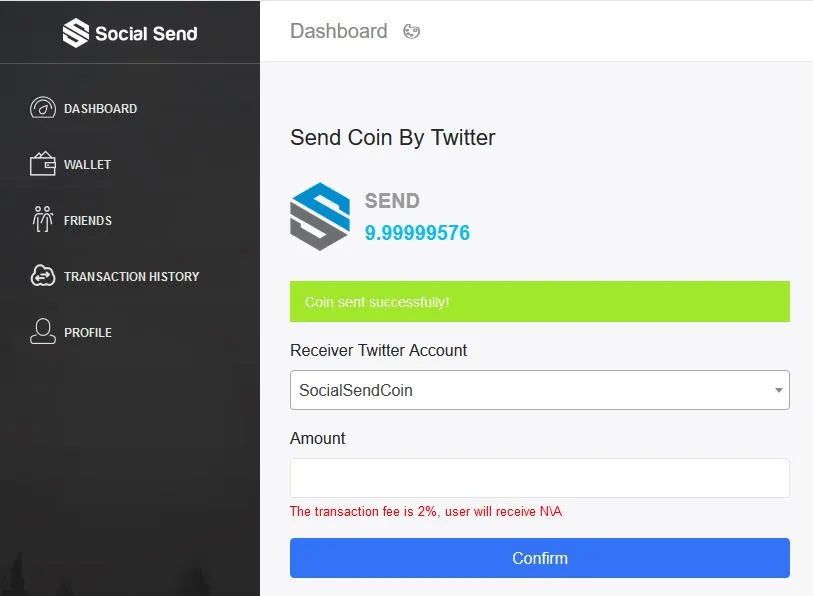
Step 10 (opional): View the transaction details in the "Transaction History" tab
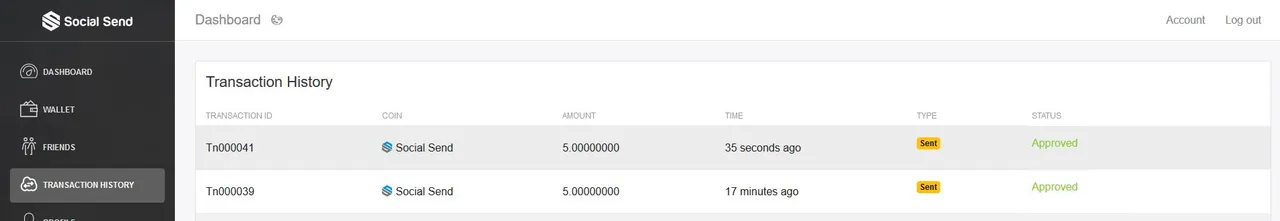
For more infos have a look at our:
- website: https://socialsend.io
- discord: https://discord.gg/xKdw4E2
- and twitter: @socialsendcoin
Best regards,
Voxcon