So a while back I posted about a couple new games I was working on (The Missive and Underbelly, which are now out on my store on itch.io) and I mentioned that I'd gotten Affinity Publisher instead of going with my traditional open-source method.
I'd like to really quickly break down Publisher, what I like about it, what I don't like, and generally my impressions after using it for a couple weeks.
It's worth noting my experiences with this sort of thing before I go in. I've been writing my own games for over a decade, using primarily FOSS software. However, I've gotten less dogmatic about using only FOSS software in my supply-chain and I'm looking to make more games rather than stick to my guns when it comes to my use of software. I mean, I am a Windows user after all, so I don't have a whole lot of room to throw stones in my glass house.
So, overall, how does Affinity Publisher work for me?
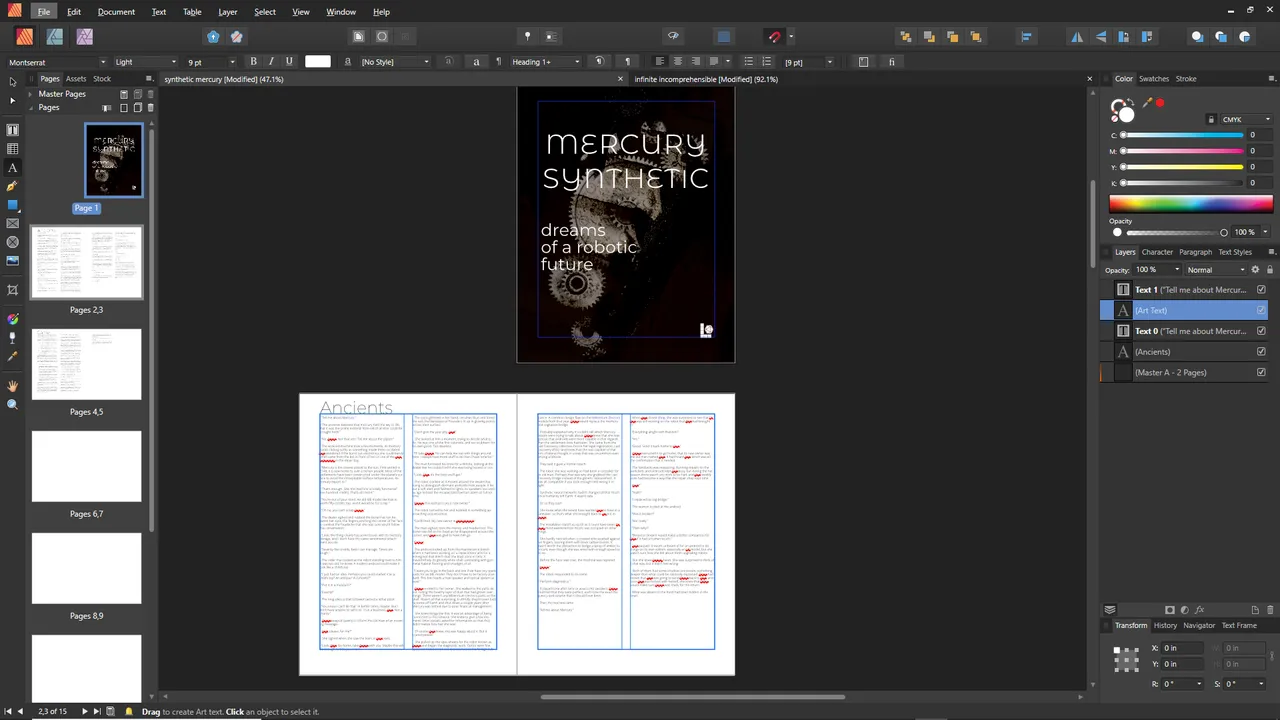
Screenshot from Affinity Publisher. Also a stealth product announcement.
Well, it's not universally sunny, but I've been enjoying it quite a bit.
The Good
Affinity Publisher has an interface that I'd describe as modern, and a business model that is fair. That puts it ahead of the FOSS stuff (which is desperately dated), and Adobe (which insists on subscription services for their modern product line of InDesign, which is the closest alternative).
It is very easy to get things the way you want them to be in Publisher, with things like baseline grids, rulers, and the like (I had issues with this in Scribus and my PDF-reader/editor). The handling of fonts and styles is good, though it does take a little getting used to. Particularly of note is the fact that it allows for a lot more power than Scribus in terms of getting your fonts to display just right. It also manages styles quite well.
My number one favorite thing about Publisher is that it's something that I can write directly in, which is not something I can say about Scribus. It has good spellcheck/editing for someone like me who doesn't usually need a whole lot of it (ignore all the red squiggles in the screenshot above; I am inventive with my names and paranoid about the "Learn Spelling" button). It's not as good as a dedicated word processor, especially a dedicated word processor with a plugin that enhances its editing capabilities, but it's good enough to be serviceable, and when you write as much as I do and on a semi-professional basis you're going to have to hand-edit more than you rely on machine-editing anyway.
Text bodies work intuitively, and the whole master page flow works more or less as you'd like (though I typically work with short enough documents as to be able to avoid them for most purposes other than slapping on page numbers).
The table of content tools are good, and the index is nice too. Both can be customized using the full text styles dialogue, which is a hard adjustment to get used to coming from LibreOffice but a perfectly intuitive method. The ToC will generate hyperlinks (haven't tested the index, but I'm not really concerned about that).
The stock photos tool is great and saves a lot of time; I used it a lot in The Missive to get backgrounds (notably from Pixabay, but it also supports Unsplash and Pexels). Not only can you click on the image at any time to open it up so you can get information for attribution and the like, but it also gives you everything you'd want in terms of searching for images. Plus, since the three default stock photo sources (I don't know if you can add others, like Morguefile, or not) are all royalty-free public domain hosting archives, you shouldn't wind up with any issues from using the photos however you want and there's certainly enough of a selection to meet almost anyone's needs.
Functionally, it has all the features I recall from Adobe Suite CS3 (though I didn't use InDesign very much back when I was in school), with the same sort of layer-driven system. The history system is fantastic, and the blending modes are great. You can do all sorts of adjustments on the fly, just as you would expect to be able to in GIMP or Photoshop, though obviously there isn't much built-in by way of a photo editor.
Except that there kind of is; if you have Affinity Photo or Affinity Designer, you can click a single button to open up the "Photo Persona" or "Designer Persona", which lets you access all those tools directly in your document. I haven't explored this too much, but I certainly enjoy it for the convenience. I work with Designer more than Photo, and while I'm not enough of a graphical designer to really talk about it as much as I can about Publisher, I think it's a great deal better than Inkscape in many ways. The instant integration is nice, too. If you want to work directly on, say, a master page of your document so that you can have a little border design, you can do it without any extra import/export steps (though you can still export individual elements if you like having them somewhere separate, like I do).
Just objectively speaking: I don't feel like it's work to open up Publisher like I used to feel when I opened up Scribus. It's got a "fun" interface, and once you figure it out it saves you time like nothing else.
The Bad
Some of the features are buried in counterintuitive places. For one example: you work with either spreads and pages, but to export PDFs in a way that displays properly you need to deliberately remind the software to export pages and not spreads or else just work in pages (which is nowhere near as good for a number of reasons). It seems like this would be a default setting for most forms of digital export. There's no way to my knowledge to make custom export settings where this would be the default.
Similarly, advanced PDF features are more or less hit or miss. No forms, no bookmarks. Hyperlinks work, and they're painless, but other than the stuff I've previously mentioned it's pretty much nil. Of course, it's worth noting that the table of contents and index functions are good, and those cover a multitude of metaphorical sins.
The Ugly
Exports take a while, and I'll be blunt and say that I'm not sure if there's any processing going on that is worth the time. Now, obviously my workflow has been different than with other tools, so it's hard to get a one-to-one comparison, but I haven't seen better image quality or output than I did with similar tools. However, given how often you're likely to be exporting to PDF versus the time it takes, I'm willing to eat this one off. I do find that the filesizes of image-bearing PDFs are absurd, but I'm also more prone to use images than I am with other tools due to the great stock photos tool.
The other thing that makes me a little nervous is that a lot of the features I'd really like, like those advanced PDF features, have been requested by the community going back years, and it sounds like Affinity doesn't always care about niche uses. That's not the end of the world, but things like bookmarks seem pretty standard. It's not a dealbreaker for me because my PDF reader (PDF-XChange) can do bookmarks based on font styles, but it's one of those extra steps that's a pain to work around.
Verdict
Normally Publisher runs $50, and I'd pay full price for it (in fact, I did). However, it's currently on sale for $25, and it's money well-spent. Retraining myself from Scribus was a basically instant process, especially since the interface in Publisher is a lot less clunky, and the feature set is almost perfect.
If you have something like InDesign, I'm not sure if it's as easy a candidate. Of course, InDesign by itself is at least $20 a month, and that's with the annual subscription. InDesign does have an industry standard advantage, and the few missing features that I'm really fond of, but I have solutions for those. Affinity Publisher is the software for me.