The token swap procedure is simple to execute in just a few steps, and will only take a few minutes. To get started, you will need to be able to access the wallet that holds your SPRK tokens via MyEtherWallet, and a small amount of ETH in that wallet.
If you have a MetaMask wallet, we recommend our simpler token swap instructions for MetaMask. The new tokens will be locked until September 2nd 2019 to allow everyone sufficient time to swap tokens.

Step 1: First calculate the ‘Wei’ quantity of the number of tokens you wish to swap. To do this, navigate to https://etherconverter.online. In the ‘Ether’ field, type in the number of tokens you wish to swap.
For example, if you wish to swap 100 SPRK tokens, you would type in 100 in the ‘Ether’ field. Copy and paste the ‘Wei’ value that is generated into a document. You will need this quantity in a Step 4.
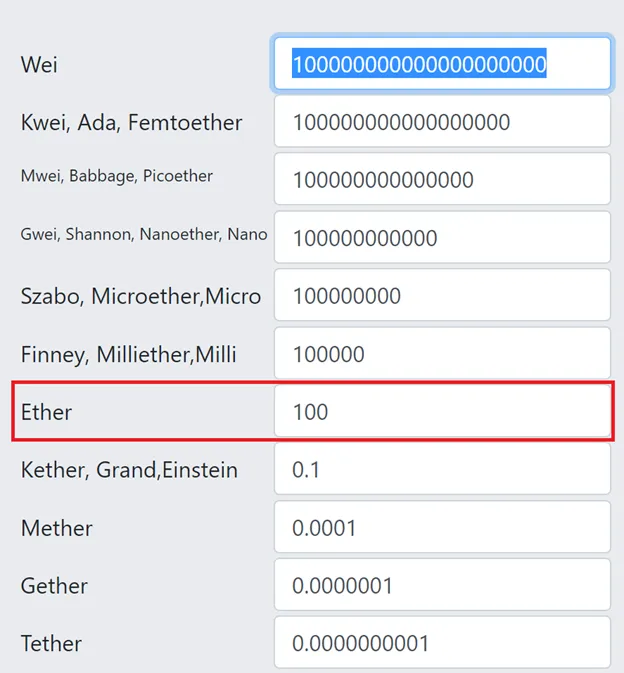
Step 2: Once you’re logged into MyEtherWallet, click on ‘Contract’ in the left hand menu, then click on ‘Interact with Contract’.
In the ‘Contract Address’ field, paste: 0x971d048e737619884f2df75e31c7eb6412392328
In the ‘ABI/JSON Interface’ box paste:
[{"constant":false,"inputs":[{"name":"_spender","type":"address"},{"name":"_addedValue","type":"uint256"}],"name":"increaseApproval","outputs":[{"name":"","type":"bool"}],"payable":false,"stateMutability":"nonpayable","type":"function"}]
Then click ‘Continue.’
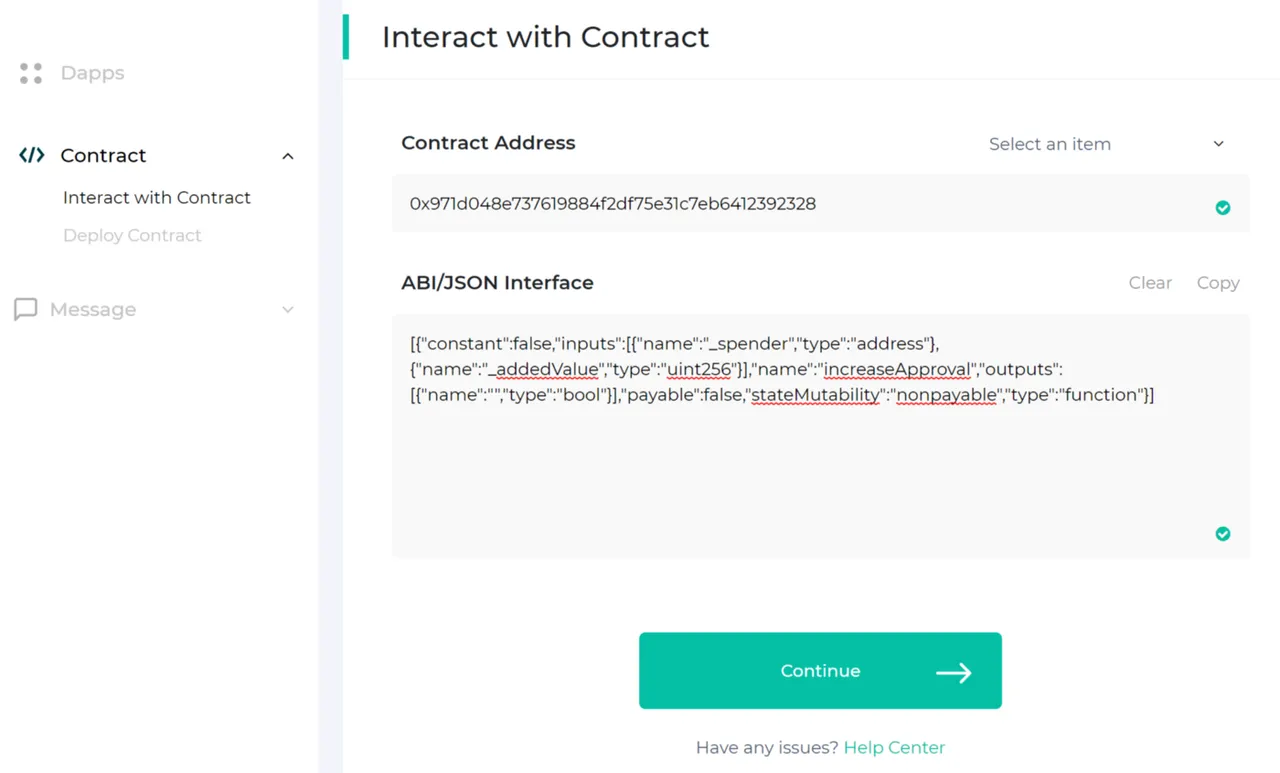
Step 3: From the ‘Select an item’ dropdown, select ‘increaseApproval.’
In the ‘_spender (address)’ field insert the new contract address: ‘ 0x80a740C8FFa28C8C2c3f1fc8b6c1A0A442212E71’.
In the ‘_addedValue (uint256)’ field insert the Wei quantity of tokens from Step 1. In this example, 100 SPRK tokens, that is 100000000000000000000.
Leave ‘Value in ETH’ at 0 as you are not transferring any value.
Then click ‘Write’
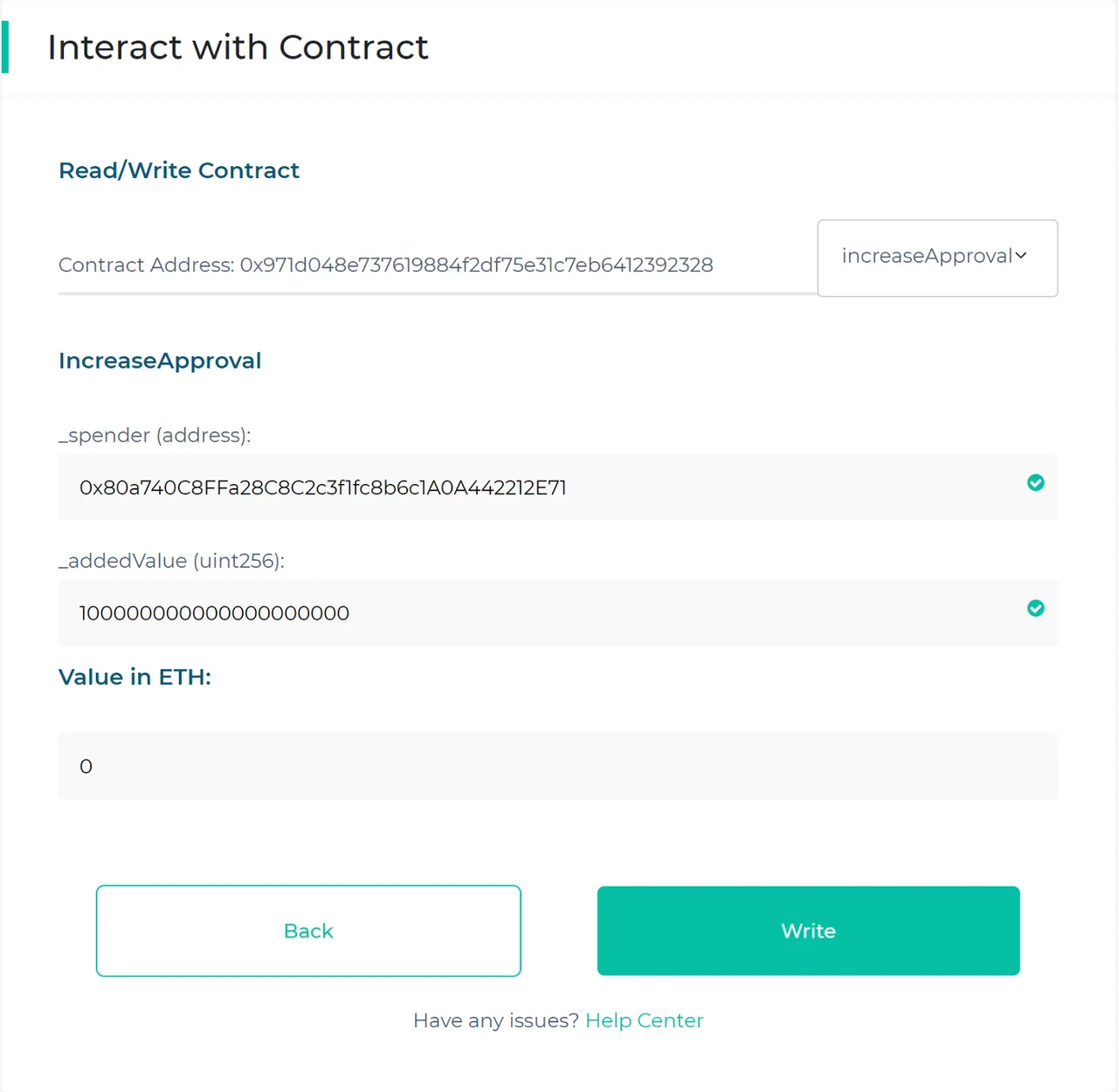
Step 4: Follow the steps you would typically follow for a payment transaction to complete the transaction. We have not provided the specific steps as they vary by the type of wallet you have. For example, the steps for a hardware wallet are different to the steps for a software wallet. You should be familiar with these steps if you have used MEW to transfer funds between wallets.
Step 5: Once your transaction has been confirmed on the Ethereum network, go back to MyEtherWallet, in the menu click on ‘Contract’ and ‘Interact with Contract’ again.
In the ‘Contract Address’ field, paste: 0x80a740C8FFa28C8C2c3f1fc8b6c1A0A442212E71
In the ‘ABI / JSON Interface’ box paste:
[{"constant":false,"inputs":[],"name":"swapTokens","outputs":[{"name":"","type":"bool"}],"payable":false,"stateMutability":"nonpayable","type":"function"}]
Then click ‘Continue.’
Step 6: From the ‘Select an item’ dropdown, select ‘swapTokens.’
Leave ‘Value in ETH’ at 0 as you are not transferring any value.
Then click ‘Write’
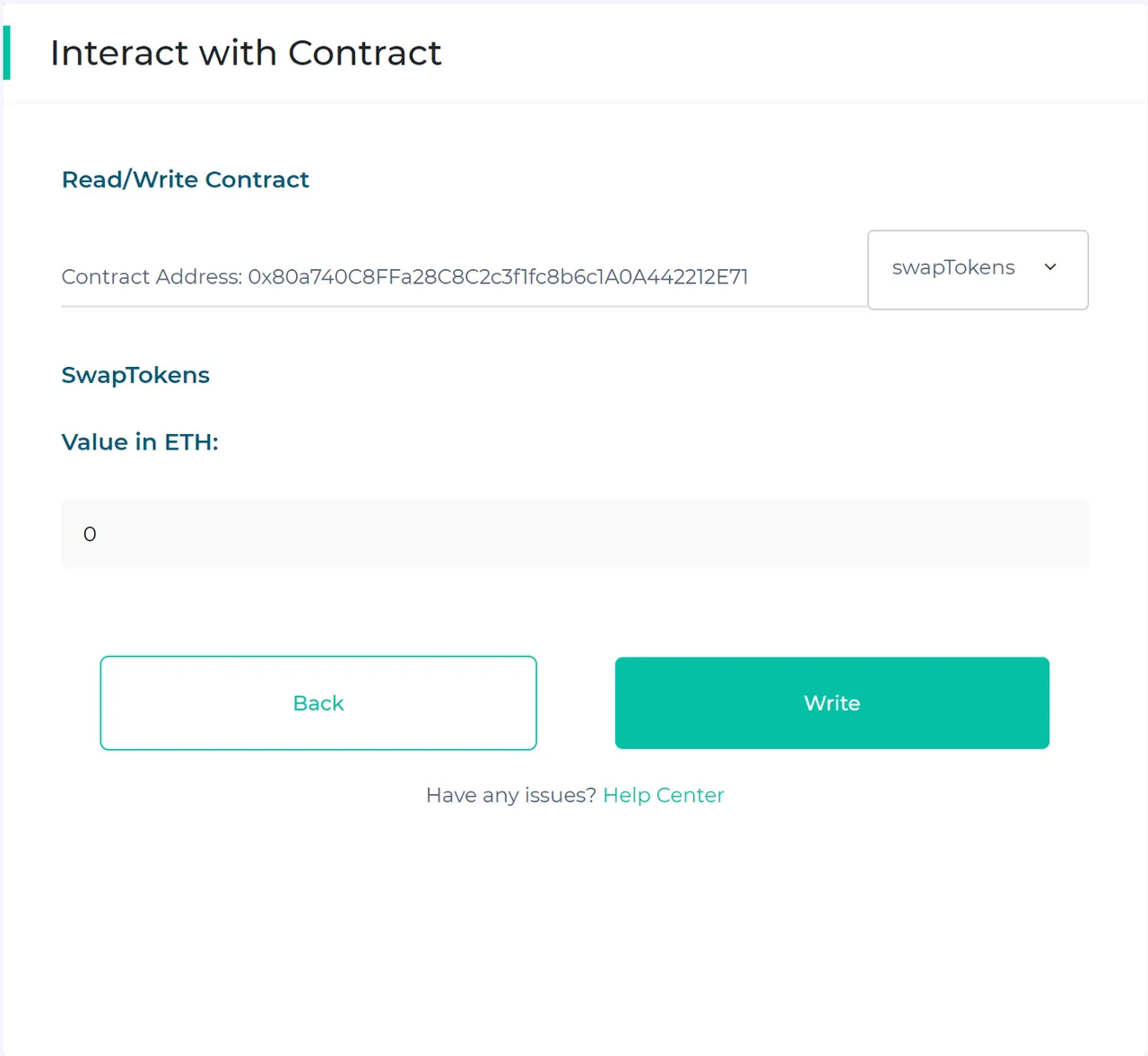
Step 7: Follow the steps to complete the transaction, in the same way you would complete a payment transaction.
That’s it! Your tokens have been successfully swapped.