As a newish player, I have found that knowing how to rent the right cards is an essential ingredient for success in Splinterlands. Renting cards is a fantastic tool that allows players to try out cards and see what strategies work for them at only a fraction of the cost of buying the cards themselves. Unfortunately, the rental market can be a little bit confusing, so I'm going to break it down nice and simple in today's post.

Where Can I Rent?
In the interest of fairness, I do want to point out that there are multiple ways of renting cards in Splinterlands. But today's tutorial is going to focus specifically on the in-game rental market. In order to get started, simply log in to the main page and go to the top left corner where you will see the market icon. Hover over the icon and then select "Card Rentals" from the drop down dialog.
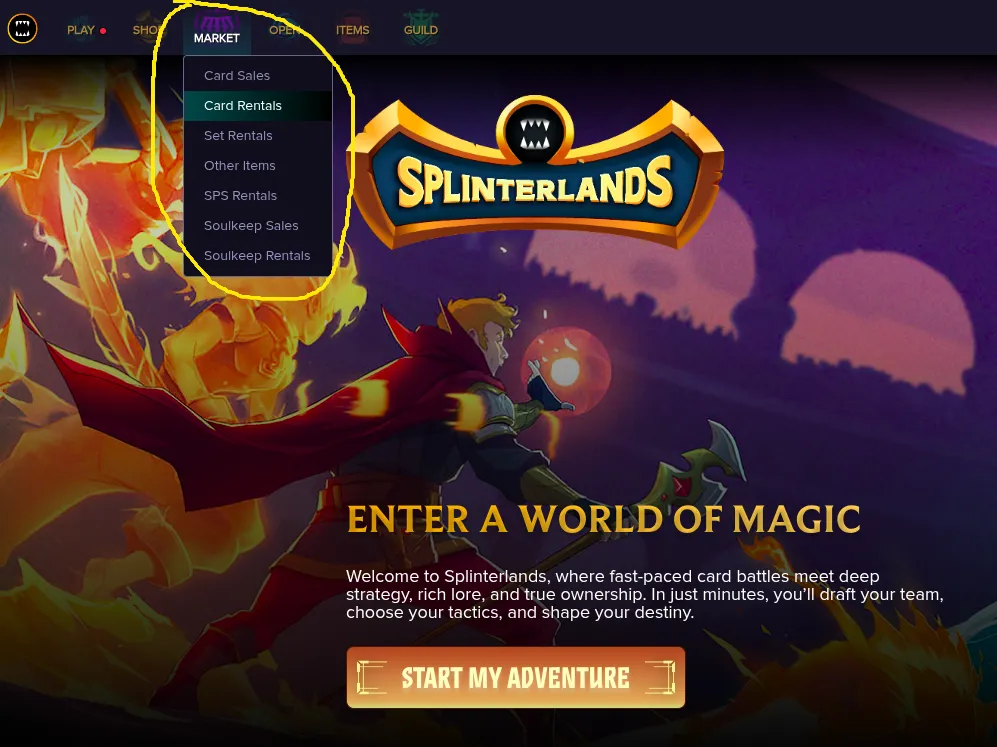
Renting Cards
Great! Now that we are on the rental marketplace, we can decide what cards we want to rent.The in-game rental marketplace makes it easy to find the cards you're looking for because it has a variety of useful features. Each of these features are useful, but in the interest of making this tutorial simple and accessible, I want to cover some that I think are the most important.
Filter by Card Name
Have you ever played against an opponent in Splinterlands and found that they have this one card that absolutely dominates on the battlefield? If that's the case, you might want to rent a similar card for yourself. You can do this by searching for the card's name. The cool thing about this feature is that you don't need to remember the entire name. Let's imagine I didn't remember Arachne Weaver's full name. If I just start typing weaver, the market will still bring up the right card.

Filter By Ability
Let's suppose that you don't have a specific card in mind, but that you want to look for a certain ability. You can do that by filtering for abilities. For example, let's suppose that I'm looking for a card that has corrupted healing. All I have to do is start typing into the ability text box, and it will bring up a list of all the cards that have that ability. However, there's an important note!
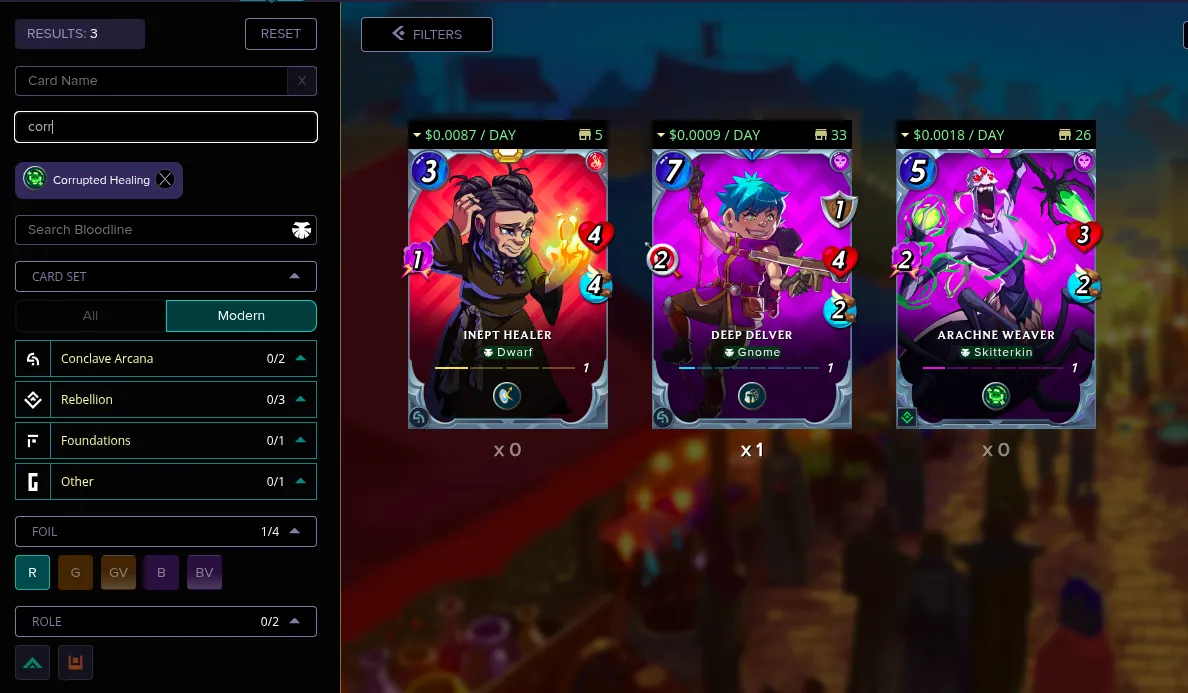
By default, the rental market will show each card that has this ability at any level. The problem is that you might only have a level 1 Archon, and you need to have corrupted healing starting at level 1. In order to show the cards that have the ability at a specific level, use the drop-down filter to change the level selection. As you can see, now we are only looking at the cards that have corrupted healing starting at level 1.
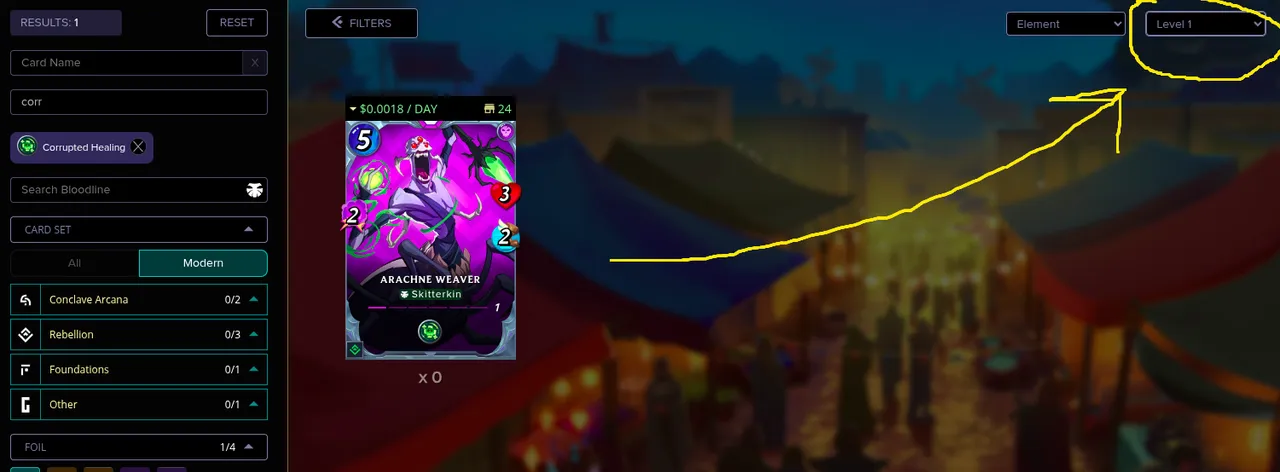
But How Do I Actually Rent??
Perfect! Now we've identified the winning combination of cards that we want to rent.... But how do we actually rent? The good news is that this is incredibly simple. All we have to do is click on the card we want to rent, and it will bring up a dialogue of rental options.

This dialogue allows us to filter cards by a number of features. Since I play at level 1, I most typically filter by ascending price, and select card level 1. We also have the option of selecting whether we want to rent in dark energy crystals or credits.
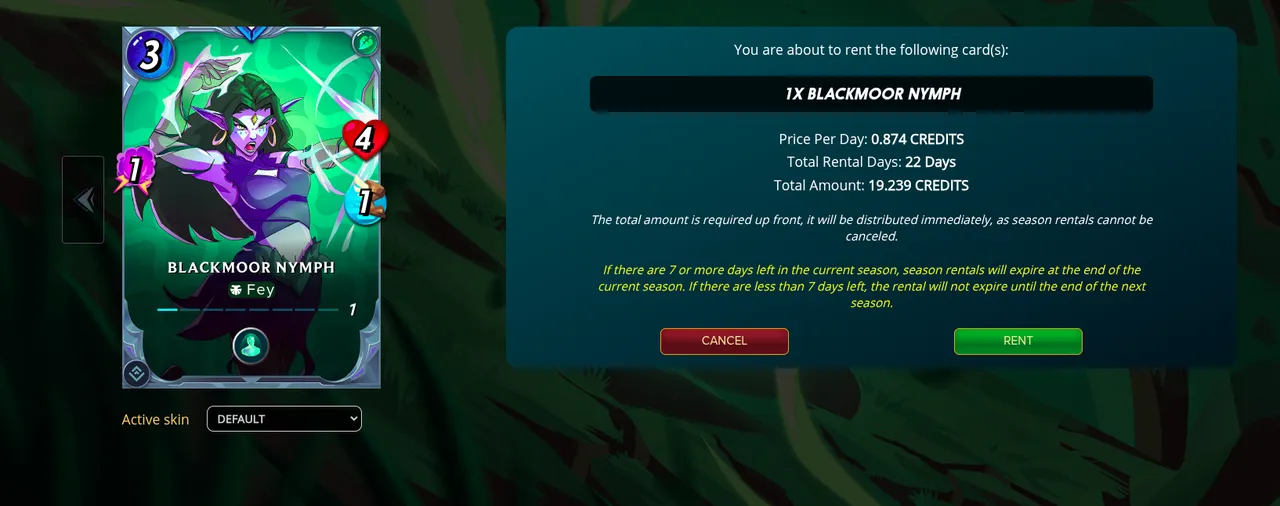
Once we have identified the card we want to rent, we simply put a check mark in the box and click the rent icon, and it will bring up a dialogue outlining the terms of the rental. NOTE: The rental period varies and depends on how many days are left in the current season. The key thing to keep in mind here is that you will need sufficient credits or dark energy crystals to cover your rental through the entire rental period. If everything looks good, go ahead and click rent, and it will bring up a transaction dialogue to confirm the transaction on Hive.
Ready to Brawl!!
Once the transaction goes through, you will now see the card you rented in your item's inventory and ready for battle!
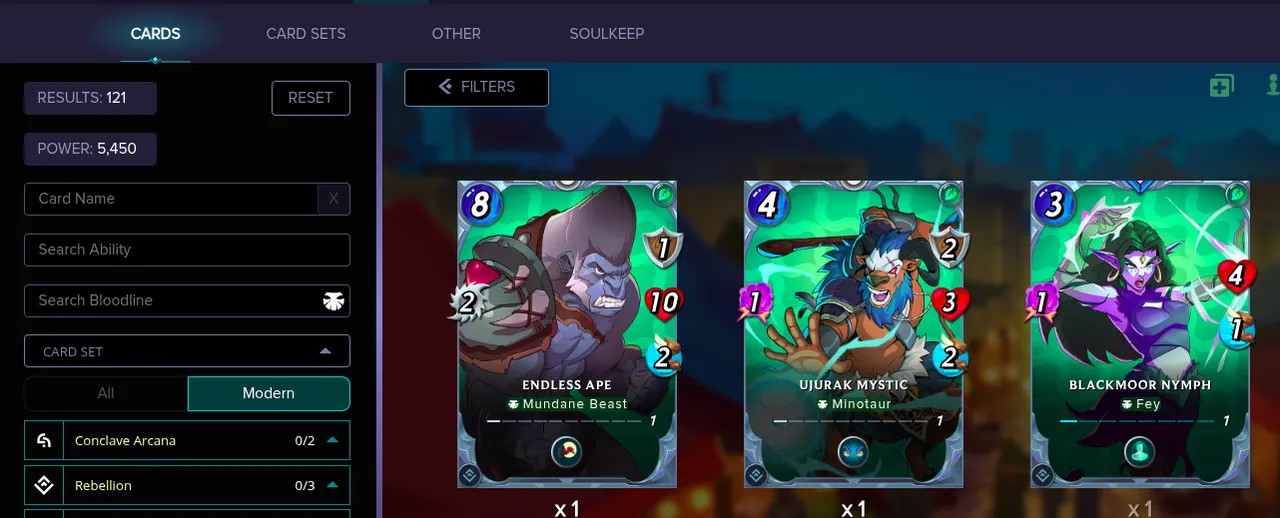
Pro Tips!!!

I'll admit that I'm not exactly a pro, but here are a couple things that I think are useful.
Decide whether you want to pay for your rentals in dark energy crystals or credits. My personal strategy has been to do most of my initial rentals using credits, and then only start renting in DEC once I have depleted my credit balance.
Rent the right level card! If you're renting cards for battle, and you only have a level 1 Archon, it doesn't do a lot of good to rent a level 10 unit. You'll be spending a lot of extra resources to rent a card whose abilities you won't be able to use. If you plan on using higher level units, make sure you also have a higher level Archon.
Make life easier by yourself and consider renting all of your cards all at once. It can be incredibly frustrating to head into a match only to find that one of your key rentals has expired. If you rent all of your cards at once, it's easier to stay on a consistent schedule and know when you need to renew.
Join Me In Splinterlands!
Splinterlands is an innovative, blockchain-based trading card game that allows players to win cryptocurrency rewards and collect NFTs for winning matches. As this post has demonstrated, Splinterlands also has a resource management aspect, which means that it isn't just about playing the right cards. It's about using strategy to know what cards to rent, what cards to buy, and optimizing how you spend your resources. If this style of gameplay sounds interesting for you and you think you're up for the challenge, feel free to join me in Splinterlands using the following referral link.

Disclaimer
As a US resident, I am required to disclose that I might receive a benefit, such as reward or incentive, if you join using my affiliate link. All image credits belong to Splinterlands. Nothing is financial advice.