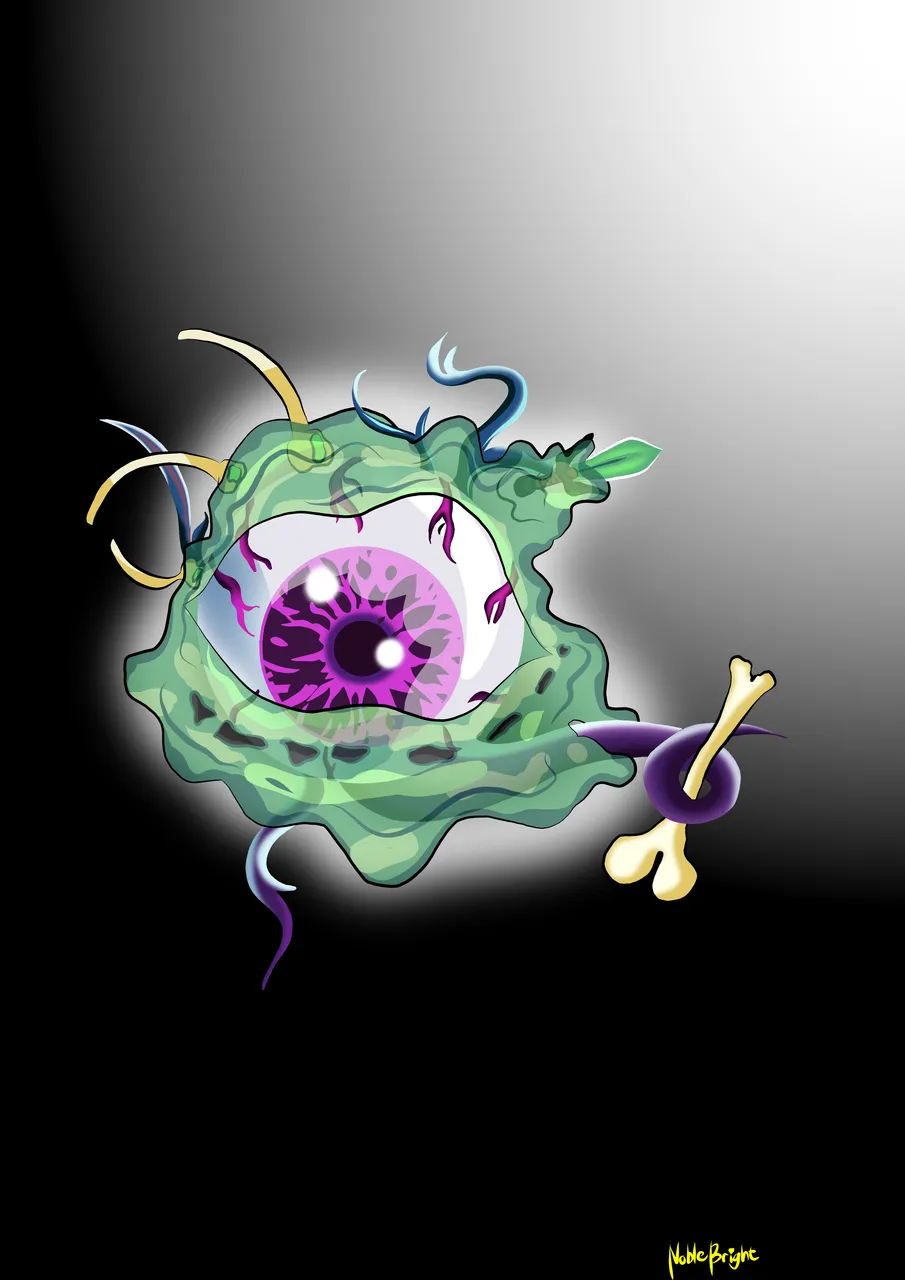
In the middle of the night little CREEPING OOZE looking for his food to survive. Miles away the large floating eyeball known as CORNEALUS sees him because of the strange magical powers. From its location, it immediately went to pick up the body of the creeping ooze. Poor baby and helpless creeping ooze were possessed by the eyeball floating monster.
Hi everyone and splinterlands gamers. Another digital fan art from Noblebright. This week I decided to make art with two characters the fusion of Creeping Ooze and the Cornealus both from a neutral unit monster. I made a quick storyline to share what was in my mind while doing this digital fan art. Making art is a very enjoyable challenge because it releases your stress and develops your artistic talent. Well, I hope I make an improvement on my art way back in March 2022 joining on Splinterlands Weekly Art Contest. For almost 3 months of blogging thank you for supporting my entry in every art challenge. So this art is all for you hope you like it and enjoy it. Here is the process, apps, and tool I use.
| Rough Sketch | Cornealus Sketch | Creeping Ooze Sketch |
|---|---|---|
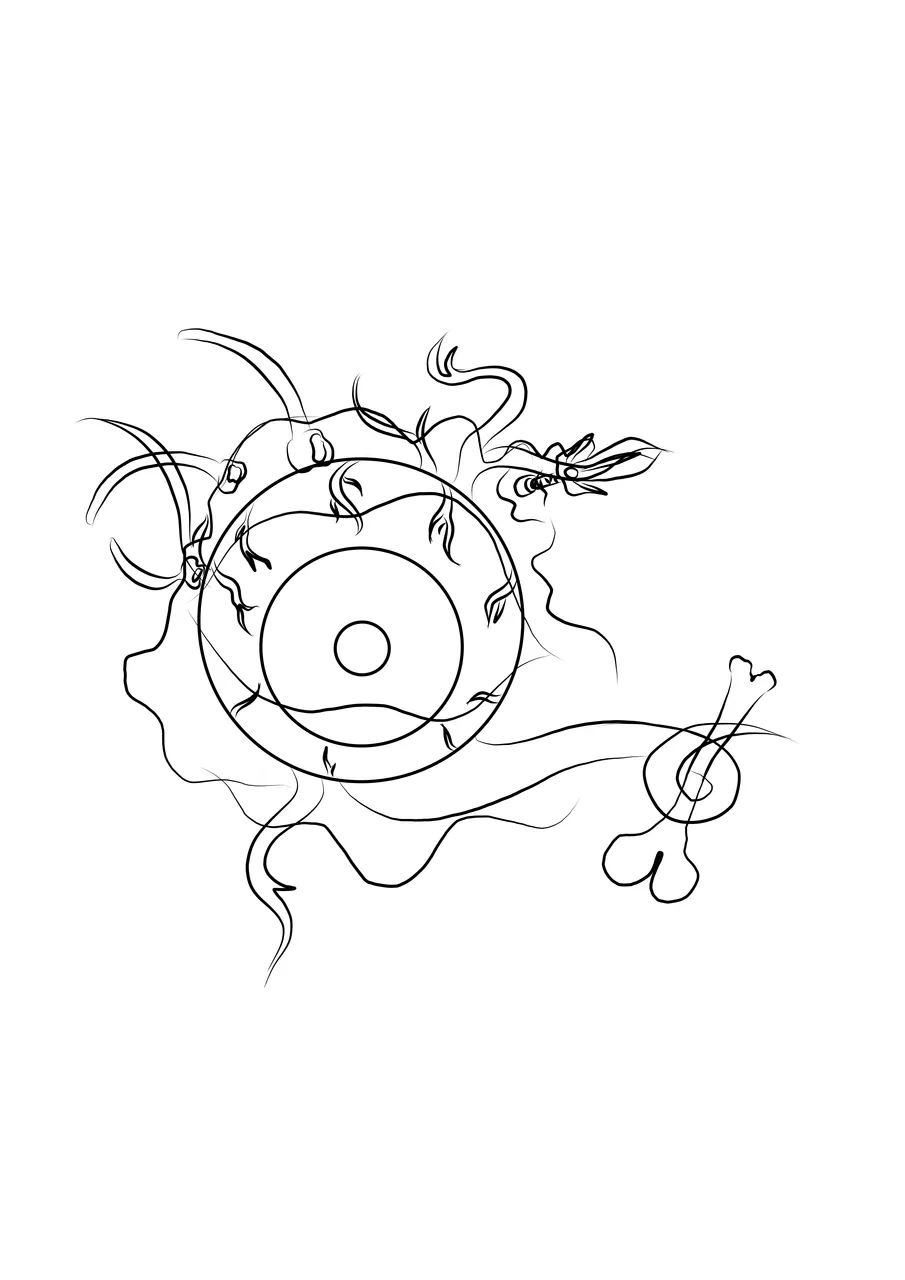 | 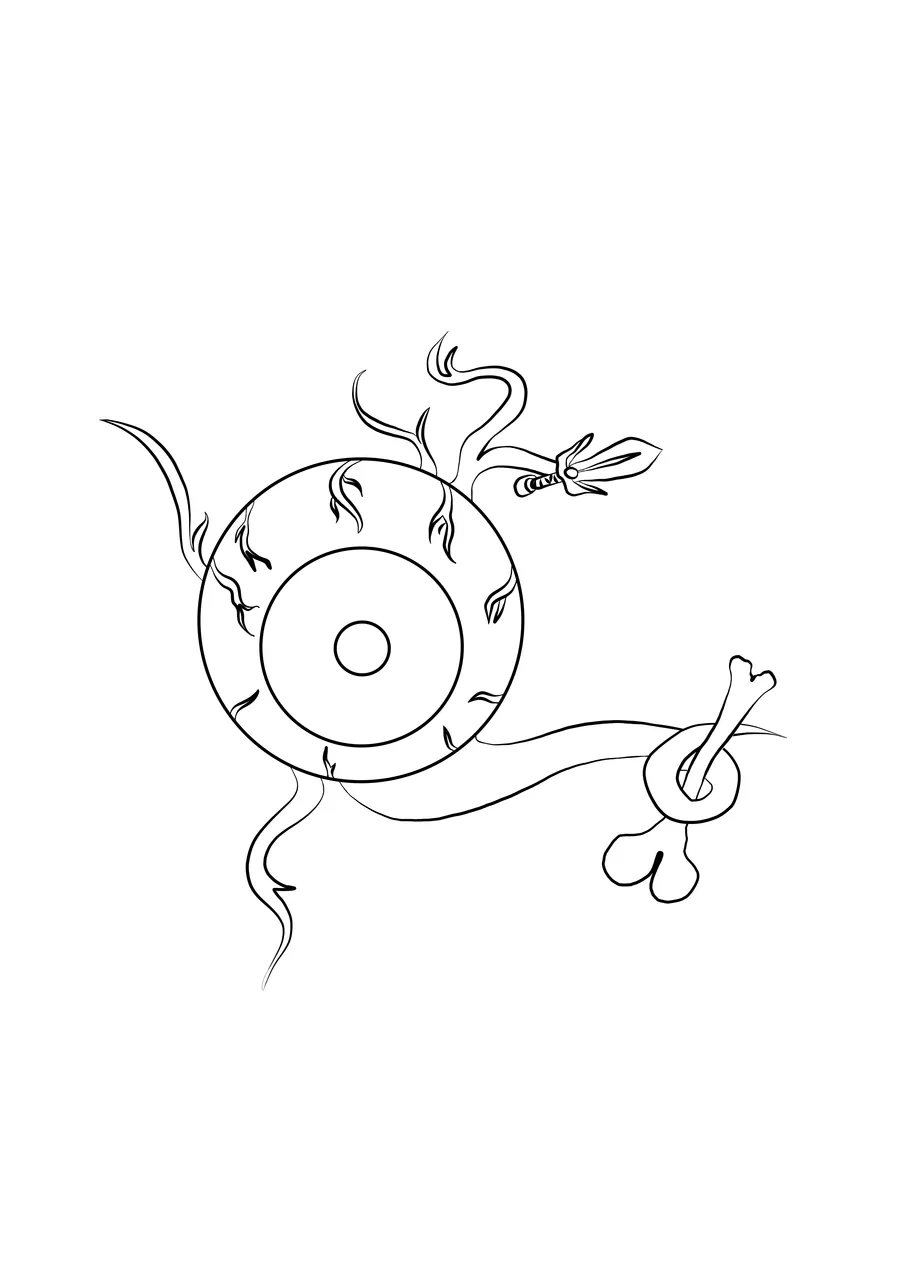 | 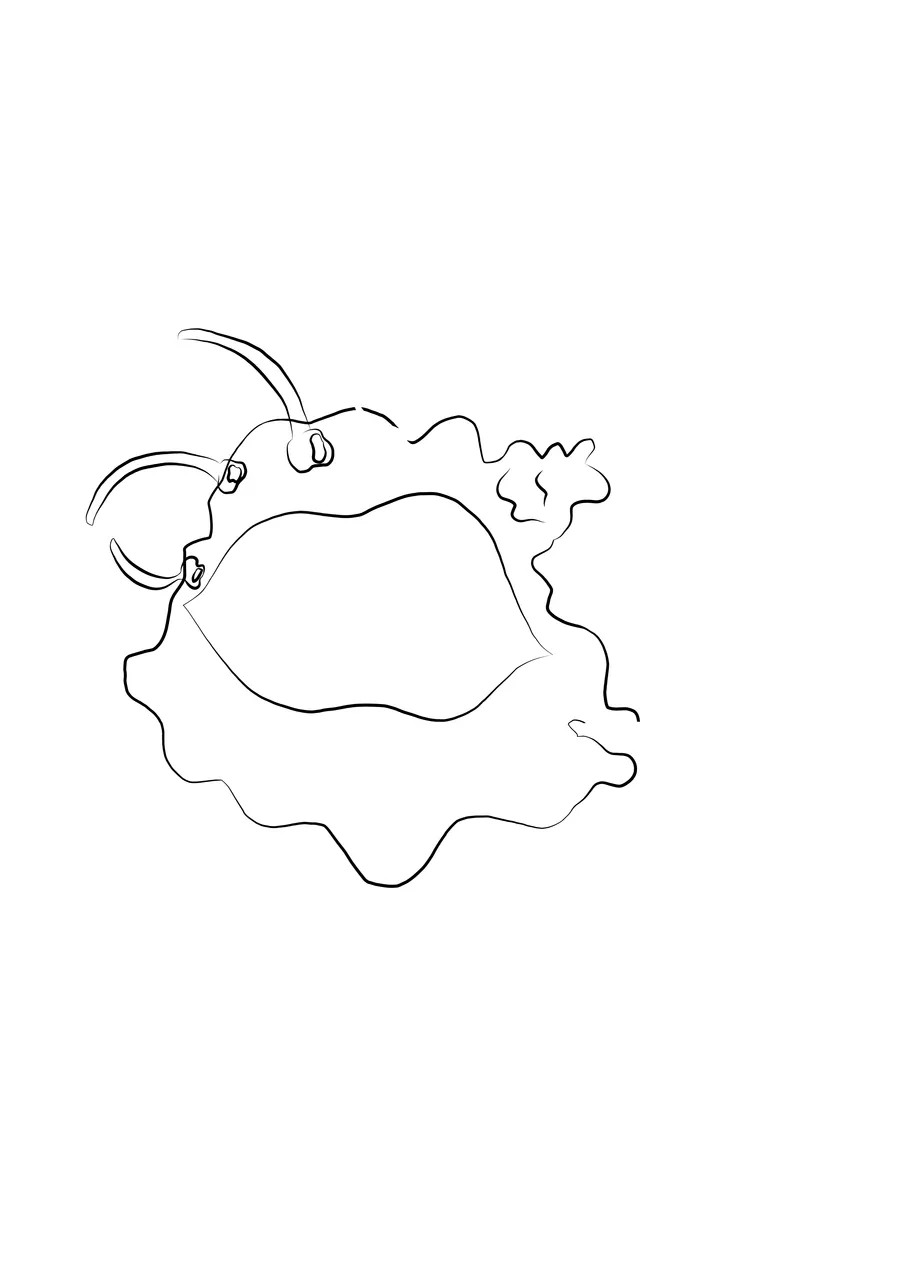 |
Sketching - For my sketch, I use pen sharp tools by medibang apps with 100% opacity and 10 widths. I started to sketch Cornealus in the second layer by looking at the reference. Then adding 3rd layer for creeping Ooze. For the final sketch, I use a regular eraser to erase the unnecessary and excess lines. I leave the sketch of Creeping Ooze and the Cornealus separated then proceed to the base color.
| Base Color 1 | Base Color 2 |
|---|---|
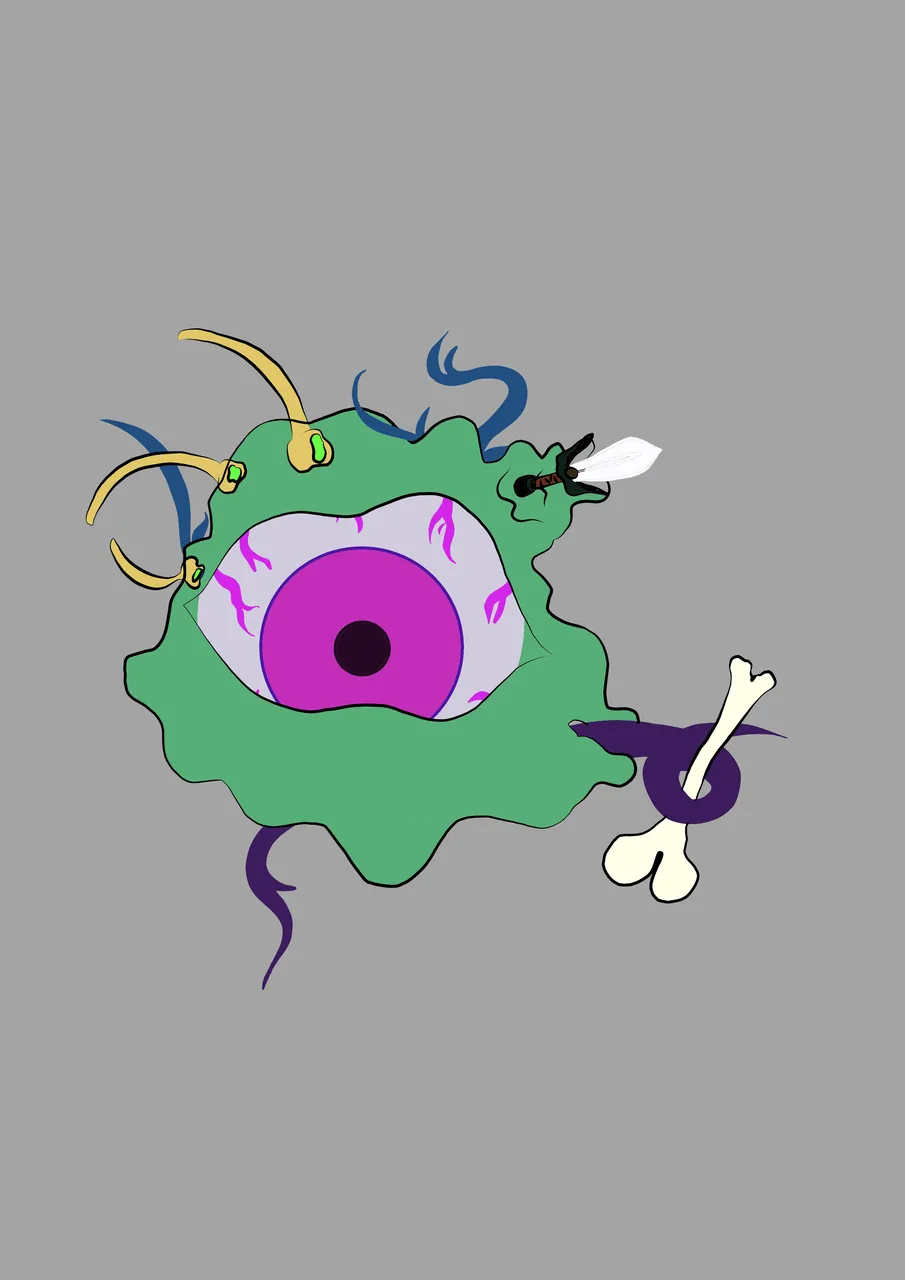 | 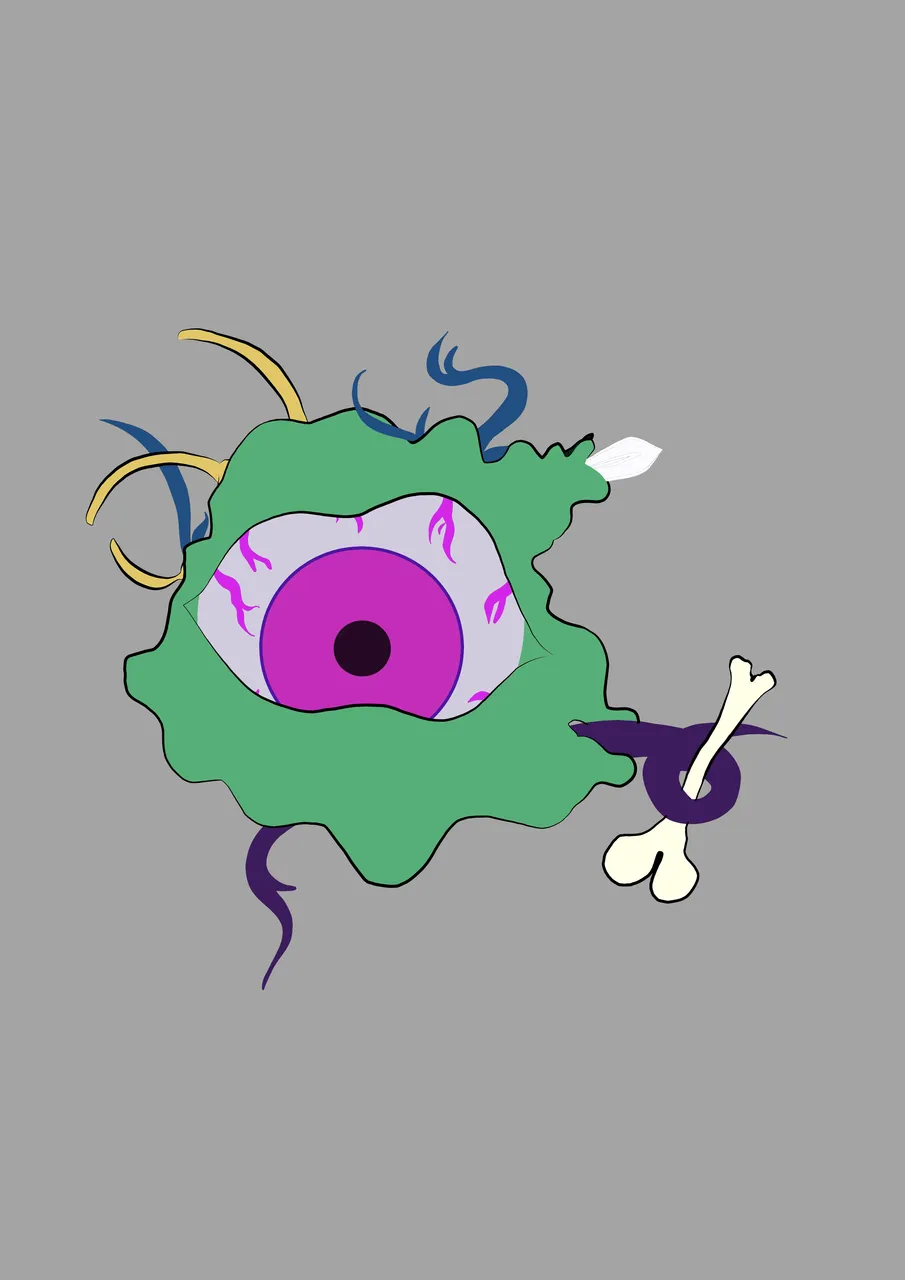 |
Base Color - For the base color I used fill ink for the wide portion and use regular pencil for the small area. I also double-check the open lines and close them to avoid filling out the whole part because I use fill ink. I use light and dark colors coming from the reference before proceeding to highlight.
| The Cornealus | Creeping Ooze |
|---|---|
 | 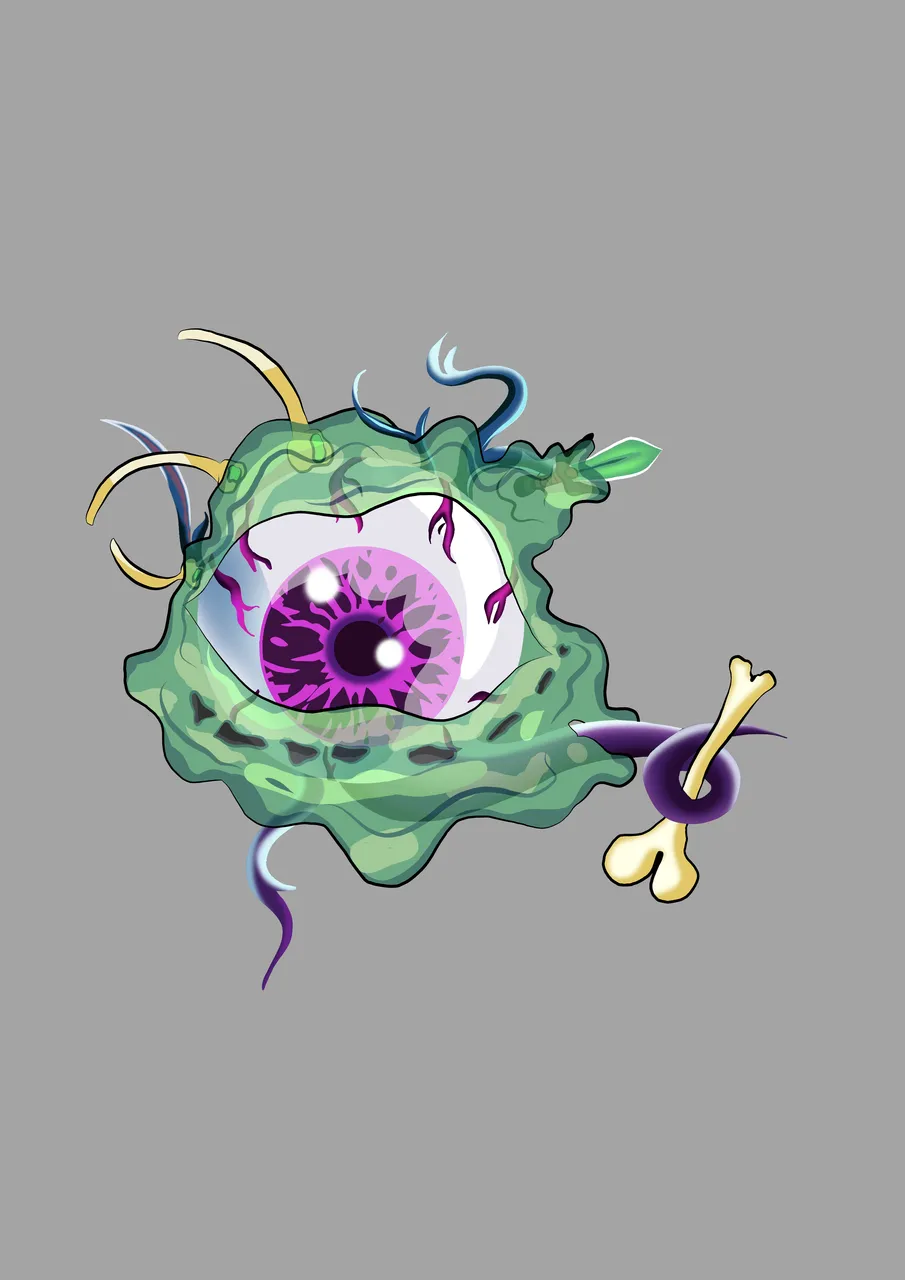 |
Highlights - For highlights, I do it separately. I started from Cornealus and then proceed to creeping ooze. I use a regular pencil and airbrush at Cornealus highlights. I also adjust the opacity of some colors to achieve the eyeball look. For Creeping Ooze I use a pencil and pen sharp. After satisfying the Creeping Ooze looks I combine the base and highlights color. To make the object visible inside the Creeping Ooze I adjust its opacity to 70%. After the final touch, I combined the two images and make a signature on the bottom right of my art before proceeding with the background.
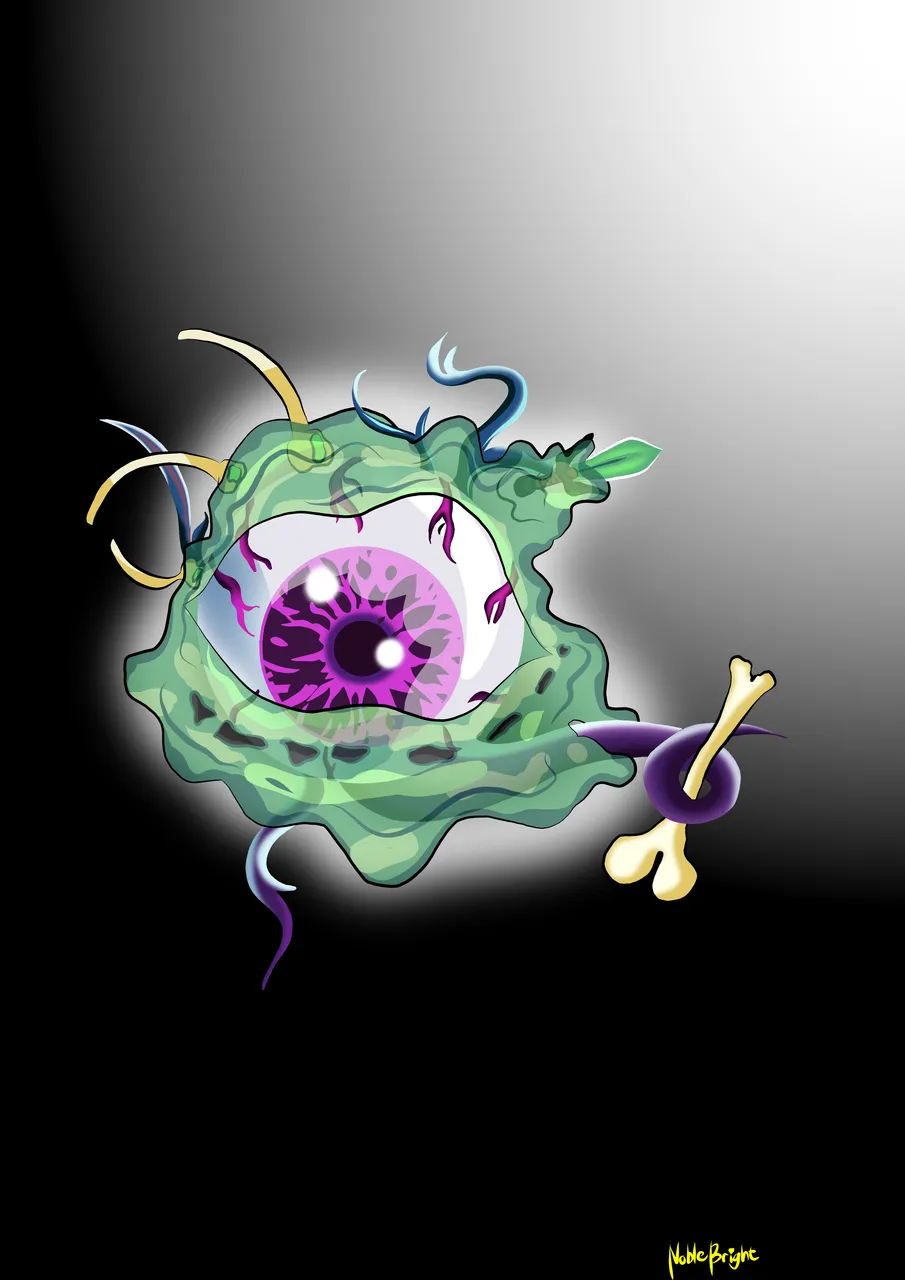
Background - I choose the combination of black and white for my background. I set the half-circle light at the upper right of my art and use an airbrush to highlight the side of the creeping to have an absorbing light appearance.
I also prepared a gift process to show the progress of my artwork.
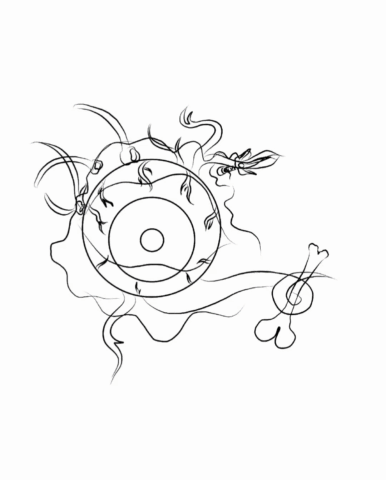
Apps and Tools used:
Medibang App - This app is used for the whole process of the artwork.
Capcut - Use to combine all the collected images to create a video.
GIPHY - App used for making gif presentations from video to GIF on how the progress of my work.
Hope you like my artwork this week and enjoy reading the process of it. Thank you so much for supporting my blog.
If you want to join the contest click this link Splinterlands Art Contest Week 192!
Reference and link:
| Cornealus | Creeping Ooze |
|---|---|
 |  |
Credits:
Splinterlands
Author:
Albert Tiburcio